Running low on storage? Find out how to free space on your iPhone or iPad by manually clearing the Dropbox app cache.
How to save space on your iPhone by flushing Dropbox caches


Running low on storage? Find out how to free space on your iPhone or iPad by manually clearing the Dropbox app cache.

Popular cloud-storage service Dropbox has refreshed its iPhone and iPad application on the App Store with three new features: bulk-renaming of photos, offline folders and recent save locations. In addition, the company announced a major infrastructure push enabling faster sync speeds thanks to several new proxy servers established across the globe, including accelerators in California, Texas, Virginia, New York, Washington, the UK, the Netherlands, Germany, Japan, Singapore and Hong Kong.
Paper, a new productivity app from cloud storage experts over at Dropbox, launched in public beta in the United States a month ago. After a slight delay, Paper is now available to customers in the European Union. With the free Paper app (not to be confused with Facebook's experimental Paper app), you can collaborate on projects, get updates, make edits and respond to feedback right from your iPhone, iPad or iPod touch.
As of today, Dropbox Paper, a collaborative document editor akin to Google Docs and Apple's iWork for iCloud suite (only better!) is in public beta after spending about a year in private beta, the cloud storage startup announced.
In addition, the mobile Paper app for the iPhone, iPad and iPod touch launched today, too, so you can immediately download it at no charge from the App Store.

Dropbox today announced a major update to its mobile and desktop clients across platforms, including the ability to scan documents in the mobile app, create Microsoft Word, PowerPoint and Excel files on the go, share files securely with others using access privileges and much more.
On the downside, Dropbox's existing Camera Sync feature has been removed from the mobile app so you now must manage photos using the desktop client. Dropbox for iOS is available at no charge via the App Store. The Mac client must be downloaded directly from the Dropbox website.

LogDog, a service originally made popular on the Android platform for keeping your various online accounts safe from unauthorized activity, is now launching for iOS.
With LogDog, you can actively monitor your online accounts and keep an eye on where the most recent logins came from, what operating system and web browser was used, and more.
If you're always worried about your security, or even your privacy, this is an app you'll want to check out.
Popular cloud-storage startup Dropbox said today at the Dropbox Open London conference that it's working to let you access your files through the Finder as you normally would, but without taking up storage space on a Mac until they're actually needed—no matter how small your hard disk, no matter how much stuff's in your Dropbox.
Code-named Project Infinite, the initiative will let you decide which files in your Dropbox will be instantly downloaded and which ones will be referenced.
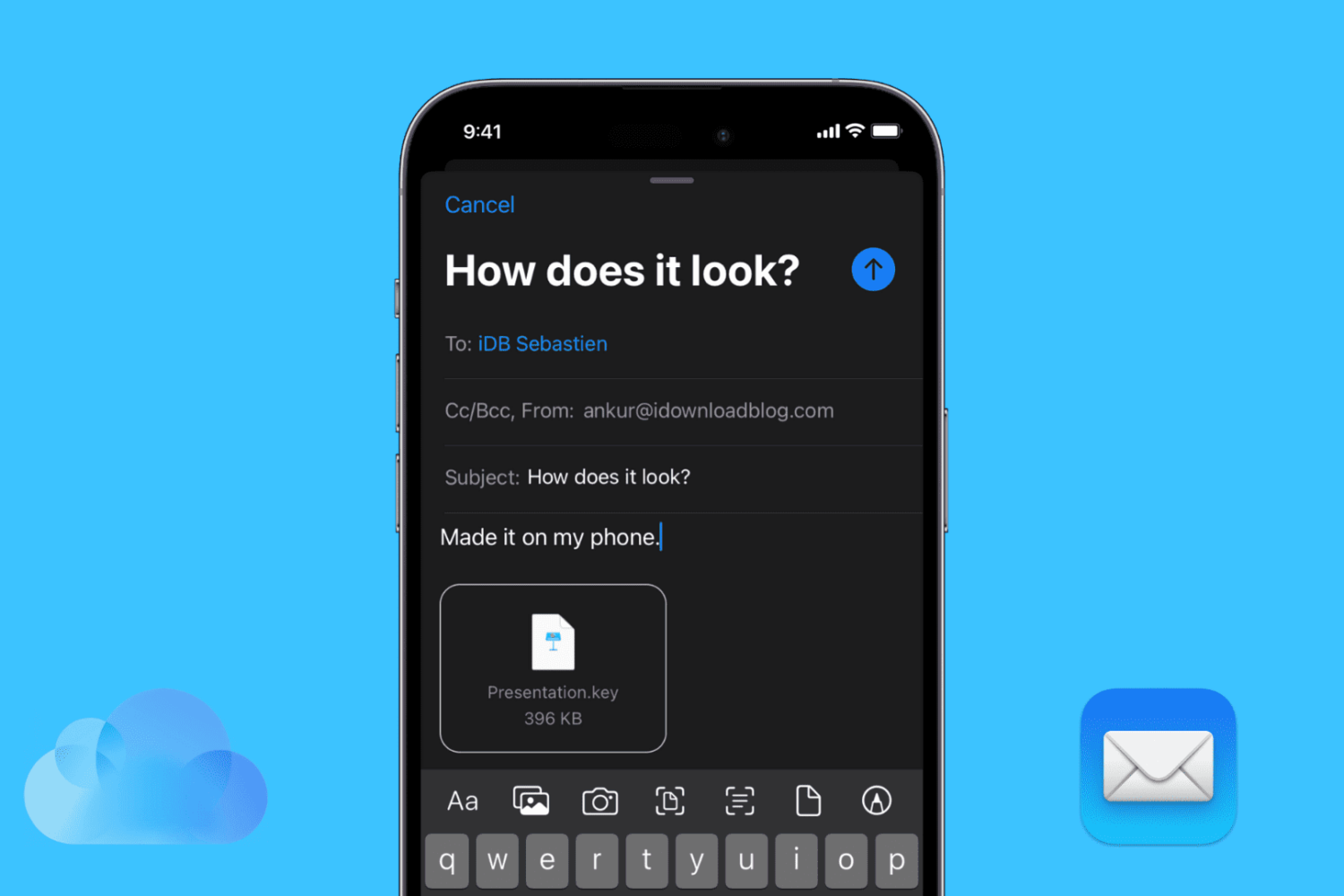
Have PDF documents, Word files, Keynote presentations, spreadsheets, images, videos, or other files that you want to send through email? In this tutorial, we will show you how to attach media and documents saved in the Photos app, Files app, or iCloud Drive to the Mail app on your iPhone or iPad.

Downloading email attachments to your iPhone or iPad has improved over time. For a while, many third-party email apps saw an opportunity and started offering simpler and better ways to handle attachments. However, Apple has slowly closed the gap, making it easier than ever to save an email attachment.
In this post, we show you how to save attachments from emails received via the Mail app on iPhone or iPad.

Downloading and saving files or documents to a computer is something we don't think about. Click, click, done. It's saved on the hard drive and ready to be accessed when needed. On iOS, it can get a little more complicated than that.
How do I download a file to my iPhone? Where do I download it to? These are questions I've recently been asked, but also problems I have faced myself. In this article, I'll try to share different options for you to download files to iPhone or iPad.
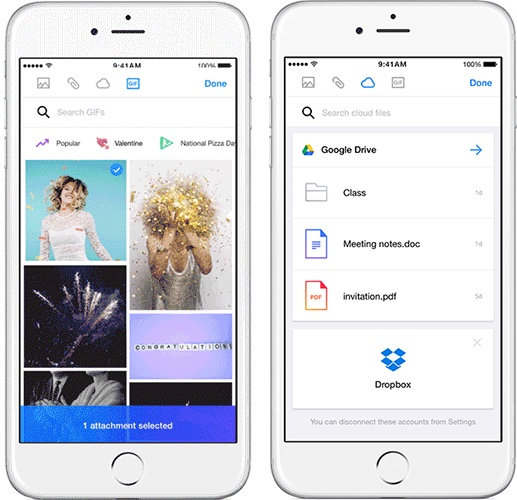
The failing Internet pioneer Yahoo today announced a major update for its mobile email application.
Bumped to version 4.3, Yahoo Mail for iOS introduces new third-party integrations allowing you to add cloud files directly from your Google Drive or Dropbox to your messages as attachments, or add animated GIFs to your emails from Tumblr, which is another Yahoo-owned property.
The compose interface makes it easy to choose among Tumblr's most popular GIFs of the moment, search for that perfect GIF or browse GIF categories including Love, LOL, Cute, Cheers, Fail, Happy and more. GIFs are added to your emails as attachments.