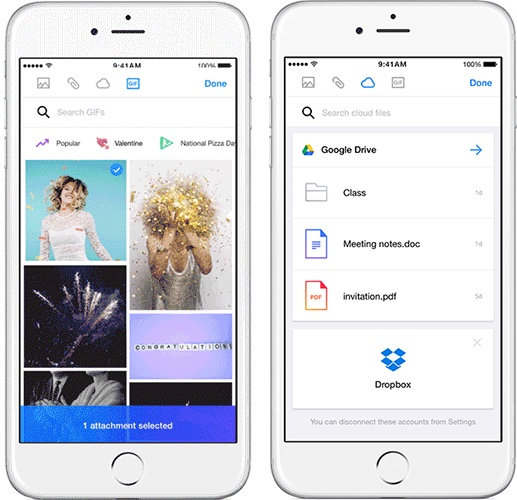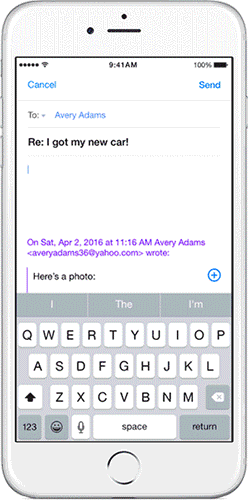The failing Internet pioneer Yahoo today announced a major update for its mobile email application.
Bumped to version 4.3, Yahoo Mail for iOS introduces new third-party integrations allowing you to add cloud files directly from your Google Drive or Dropbox to your messages as attachments, or add animated GIFs to your emails from Tumblr, which is another Yahoo-owned property.
The compose interface makes it easy to choose among Tumblr’s most popular GIFs of the moment, search for that perfect GIF or browse GIF categories including Love, LOL, Cute, Cheers, Fail, Happy and more. GIFs are added to your emails as attachments.
Animated GIFs and cloud files
Before you can start attaching cloud files to emails, you must first connect Google Drive and Dropbox within the Yahoo Mail app: tap the cloud icon in compose and follow the on-screen instructions.
You shall then be permitted to browse through your recent files on Dropbox and Google Drive or search for a specific file directly from your email. “We’ll surface items based on title or file contents to help you find what you’re looking for before you hit send,” explains Yahoo.
Signing off, people who send and receive a lot of emails of the go will be relieved to know that the refreshed app now supports previewing large files without having to download them first to their iPhone or iPad, which is always concerning from a cellular data point of view.
Previous update brought us 3D Touch goodies and other perks
The previous Yahoo Mail update was equally noteworthy: not only did it bring out the ability to customize your Yahoo Mail theme by selecting a new color scheme for your inbox, but also let you see the number of unread messages across all accounts, right from your profile icon within the app.
And for the iPhone 6s and iPhone 6s Plus owners, that update enabled some additional 3D Touch goodies: you can press and hold a contact to view full personal information and swipe up for additional quick actions, as well as press and hold an account to peek into its inbox.
Pricing and availability
Yahoo Mail requires an iPhone, iPod touch or iPad with iOS 7.0 or later.
Yahoo Mail for iOS lacks a native Apple Watch app. The iOS client is localized in English, Arabic, Catalan, Croatian, Czech, Danish, Dutch, Finnish, French, German, Greek, Hebrew, Hungarian, Indonesian, Italian, Japanese, Korean, Malay, Norwegian Bokmål, Polish, Portuguese, Romanian, Russian, Simplified Chinese, Slovak, Spanish, Swedish, Thai, Traditional Chinese, Turkish, Ukrainian and Vietnamese.
You can get Yahoo Mail for free on the App Store.
Source: Yahoo