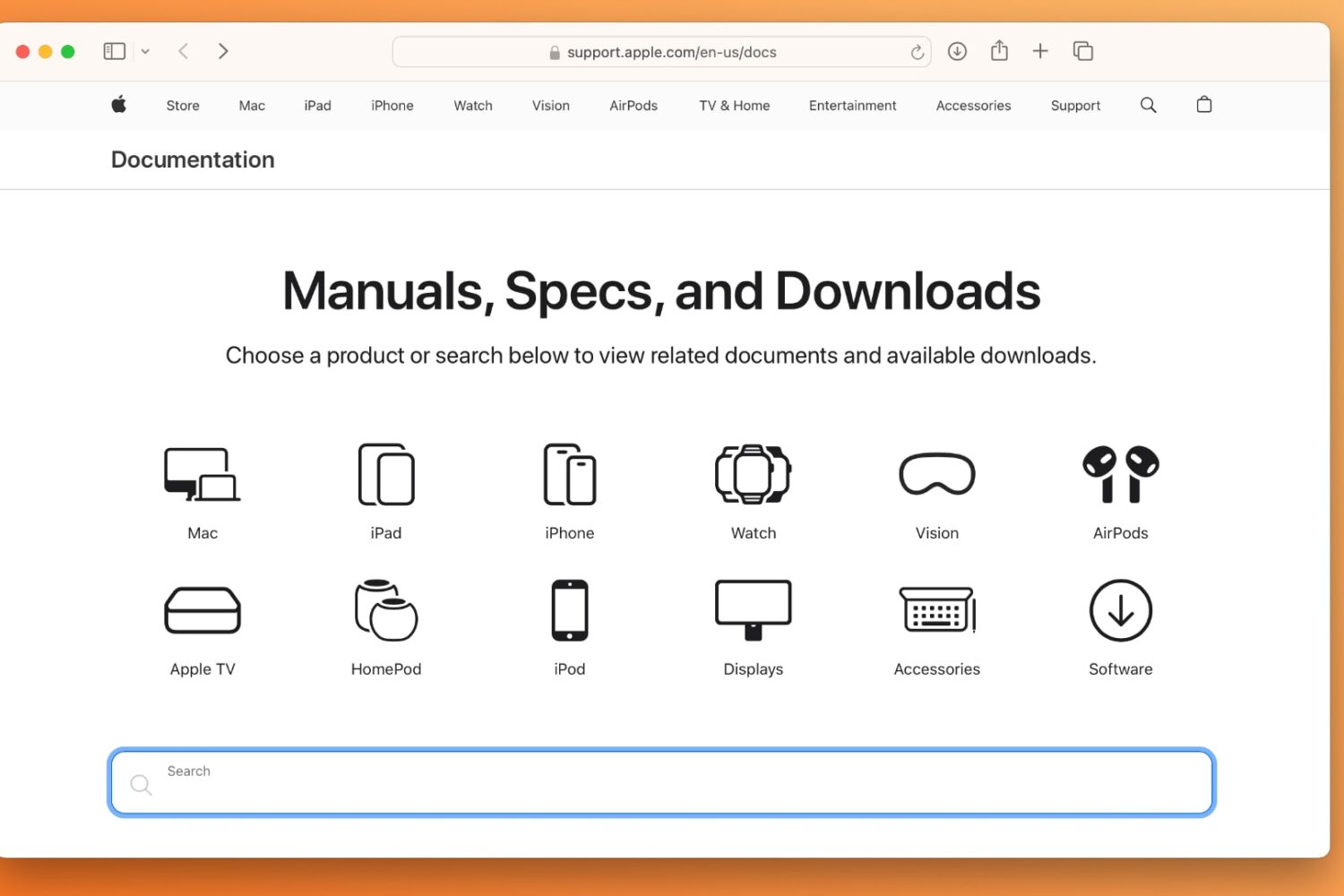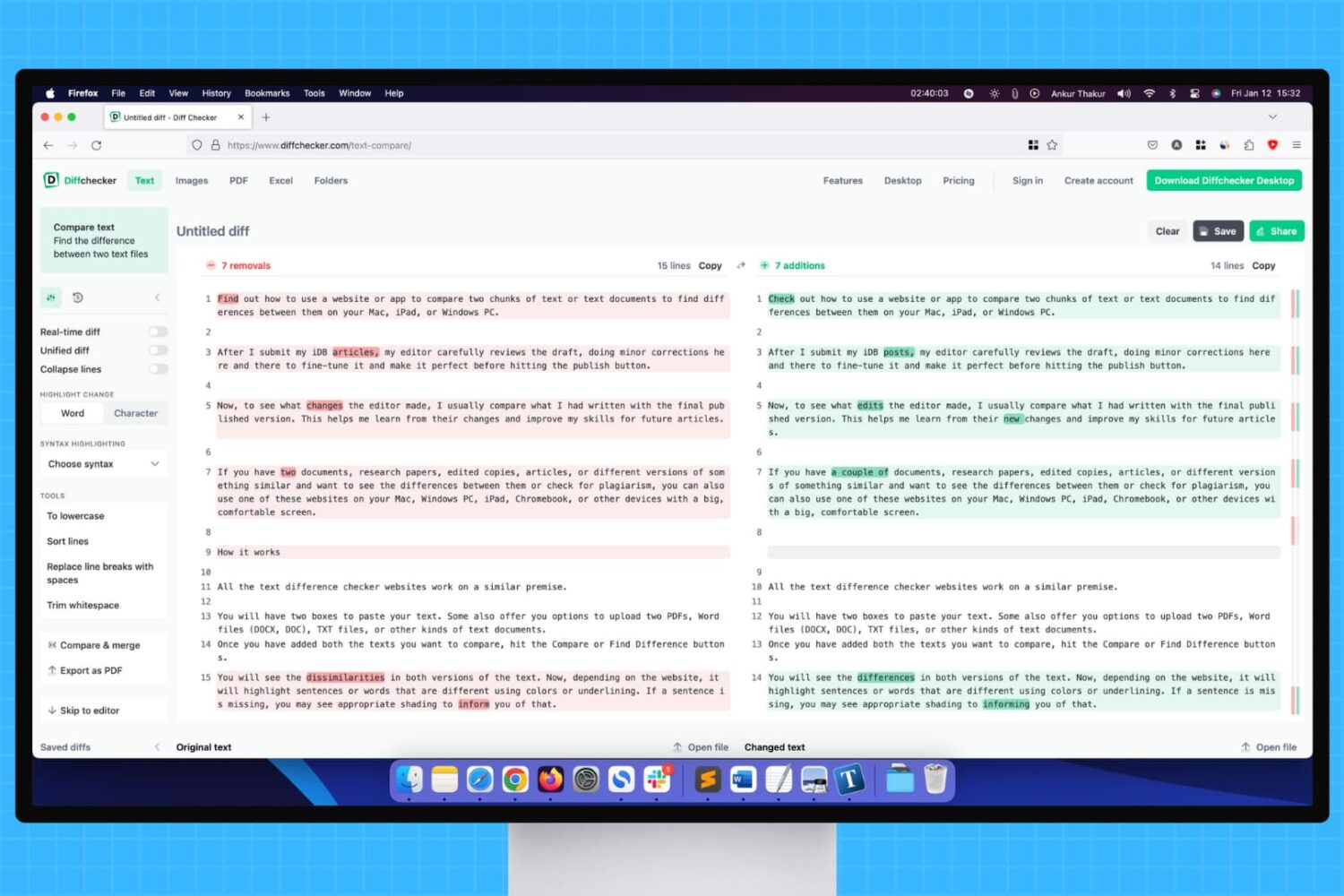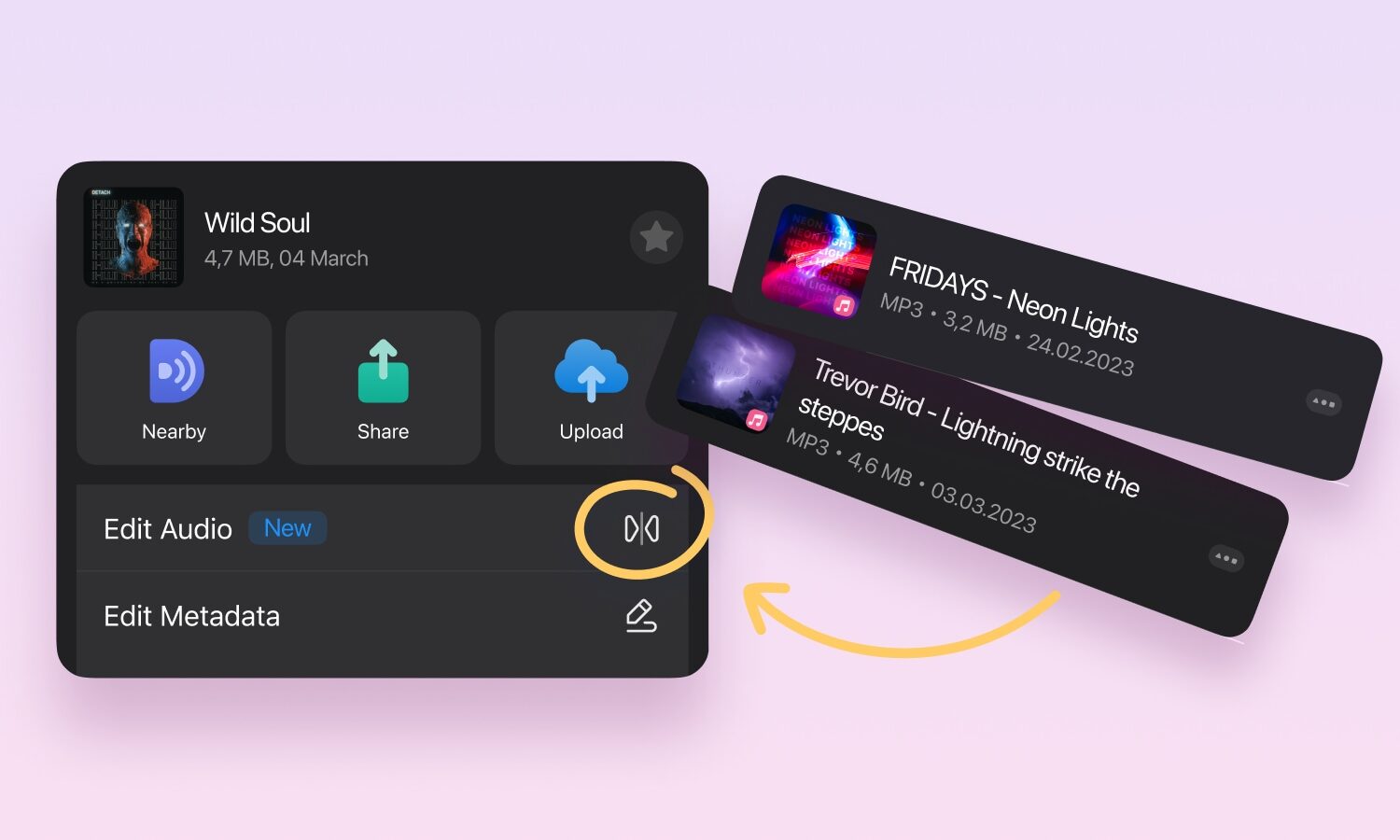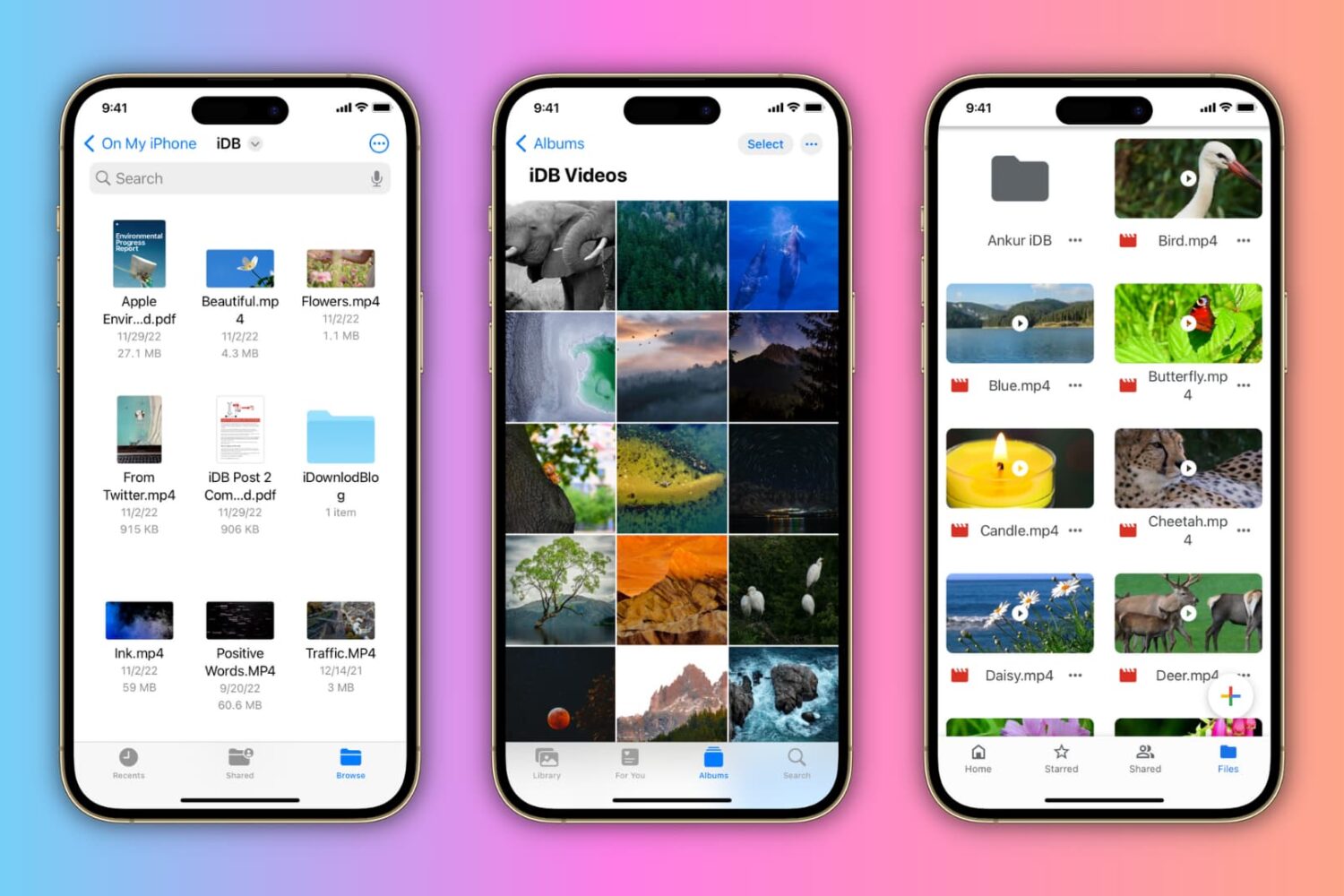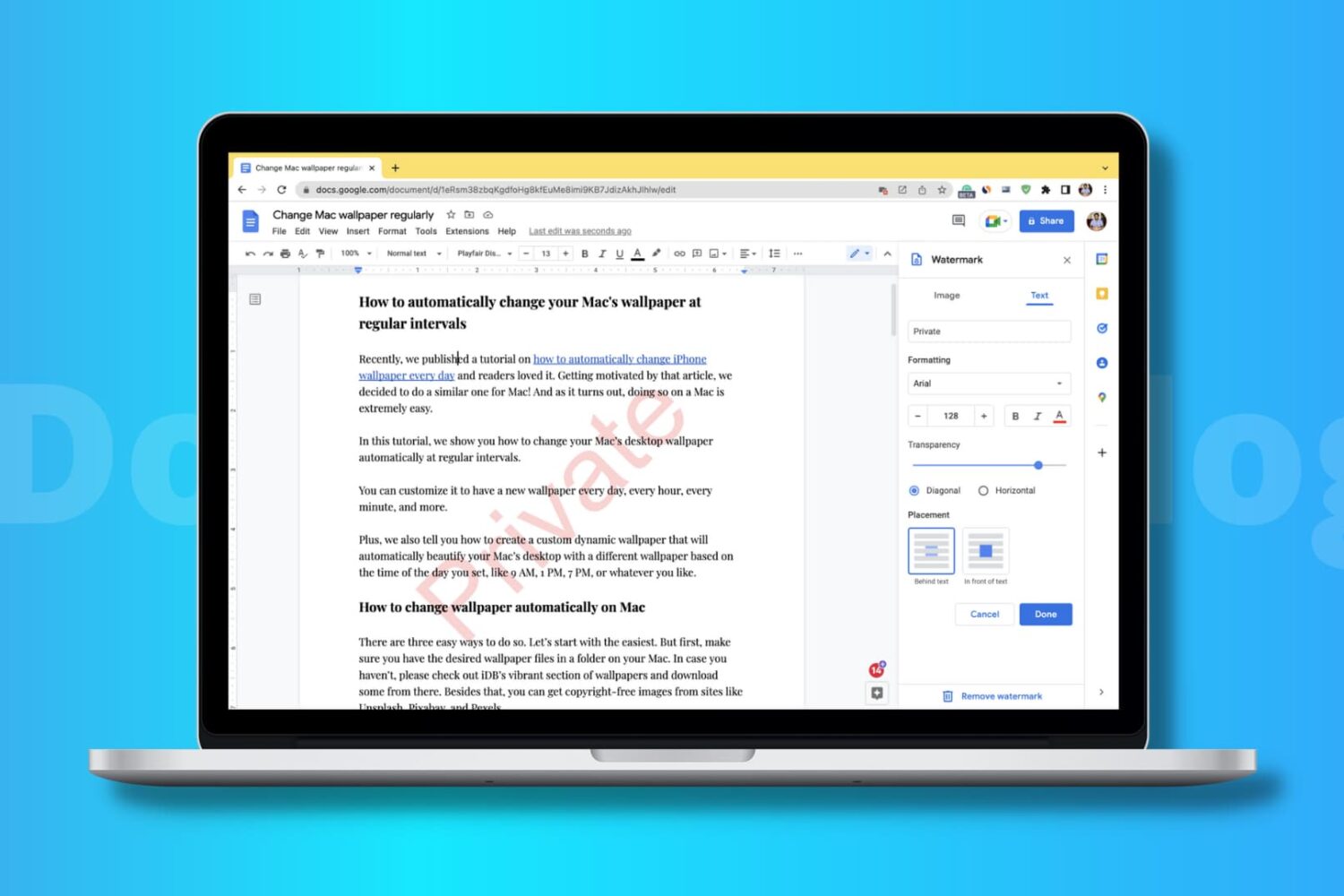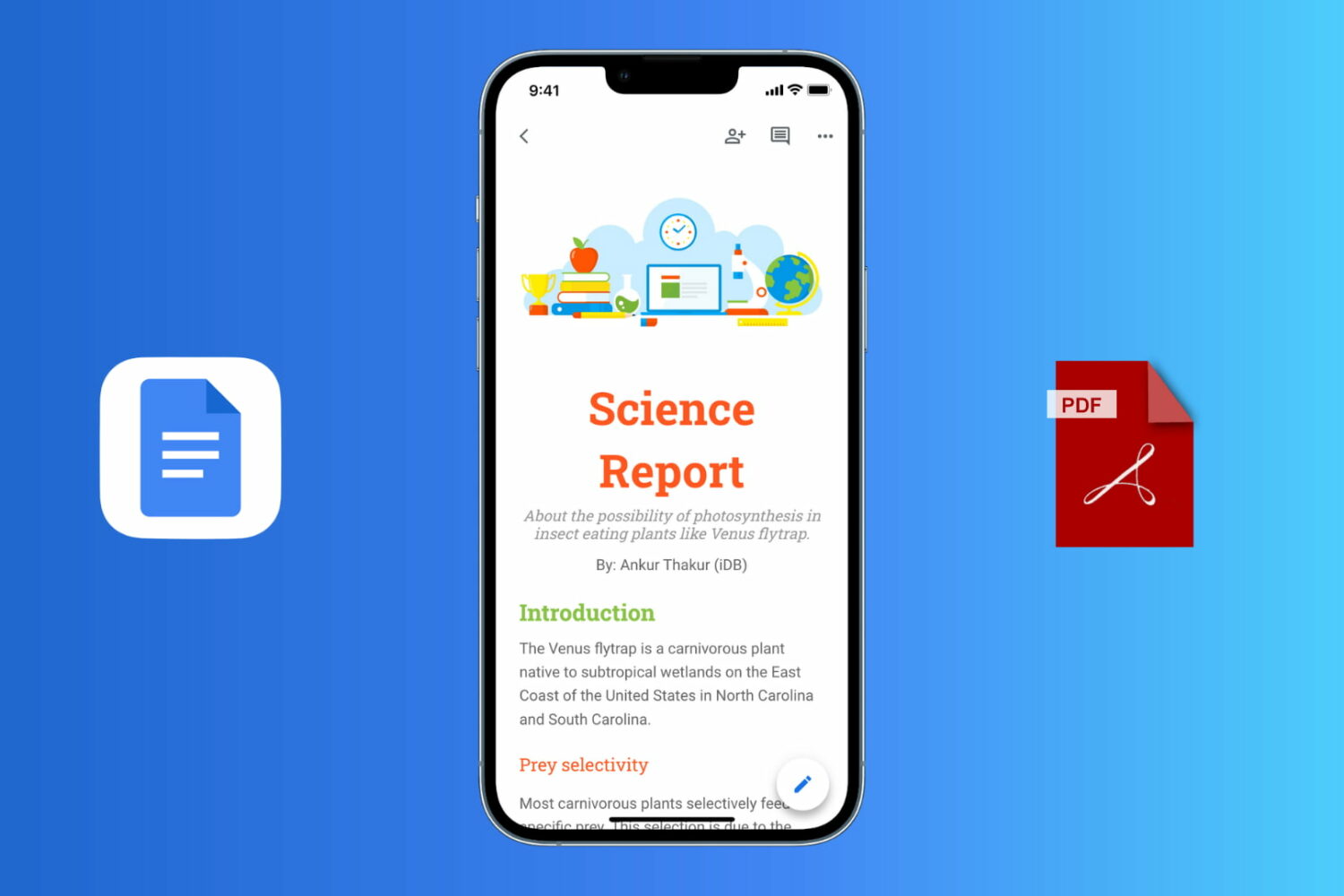Readdle's file manager Documents can now turn any audio and video files like podcasts, interviews, voice memos, lectures and more into searchable text.
Documents by Readdle can now transcribe audio and video files such as podcasts, interviews, lectures, voice notes, etc.