Documents by Readdle has picked up a solid audio editor on the Mac, iPhone and iPad, letting you trim and cut your tracks, remove silence, and so forth.
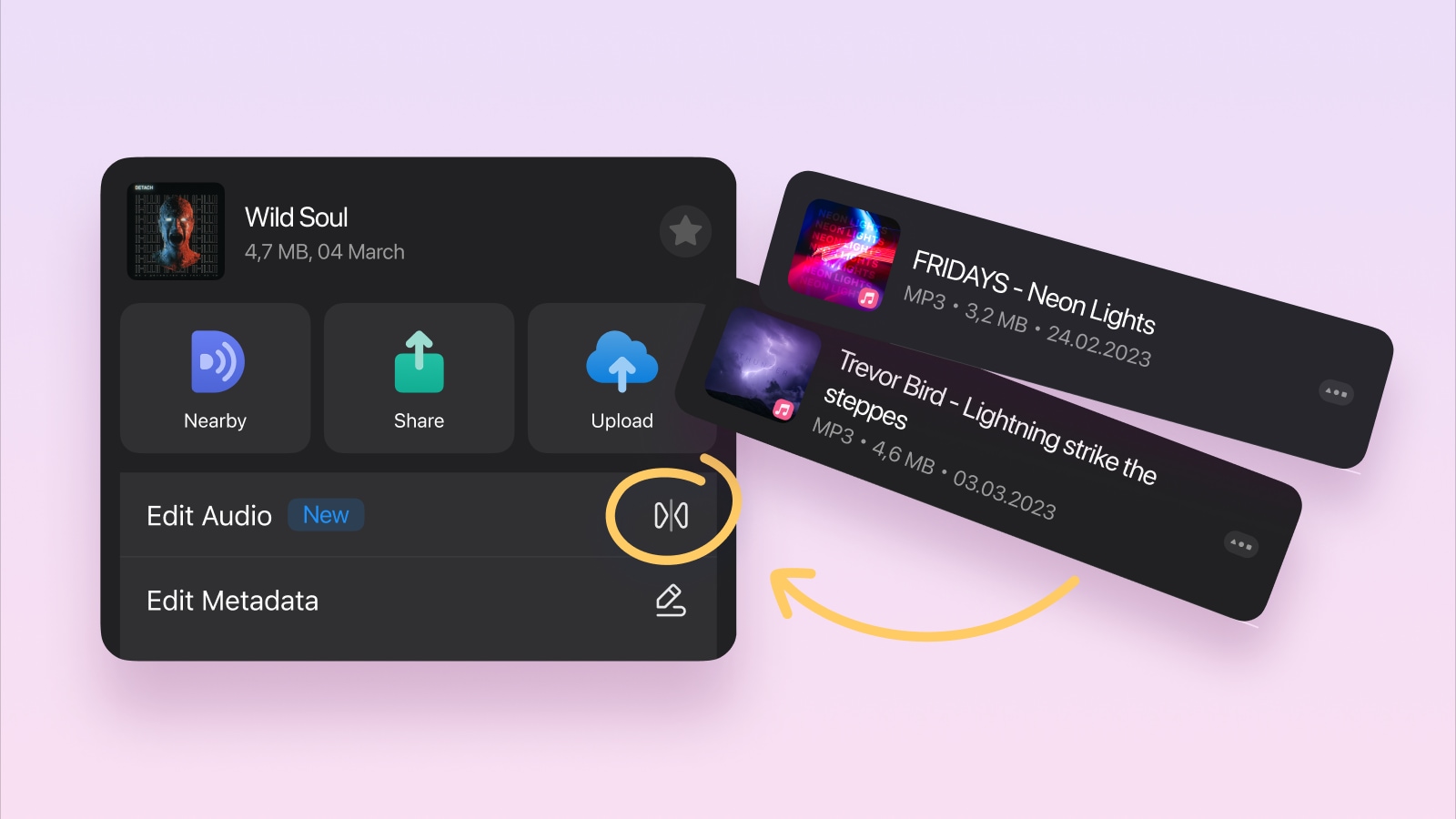
If you need to quickly perform basic edits on an audio file, you can now use the Documents app instead of buying a third-party app.
The feature helps you make audio recordings crisper and clearer by removing awkward silence blocks and coughs, cutting out whole audio sections, etc.
Pro-level audio editing hits Readdle’s Documents app
According to the announcement on the Readdle blog, this functionality requires a $10/month Documents Plus subscription. “All existing paid users will receive access to these features free of charge,” it says.
To open the integrated audio editor, hit the … (Options) menu next to an audio file, select Edit Audio and then choose Trim and Cut, Remove Silence or Export.
- Trim and Cut: You can easily cut off any section of an audio track.
- Remove Silence: Automatically cut out silent blocks in a speech and sew together sections that work best together.
- Export: Export your edited audio file in a number of file formats.
The Documents app is more powerful than the stock Files app. Released long before Apple’s app existed, it has since been receiving regular feature updates.
Can your Files app stream cloud music or download albums and tracks for offline listoing? How about editing metadata or extracting audio from a video file? Does your favorite iOS file manager come with a built-in media player that automatically organizes folders into playlists and can shuffle and loop your favorite tracks?
Documents does all that, and so much more. If you’ve been dreaming about a super app for managing all your files across devices, you should give Documents a try.
Readdle has been on a roll lately.
Recently, this longstanding Ukrainian developer of productivity software launched an all-new Spark mail desktop app and AI-powered email templates. Spark Mail also uses AI to summarize long emails and threads or draft new emails faster.
Pricing and availability
The Documents by Readdle for iOS, iPadOS and macOS can be downloaded from the App Store. The iPhone and iPad versions require at least iOS 15.0 and iPadOS 15.0, respectively. The Mac version is optimized for Apple silicon Macs and requires macOS Monterey 12.0 or later and a Mac computer with the M1 chip or newer.
View Readdle Documents on the App Store
Basic features come for free, but you’ll need one of the available subscriptions to take advantage of advanced functionality such as a powerful integrated PDF editor, converting videos into audio tracks and other tools.
For example, the Documents Plus subscription gets you all the features locked behind a paywall and offers a generous 70-day free trial.