Meet the new Spark Mail desktop app with advanced features across desktop and mobile devices, including smart, reusable AI-assisted templates.
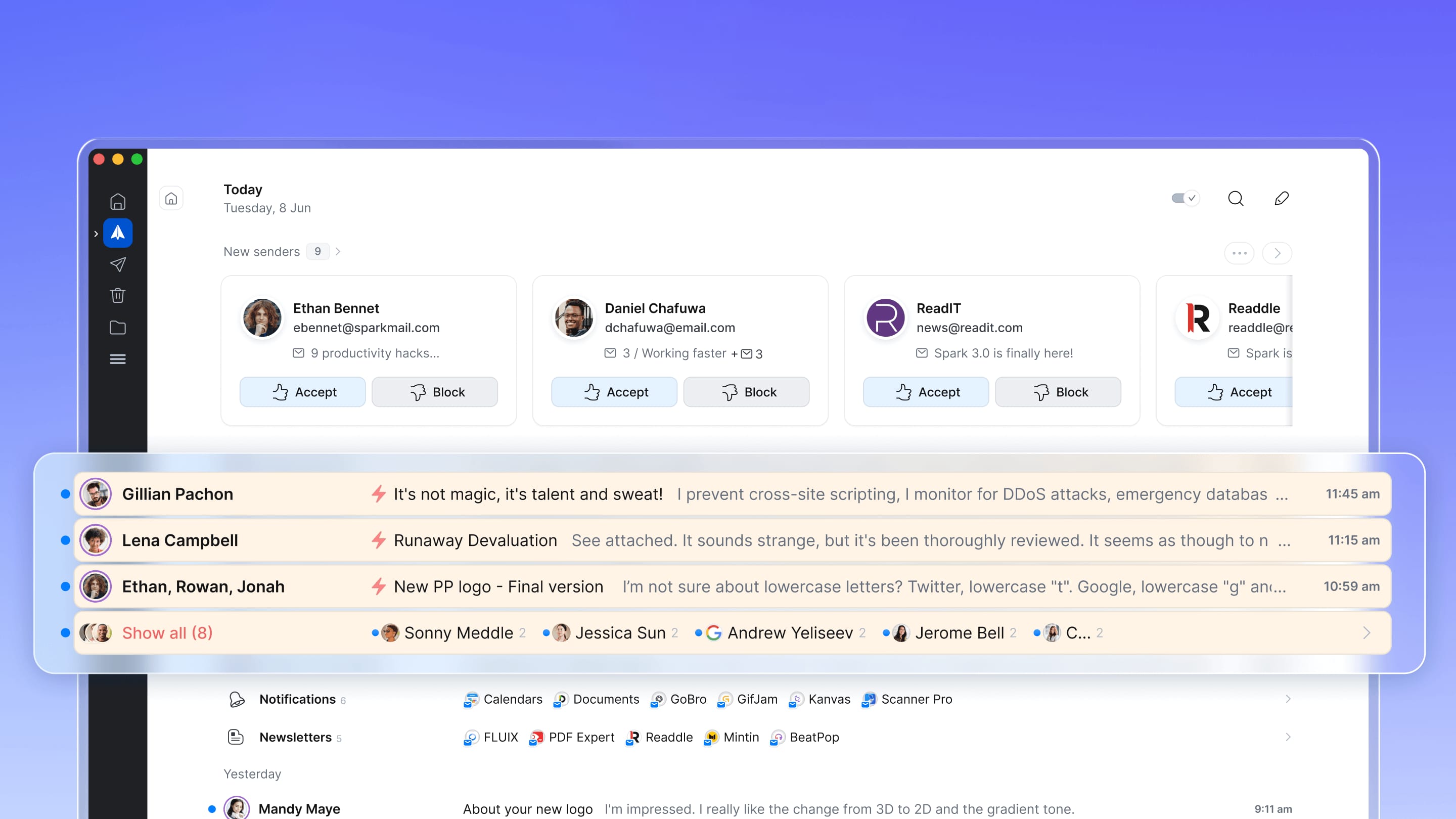
The new Spark Mail desktop app from Ukrainian developer Readdle is now live on the App Store, and it comes with a subscription business model. If you’d rather not pay for an email app, you can continue using the old Spark, renamed Spark Classic.
The new Spark Mail desktop app is here
Just like Spark Classis, the new Spark Mail brings multiple email accounts together in one place. The accounts added on one device sync across all your other devices, making setting Spark up across the iPhone, iPad, Mac or Android a breeze.
Through the Mac App Store you can access a desktop-oriented version of Spark, providing a range of features that enhance your email routine. The free version includes helpful tools like Mark as Done, Set Aside and Command Center, allowing you to organize your inbox efficiently.
You’ll need to purchase a subscription to access advanced features like AI summaries, priority contacts and blocking unwanted senders in the new Spark Mail desktop app. This won’t be an issue for power users, given Spark’s rich features.
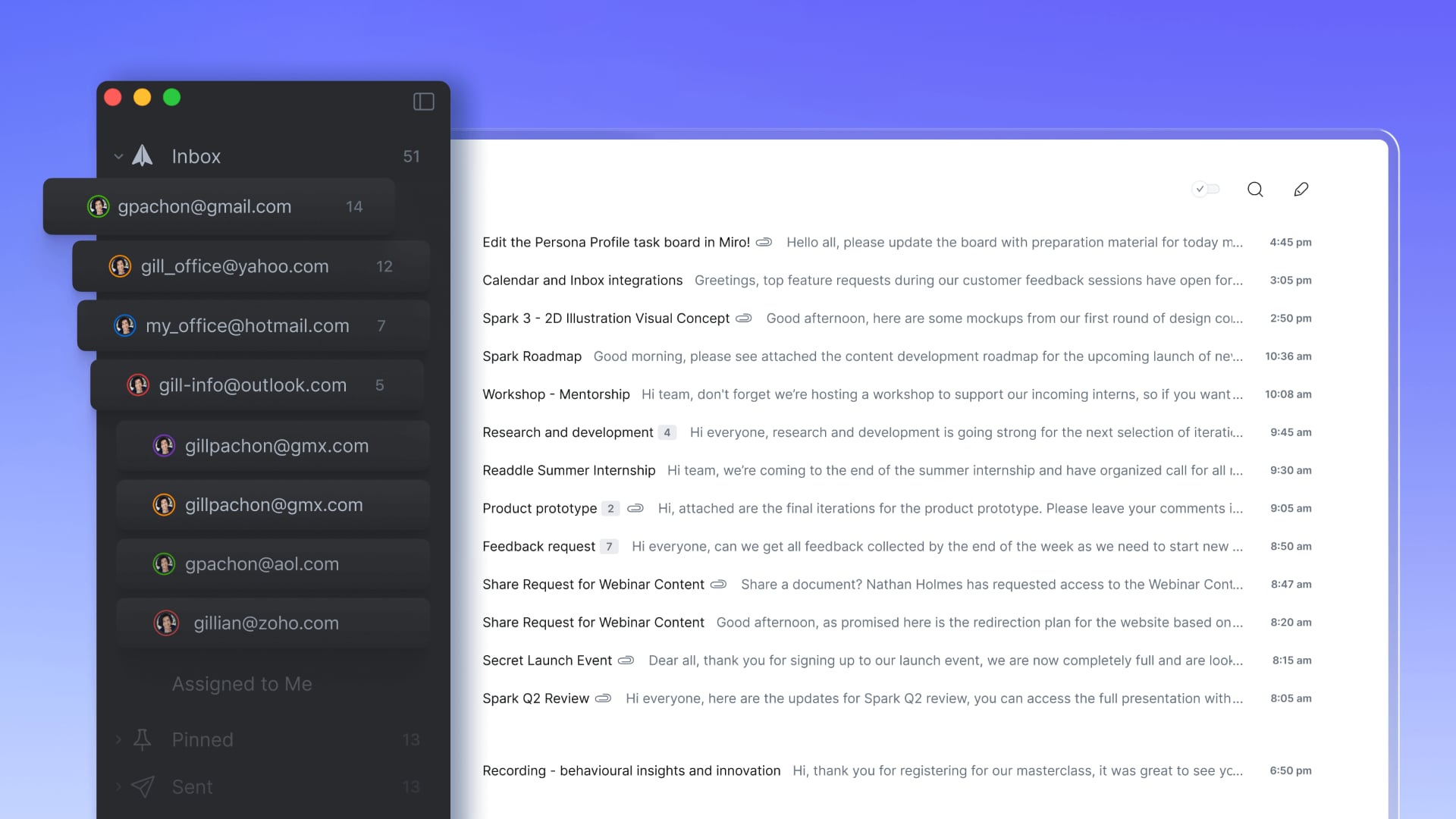
Those who’d rather not pay for an email app can continue using Spark Classic. However, remember that Spark Classic has no subscriptions—meaning you won’t be able to use paid features even if you want to.
Readdle tells me it’ll continue supporting Spark Classic with updates. Spark was voted Editors’ Choice by Apple and has nearly sixteen million users across the globe.
Spark gains AI templates
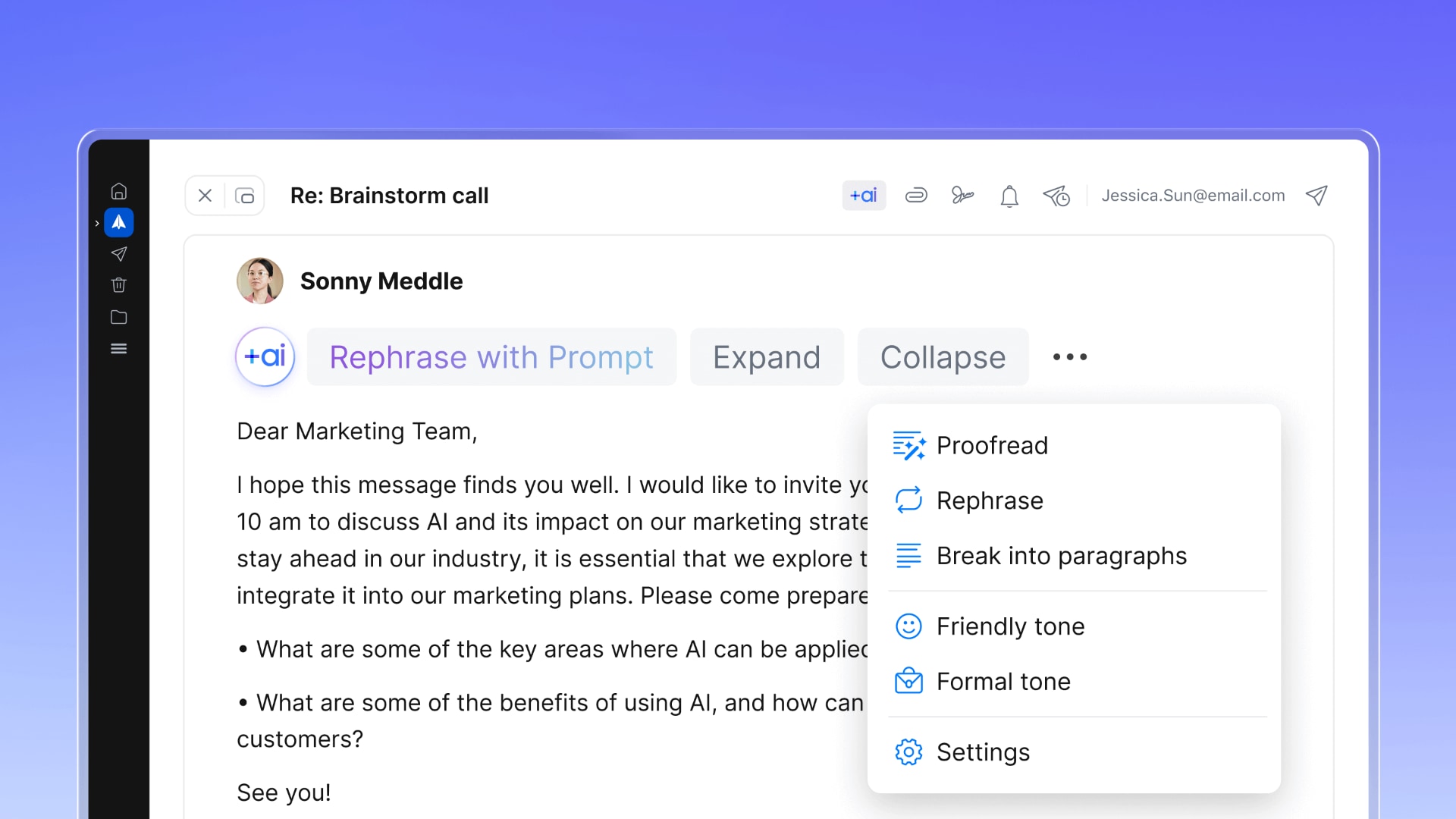
Spark includes some AI-powered features that let you summarize long emails and threads. And now, Readdle has taken the existing templates feature to the net level with +AI Templates. With it, you can draft email templates with placeholders for names, numbers and the like, making it easy to reuse these things.
According to Readdle, AI will automatically fill in template placeholders when sending your email based on the context of the message.
Job seekers might use +AI Templates to provide tailored information for each recruiter or application by using cover letter templates with slight modifications. Or support specialists dealing with frequent client inquiries can quickly respond en masse, saving time and effort. So whether you’re a job seeker, support specialist or financial advisor, +AI Templates is the ideal tool for efficient communication en masse.
The best thing about AI+ Templates is that they can be securely stored and easily synchronized across all your devices.
Spark pricing and availability
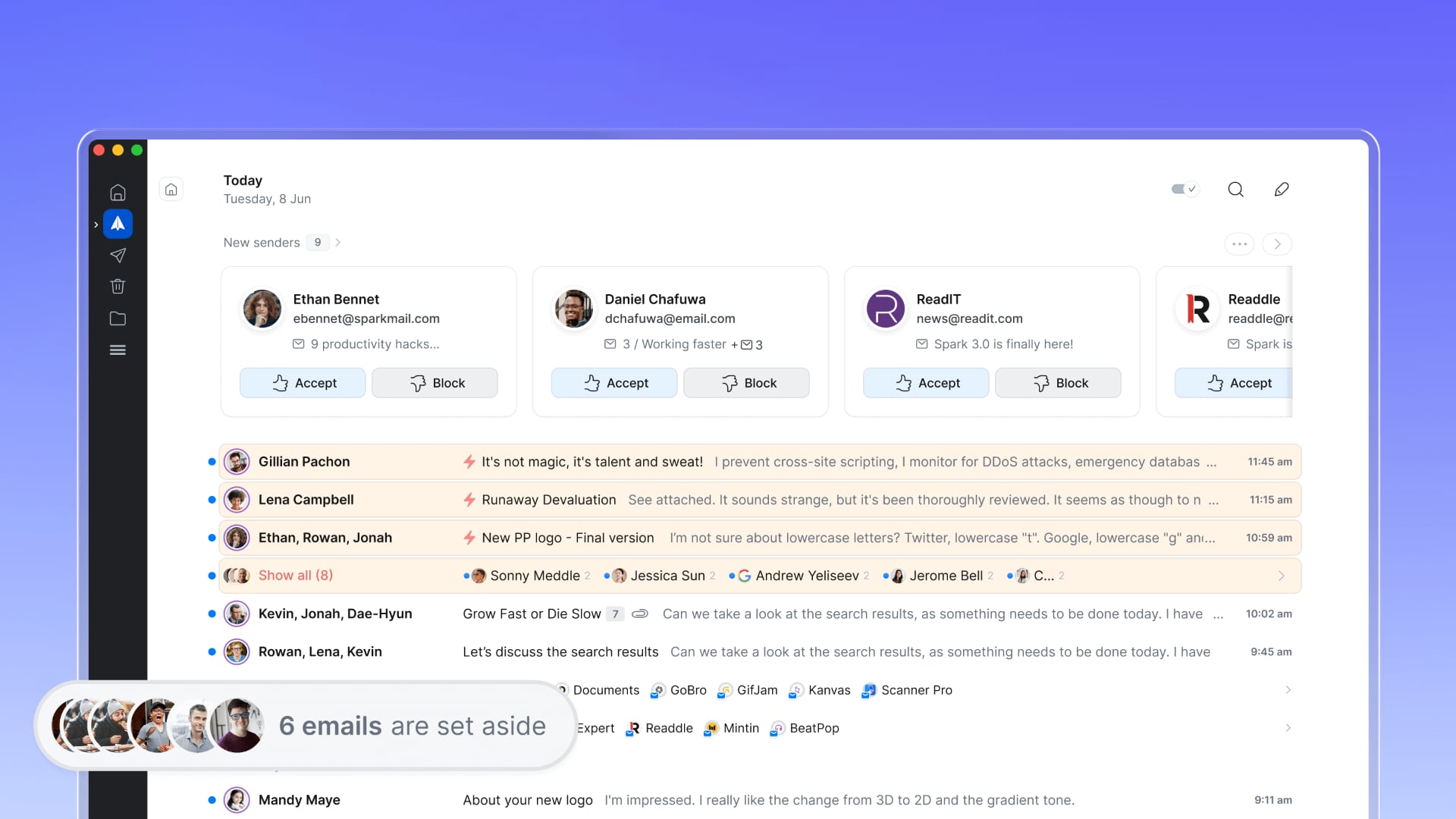
The new Spark Mail app and the old Spark Classic are available on the App Store. Both apps require at least macOS High Sierra 10.13 or later.
View Spark Mail on the App Store
View Spark Classic on the App Store
“If you are an existing Spark 2 user, all free features you had in Spark 2 (including non-AI templates) remain free on the new version of Spark,” Readdle explains.
You’ll need a Premium subscription to unlock features like Spark +AI, designate important contacts as a Priority, use the Gatekeeper tool to screen and block unwanted senders, etc. Spark Premium costs $5/month or $60/year.
Readdle offers a free 7-day trial of Spark Premium so you can explore all the Premium features without paying anything. If you like them, you can upgrade to Spark Premium from within the app.