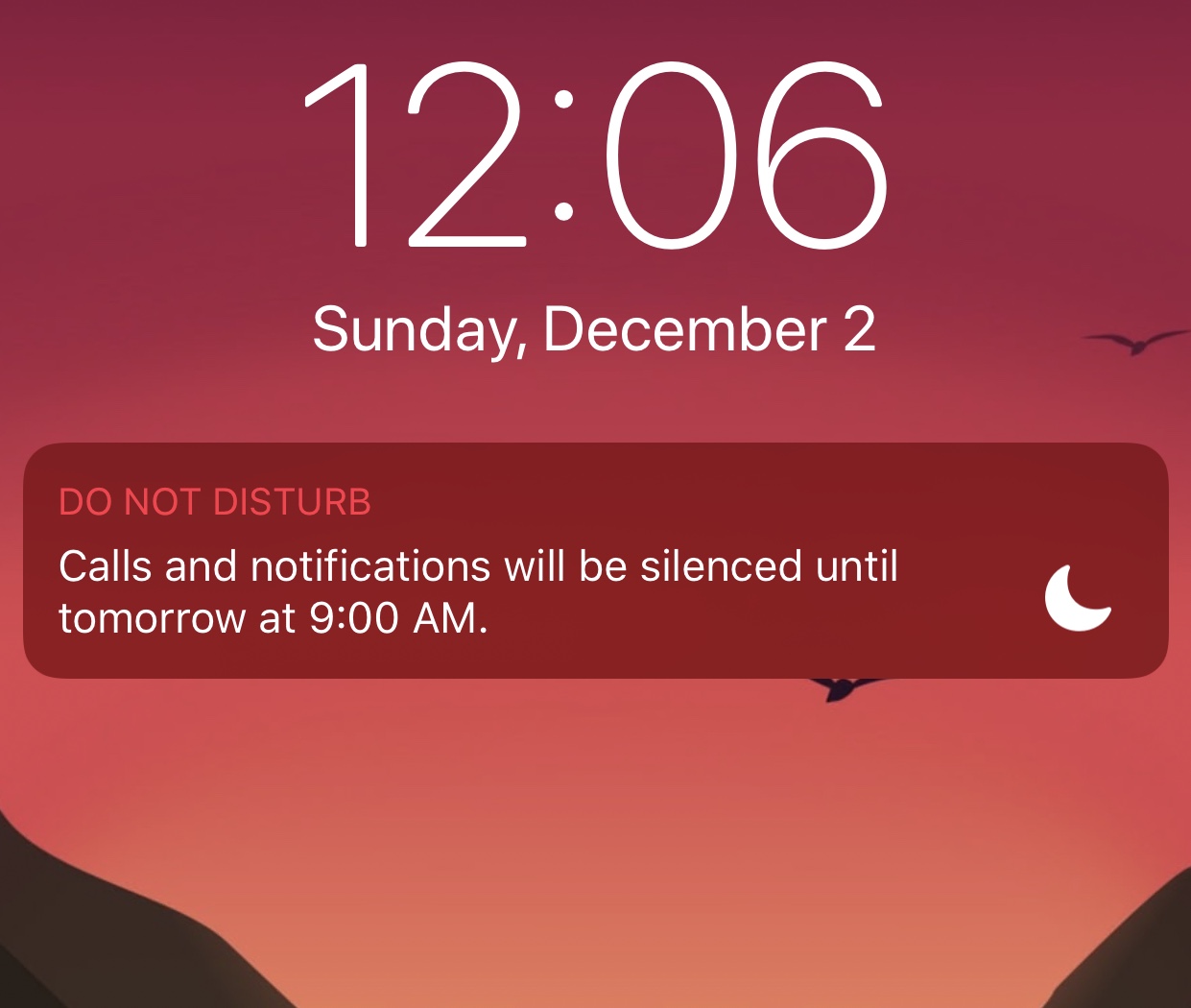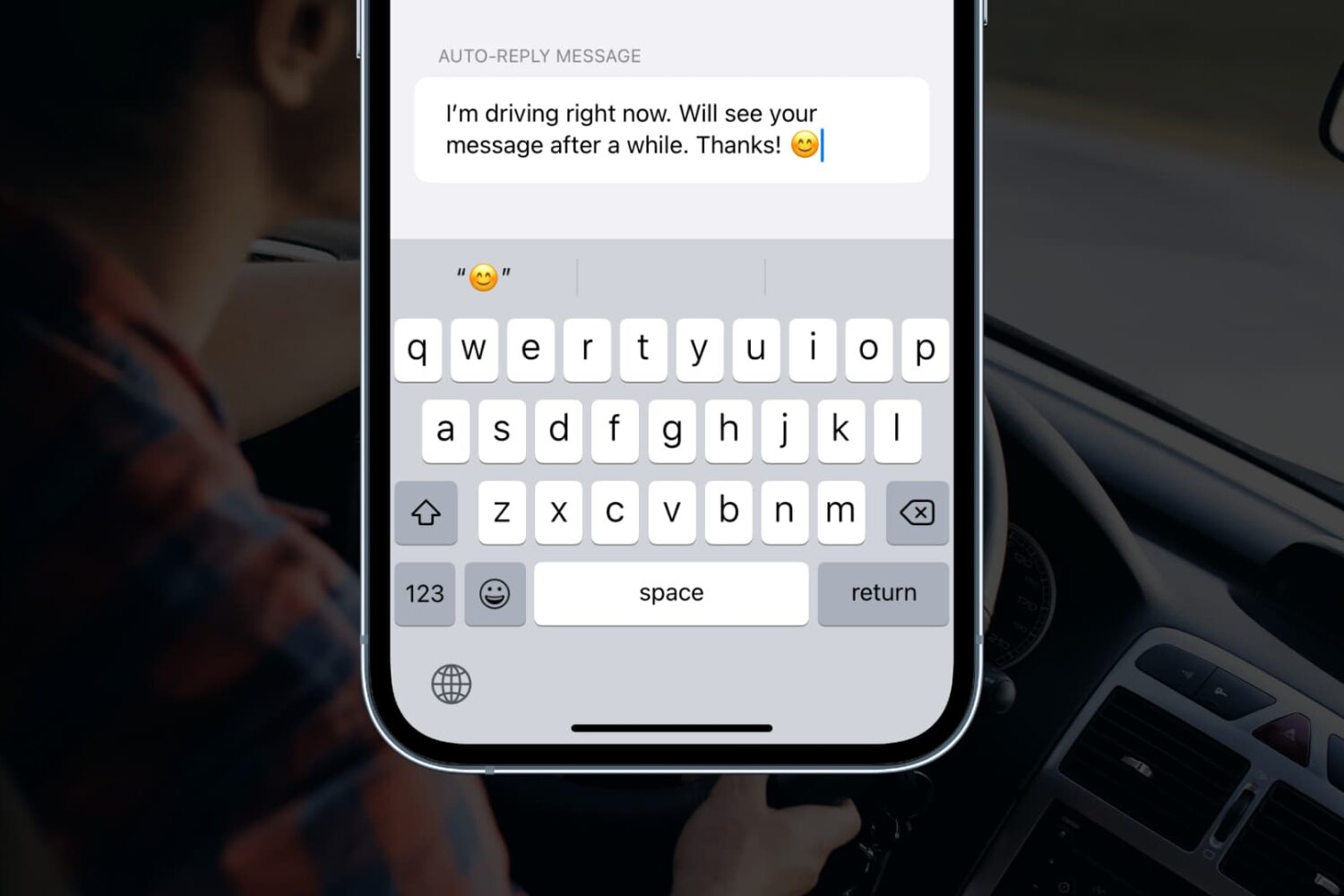In this quick tutorial, we will show you how to decline a phone or FaceTime call with a text message on your iPhone or iPad. We will also show you how to save quick custom replies and use a workaround to auto-reply to incoming phone calls and texts.
How to set an automatic text reply for phone calls and text messages on iPhone and iPad