The rumored Apple headset might use a physical Digital Crown-like dial to let you quickly switch between the virtual world and the real one.
Apple headset might feature a physical Digital Crown-like dial
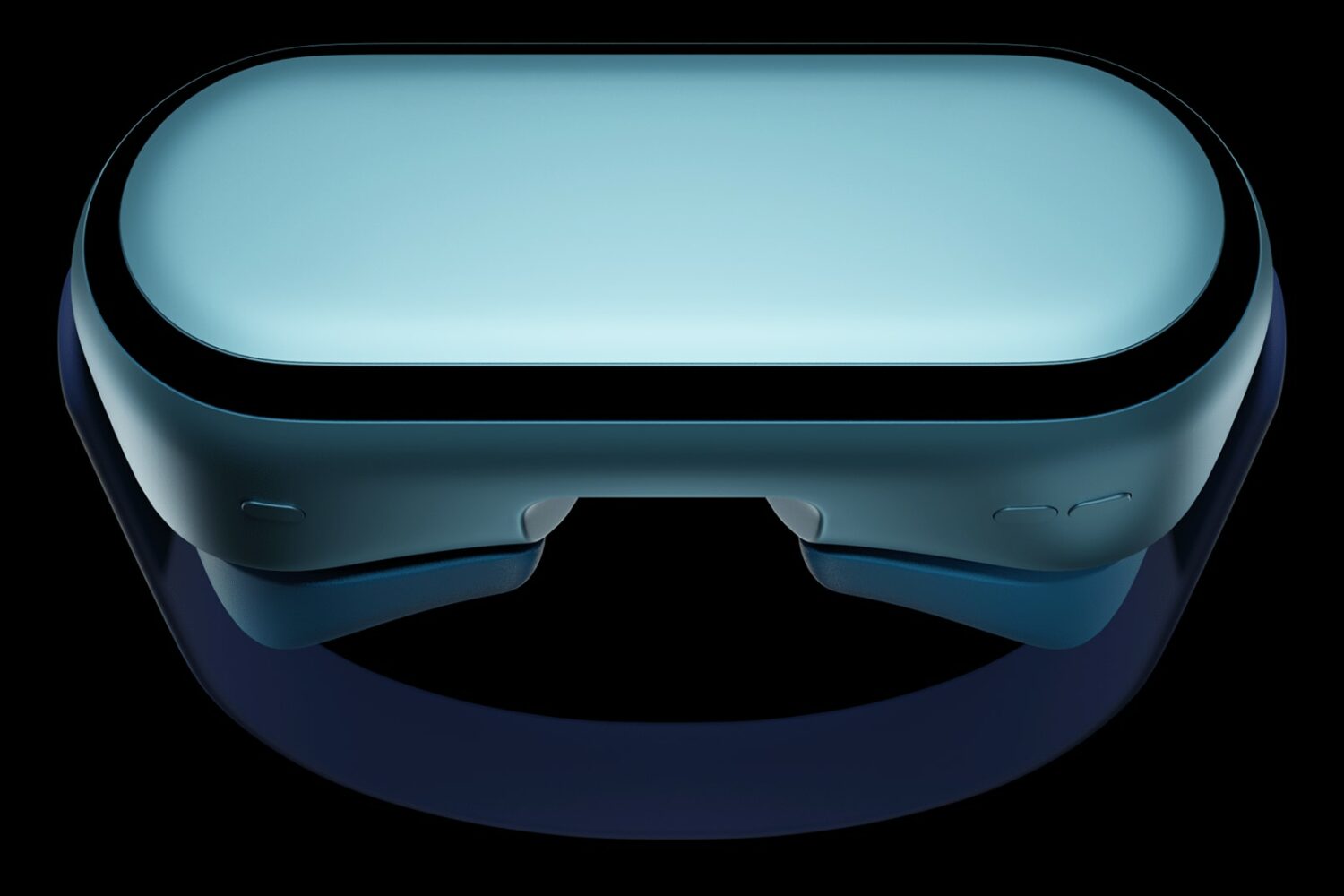
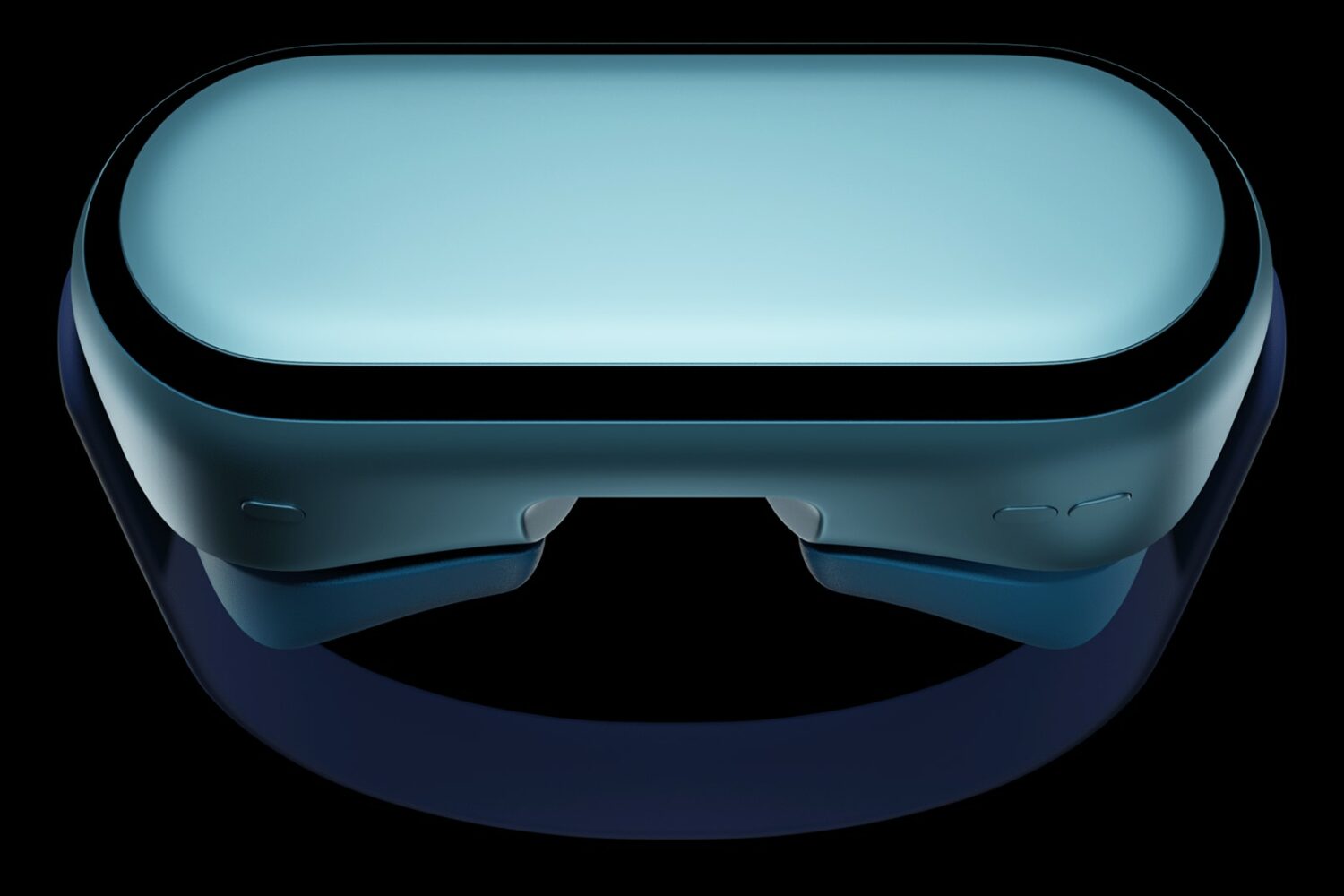
The rumored Apple headset might use a physical Digital Crown-like dial to let you quickly switch between the virtual world and the real one.

Apple may have found the percent place to fit a camera lens into a future Apple Watch model as a new patent filing reveals that the company did toy with the idea of embedding a dedicated camera inside the device's Digital Crown button.
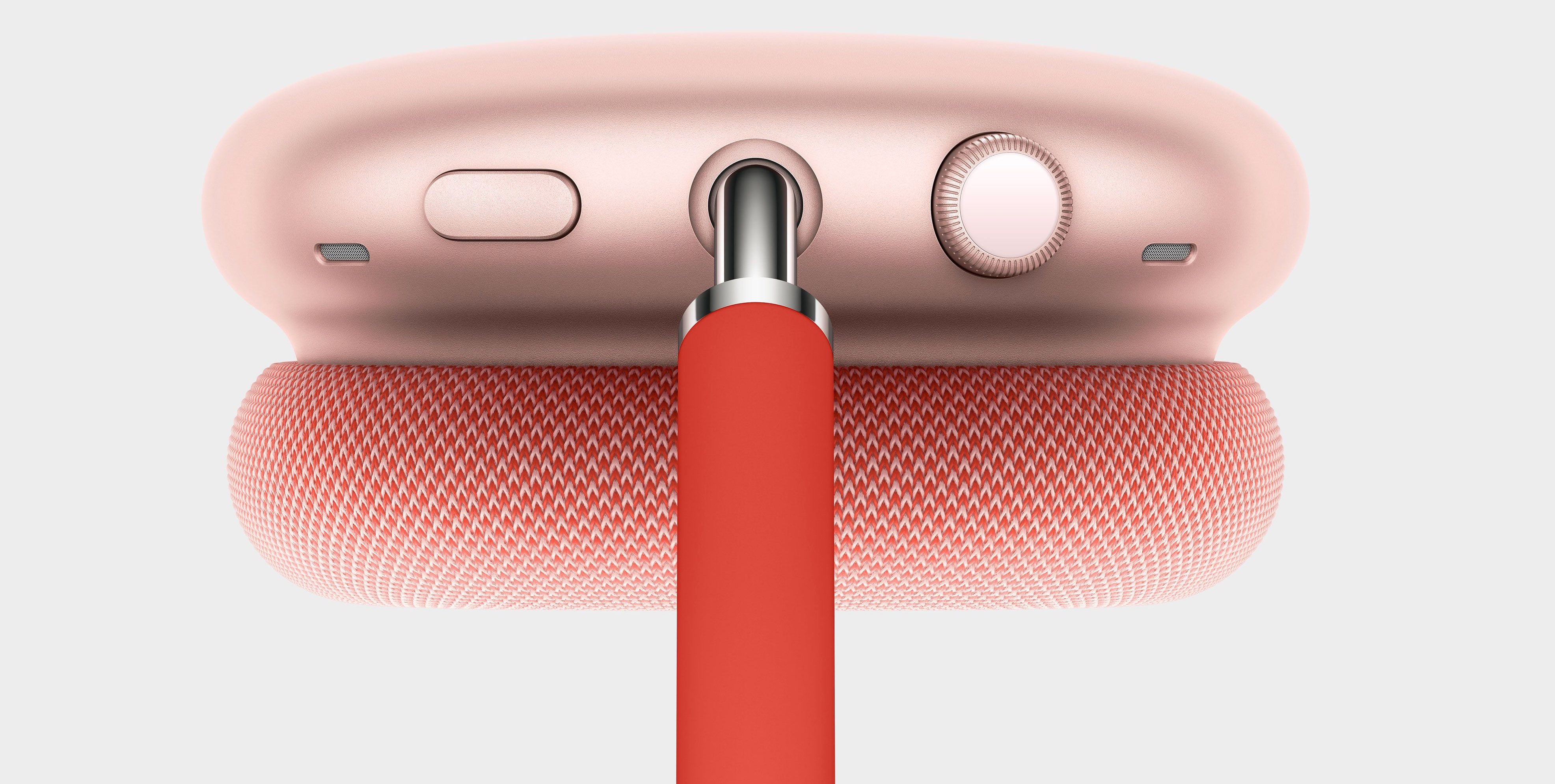
Your AirPods Max over-ear headphones feature a rotatable Digital Crown button, located on the top of the right earphone. Follow along with this tutorial to learn all the ways you can use the Digital Crown to pause, resume or skip the music you’re listening to (or the video you’re watching), as well as adjust the volume, invoke Siri, answer and end calls, and much more..

You can turn the volume of your AirPods Max headphones up or down up by using a rotatable Digital Crown button found on the right ear cup. Thankfully, Apple permits you to optionally change the orientation of the Digital Crown button when adjusting the volume. Follow the steps in this tutorial to learn how to reverse the Digital Crown volume controls on your AirPods Max.

Curious photographs showing off what appears to be a disguised Apple Watch prototype that's powered by pre-released watchOS software were posted on Twitter yesterday.

In case you missed this bit in Apple's AirPods Max announcement this morning, the company's new over-ear headphones feature the Digital Crown which was inspired by the Apple Watch.

The haptics motor inside your Apple Watch ensures a mechanical and responsive feel through the sensation of incremental clicks when you rotate the Digital Crown to scroll.
However, if you don't like this vibration or just want to extend the battery backup by a few minutes, turning off the Digital Crown haptic feedback is easy, and this tutorial shows you how to do that from your iPhone or your Apple Watch.

Repair masters at iFixit earlier this morning published their detailed teardown analysis of a larger 44mm, cellular-equipped edition of the new Apple Watch Series 4 (model A2008).
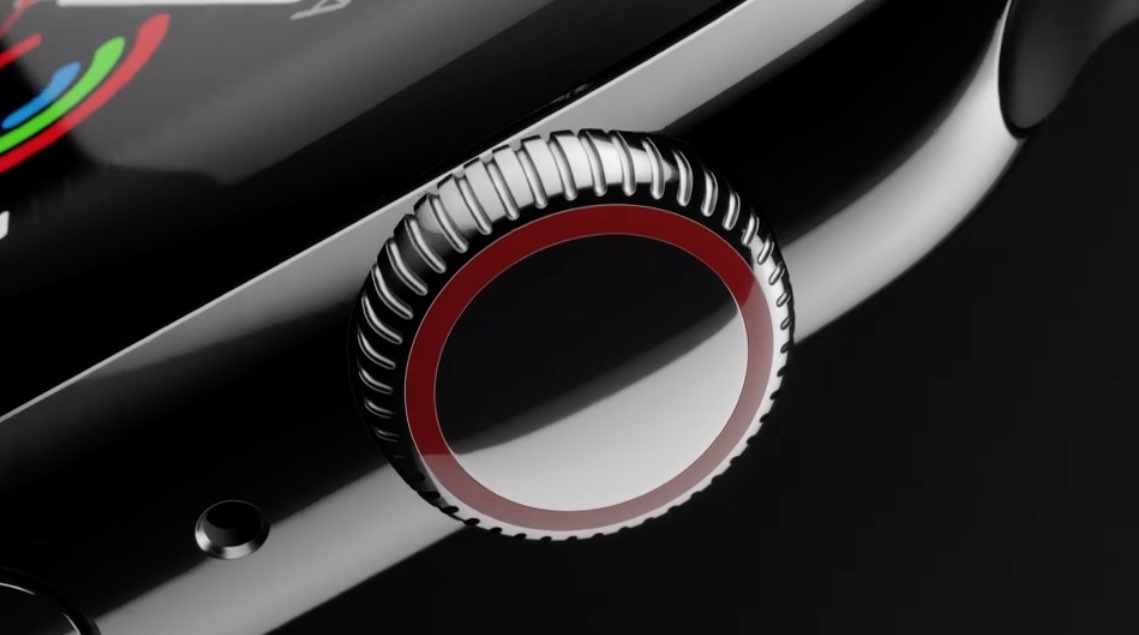
Tim Cook and his lieutenants took the stage at the Steve Jobs Theater on the new Apple Park headquarters today to reveal a bunch of new products, among them a new fourth-generation watch with a slimmer appearance and a larger display.

Apple Watch could soon feature solid state buttons that don't move up and down. Instead, it will sense the touch of a finger. Despite this change, the button configuration found on the wearable device will remain the same, according to Fast Company.

The Digital Crown on the Apple Watch is quintessentially Apple. Engineered with the traditional watch vocabulary in mind, the Digital Crown makes it easy to magnify content on such a small-screen device while enabling precise control and quick adjustments.
Crucially, the Digital Crown lets you interact with the Apple Watch software and apps without your fingers obscuring on-screen content. If you thought that Samsung, Apple's arch rival, would respond by ripping off the Digital Crown wholesale, think again.
The South Korean company has seemingly engineered an innovative input method of its own in preparation for “the next generation Gear device.” As first reported by SamMobile, Samsung's solution corresponds nicely with the need to navigate content without obstructing the view.
Enter a rotating, round bezel — a new way to not touch the smartwatch screen.

Occasionally, the Digital Crown on your Apple Watch may experience issues such as being stuck, or being resistant to rotation. If you encounter these issues, here's a guide to resolving them and restoring the functionality of your Apple Watch Digital Crown.