Apple has joined the Cloud Native Computing Foundation (CNCF) as a Platinum member.
Apple has joined the Cloud Native Computing Foundation as a Platinum member


Apple has joined the Cloud Native Computing Foundation (CNCF) as a Platinum member.

Microsoft's Files On-Demand feature today started rolling out to OneDrive for Business customers on macOS. Files On-Demand lets you access all your files in OneDrive without having to download all of them. Your stuff is instead downloaded as needed, which saves precious storage space on your device.

I hope you have purchased your brand spanking new iPhone XS or iPhone XS Max. If so, did you opt for the 256GB version or the flagship model with a whopping half a terabyte of storage? Either way, you might have to fill Apple's coffers with some extra cash so you could back up your precious new phone safely to iCloud without losing anything.
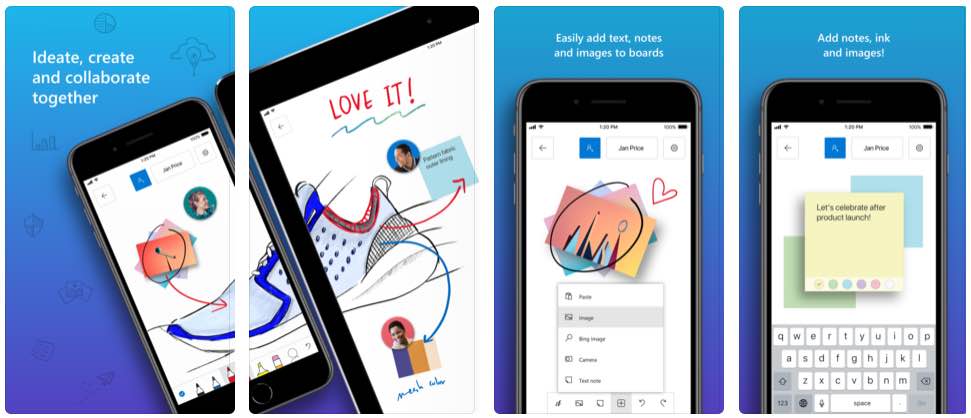
Following its launch on Windows 10 users earlier in the year, the company's Whiteboard app will be launching soon on iPhone and iPad through App Store as a free download.

If you need an all-in-one cloud manager solution to manage your files scattered across multiple cloud-storage services, including iCloud Drive, Dropbox or Google Drive, check out an app called AnyTrans for Cloud by iMobie.
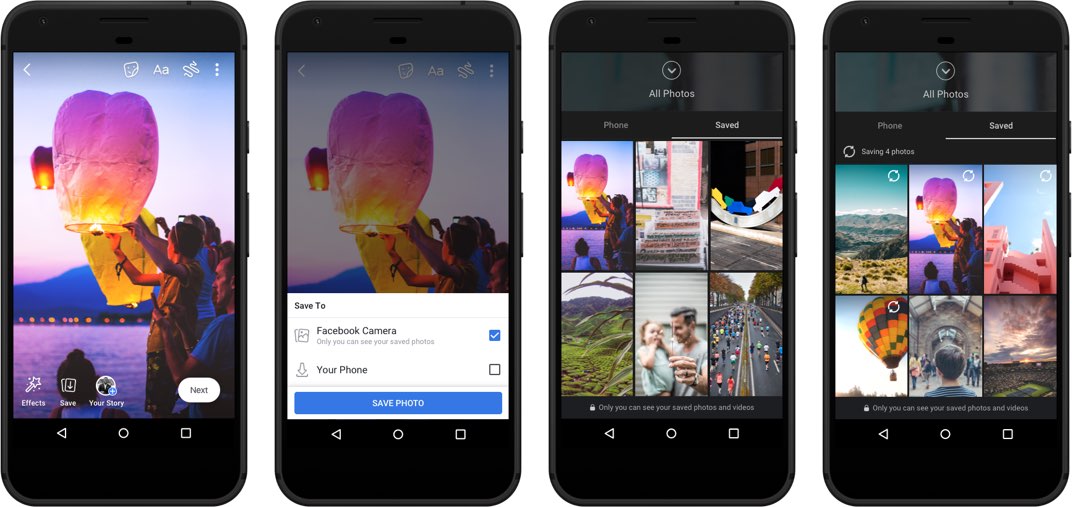
Facebook today kicked off a staggered roll-out of Voice Posts, Stories archive and cloud storage for users' photos and videos taken with the in-app camera.

Google earlier in the week announced changes to its cloud-storage offering that bring the 2 TB option at half price, a brand new, low-cost storage plan, 24/7 live support and other benefits.

Apple's publicly confirmed for the first time that iCloud services run on Google Cloud Platform.
Microsoft released a monster of an update today for users of its OneDrive storage app for iOS.
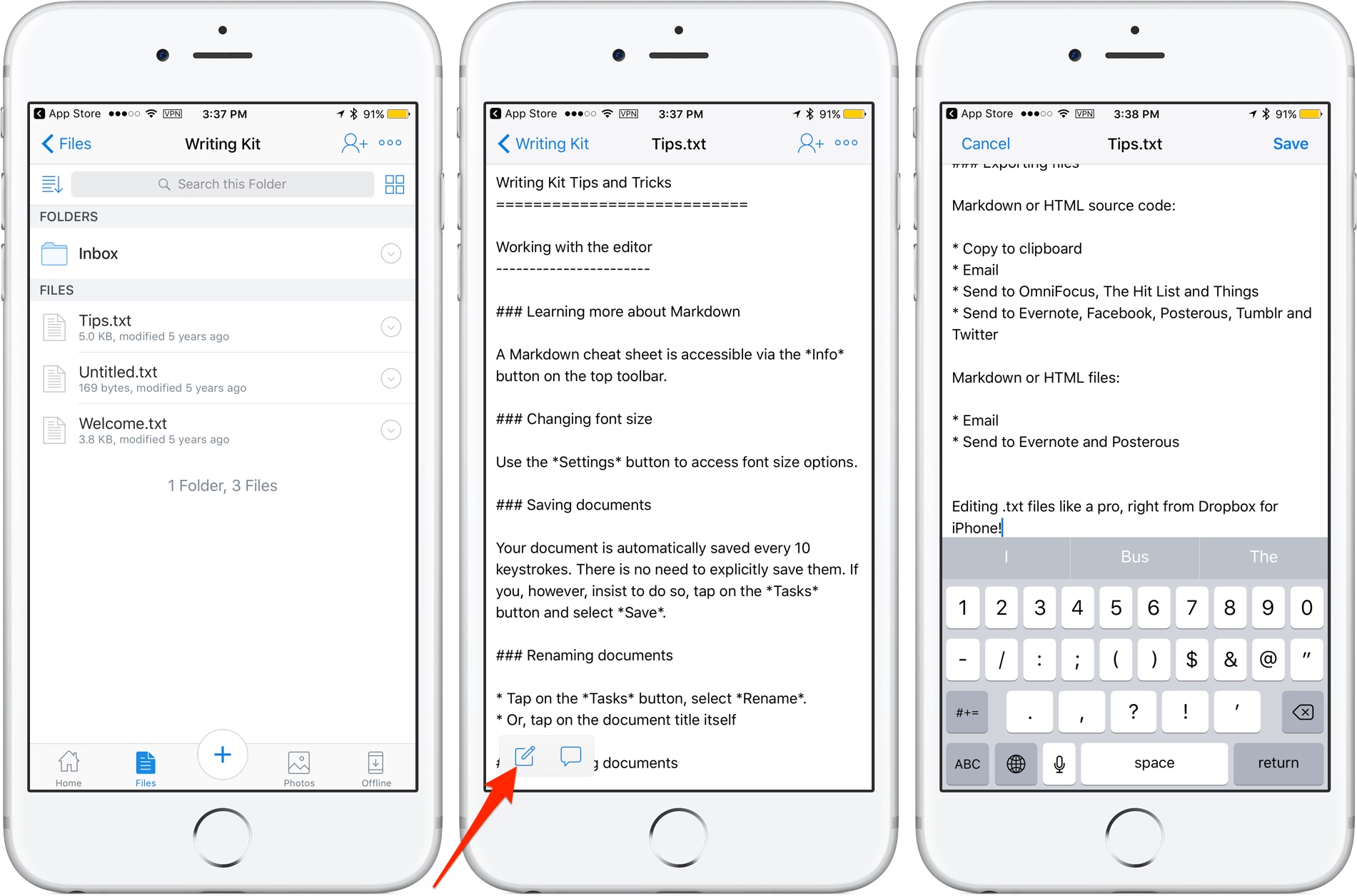
Cloud storage provider Dropbox today updated its app on App Store with the ability to edit text files right from the mobile app. Now when you browse the files in your Dropbox, simply view any text file then tap a new Edit icon to enter the app's new built-in text editor.
When done editing, tap Save to save the changes directly to the text file in your Dropbox. No more emailing the file back and forth. The bast part is, no longer do you need to use a third-party editor just to make a few quick changes to a text file saved in your Dropbox.
Aside from the built-in text editor, Dropbox for iOS version 54.2 has gained a new auto-capture function. When scanning documents, simply focus on the document and this feature will take a picture automatically.
Dropbox for iOS is a free download via App Store.
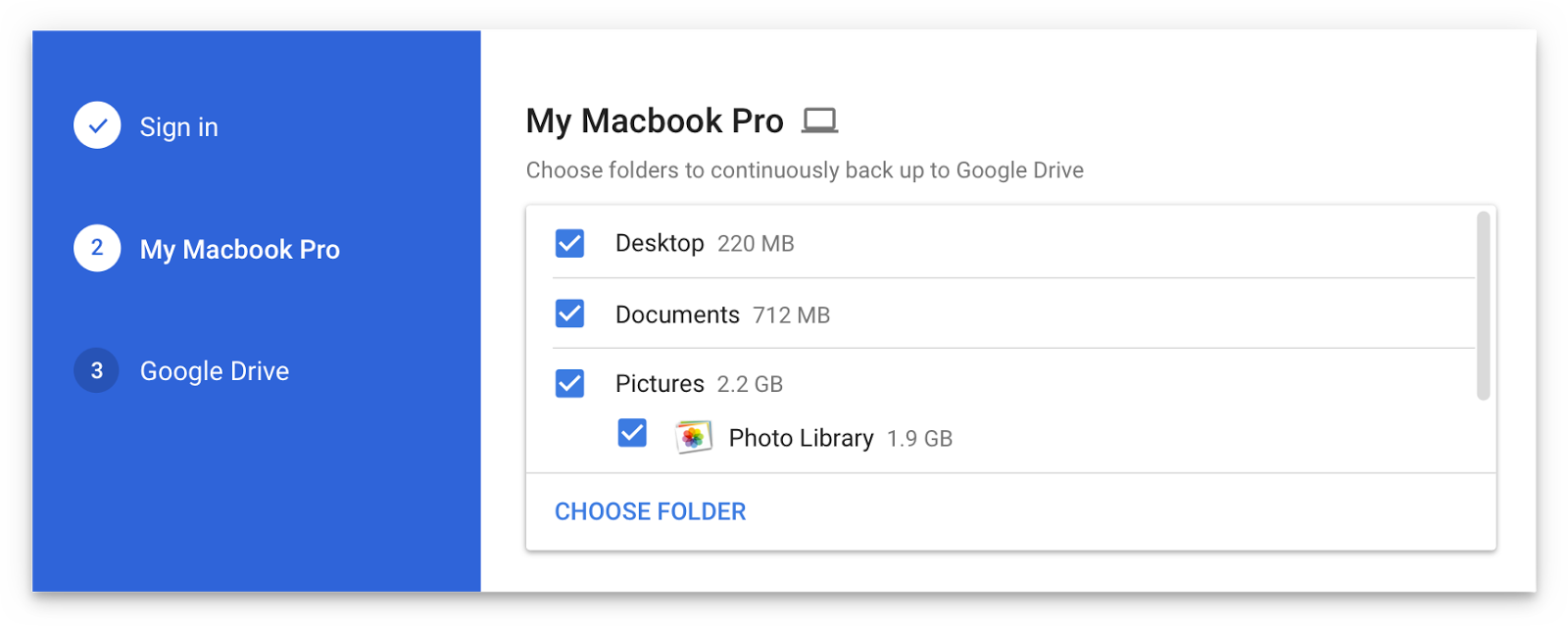
Are you a fan of Drive, the search giant's cloud-storage service? If so, a new app from Google will soon let you back up any folder(s) on your computer to Drive and keep them in sync.
This is welcome news because Drive's current desktop client does not allow for selective sync of any folders that don't live inside of the Google Drive folder on your Mac or Windows PC.
The forthcoming Backup and Sync app is better integrated with your computer than the existing client and will replace it on Wednesday, June 28.
According to the search firm, Backup and Sync is intended to “help everyday users back up files and photos from their computers, so they’re safe and accessible from anywhere”.
As mentioned, you'll be able to continually back up any items found in custom folders on your computer, like the Desktop, Photos, Documents and so forth.
Backup and Sync will replace Google's existing desktop uploader for Photos, too.
Basically, you could use the new app to back up and sync your entire Mac account's home folder to Drive and use Google's powerful search engine via Drive's web interface to quickly identify that needle in the haystack you were looking for.
However, you'll probably need to upgrade your cloud storage to keep your Mac safely backed up to Drive. Each Google account gets 15GB of free Drive storage versus Apple's 5GB free tier.
If you need more storage, you can upgrade to one of the paid Drive tiers:
100GB for $1.99 per month 1TB for $9.99 per month 10TB for $99.99 per monthAnd here are Apple's recently refreshed iCloud storage upgrades:
50GB for $0.99 per month 200GB for $2.99 per month 2TB for $9.99 per monthGoogle Drive for Mac and Windows is available via google.com/drive/download.
Google Drive for iPhone and iPad is a free download from App Store.
Do you use Google Drive? If so, are you looking forward to backing up your Mac to the Google cloud? If not, what's your preferred online service for storing files, documents and other data?
Tell us in comments!
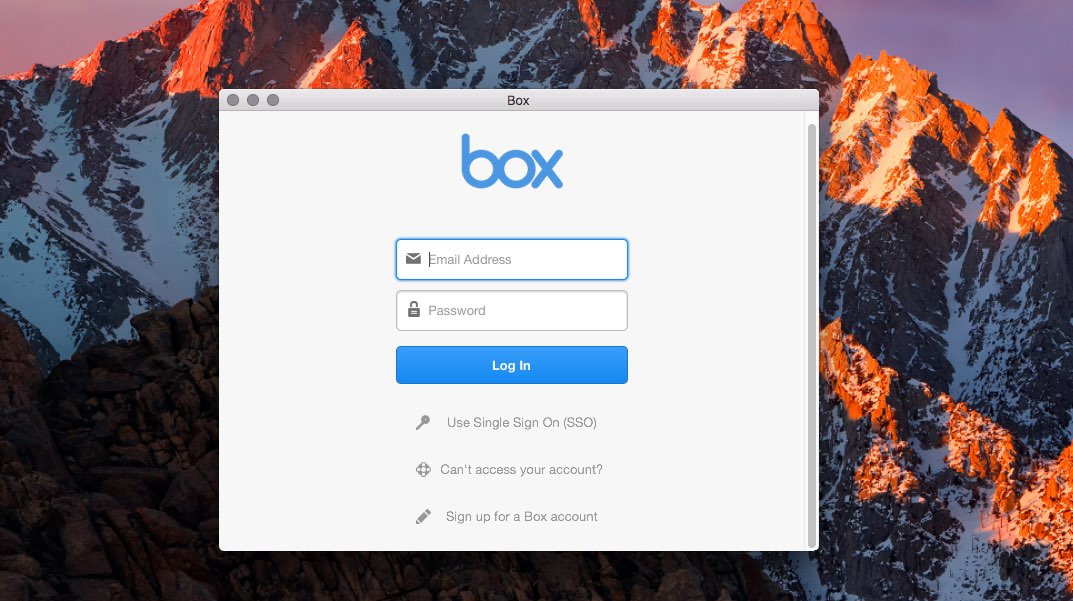
Cloud-storage service Box has (finally?) decided to provide a native macOS client app for its Apple customers. The new app, currently in public beta, is available at no charge at box.com/resources/downloads.
With the Box Drive app, users can access Box files on their Mac, natively integrated into the Finder, as well as easily share and collaborate on documents and more. You can edit like you would any local file and have the app save it automatically to the Box cloud, with the enterprise-grade security protecting everything you do.
According to the company, the app includes the following features:
The cloud doesn’t fit on your hard drive. While it's super convenient to sync files to your desktop, the amount of syncing you can actually do is limited by your hard drive space. So while you'd like to access ALL your files (especially your team files), more often than not, you end up syncing only a subset of your files, which limits the amount of work you can actually do straight from your desktop. Storing work on your desktop is risky business. IT teams have been pulling their hair out for years, because they haven’t had proper visibility or control over how files are being accessed, shared, and managed. Plus, if your computer was ever lost or stolen, there wasn’t much you could do about the work files that went along with it. Network files shares were great—20 years ago. Teams are clamoring for greater mobility, easier collaboration, and better compliance–and network shares just can’t keep up. Not to mention the constant maintenance, unpredictable growth, storage sprawl, and never-ending costs that come with them.https://www.youtube.com/watch?v=Hl6eKWkTYVI
Apple's new Files app on iOS 11 features built-in support for a number of cloud-storage service, including Box, Dropbox, Google Drive, OneDrive, iCloud Drive, Adobe Creative Cloud and more.