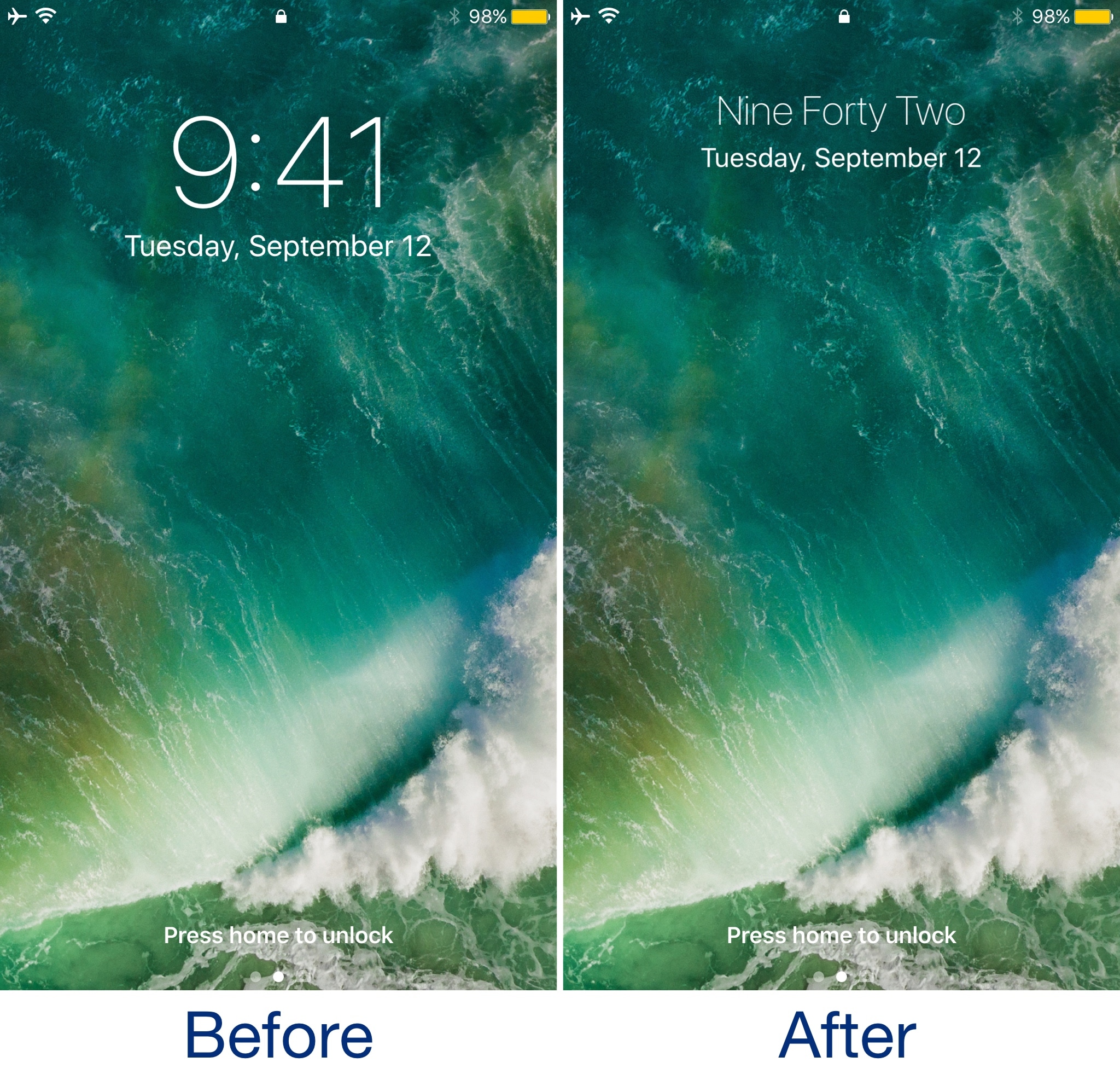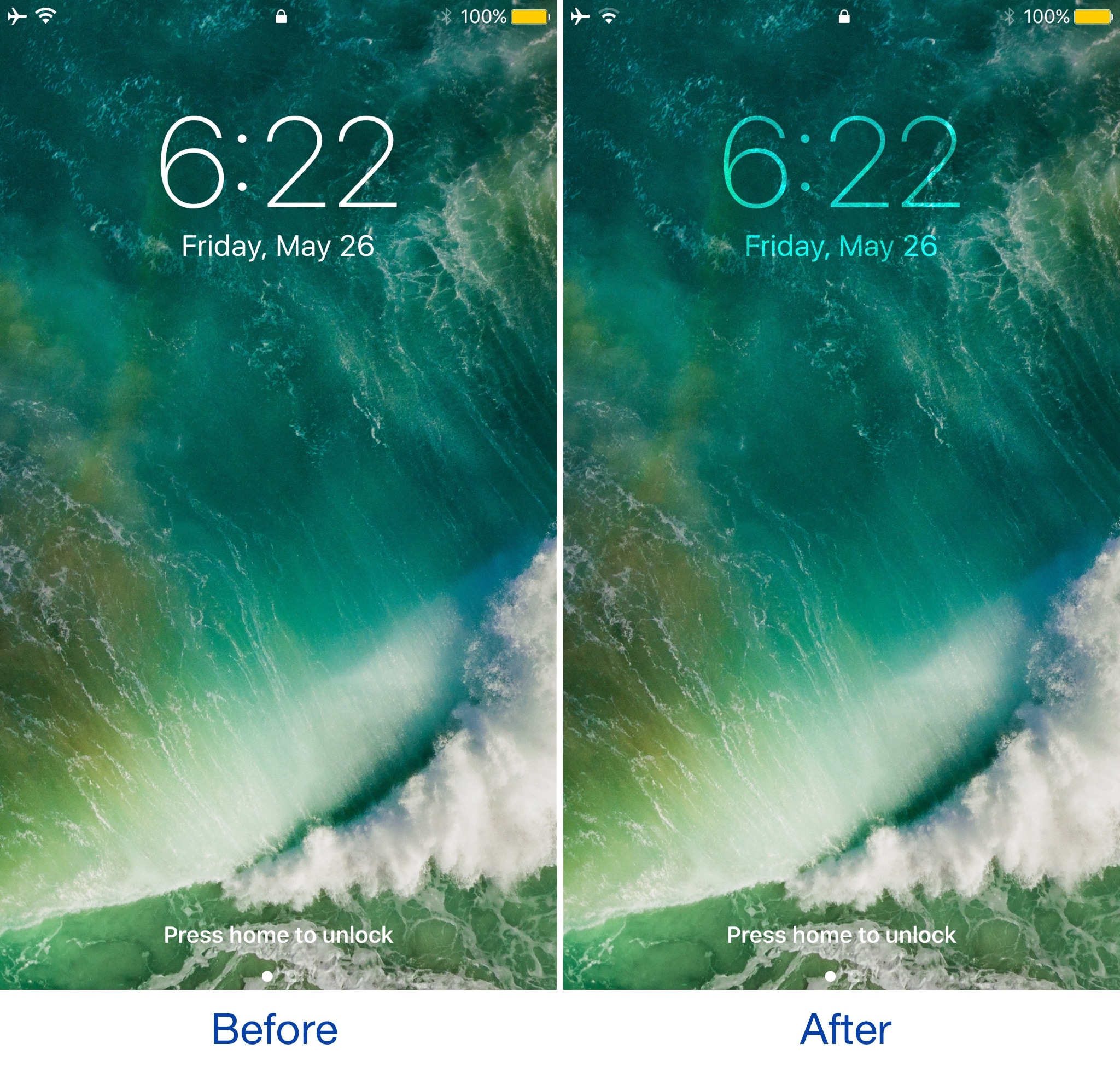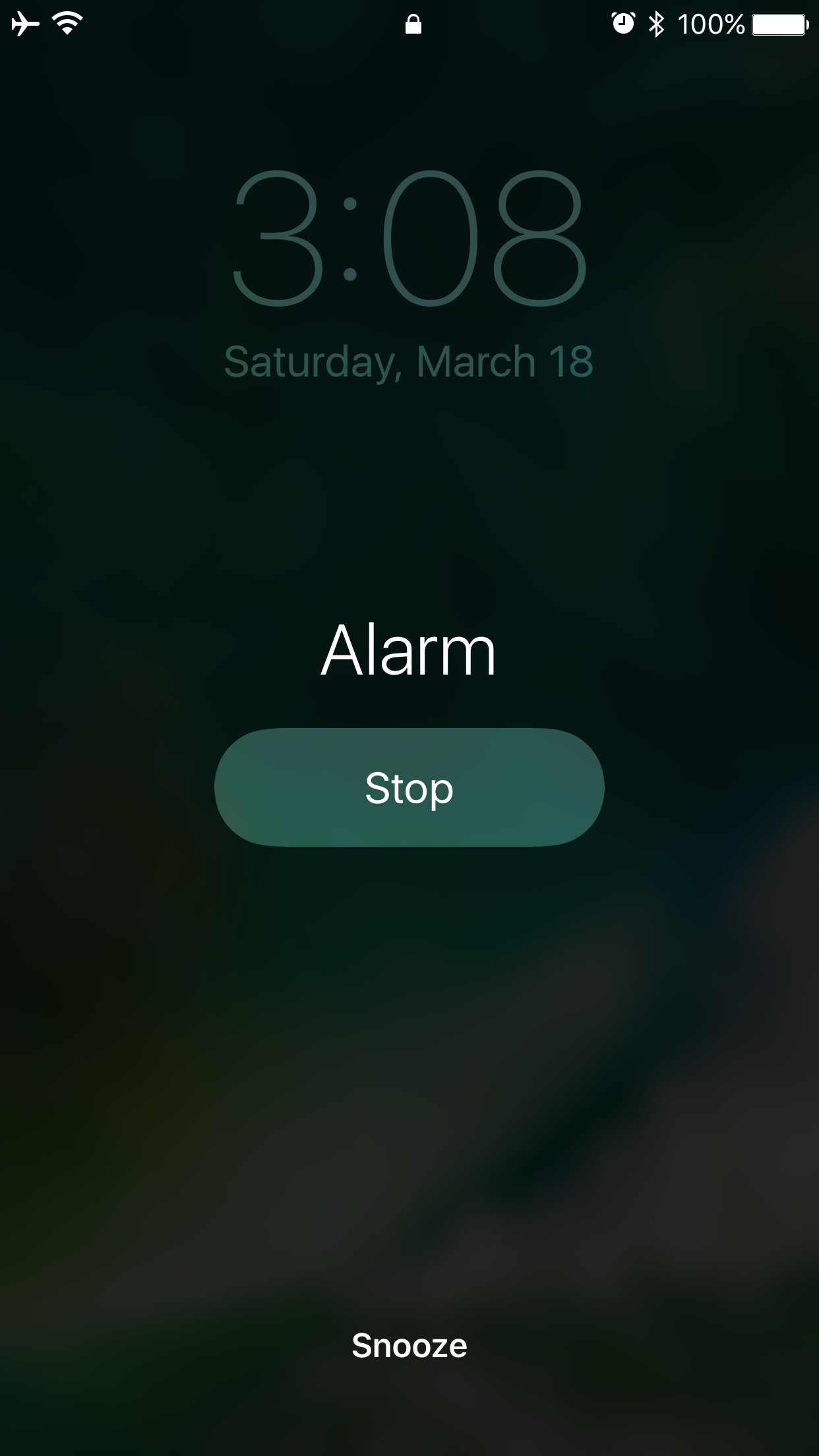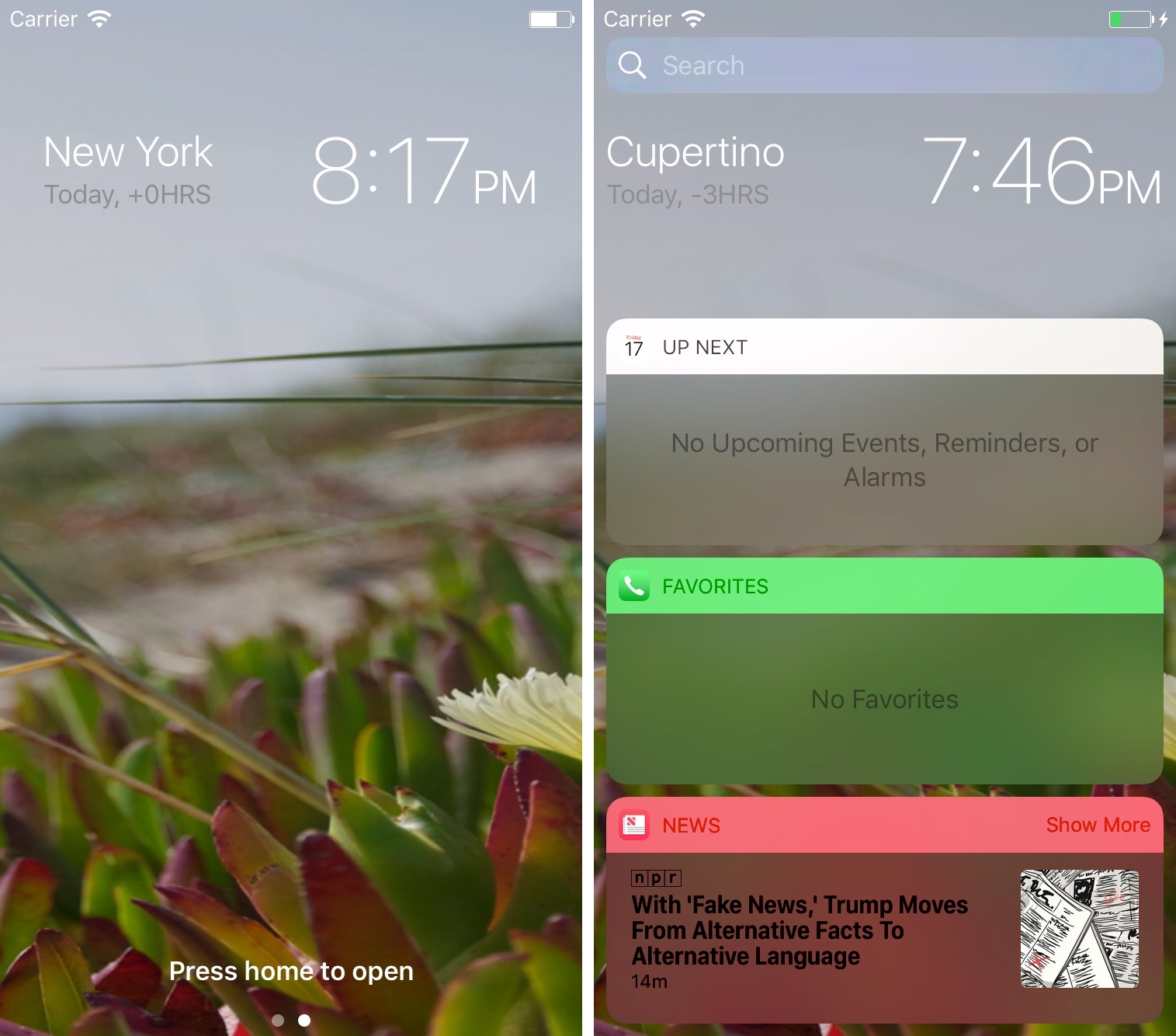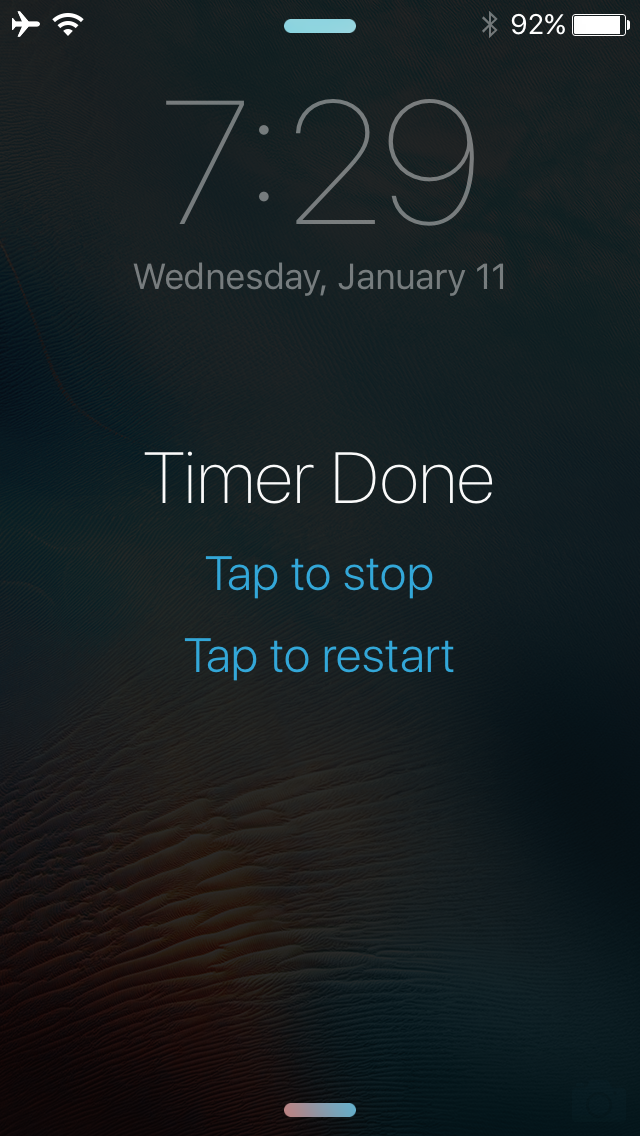The Lock screen is a great place to check the time, but if you want to add some personality to your time-telling, you might be interested in a new jailbreak tweak called TextyClock by iOS developer NeinZedd9.
As shown in the example above, the tweak spells out the current time in English, rather than displaying a digital clock as you’re probably accustomed to by now.