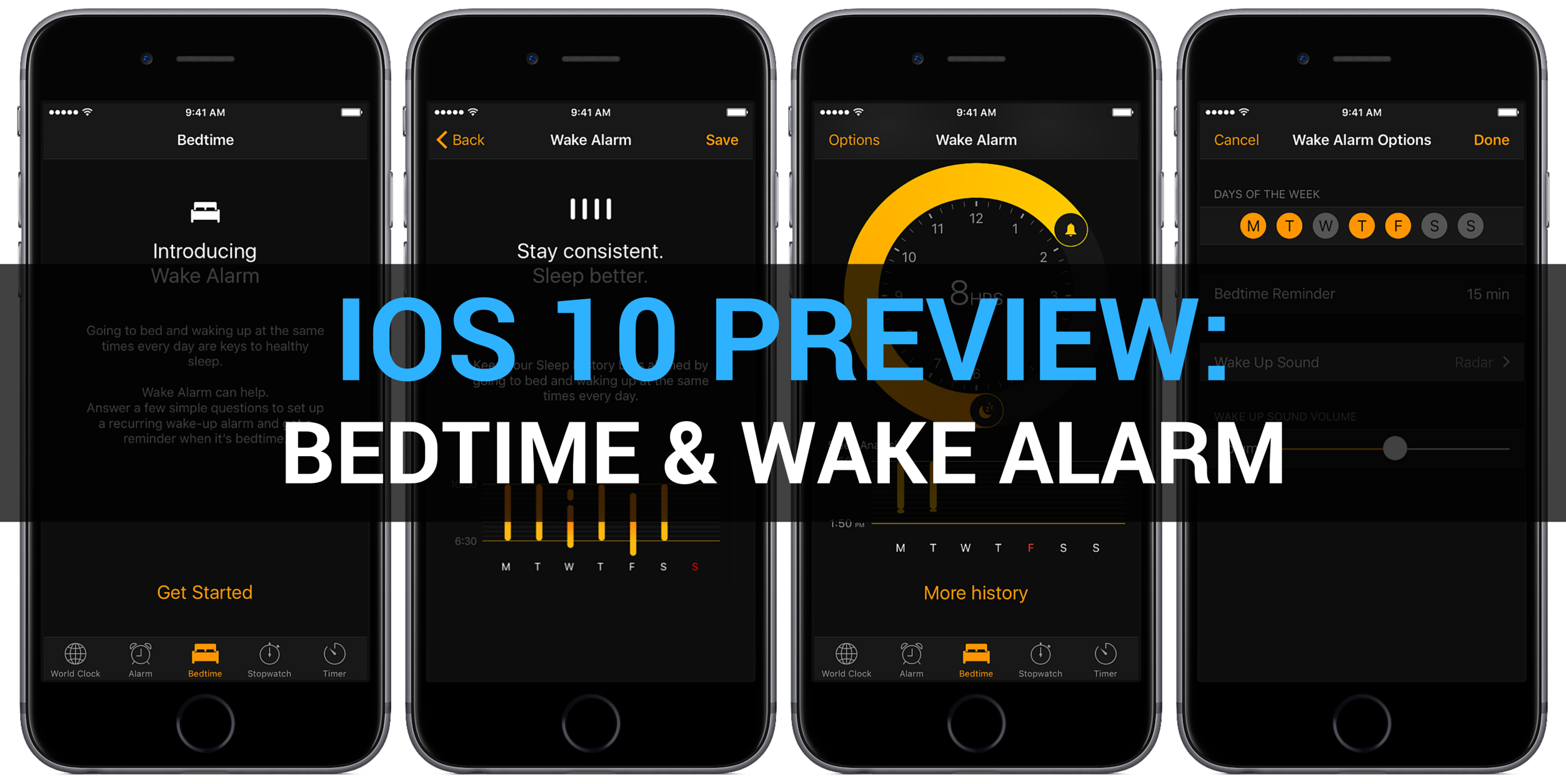My colleague Andrew first broke news yesterday that Dark Mode resources have been found within iOS 10's Messages app. Now, Dark Mode was expected to make an official appearance in iOS 10, but the WWDC keynote came and went without any mention of this feature.
Now Mac Aficionados tweeted out screenshots depicting a dark interface in other iOS 10 stock apps, including an automatic dark mode in iBooks, in addition to the Clock app, Safari and the iTunes Store.
As it turns out, dark interfaces in these apps (sans Clock) have been present for years, indicating Apple's been testing how users might accept a Dark Mode option on iOS.