
Looking for a new minimalist take on the Lock screen clock for your iOS device? If so, then a new jailbreak tweak called miniTime might be worth stopping to take a look at.
This tweak gives you various options for shrinking down the Lock screen clock to more comfortable viewing sizes, and even comes with some other customization goodies you can use to make the Lock screen more your own.
Using miniTime to change the Lock screen clock
If you’re a minimalist and you find the Lock screen’s clock atrocious, then miniTime is going to be your new best friend. This tweak comes with two new date and time placement modes for the Lock screen that can make it more of a pleasure to look at.
Shown above, you can see the two new modes. The one on the left is called the “Simple Style” and the one on the right is called the “MIUI Style.” In one, the time is placed on the left side of the screen with the date on the right, and in the other, the date and time are both on the left side of the screen.
After installing miniTime, a new preferences pane is added to the Settings app where you can configure its options to your liking:
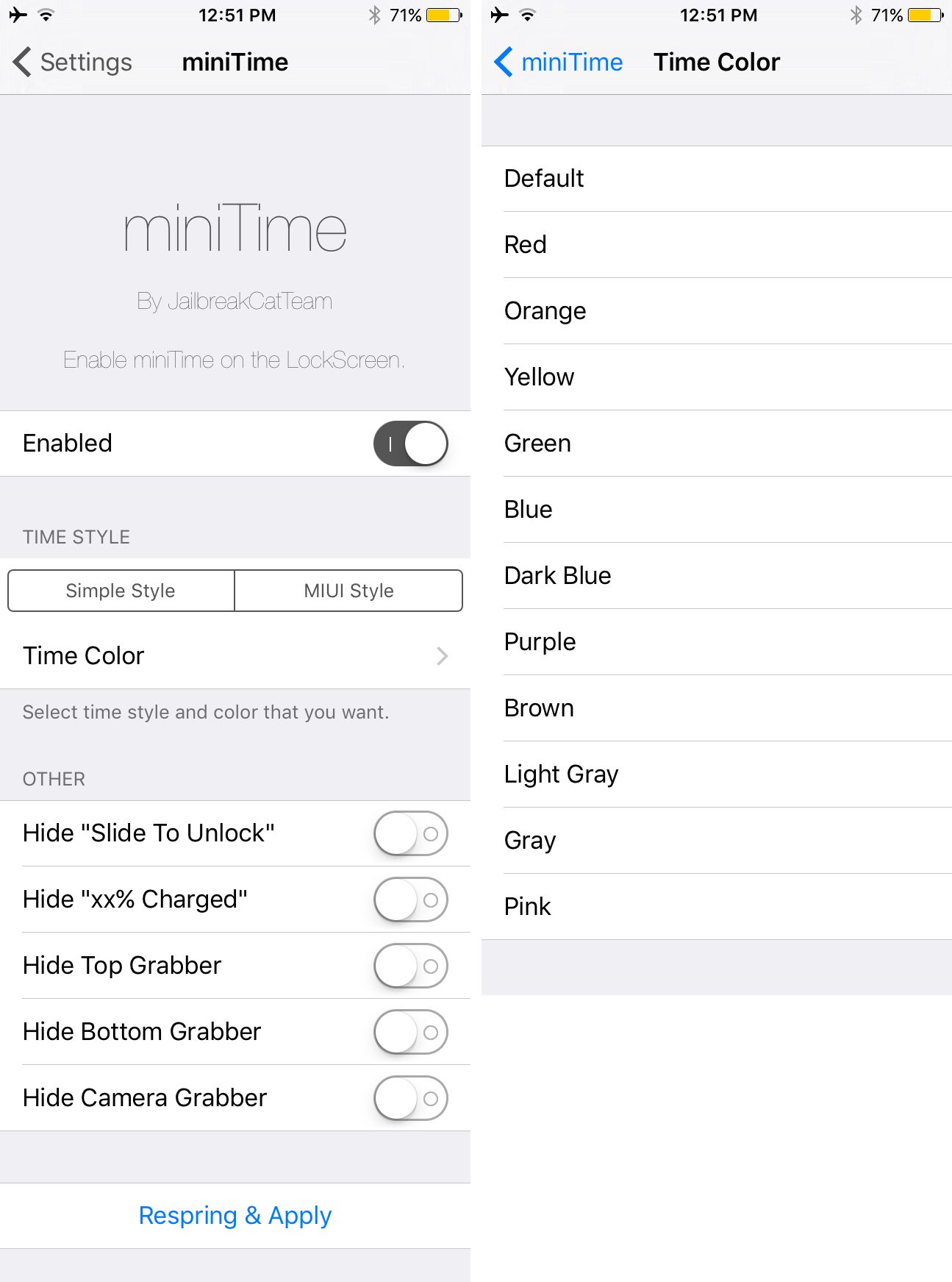
From this list of options, you will get to configure each of the following to your own unique preference:
- Enabling and disabling the tweak on demand
- Choosing the clock style you want to appear on the Lock screen
- Configuring a custom color for the clock
- Hiding or showing the “Slide to unlock” text
- Hiding or showing the percentage charged indicator
- Hiding or showing the top or bottom Lock screen grabbers
- Hiding or showing the Camera grabber
In terms of choosing a custom color, you get all of the following choices to pick from:
- Default
- Red
- Orange
- Yellow
- Green
- Blue
- Dark Blue
- Purple
- Brown
- Light Gray
- Gray
- Pink
A Respring and Apply button is included at the bottom of the preferences pane. It is necessary to tap on that button every time you make changes to the settings so that your choices are saved and applied to the Lock screen. You will get a confirmation message when you attempt to respring in this way.
If you were wondering how the colorization options work, here’s an example of the Green color being applied to the Lock screen clock:
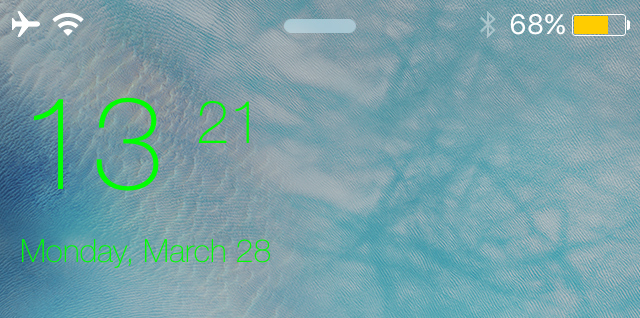
My thoughts on miniTime
I think that the two minimalist Lock screen clock options are fabulous. Personally, I’m a fan of the Simple Style option more-so than the MIUI Style. Because I like minimalist tweaks like this, and alternatives like SubtleLock, I can see myself using this in the future.
Although the colorization options are nice, I’m personally a fan of the stock clock color. Although I personally see no reason to modify the color, unless it were conflicting with the wallpaper in some way, I’m sure others may enjoy the feature a lot more than me.
Since the tweak has minimalists in its cross hairs, it’s nice that the developer included additional settings for hiding and showing various elements from the Lock screen.
One caveat that I can’t stress enough is that miniTime appears to force the 24-hour time down your throat. I personally like to use the 12-hour time format on my iPhone, so this is one thing that I don’t particularly like that much about miniTime. I would hope this is something the developer could address in a future iteration of the tweak.
Taking into consideration everything that I’ve said so far, I still think miniTime is a cool addition to any jailbroken device, and the free price tag means jailbreakers have every reason to give it a shot and see if it suits them.
Wrapping up
The miniTime jailbreak tweak is an interesting new take on the Lock screen’s date and time display. With customization and colorization options, you can make your Lock screen clock look not only minimalistic, but also unique to your own tastes.
If you’re interested in giving miniTime a try, you can grab it free of cost from Cydia’s BigBoss repository today!
Also read:
- This tweak adds a dictionary search field to your Lock screen
- ForeverNotification keeps your notifications on the Lock screen longer
What are your thoughts on miniTime? Share in the comments!