Follow this step-by-step tutorial to learn how to quickly switch between macOS's dark and light themes by adding a dedicated toggle for Dark Mode to the Touch Bar of your Mac.
How to toggle macOS Catalina’s Dark Mode with a custom Touch Bar shortcut


Follow this step-by-step tutorial to learn how to quickly switch between macOS's dark and light themes by adding a dedicated toggle for Dark Mode to the Touch Bar of your Mac.

The macOS Catalina 10.15.2 software update that dropped yesterday may have fixed a very distinctive popping sound coming from the speaker of the 16-inch MacBook Pro, at least for some users. However, further updates might be required to stamp out the issue entirely.
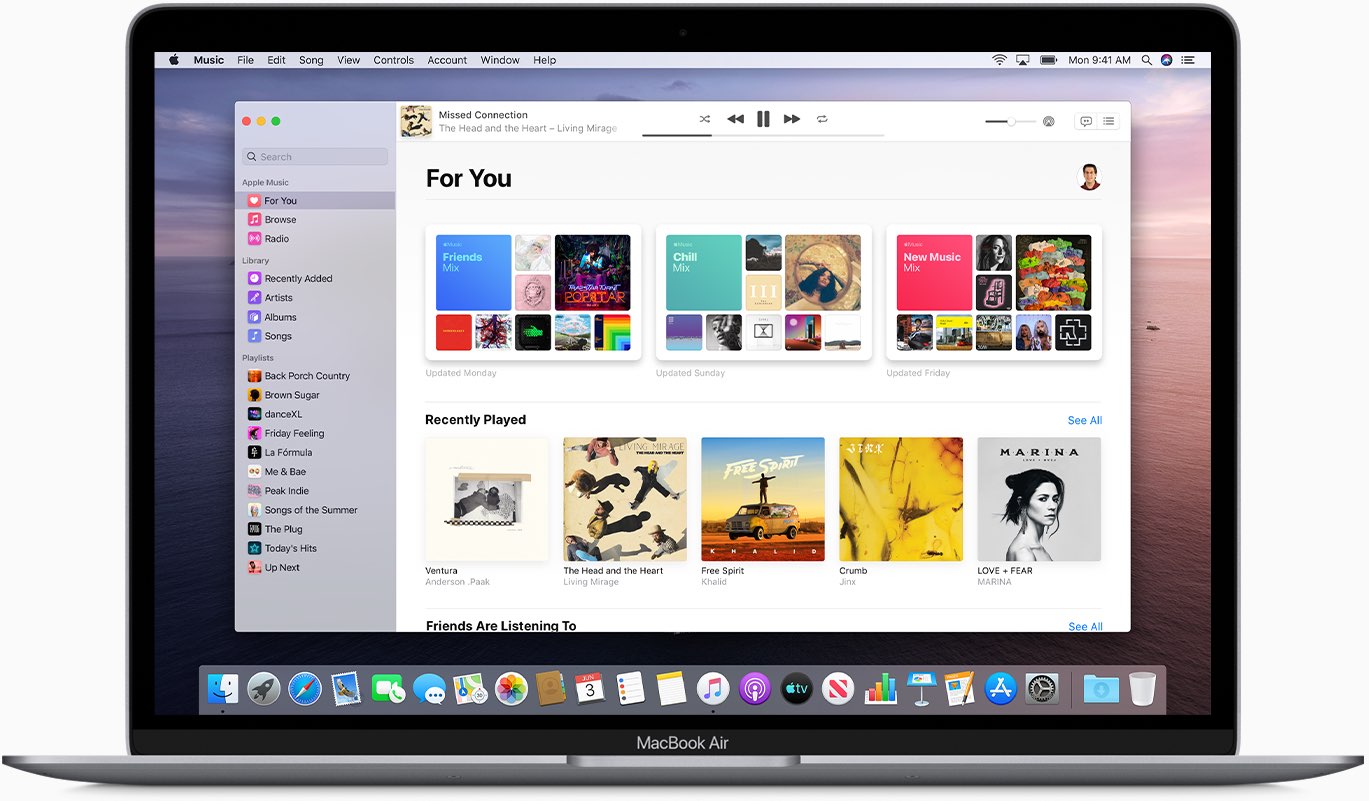
When Apple debuted the macOS Catalina software in October 2019, some functionality got removed from the new Catalyst-powered Music app. including a column browser for easy management of your music in the discontinued iTunes app. With the macOS Catalina 10.15.2 update, Mac owners can now use the iTunes column browser in the new Music app.

Aside from releasing iOS 13.3 for iPhone and iPad earlier today, Apple also launched the major macOS Catalina 10.15.2 update for Mac computers.

More than a month after releasing macOS Catalina 10.15.1 for public consumption, Apple today dropped a fourth beta of what would become the second major update to its macOS Catalina desktop operating system powering the Mac computers.

Getting tired of seeing that persistent notification in your Mac dock to remind you to upgrade to macOS 10.15 Catalina? It's possible to turn off that notification permanently without having to upgrade. All it requires is a little command-line tinkering, if you're up for it. Read on for details.

If you are watching a video in Safari on a site like YouTube, you can enable Picture in Picture (PiP) for that video with a simple click. This means you can keep doing what you’re doing on your Mac while still checking out that video.
Here’s how to enable and use Picture in Picture in Safari on your Mac.
On the surface, the macOS Catalina installer appears to copy the operating system files to the startup disk of your Mac. But dig a little deeper and you may realize that it actually splits your boot volume into two distinct components, named Startup and Data. What’s up with that?
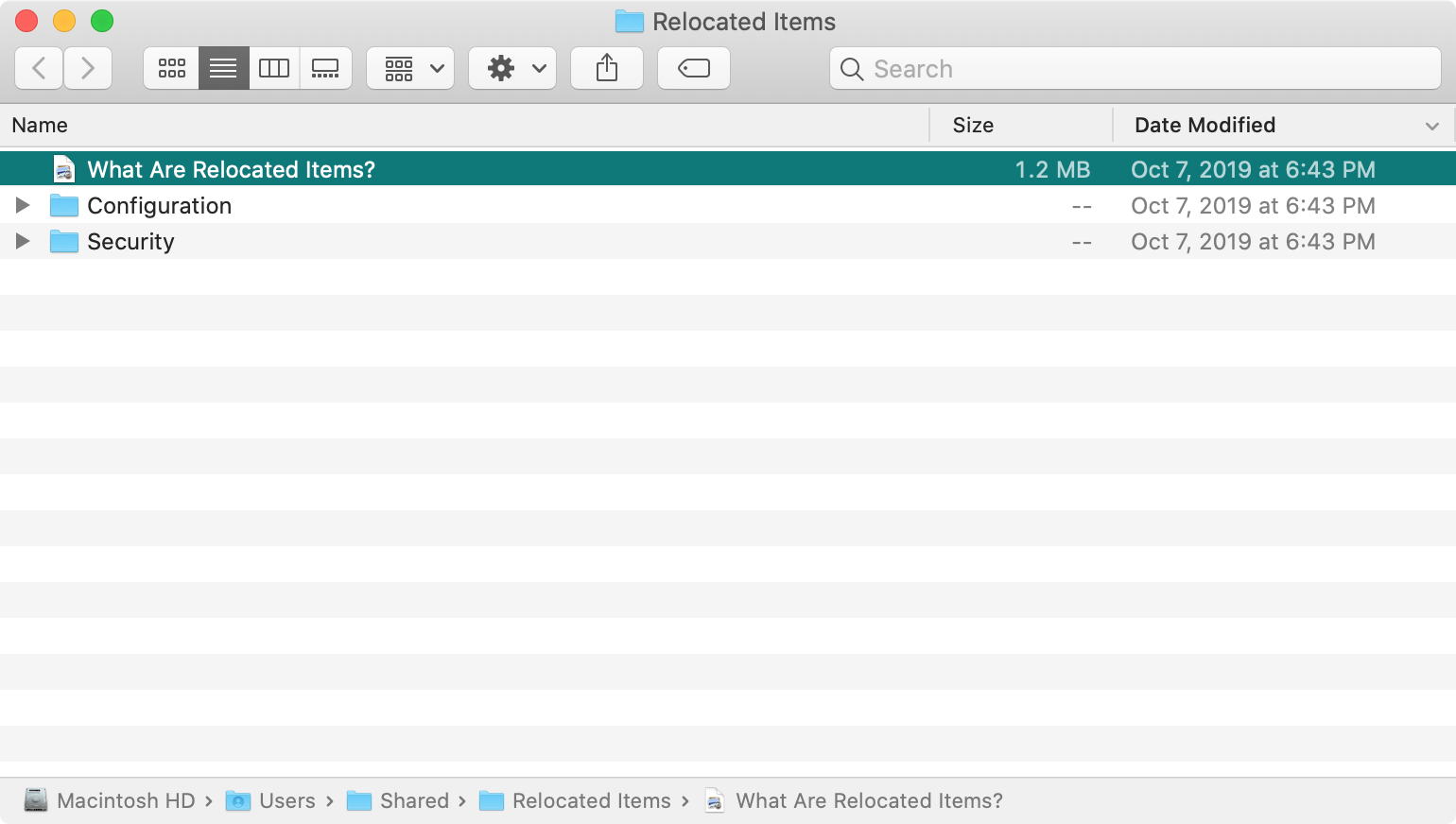
If you’ve recently upgraded to macOS Catalina, you may have noticed a new folder shortcut on your desktop called Relocated Items. But what in the world is the folder for and what are you supposed to do with it?
Here’s what the Relocated Items folder is all about on macOS Catalina.

macOS Catalina introduces new features and functionality for the Mac. Among them is Screen Time, the tool that enables users to see what apps and services they're spending time using. Screen Time follows the convention of features that make their debut on iOS later migrating to the Mac. Unfortunately, Screen Time's Mac implementation leaves something to be desired.
Screen Time's intent is to make you more aware of where you're spending your time – reading news, surfing the web, using social media apps, playing games. Just as important, Screen Time can provide essential details for parents concerned about their kids' device usage. The app also provides parents with lock-out and limitings features to help reign in their kids' use.
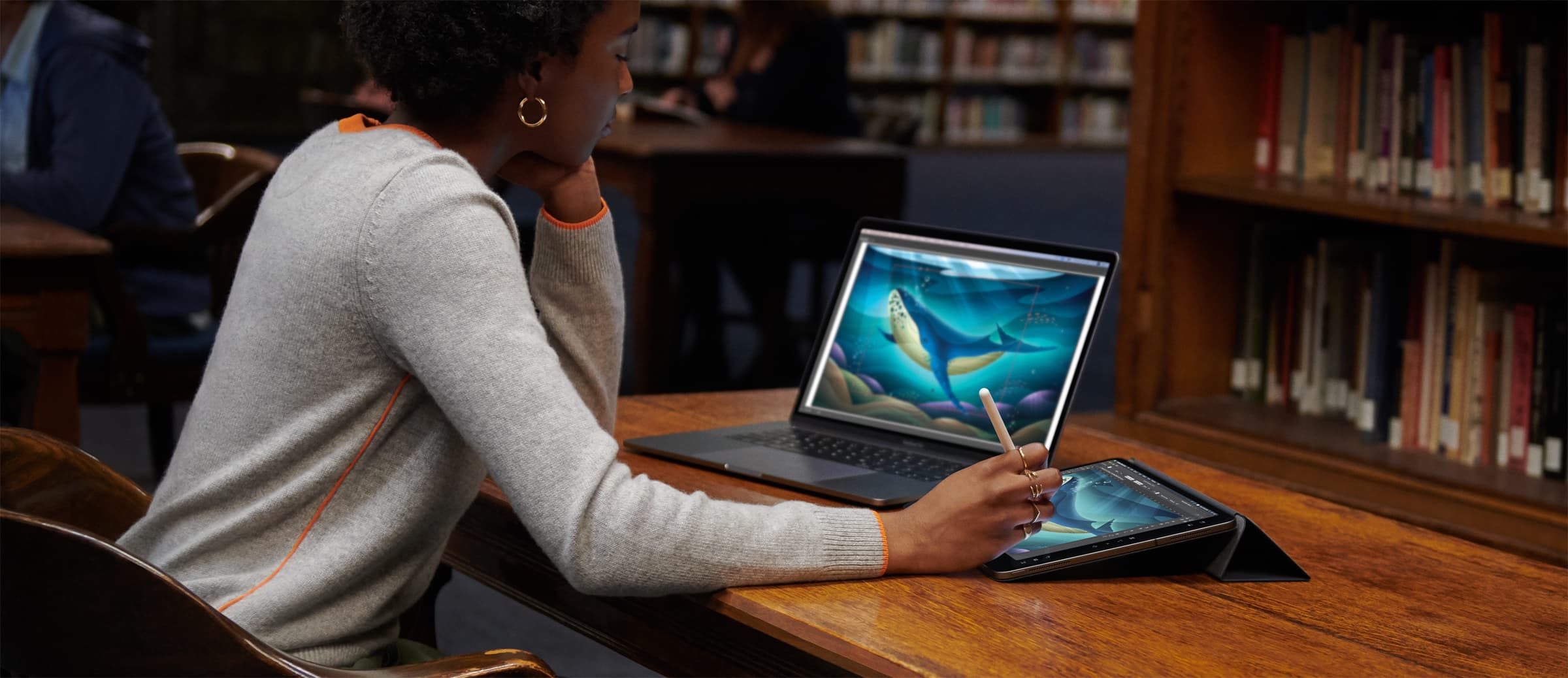
Sidecar, one of the most exciting new features in macOS Catalina 10.15, lets you use your iPad as a Mac display and your Apple Pencil as a graphics tablet for pressure-sensitive drawing and sketching in Mac apps, marking up screenshots and PDFs and more. But do your Mac and iPad devices meet the minimum system requirements needed for the Sidecar feature?

A year after bringing out Screen Time for iPhone and iPad Apple has added this handy feature to the Mac with the latest macOS Catalina 10.15 update. Too bad it‘s not working correctly.