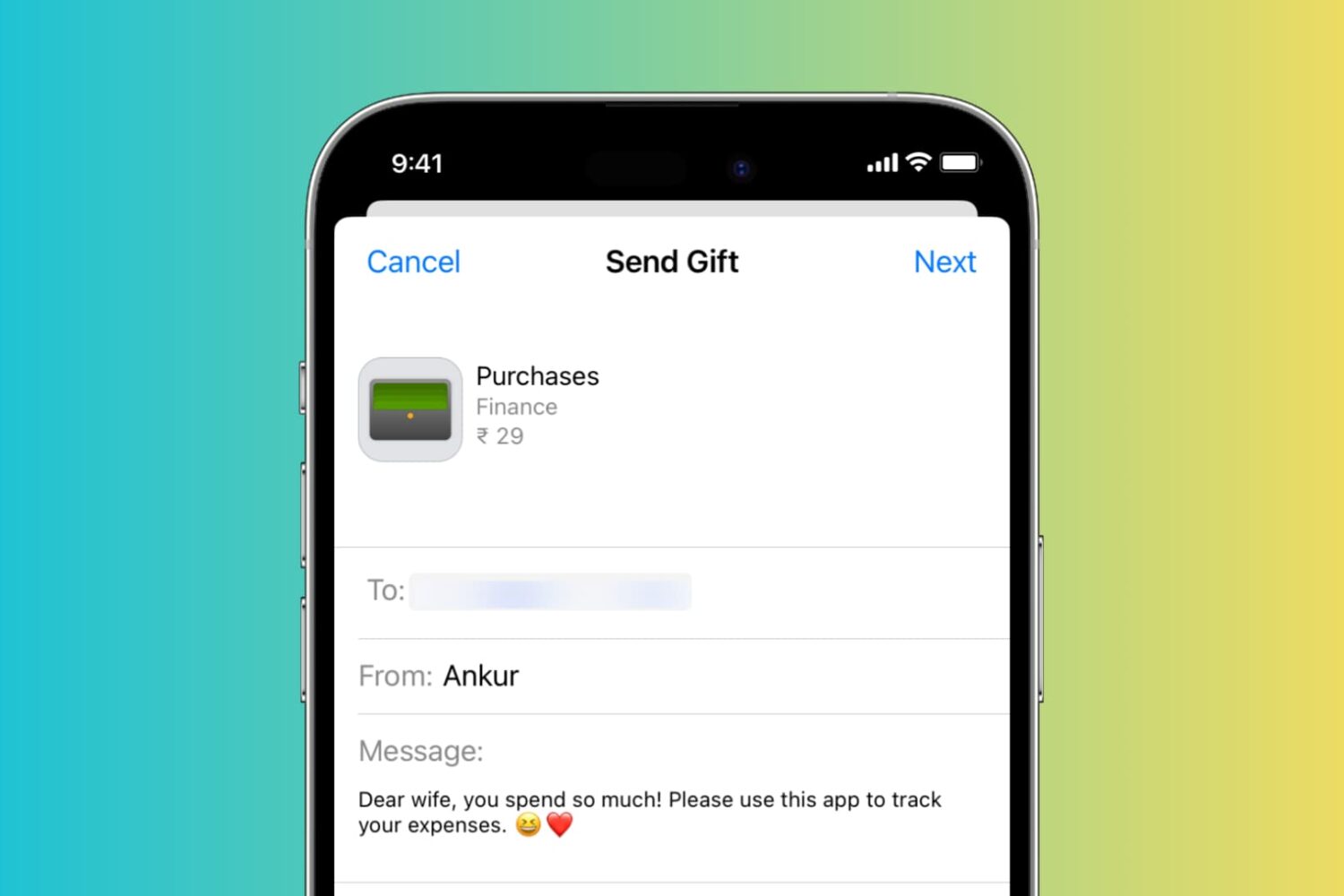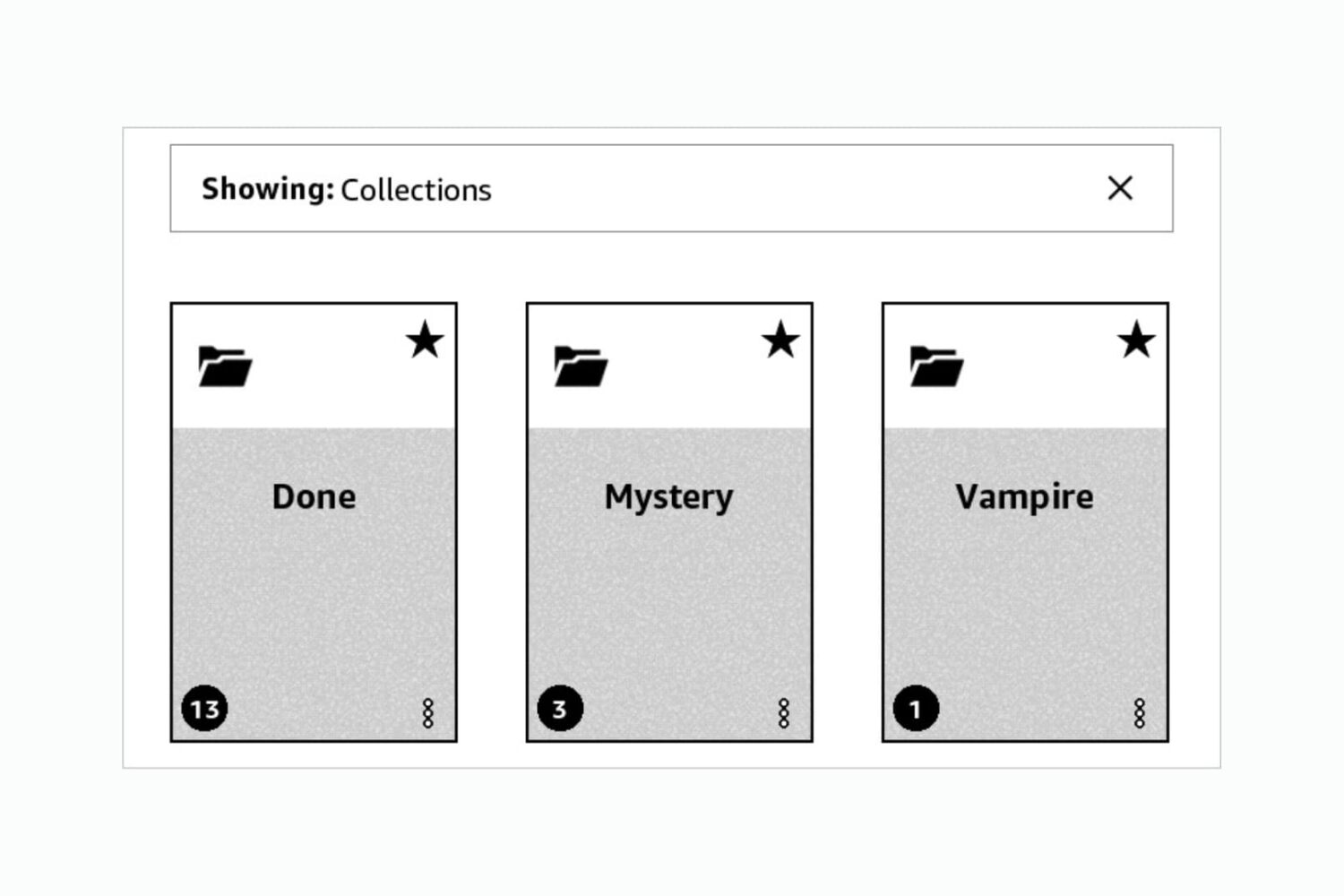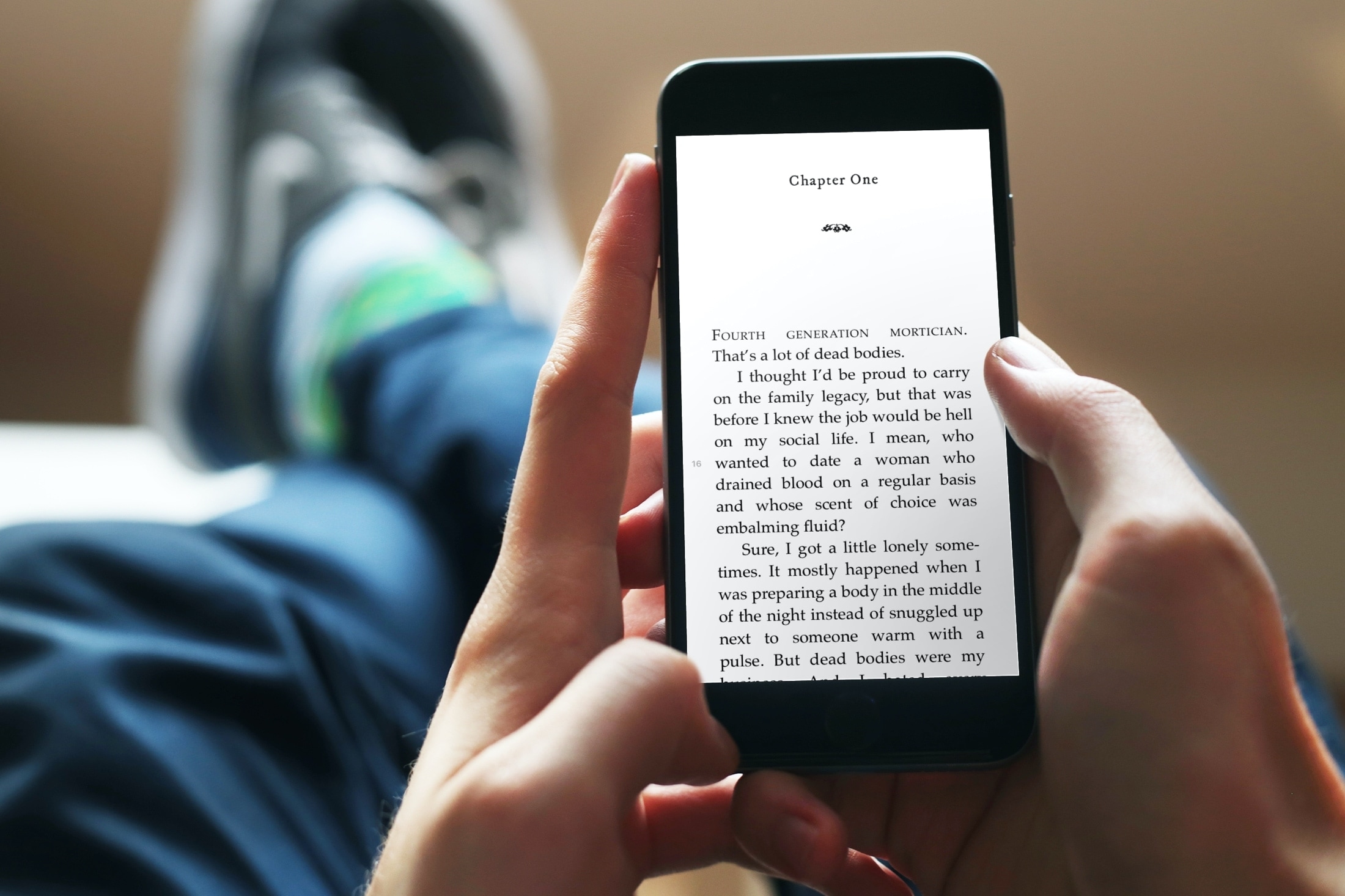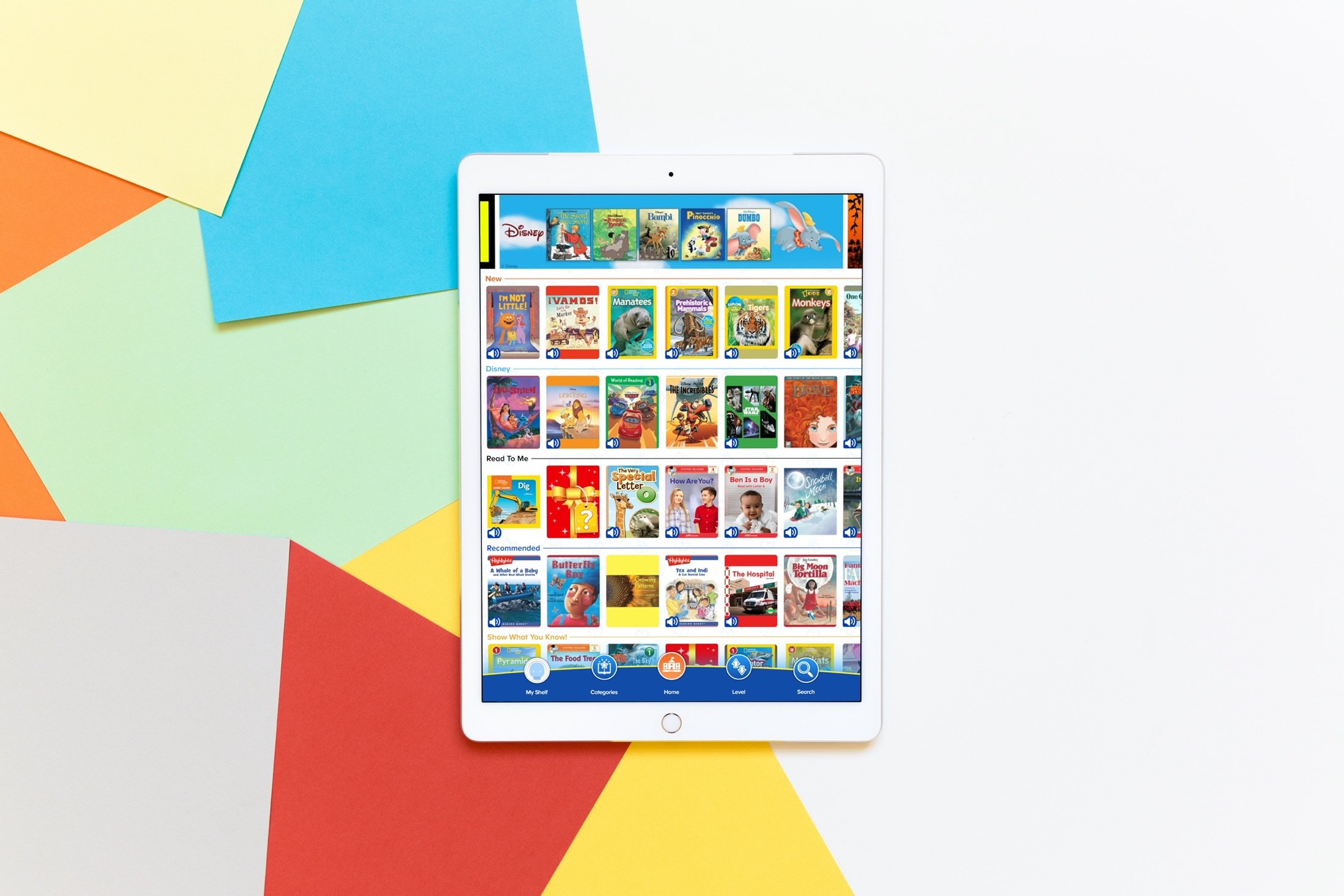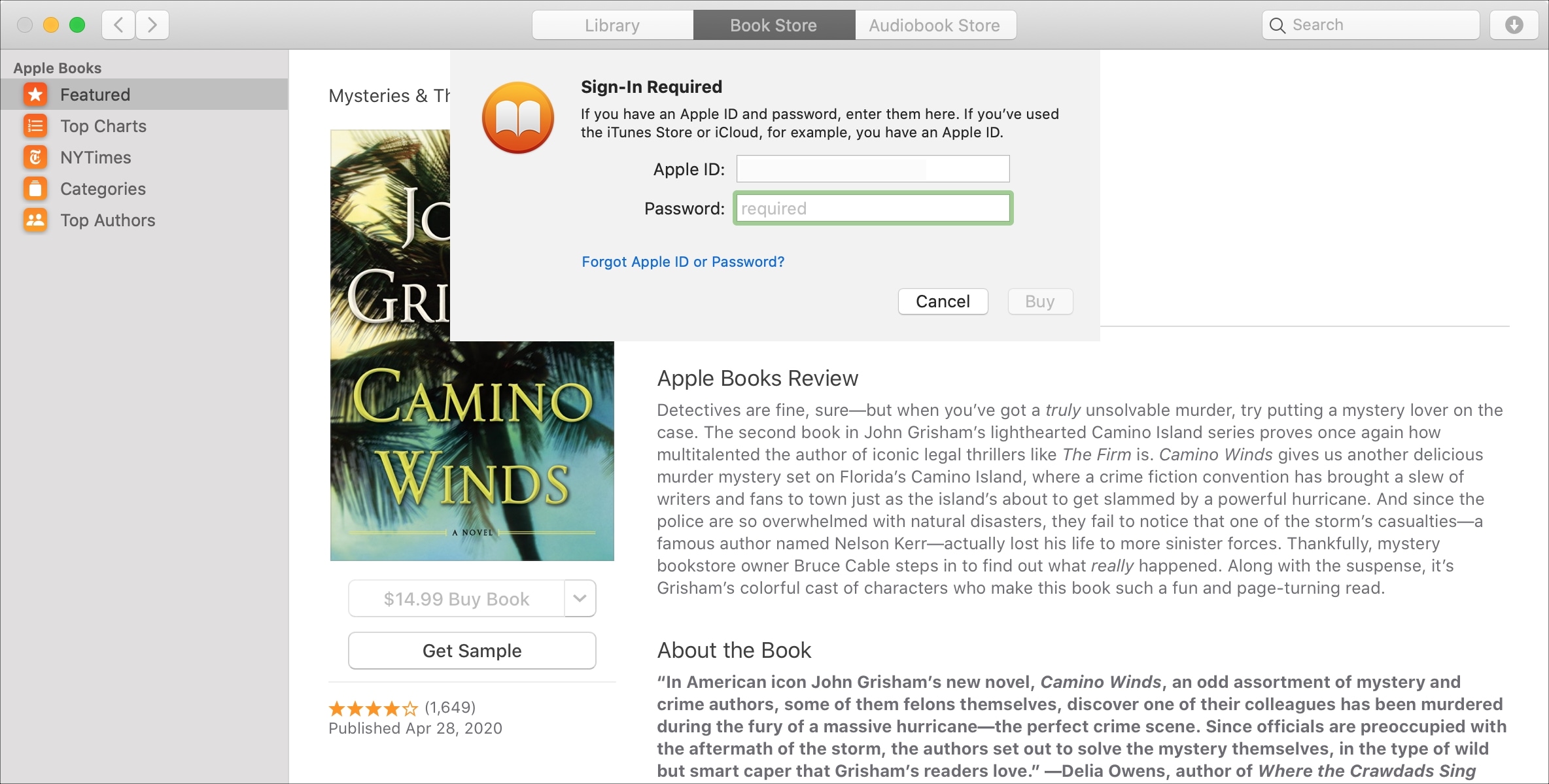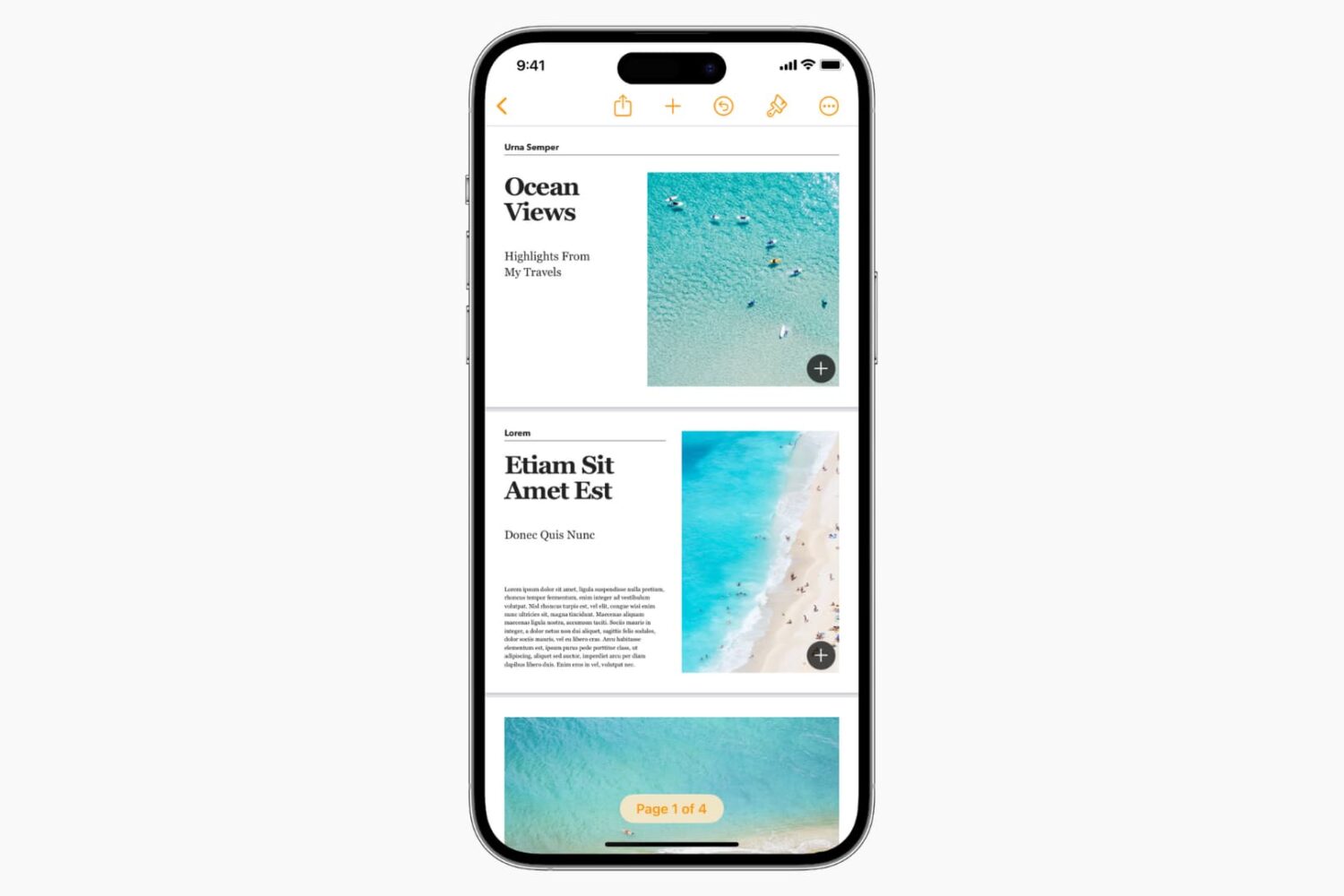If you have a child who enjoys reading, maybe you're using some of the apps we recommended to help them learn, then you’ll want to take a look at this app list. We’ve gathered some of the best apps for kids’ books for iPhone and iPad.
These apps provide books just for your little one. So whether they’re interested in animals, TV characters, vehicles, or something totally different, you’ll find books for them. This helps to foster their love of reading and keeps them entertained with something they enjoy.
To keep your child interested in reading, improving their reading skills, and show them that a book can be a wonderful tool to encourage their imagination, check out these apps for kids’ books.