In this guide, we will explain why your Apple Watch can randomly vibrate and what steps you can take to prevent it from happening.
Does your Apple Watch vibrate randomly? Here’s how to stop it


In this guide, we will explain why your Apple Watch can randomly vibrate and what steps you can take to prevent it from happening.

Here’s how to turn on the Local Awareness option to ensure emergency alerts you receive on your iPhone from the government are more timely and accurate.

Complaints are mounting about iOS 17’s new notification sound for alerts in third-party apps being too quiet, causing some people to miss important alerts.
Whenever a contact from your list creates a Telegram account, the Telegram app on your phone will send you an alert notifying you that "Contact Joined Telegram". The purpose of this notification is to encourage you to chat with them on Telegram instead of other messaging apps.
However, this notification can be bothersome and serve no practical purpose. In this tutorial, we will give you step-by-step instructions on how to disable this notification on your iPhone, iPad, Mac, and Android phone.

If Instagram is your social network service of choice, then it’s important to set up your notifications. And with the flexibility and options, you can tailor your Instagram notifications to your preference.
From receiving alerts for likes and comments to IGTV view counts, you can get a notification for whatever is most important to you. Here’s how to manage your Instagram notifications on iPhone and the web.

It’s always nice when someone remembers your birthday. Facebook has a handy feature for letting you know when one of your friends has a birthday, but not everybody uses that particular social network (believe it or not). So if you want to make sure you don’t forget your grandma’s 98th birthday or your niece’s second, you may need a little help.
Here, we’ll show you two great ways to keep track of birthdays on your iPhone, iPad, and Mac. You can then be sure to grab that birthday card or make that phone call to say “Happy Birthday” to someone special when the time rolls around.

Learn how to set a default alert time for all-day Reminders on iPhone, iPad, and Mac, so you still receive notifications even if you forget to set one.

There are certain smart home accessories that do more than turn off or change color. Devices like door locks and motion sensors are used to keep you safe and in control of your home. So it’s with good reason that accessories like these come with notifications.
If you’d like to receive an alert when your door locks or motion is detected, as examples, here’s how to set up notifications for your HomeKit devices.
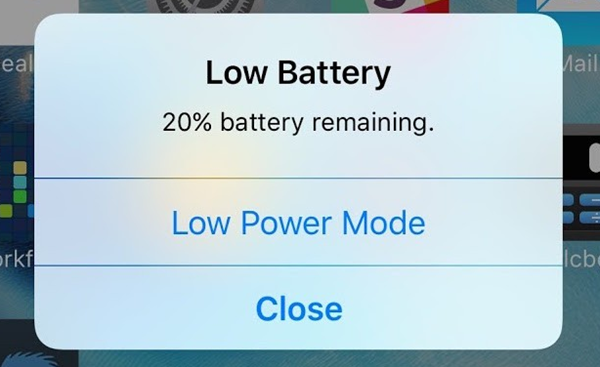
If you put your iPhone through a hard days’ worth of work without any charging, then chances are you’ll eventually see the 20% and perhaps even the 10% battery remaining alerts as the handset’s battery percentage falls. Still, 20% battery is enough to get you through a solid hour of use, and many people have a tendency to dismiss these alerts until their battery level gets so low that the device finally dies.
Because of the aforementioned circumstances, iOS developer quiprr figured that it might be beneficial for iPhone users to have a third low battery level alert at a user-designated percentage. With that thought in mind, a new and free jailbreak tweak dubbed Altilium was conveniently conceived.

Learn how to enable the Sound Recognition feature on your iPhone or iPad to receive notifications when the doorbell rings, baby cries, the kettle goes off, your dog barks, and much more.
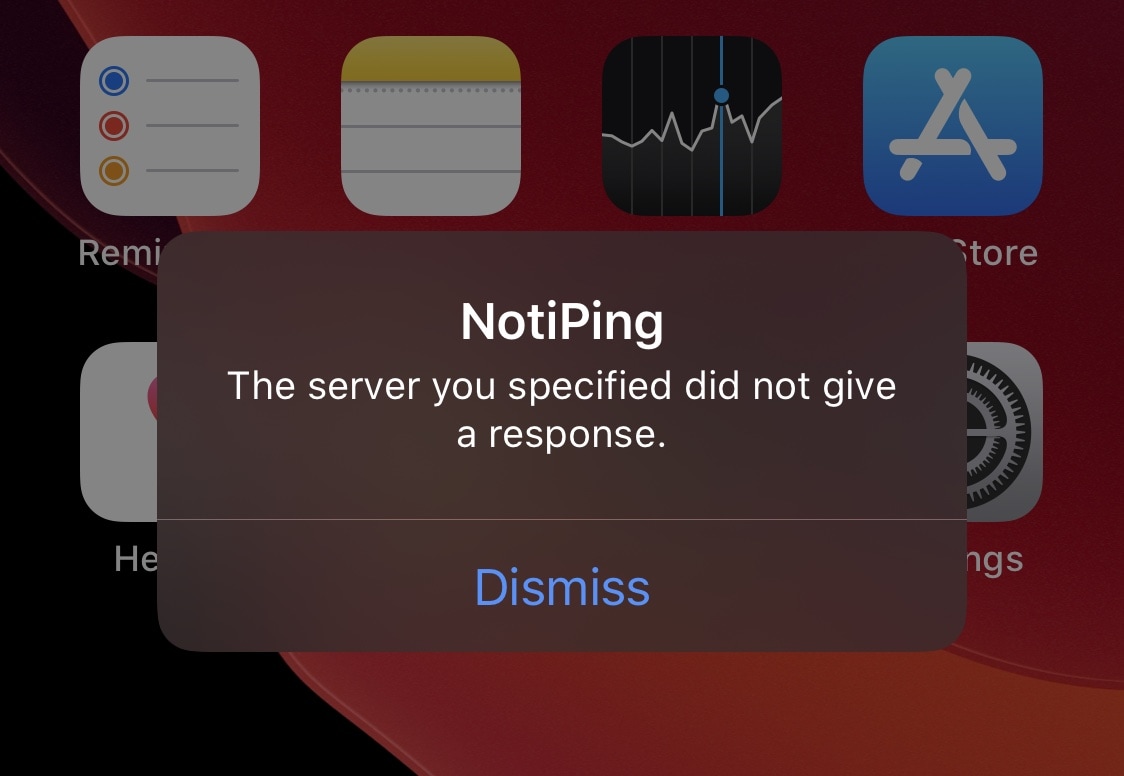
If you spend a lot of time on certain websites, you may happen upon instances where some of those go offline temporarily either because of a small server blip, intentional maintenance, or other circumstances. I often find myself using online utilities like DownDetector to determine whether a site isn’t responding or if it’s my own internet connection, but it sure would be nice to get the heads up that a site was down before I tried to use it.
That’s the idea behind a newly released and free jailbreak tweak dubbed NotiPing by iOS developer ItHertzSoGood. Just as the tweak’s name implies, NotiPing sends occasional pings to a server of your choice and then provides you with a notification if or when that server goes offline for any reason. An example of the aforementioned notification is depicted in the screenshot above.
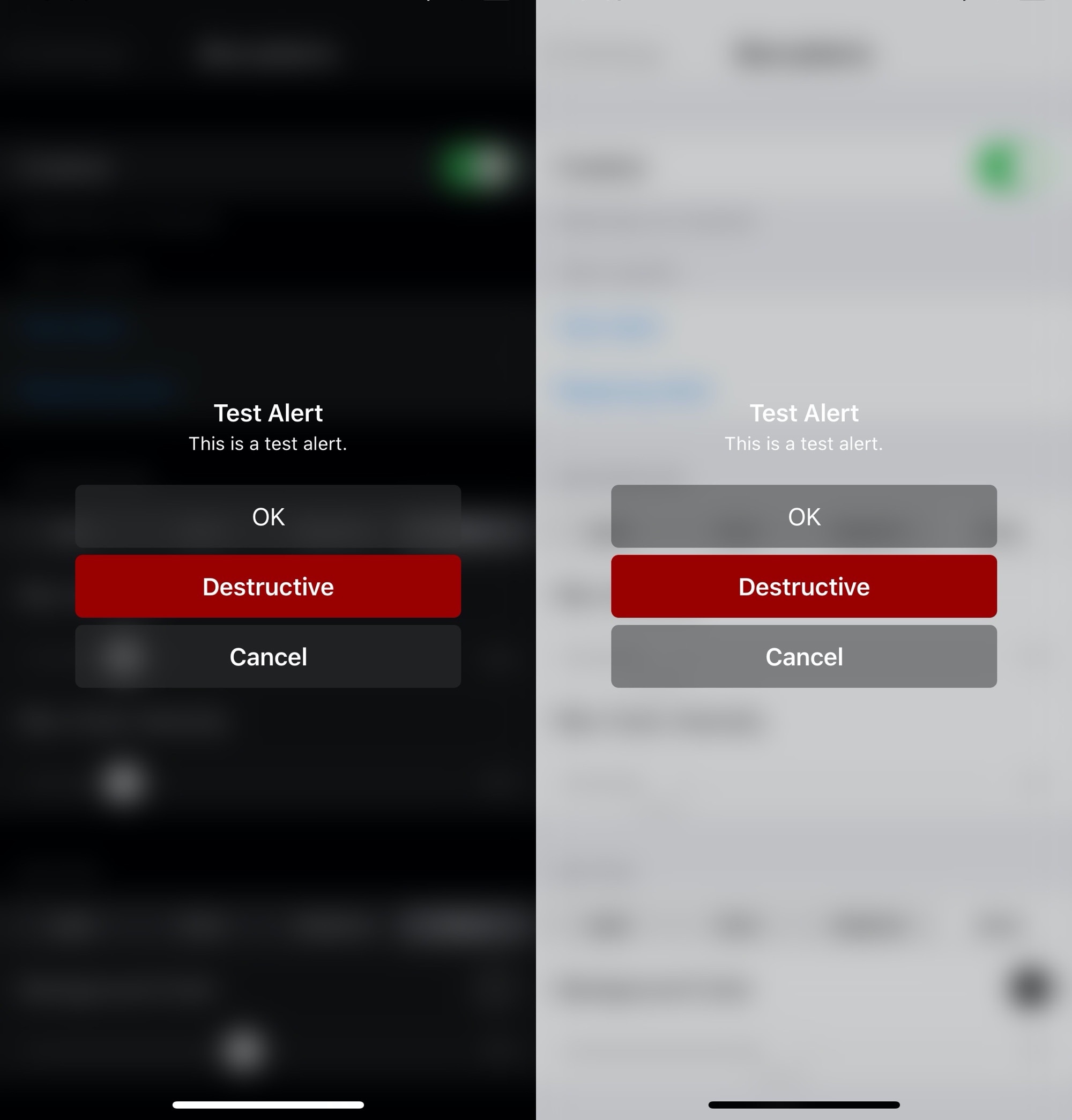
Apple has entirely different design aesthetics for its iOS and tvOS operating systems, but if you wish you could have more synergy between the two, then one way you could accomplish that is with the help of a new and free jailbreak tweak dubbed BlurryAlerts by iOS developer SlyFabi.
As you can discern for yourself in the screenshot examples above, BlurryAlerts replaces iOS’ native pop-up alert with a tvOS-inspired interface complete with the blurry background and the color-matched buttons.