Need to make sure calls and alerts don’t interrupt you for a while? Here’s how to temporarily enable Do Not Disturb on your iPhone, iPad, Apple Watch, and Mac.
How to temporarily enable Do Not Disturb on iPhone, iPad, Apple Watch, and Mac


Need to make sure calls and alerts don’t interrupt you for a while? Here’s how to temporarily enable Do Not Disturb on your iPhone, iPad, Apple Watch, and Mac.
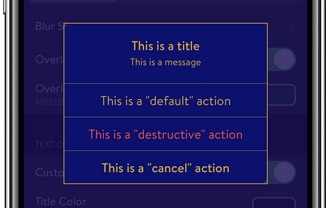
Jailbreakers who are searching for a unique way to customize their iPhone running iOS 13 will almost certainly want to turn their attention to the likes of a newly released jailbreak tweak called Snell by iOS developer Samg_is_a_Ninja.
Snell allows users to alter and configure the aesthetics of iOS’ alert pop-ups, and as depicted in the series of screenshot examples above, the tweak provides a whole lot more than just colorization, but also the ability to change how the interface looks entirely.
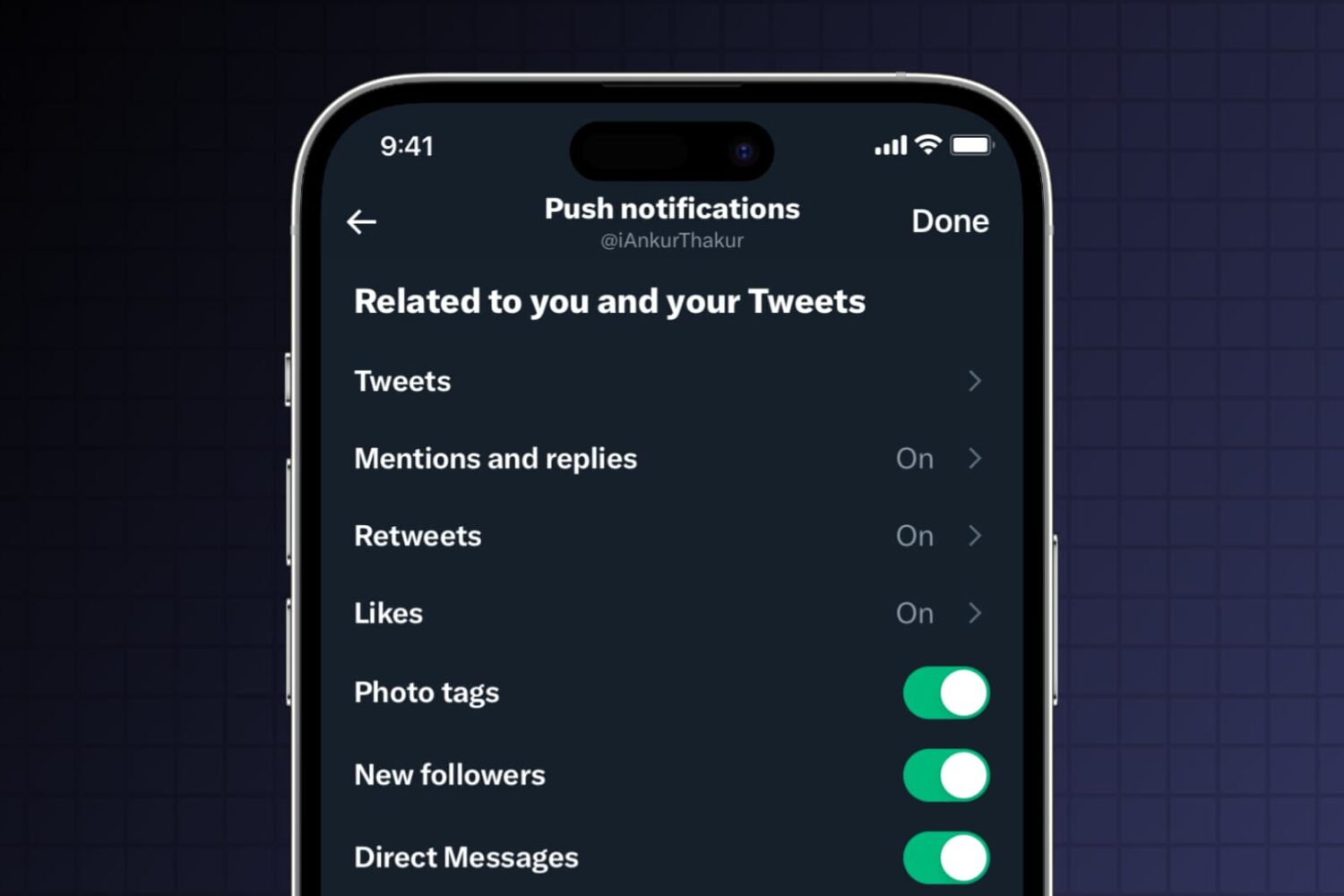
Receive too many Twitter (now called X) notifications? This tutorial shows you how to customize Twitter notifications on iPhone, iPad, Mac, and the web to cut down unnecessary alerts and reduce distractions.
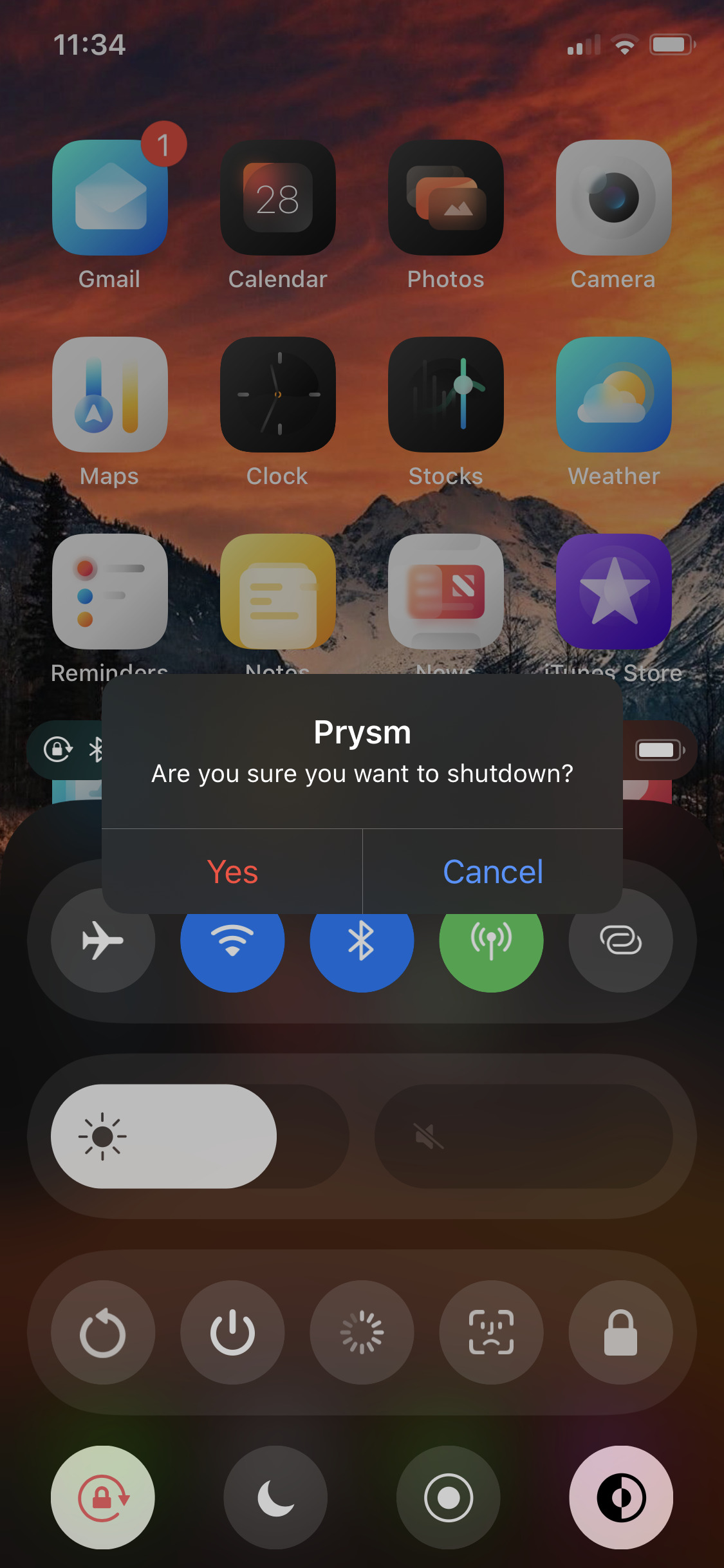
Albeit rare, iOS sometimes displays alerts as opposed to banners. These alerts are designed to appear at the center of the display, usually with a prompt of some sort for the user to respond to.
Unfortunately, even if you’ve configured your iOS 13 handset for dark mode, some of these alerts may still come through as light instead of dark. This is a problem that iOS developer LaughingQuoll aims to fix with a newly released jailbreak tweak called DarkAlertPls.
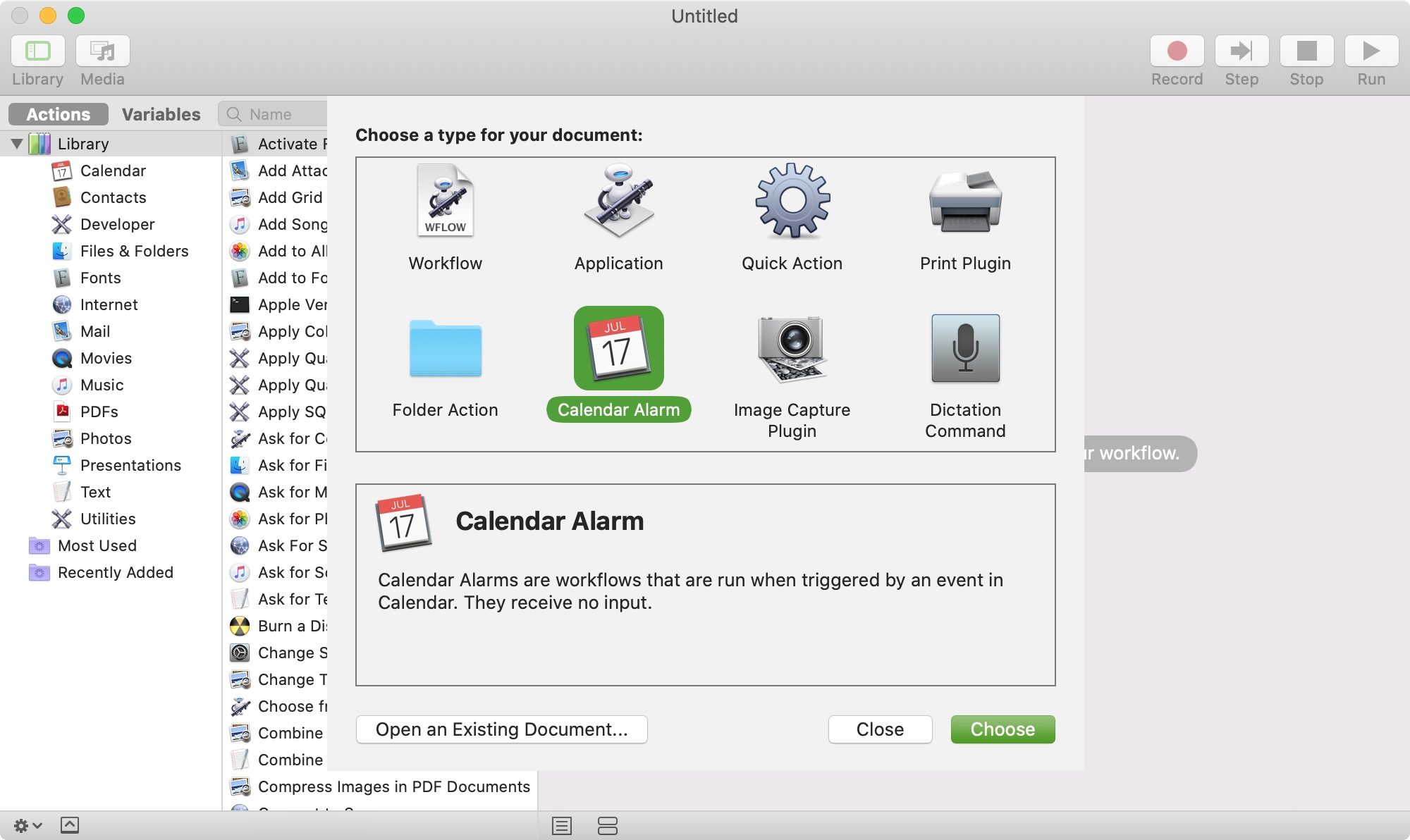
Automating tasks is a terrific way to get things done faster. One thing you can do is set your Mac Calendar to automatically open a file for you when an event starts. And you can do this right in the Calendar app itself. But what if you want to open an app for taking notes, add a reminder to your list, or to start your day quicker?
We’ll show you some handy ways to use the Calendar Alarms feature in Mac Automator to speed up those types of tasks.

In this tutorial, we will show you how to turn on a few accessibility settings to have your Mac announce alerts or speak text to you.

Stay up to date with your favorite artists' latest releases on Apple Music and never miss a beat with this guide on receiving notifications for new songs and albums.

You might not realize it, but if you wear an Apple Watch, that handy wearable can help you a lot throughout your workday. Sure, you might use it to check emails, view your appointments, and even answer calls if your iPhone isn’t nearby. But with some of the built-in apps and features, your Apple Watch can be a helpful tool for getting through a stressful day of work.

In this tutorial, we will show you how to work with notifications in the Reminders app on your Mac so that you never miss a task, list, or to-do.

There are plenty of great features in the Calendar app. You can integrate with other calendar services, easily invite people to events, and attach files and notes to meetings and appointments. And, of course, you can receive notifications.
The thing about the notifications in the Calendar app is that they are more flexible than many probably realize. You can receive more than one alert for a single event, create Travel Time notifications, and set up custom alerts on Mac.
For both iOS and Mac, we want to make sure that you’re taking advantage of all you can do. So, here’s how to customize and effectively use Calendar notifications.
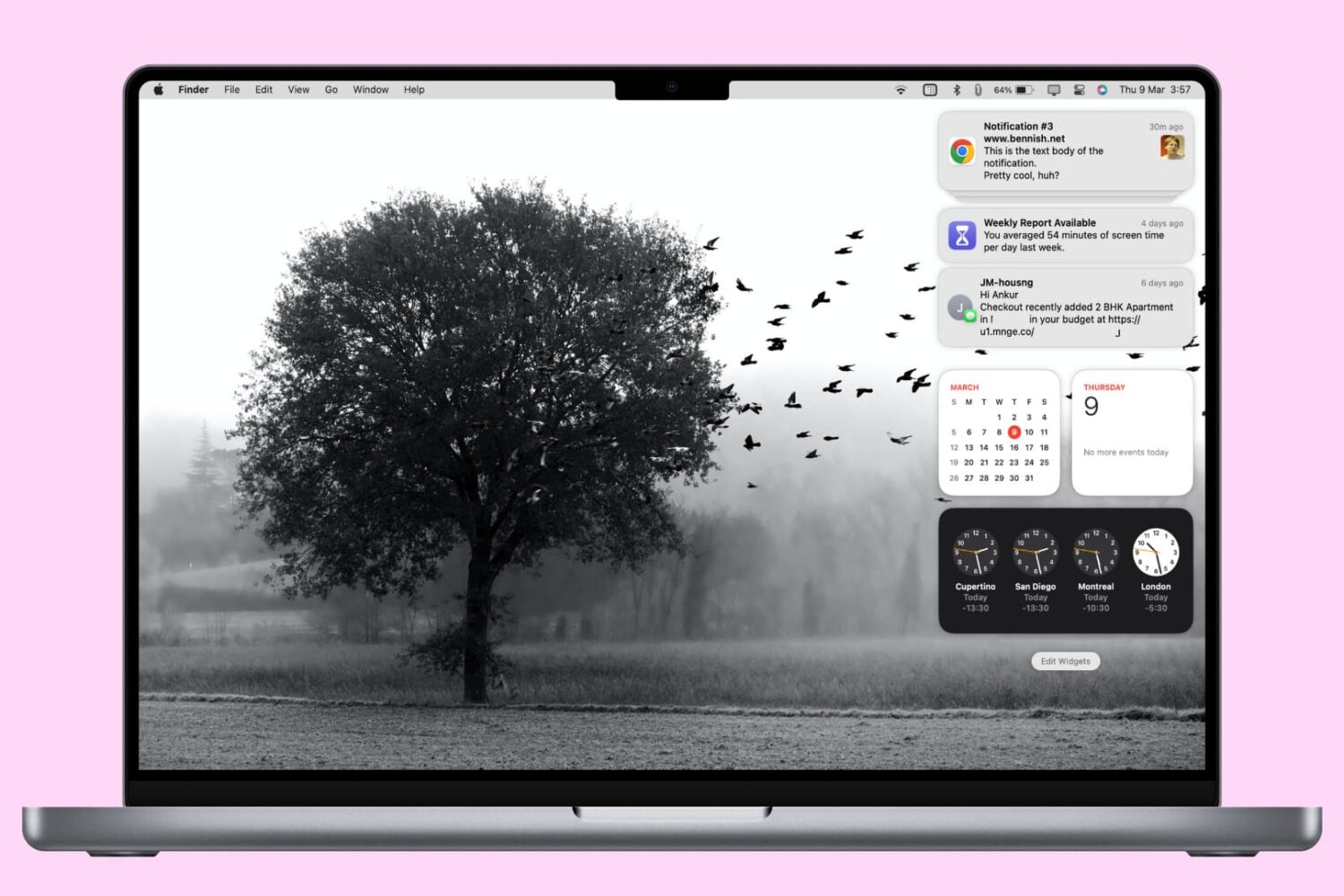
Notifications are handy for events, emails, and phone call alerts. But not all notifications are as important. For instance, you may not want to be bothered with an alert from the Books or the Photos app.
Knowing how to handle your notifications so that they are useful is important to your Mac experience. And we’re here to help. Here’s how to view, pause, customize, and turn off your notifications.

Have you not only been missing calls on your iPhone but also not seeing missed call notifications? If you’re unable to answer a call, you still want to know that you received it, especially if the person doesn’t leave you a voicemail.
The fix to the missed call notifications not showing on your iPhone could be as simple as a toggle.