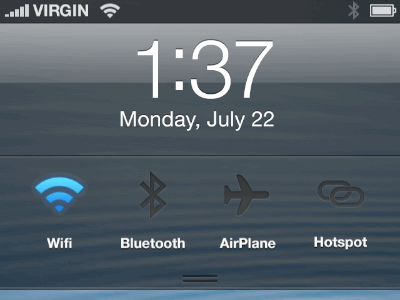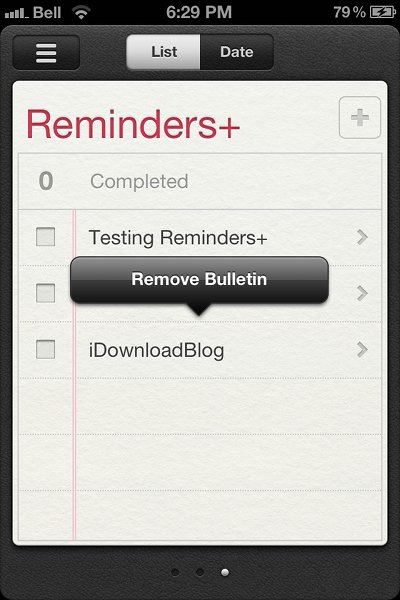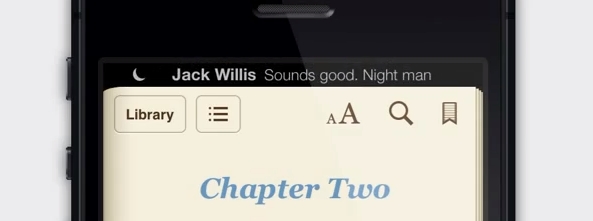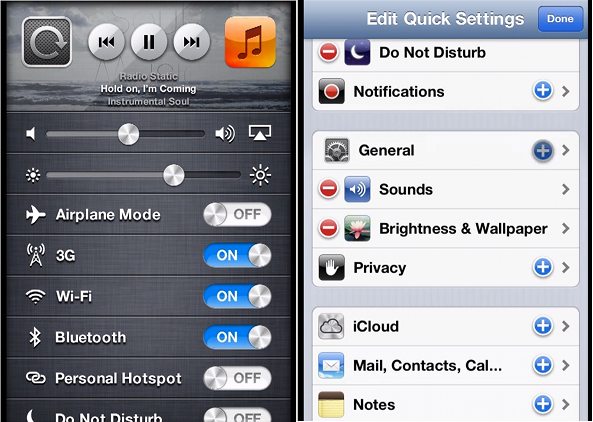One of the annoying quirks of iOS is there's no way to quickly toggle battery-draining and data-thirsty features and services we like to use selectively. Of course, that's without jailbreaking. Considering BossPrefs (the precursor to SBSettings) was released in 2007, it's about time Apple caught up with the demand for an official quick toggle panel. But how would Apple approach the problem?
Jean-Marc Denis posted one possibility to Dribbble. It's a concept called 'Lock Screen Drawer', which would allow users to access toggles by pulling on a tab under the lock screen clock. Pull the tab, and a small tray slides out. In the concept, the tray is equipped with toggles for Wi-Fi, Bluetooth, airplane mode, and hotspot. We'd like to see GPS on the list too, so hopefully there would be a way to customize the toggles...