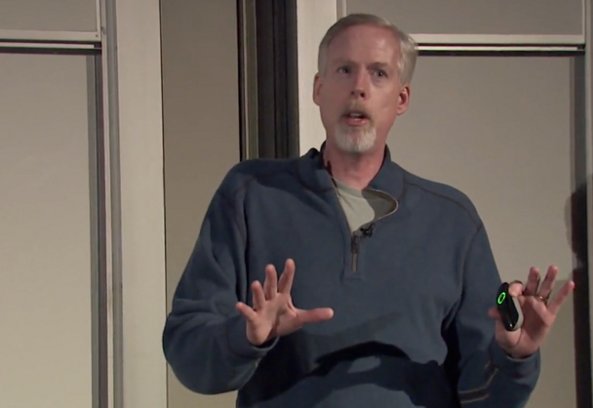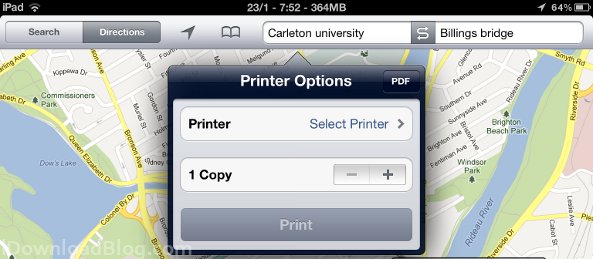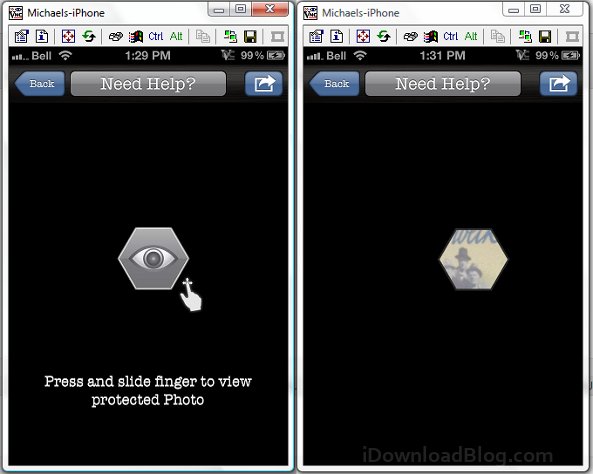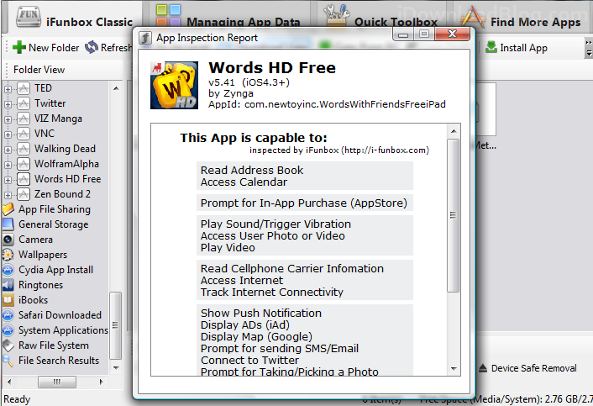Want to get started coding apps for iOS? Stanford University is relaunching their class 'Coding Together: Developing Apps for iPhone and iPad', with new material for iOS 6. We previously reported on the class in 2011. Since enrollment in the class is free on iTunes U and on Piazza, all you really need to participate is enough familiarity programming in C to get you through a couple first-year computer science credits. Over the course of the program, the class will teach students to program in Objective C.
The class is short, running from January 22nd to March 28th. While the class has already started, you can still sign up for enrollment on iTunes U and on Piazza as late as February 1st. You can also peek at the free lectures on iTunes if you are curious...