Are you overwhelmed with countless notifications from the Reddit mobile app or website? In this tutorial, we will show you how to customize your Reddit notifications the way you like or turn them off entirely to stop receiving alerts.

Reddit can send you notifications informing you of trending posts related to communities you have joined. Additionally, it can alert you of private messages, new chat requests, mentions, comments on your posts, upvotes, replies, new followers, awards, community recommendations, and so much more.
If you’re very active on Reddit, these notifications can get out of hand. This may result in your iPhone sounding and lighting up constantly, resulting in disturbance and potential battery drain. Thankfully, it’s easy to customize your Reddit notification settings and have them behave the way you like.
Note that we will use the official iOS Reddit app for this tutorial, but the basics should be similar for an Android phone. However, things will be different if you use a third-party Reddit client like Narwhal.
Customize your Reddit notification experience
- Open the Reddit app and tap Inbox.
- Tap the three dots icon from the top right and select Edit notification settings.
- You will see the list of various notification settings. They are divided into Messages, Activity, Recommendations, Updates, and Moderation subheadings. Go through it and turn off the ones whose notifications you do not want to receive.
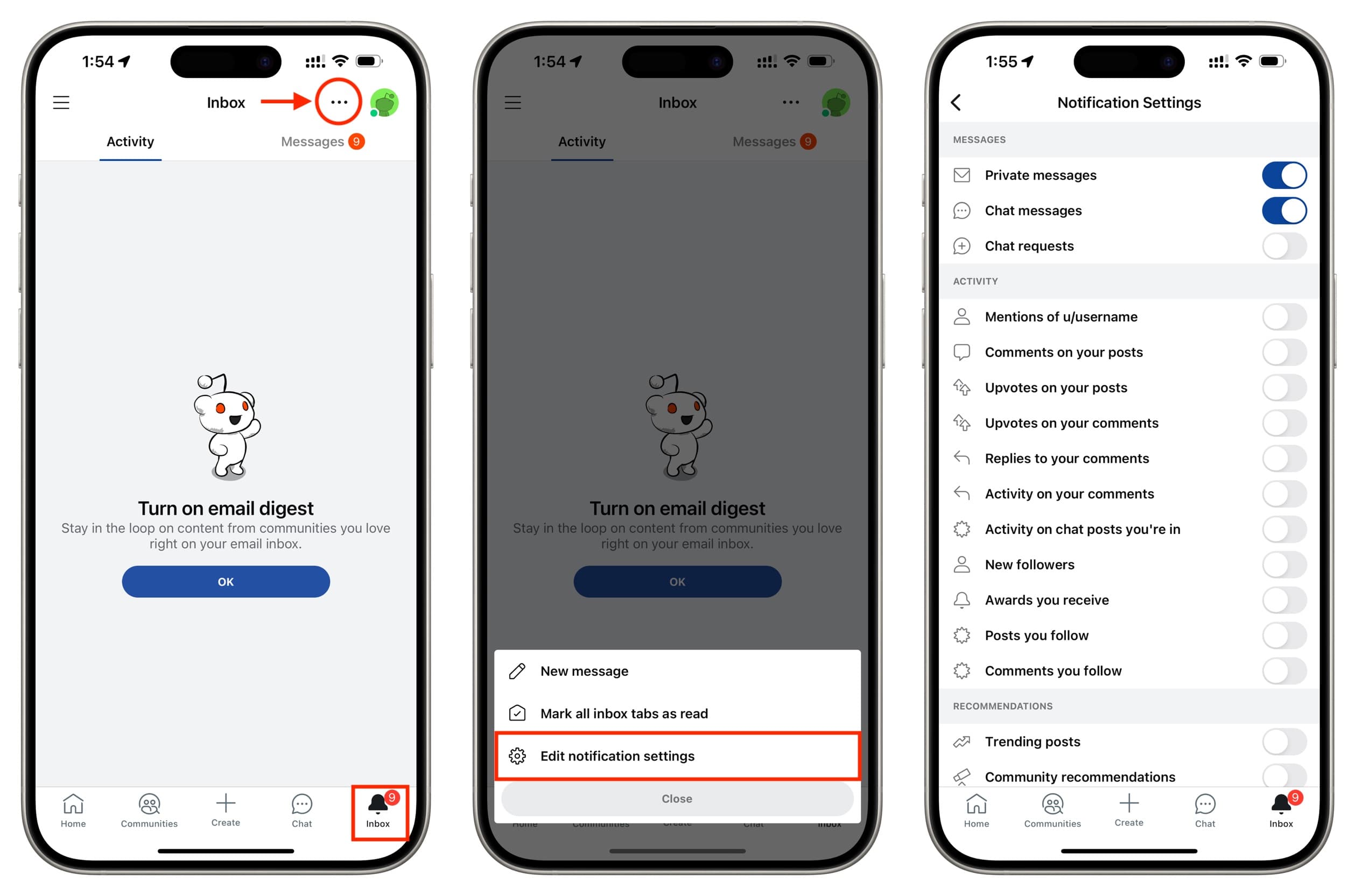
If you’re on a computer, click your username tile from the top right and choose User Settings. Now, go to the Notifications section and turn off the options for which you do not want to receive notifications.
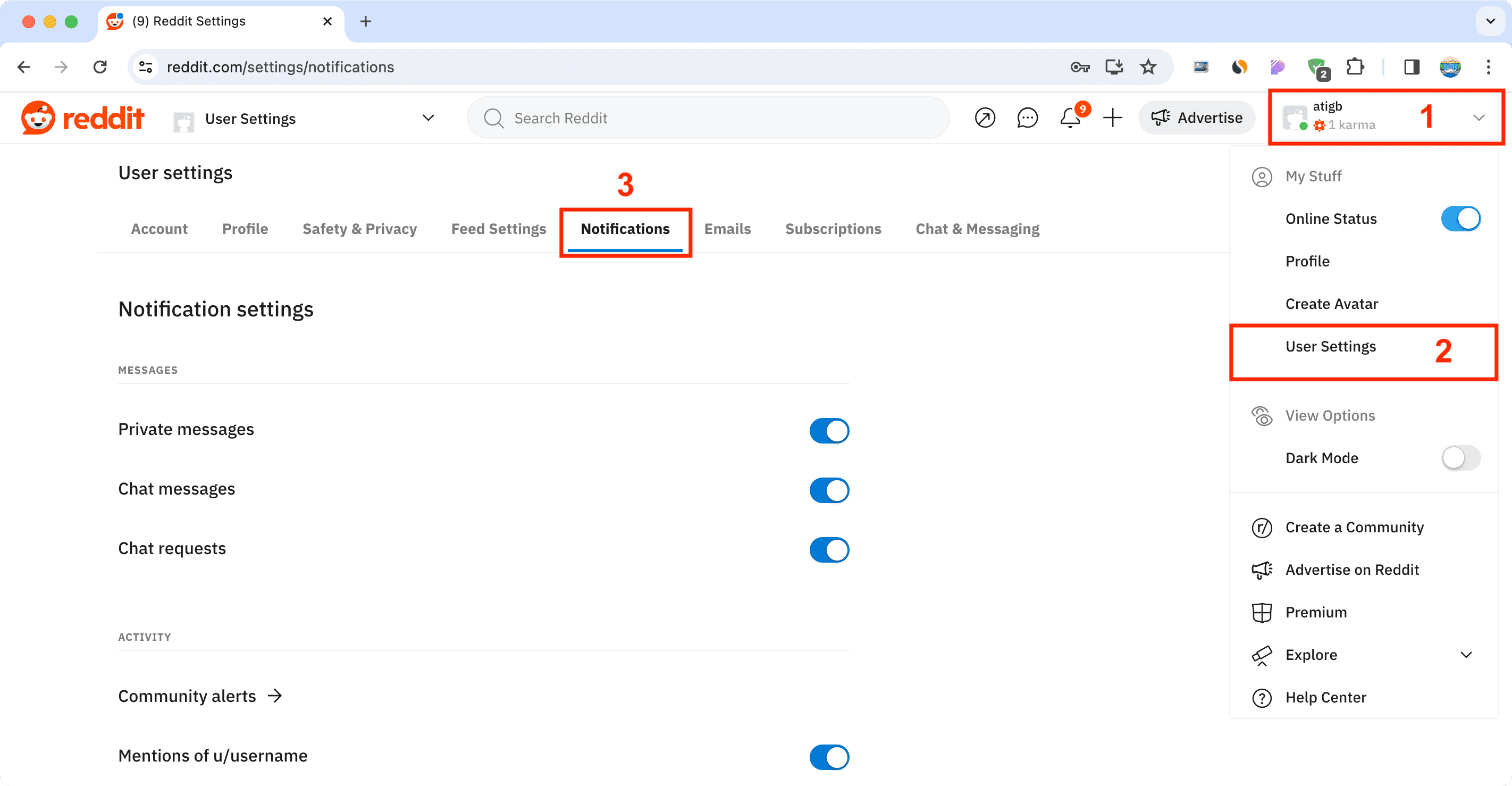
Turn off notifications from Reddit communities
After you join a Reddit community, the Reddit app or website will send you notifications to inform you of some trending posts. These alerts can add up if you have followed several communities.
Here are the steps to turn off alerts from specific Reddit communities:
- Open the Reddit app and tap the three-line hamburger icon from the top left.
- You will see all the communities you have recently visited or joined. Tap the one whose notifications you want to switch off.
- Tap the three dots menu icon from the top right of the community screen and select Set community alerts.
- Select Off to receive no alerts from this Reddit community.
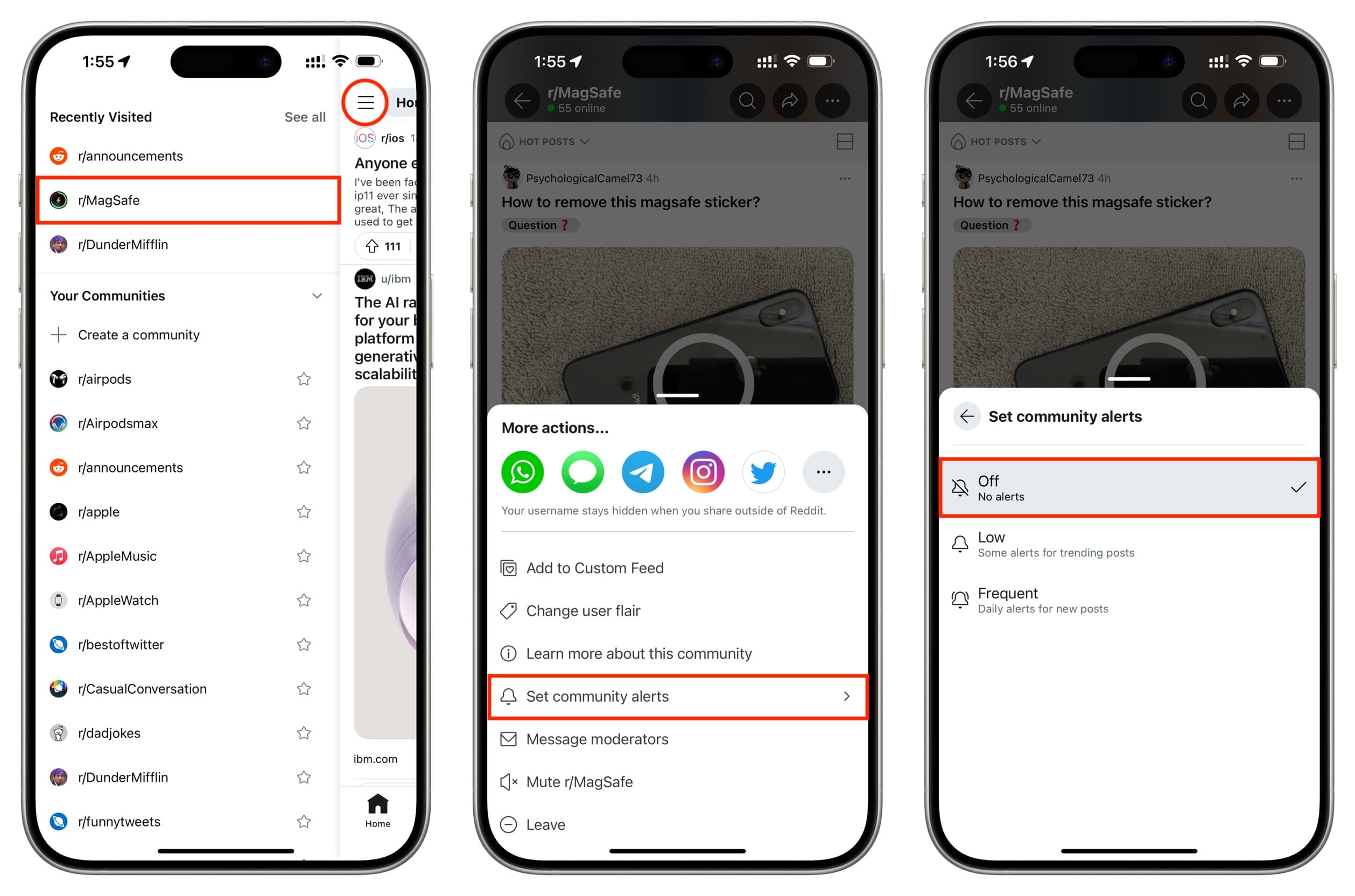
Mute, unfollow, or block communities and accounts
Another obvious way to cut notifications from a person or community is to mute, leave, or block them.
To mute or leave: Go to a community screen, tap the three dots icon, and select Mute r/community name. You can also tap Leave to unfollow it.
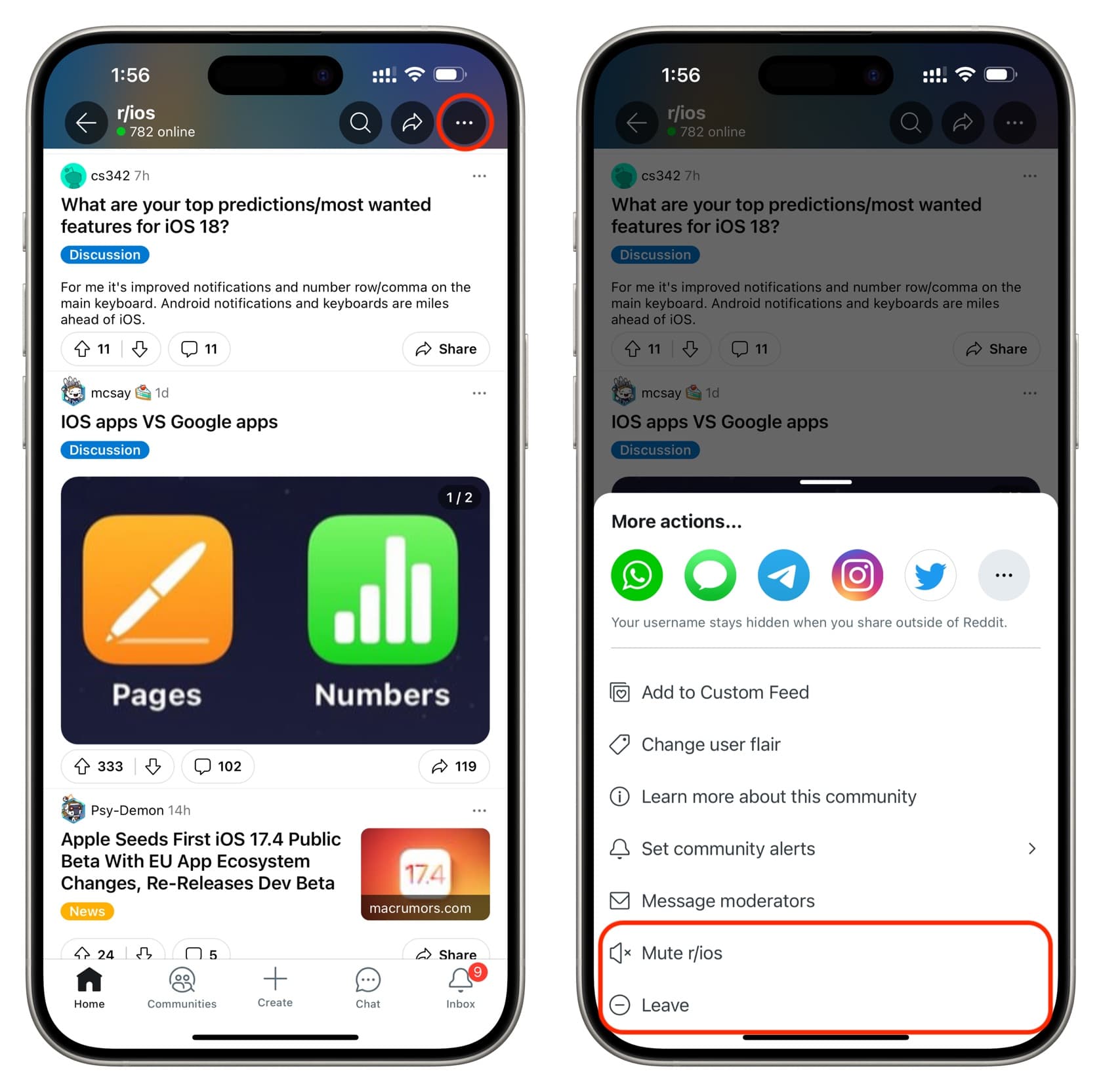
To block a user: Tap a person’s profile picture and then hit the block icon. This will ensure you do not see posts or comments from this account, which should also lead to no notifications from them. You can also block a user from their profile screen by tapping the three dots icon and choosing Block account.
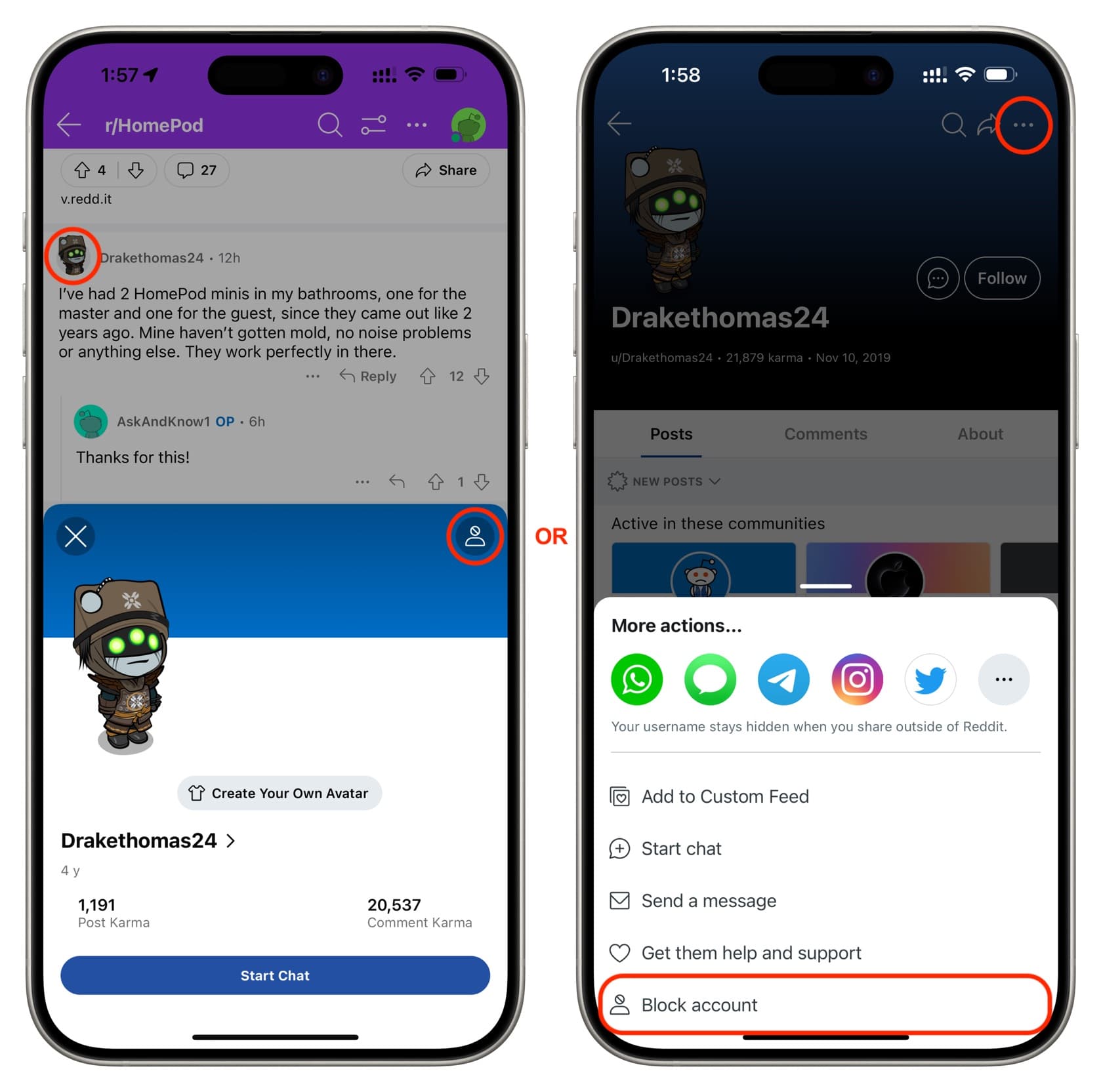
Mute Reddit alerts for an hour or the rest of the day
Let’s imagine you’re comfortable receiving Reddit notifications but do not want to receive them for a while.
In this case, you can swipe left on a Reddit notification on the iPhone Lock Screen or Notification Center and tap Options > Mute for 1 Hour or Mute for Today.

Alternatively, you can set the Reddit app to always deliver the notifications quietly with no sound.
Turn off all Reddit notifications
The last option is to turn off all Reddit notifications for your phone or computer. This is helpful if you want absolutely zero Reddit notification and would prefer checking new alerts manually in the app or website when you visit them.
- Open the Settings app on your iPhone or iPad and tap Notifications.
- Select Reddit from the list of apps.
- Turn off the switch for Allow Notifications.
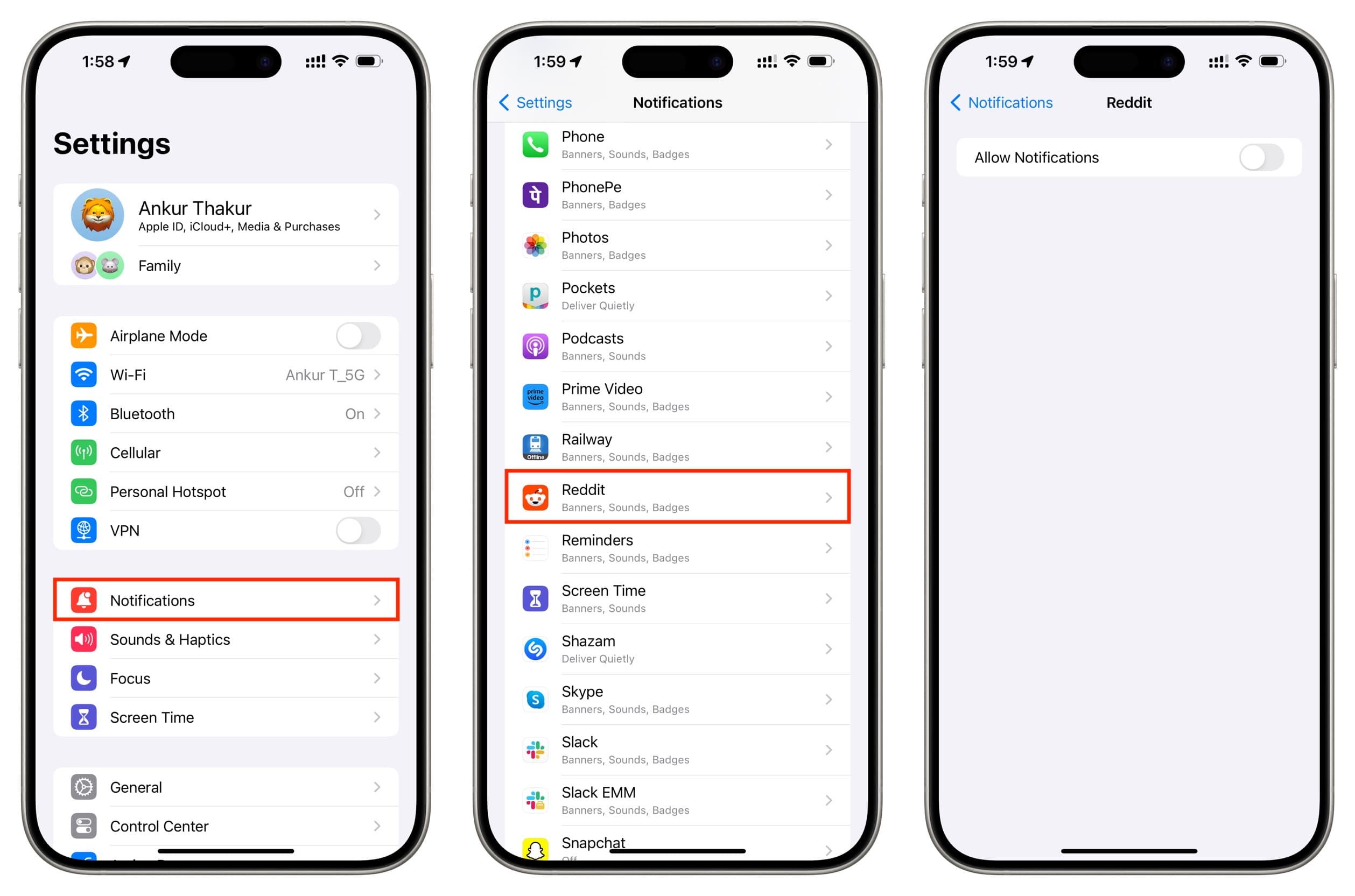
If you’re using Chrome on your computer, visit Reddit and click the settings icon from the top left. After that, turn off the Notifications switch.
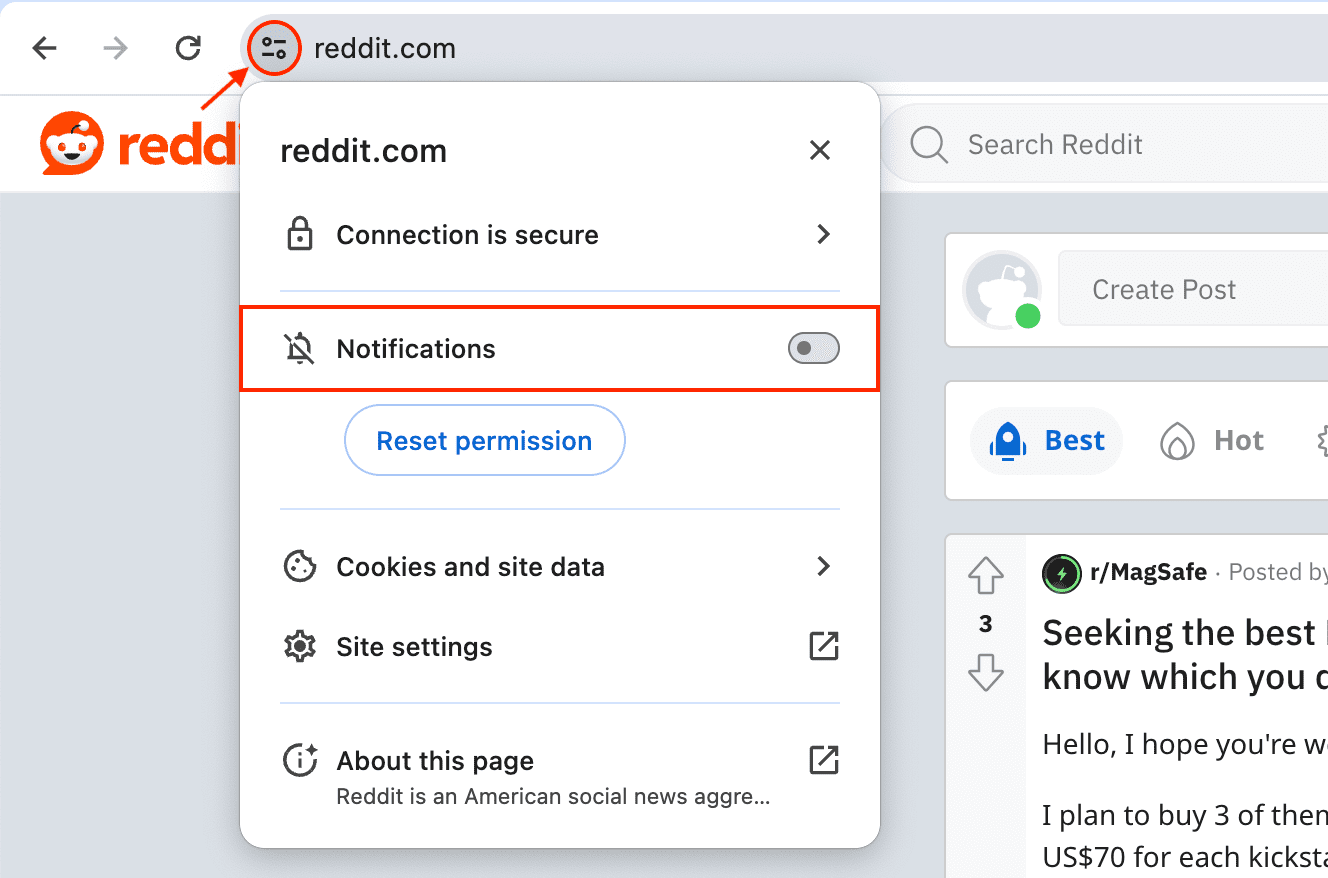
Check out next: