If you’re interested in harnessing the power of the MacDirtyCow exploit for iOS & iPadOS 15.0-16.1.2 or the kfd exploit for iOS & iPadOS 16.0-16.6 beta 1 to add a touch of extra information to your handset’s Status Bar, then we have a feeling that you’ll appreciate a new add-on called Real Weather by iOS developers YangJiii and Robin.

As you can see for yourself in the screenshot example above, Real Weather can put your current Weather conditions in the Status Bar, right beside your primary cellular carrier information. It’s worth noting, however, that you can put it anywhere you want.
Real Weather appears to use a graphic to depict the weather conditions, in this case partly cloudy as designated by the Sun hidden behind a cloud in the screenshot example above, along with the current temperature. By default, the add-on uses the Celsius unit of measure for temperature. You can change this, along with the type of information displayed by Real Weather, later.
Once installed, you can open the Advanced Settings preference pane via the Misaka package manager app to access a truckload of configuration settings:
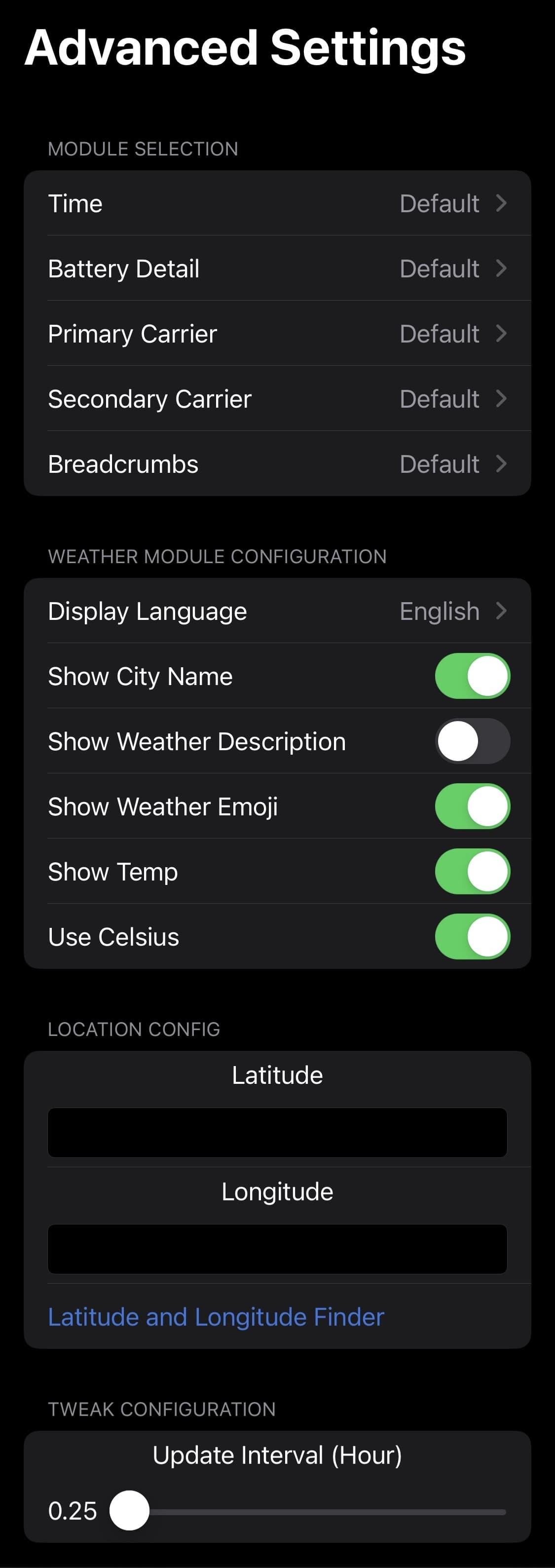
Here, you can:
- Choose which module adds the Weather information:
- Time
- Battery detail
- Primary carrier
- Secondary carrier
- Breadcrumbs
- Choose a display language
- Show the city name
- Show the weather description
- Show the weather Emoji
- Show the temperature
- Use Celsius for temperature
- Enter location via Latitude and Longitude (use Google Maps to find this easily)
- Configure an update interval (in hours) via a slider
If you’re interested in augmenting your device’s Status Bar with current weather information, then you can download the new Real Weather add-on for the MacDirtyCow and kfd exploits from the Misaka package manager app for free.
If you’re not already using Misaka, then you can follow one of the tutorials below to get it installed for the first time:
Please note that while Real Weather doesn’t require a jailbroken device, you can still install it on one. The only prerequisite is having a compatible device that is vulnerable to one of the aforementioned exploits.
Will you be taking advantage of the new Real Weather add-on? Be sure to let us know why or why not in the comments section down below.