If your iPhone unexpectedly switches the current app or brings up the app switcher while typing on the virtual keyboard, you’re not alone.
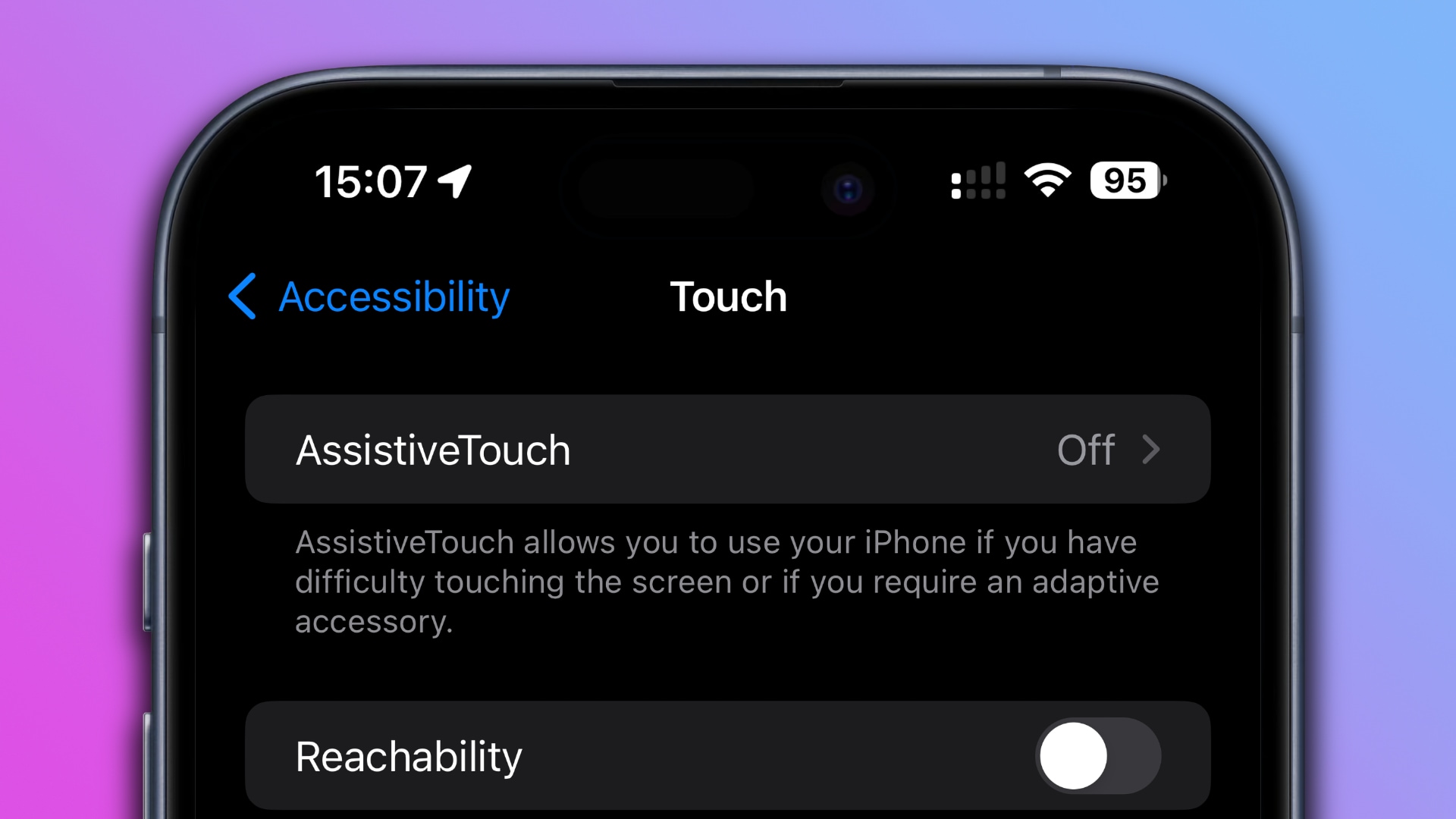
Does your iPhone bring up the iOS app switcher on a whim when using the virtual keyboard? Are you suddenly yanked into another app when typing on the screen for a fairly long time? If you;re seeing this, that’s not intended behavior.
Some customers have complained on social media and online forums that their iPhones would switch the current app while typing away on the onscreen keyboard.
This is a bug affecting all iOS 17 versions. While we’re awaiting an official fix from Apple, you can temporarily work around the issue by turning off Reachability.
How to fix iPhone switching apps when typing on the keyboard
Reachability is an accessibility setting for one-handed iPhone usage that lowers the top half of the screen to make controls within easy reach of your thumb.
Here’s how to disable Reachability:
- Open Settings on your iPhone.
- Select Accessibility in the main list.
- Hit Touch in the Physical and Motor section.
- Turn off the switch labeled Reachability.
Turning off Reachability reportedly helps resolve this annoying problem, but it’s unclear whether this workaround works for everybody. If you can’t live without Reachability, however, you’ll need to be patient until Apple patches this software bug that has inconvenienced an unknown number of people.
Apple doesn’t seem to be aware of this problem
The bug doesn’t manifest itself any time the onscreen keyboard is used. MacRumors notes you must be typing at pace for a while for it to appear. All iOS 17 versions are reportedly affected, from iOS 17.0 to the current iOS 17.1.2 software.
Apple may not be aware that this bug exists in the first place; those who had returned their device because of it were issued a replacement unit, only to find out that it was also prone to this bug
But as Apple blogs like iDB have spotlighted it, the Cupertino company should hopefully prioritize a fix and release it in a future update (hopefully sooner than later). iOS 17.2 is currently being tested ahead of public release later this month. If it doesn’t resolve the typing bug, a fix could arrive in a point update like iOS 17.2.1.