If you haven’t already heard, the XinaA15 jailbreak has made a substantial comeback. XinaA15 v2 launched on Sunday, November 26th in what can only be described as a complete re-write that makes use of Linus Henze’s Fugu15 Rootful developer jailbreak, kfd exploitation, and other goodies that make it leaps and bounds better than the original XinaA15 jailbreak.

XinaA15 v2 supports iOS & iPadOS 15.0-15.4.1 just like the Dopamine jailbreak does, and it properly supports rootless jailbreak tweaks as well. Having said that, we expect XinaA15 v2 to be popular among those who were previously fans of the XinaA15 jailbreak, and with that in mind, your friends here at iDB are all lined up with a step-by-step tutorial to help you get started if you decide to give the XinaA15 v2 jailbreak a try.
What to know about XinaA15 v2
XinaA15 v2 is a completely different jailbreak than the original XinaA15 jailbreak. While the original jailbreak used hacky Rootful-supporting techniques and only worked on iOS & iPadOS 15.0-15.1.1, the new XinaA15 v2 jailbreak is much less hacky and properly supports rootless jailbreak tweaks on all firmware spanning iOS & iPadOS 15.0-15.4.1.
XinaA15 v2, just like most modern jailbreaks, is a semi-untethered jailbreak. This means that you can install an .ipa file to jailbreak your device and that your device won’t stay jailbroken after a reboot, requiring you to re-jailbreak.
Another thing we should note is that while the original XinaA15 jailbreak used Saily exclusively as its package manager app, the newer XinaA15 v2 jailbreak takes a more traditional approach and lets users take advantage of Sileo. The tweak injection method has also switched over to libhooker, which purportedly delivers a slight memory usage advantage when compared to ElleKit on Dopamine.
If you’re already using Dopamine, then there’s no real reason to switch to XinaA15 v2. If you’re curious and want to give it a try, or you’ve never jailbroken before and want to use XinaA15 v2 instead of Dopamine then that’s what this tutorial is for. Otherwise, you can keep your Dopamine jailbreak.
Due to the firmware supported by XinaA15 v2, it can be perma-signed with TrollStore. Having said that, TrollStore is the installation method we’ll be using in today’s installation tutorial. Perma-signing is better than sideloading because you won’t need to re-sign the app every seven days like you would if installing the jailbreak by way of Sideloadly or AltStore.
How to install the XinaA15 v2 jailbreak
Installing the XinaA15 v2 jailbreak is a straightforward process that we will outline for you in the steps below.
1) Install TrollStore if you haven’t already.
You can use one of the TrollStore tutorials below to get started:
- How to install TrollStore on iOS 15.0-15.1.1 with TrollInstaller
- How to install TrollStore on iOS 15.0-15.4.1 with TrollHelperOTA
One you’ve installed TrollStore, or if you already had it, you can move on to the next step:
2) Launch Safari on the device you intend to jailbreak and visit the link to the XinaA15 v2 website:
https://apt.xina.vip/
3) Tap on the link to the .ipa file:

4) Tap on the Download button in the prompt that appears:
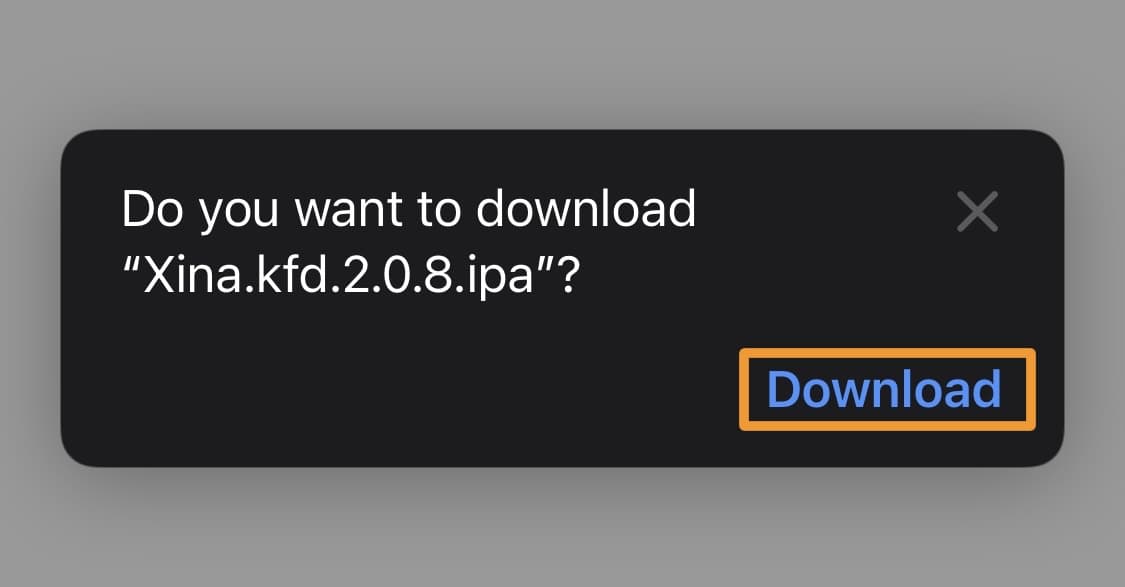
5) Tap on the AA button in the URL bar:
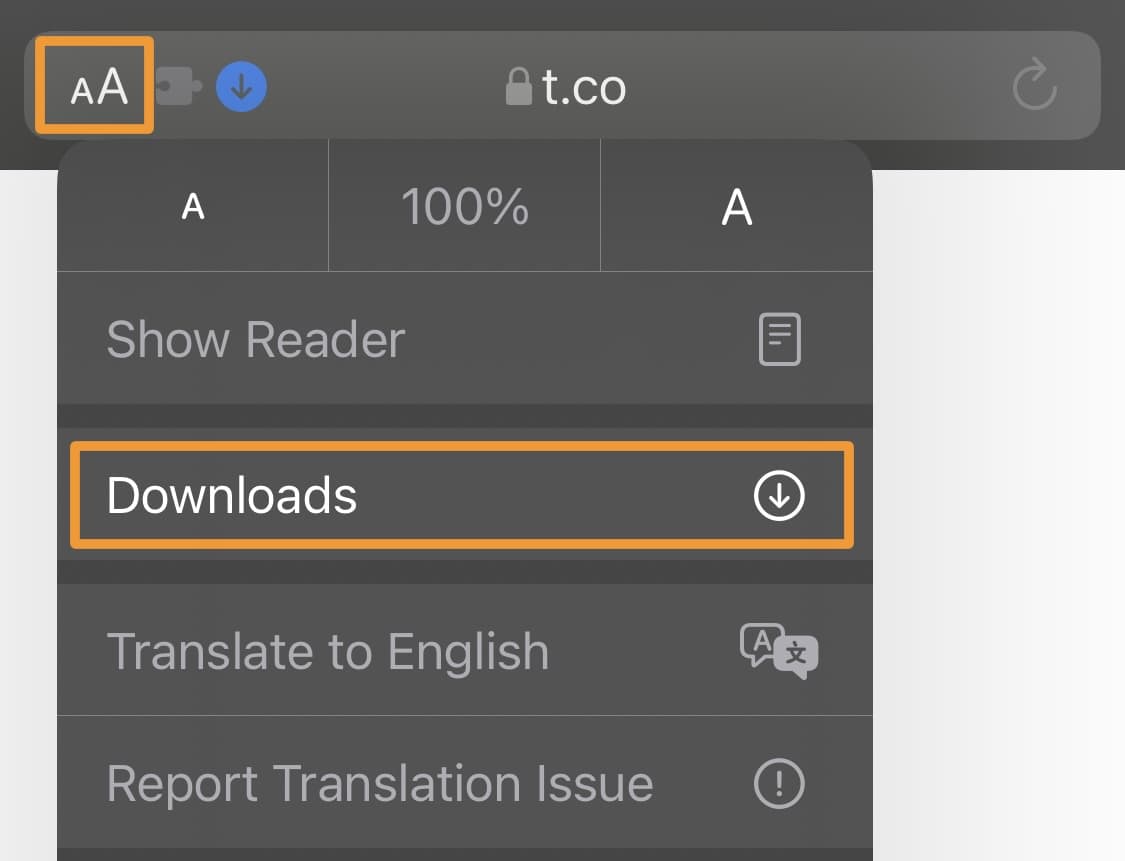
6) Tap on the Downloads option in the menu.
7) Tap on the Xina .ipa file you downloaded:
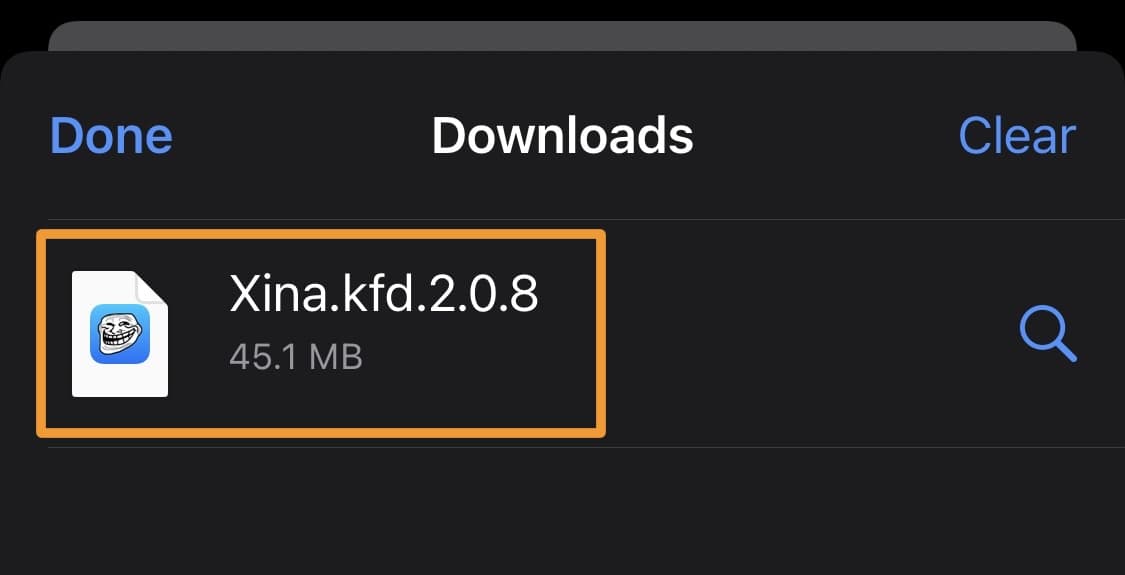
8) Tap on the Share button in the top-right:
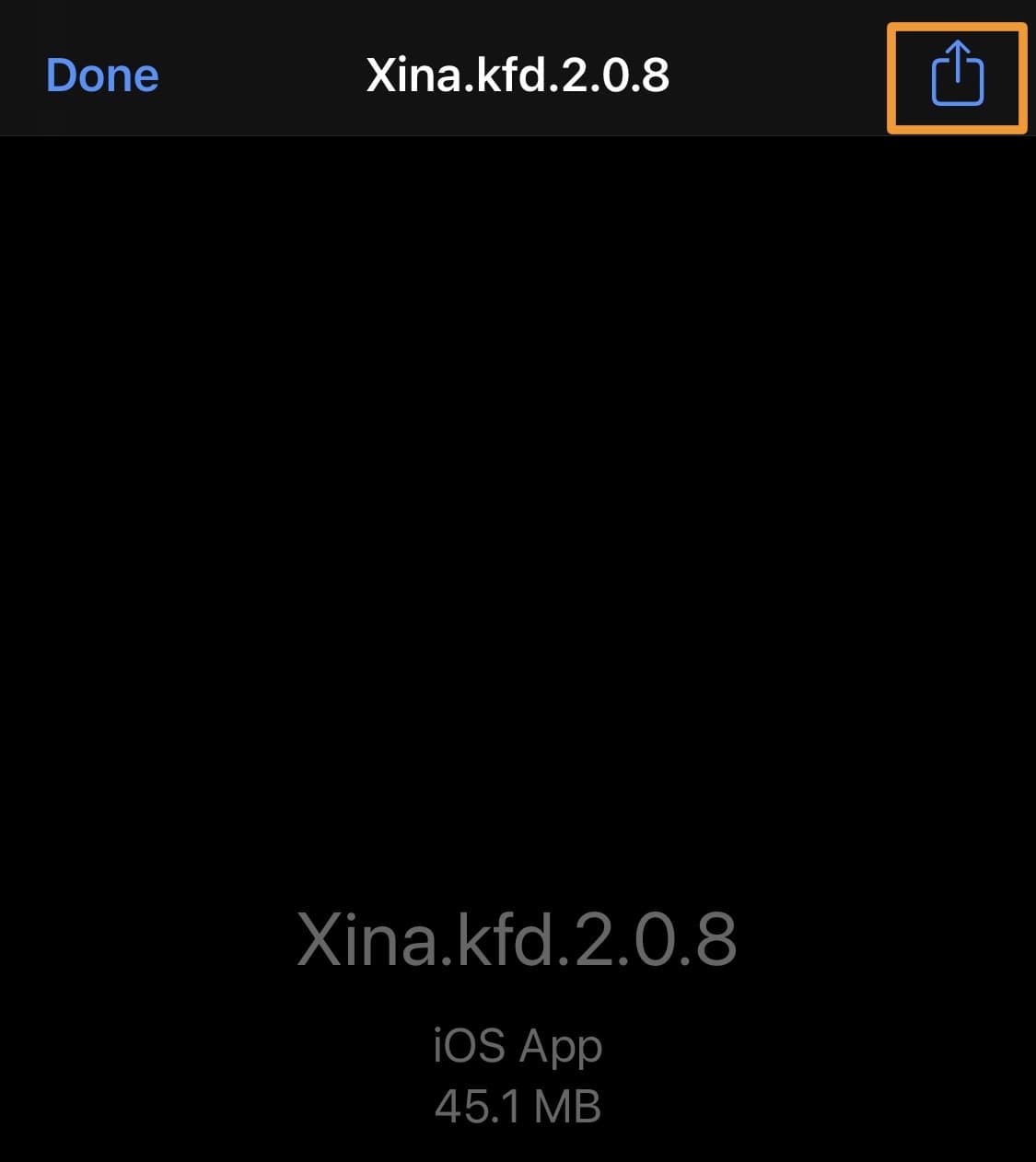
9) Tap on the TrollStore app icon in the Share Sheet:
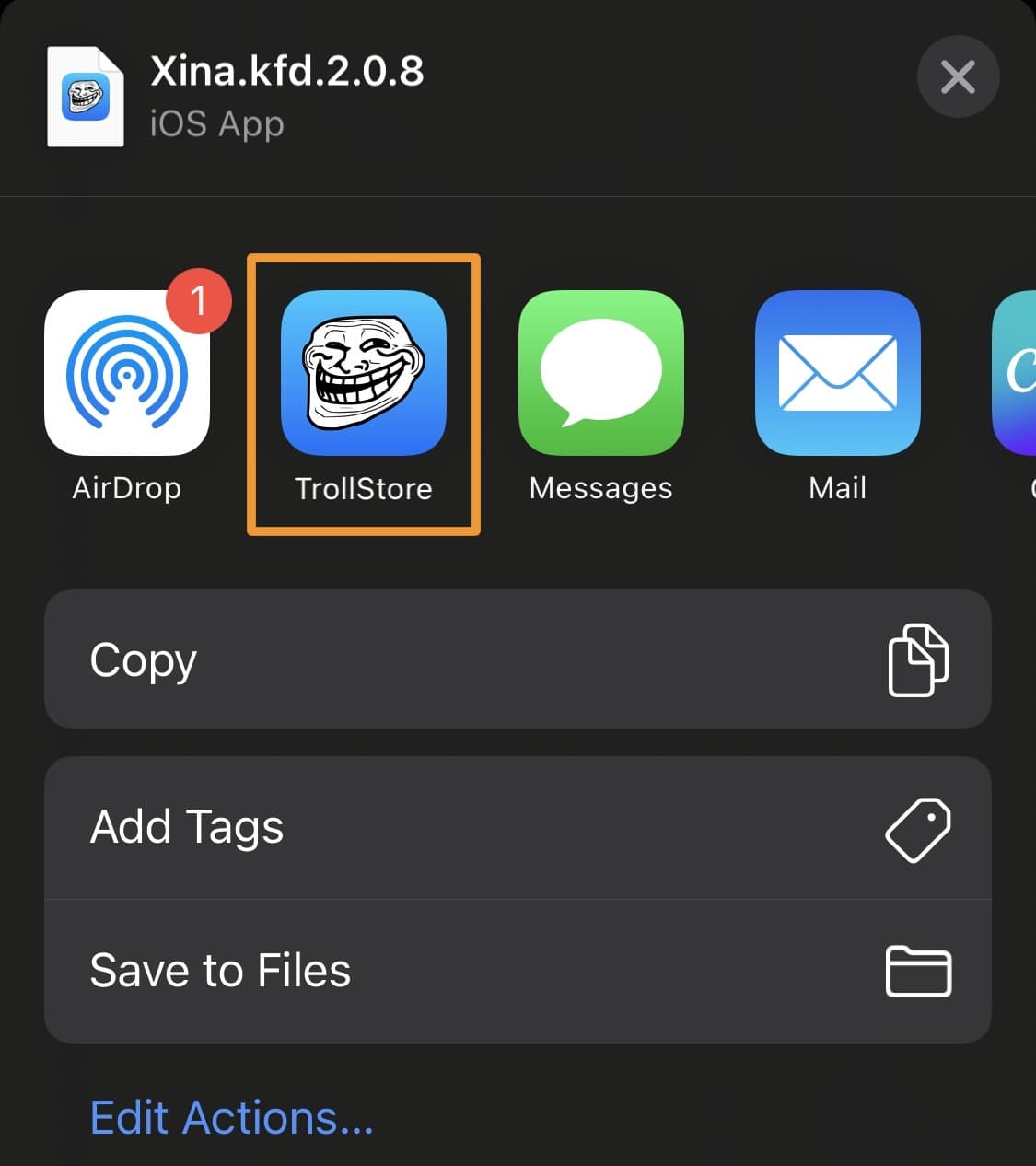
10) Tap on the Install button in the pop-up:
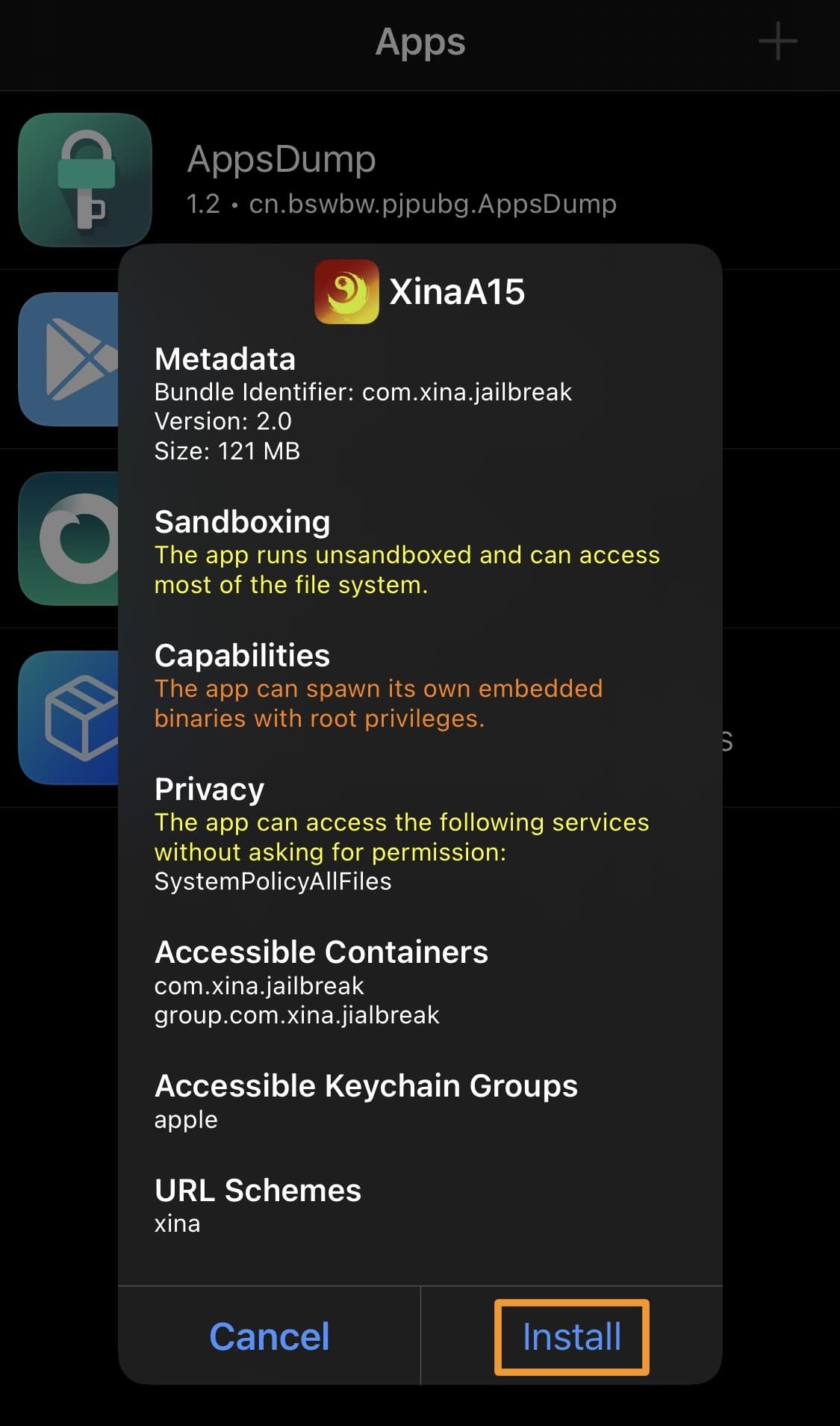
11) Once complete, launch the XinaA15 app from your Home Screen:
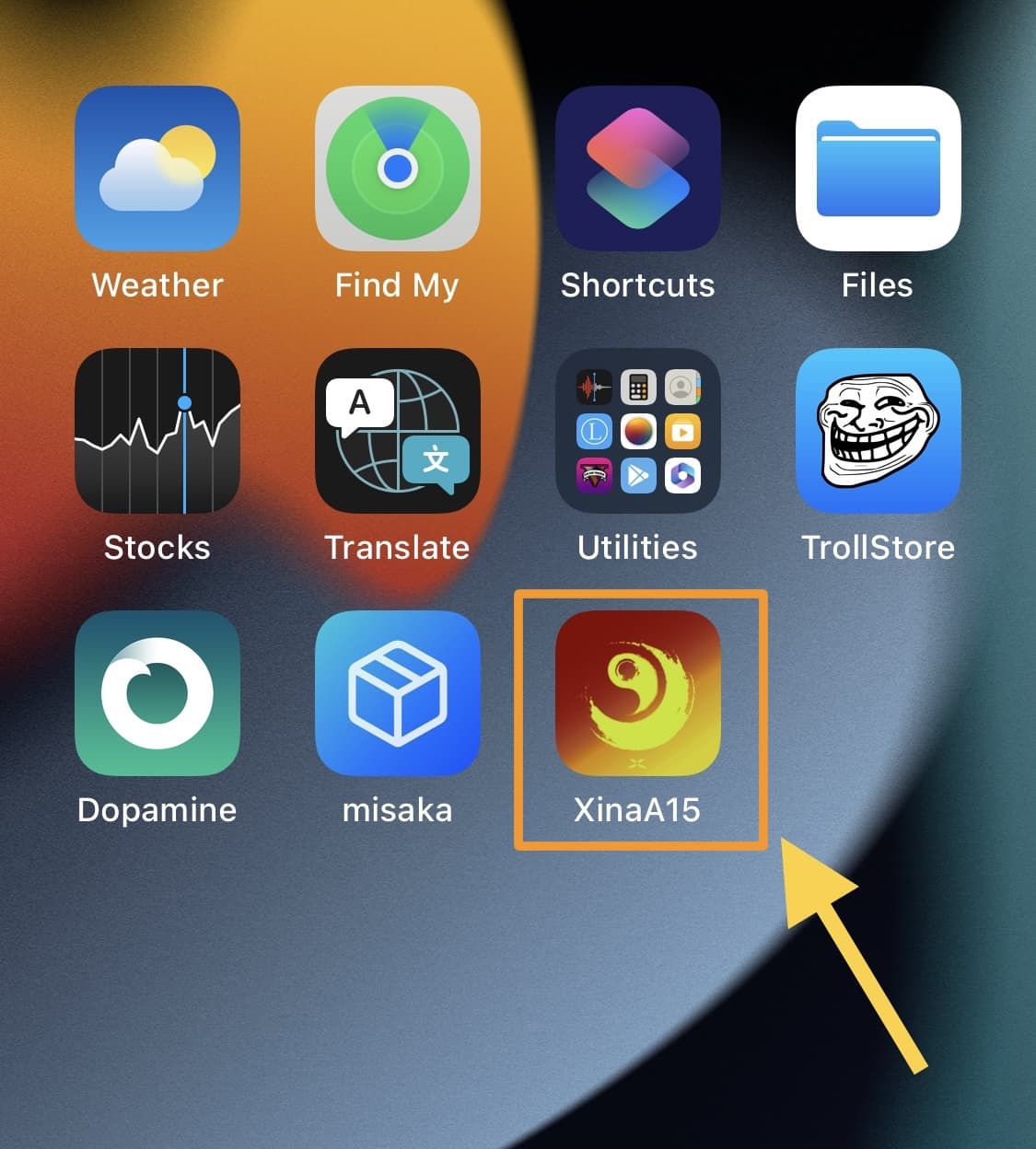
12) Switch the jailbreak interface to English if needed:

13) Tap the OpenJailbreak button.
Note: Wait a few minutes for the jailbreak to finish.
14) Tap OK in the prompt that appears to complete the jailbreak:
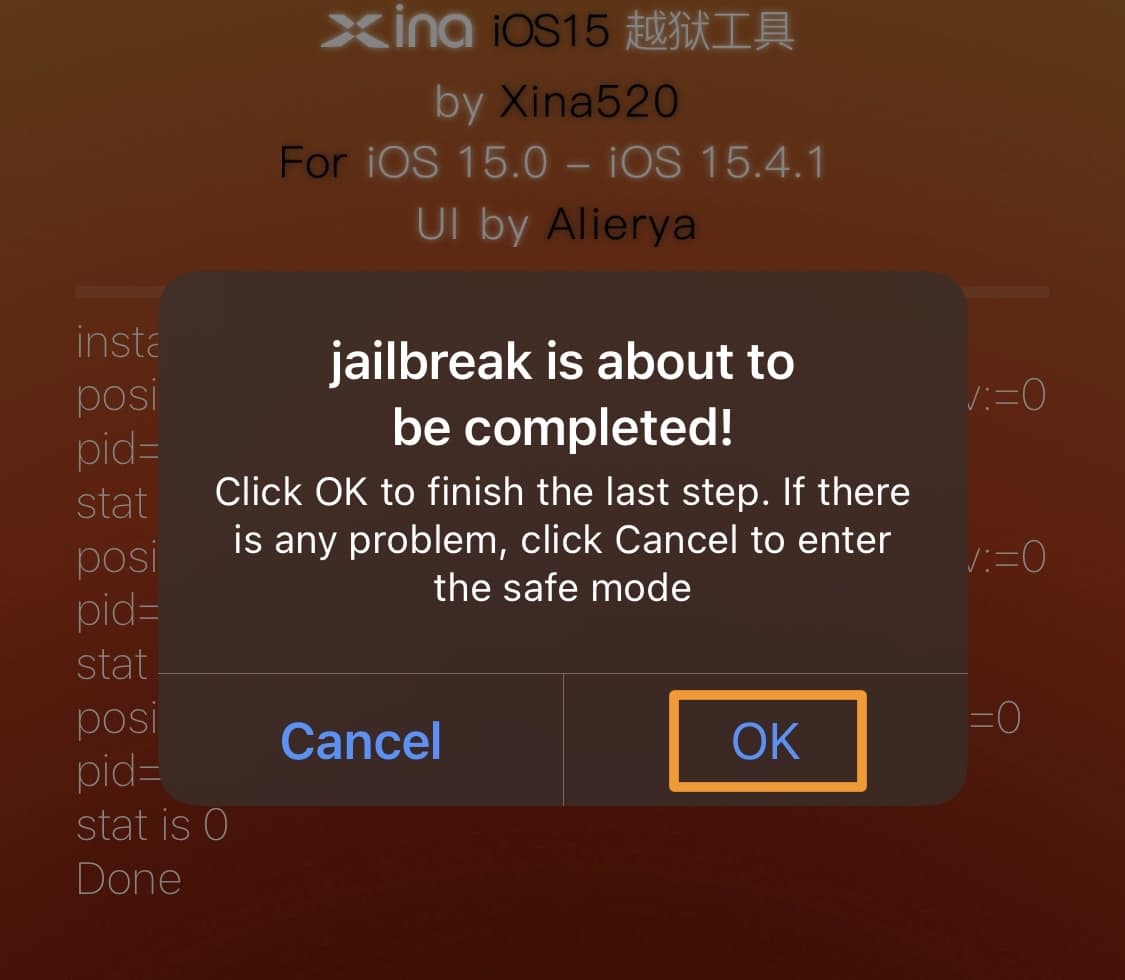
Note: The device will reboot. Wait for it to start back up.
15) Sileo and Saily should both appear on your Home Screen when your device starts back up:

Congratulations, you have successfully jailbroken your device with XinaA15 v2!
Conclusion
Now that you have jailbroken your device with the XinaA15 v2 jailbreak, you’re free to browse whichever package manager app you want for your favorite jailbreak tweaks and add-ons. The latest implementation is fully compatible with rootless jailbreak tweaks too.
Are you running the XinaA15 v2 jailbreak, or have you decided to keep Dopamine on your device? Let us know in the comments section down below.