At long last, iOS 17.1 allows your iPhone to shuffle through images from a specific Photos album to set as your dynamically changing Lock Screen wallpaper.
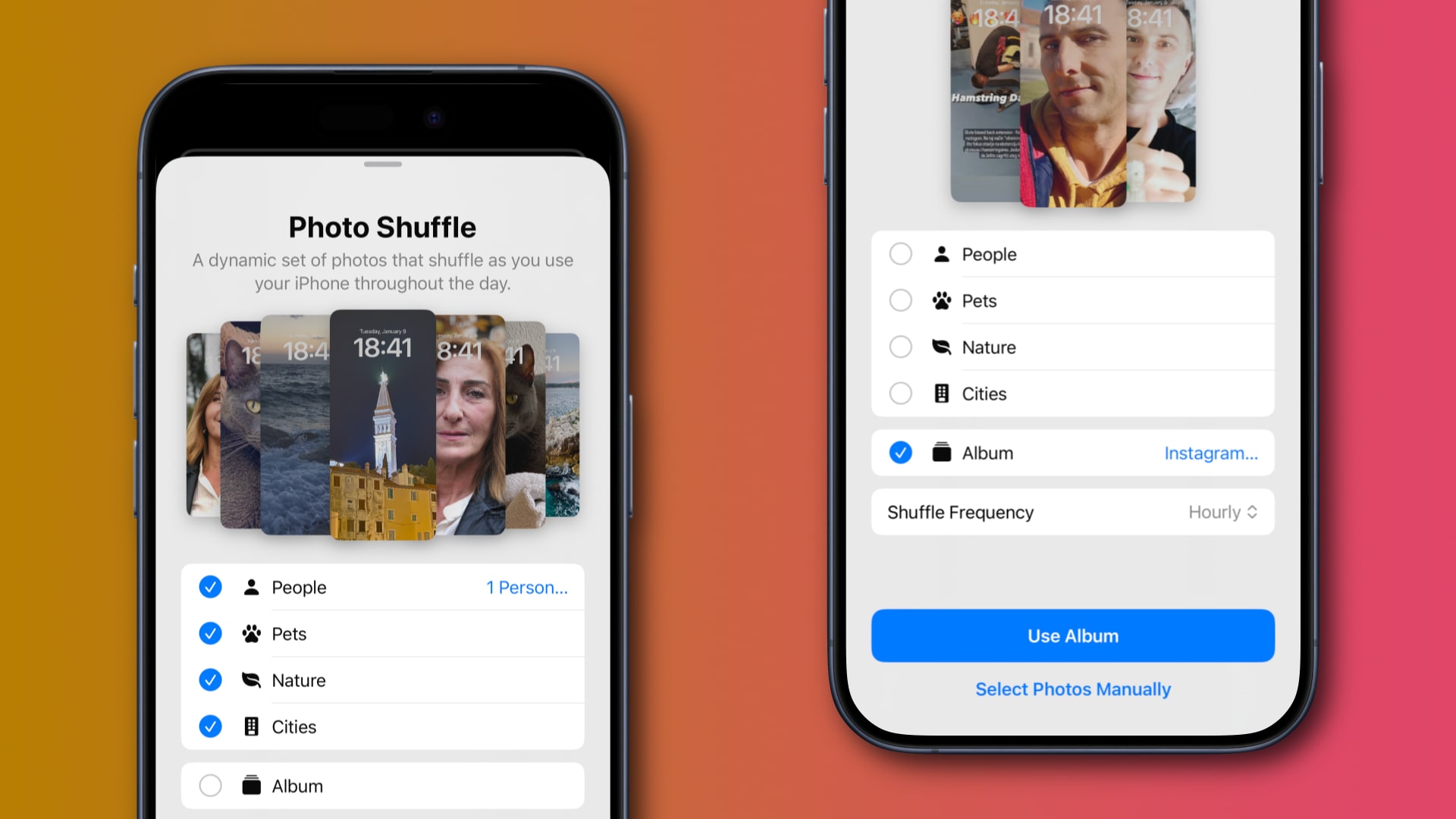
Photo Shuffle has been available since iOS 16.0. The initial version made it easy to randomly set images from your Photos library as your Lock Screen wallpaper.
For example, you could create a photo shuffle that would rotate specific image sets from the Photos library as your wallpaper, like People and Nature collections. You could even manually cherry-pick specific images for a photo shuffle.
And, you could set how frequently the images are rotated, like every day or every time you lock the device. You can still do all of the above, but iOS 17.1 now brings a new Album option (plus Pets and Cities collections) to Photo Shuffle.
How to set iOS 17.1’s Photo Shuffle to an album
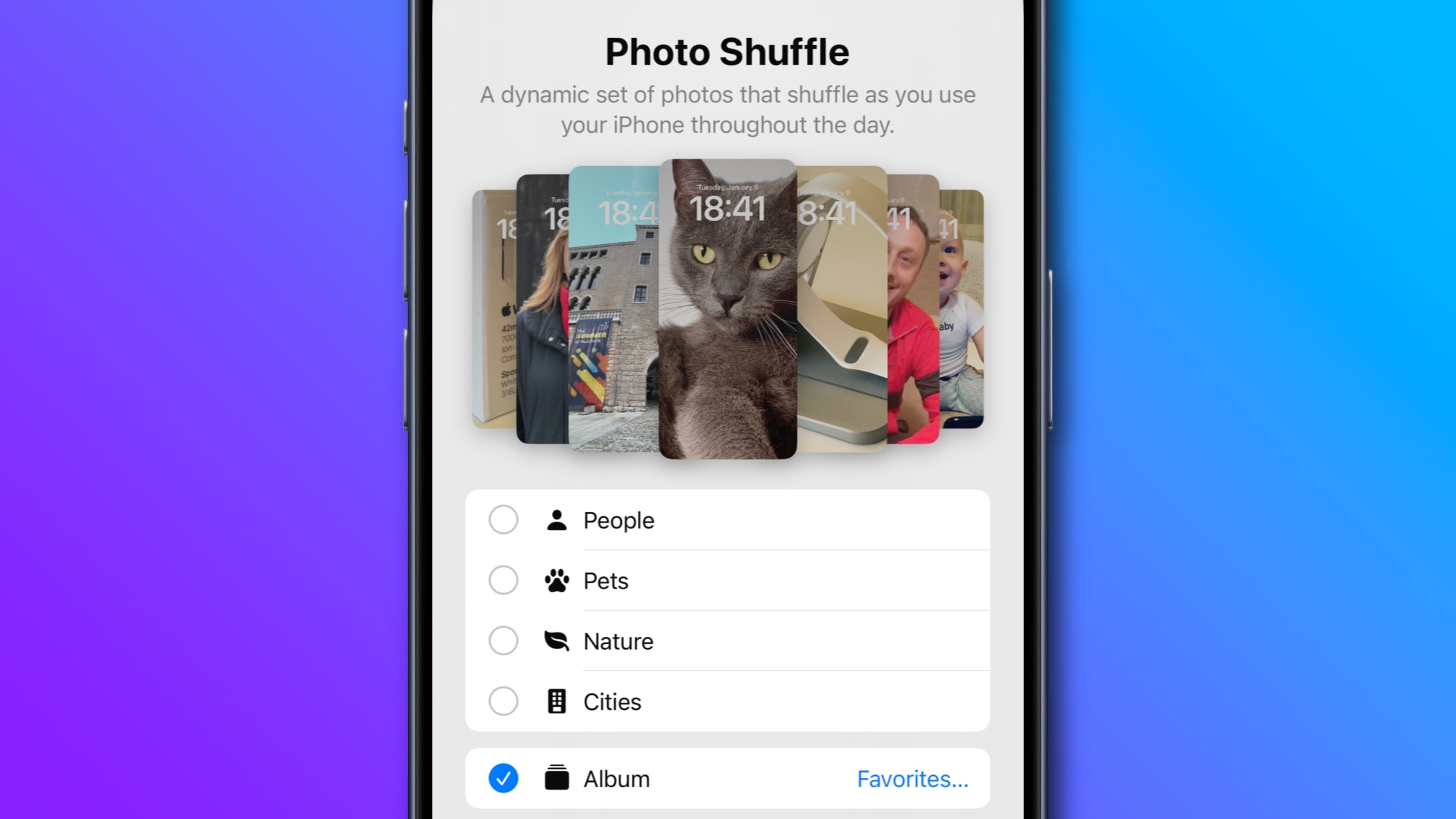
Hold anywhere on the Lock Screen, hit the + (plus) button and choose Photo Shuffle at the top. You’ll see a new Album option. Select it to use the Photos picker to choose an entire album to shuffle through. Your shuffle frequency options are the same as before: On Tap, On Lock, Hourly and Daily.
This is a welcome addition that addresses some of the glaring omissions of this otherwise powerful feature. With the ability to set any of my albums from the Photos app as the source of my Lock Screen wallpapers, I can be sure that I’ll only see the best pictures that I actually favorited on my Lock Screen.
I can still use any of the other built-in options if I want to, but now it’s finally possible to override iOS intelligence and point Photo Shuffle to any album from Photos..

Needless to say, the Album option will be of no use for people who don’t bother creating custom albums in the Photos app. If this is you,, you can still set your photo shuffle to the Favorites album provided you have favorited some photos.
If not, there’s always the option to manually select whichever photos you like.
What else is new in iOS 17.1?
iOS 17.1 brings other new features such as:
- Action button tweaks
- Discover Card integration in the Wallet app
- Support for the Nintendo Switch N64 controller
- New StandBy display options
- Continuing AirDrop transfers over cellular
- New favorites system for Apple Music
In addition, the operating system brings fixes for some of the most annoying bugs like recent screen burn-in on some iPhones, missing purchased ringtones, syncing issues affecting the Screen Time parental controls, etc.
iOS 17.1 is most likely going to launch to the public on October 24.