Apple’s iOS 17.1 update brings new display options to the iPhone’s StandBy mode, including a toggle to keep the screen awake while StandBy is active.
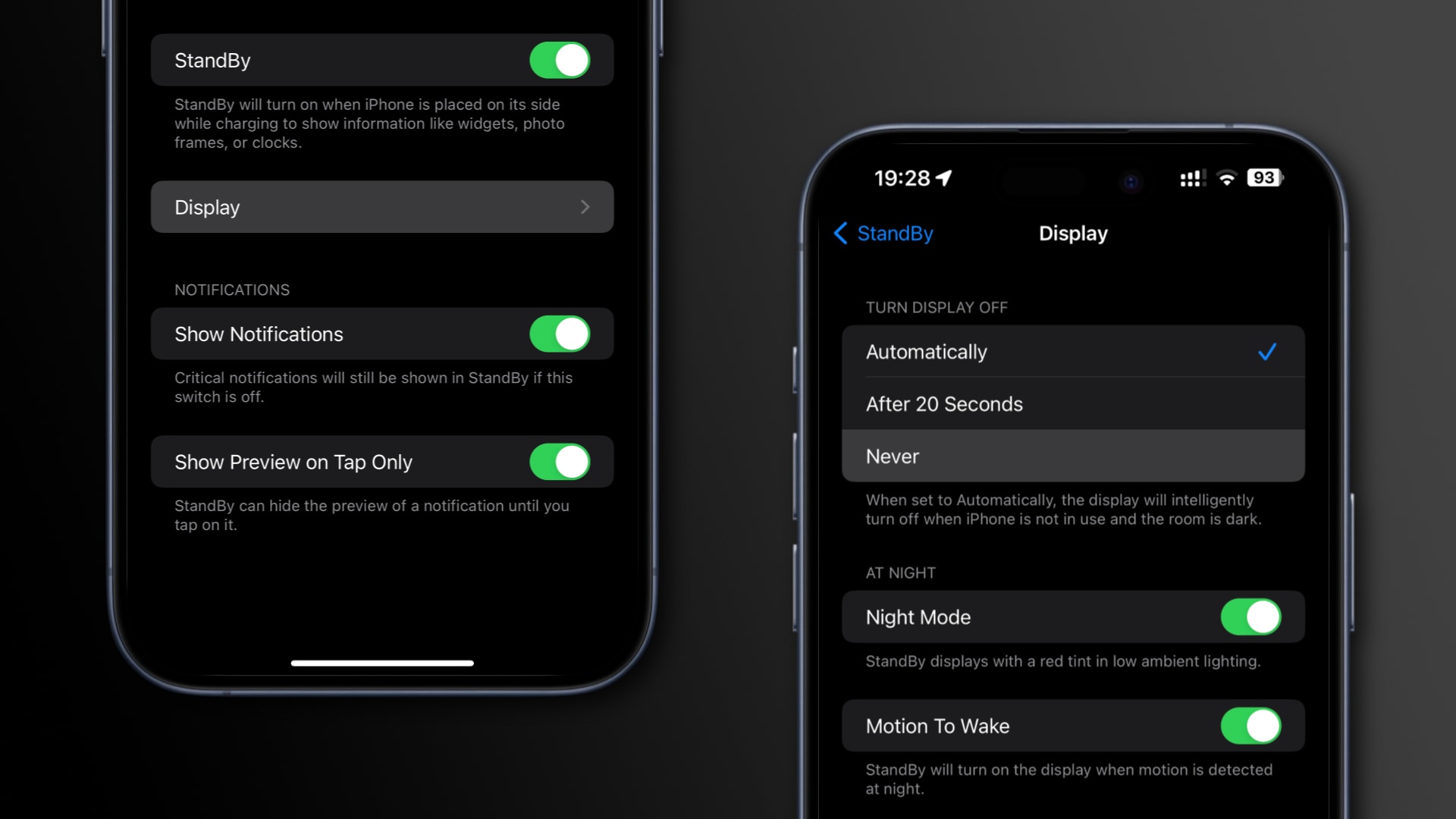
However, setting the screen to never go to sleep while in StandBy mode only works on iPhones equipped with always-on displays, including the iPhone 14 Pro, iPhone 14 Pro Max, iPhone 15 Pro and iPhone 15 Pro Max.
iOS 17.1: New display options for StandBy mode
iOS 17.0 debuted the new Standby mode feature to view information at a distance while your iPhone is charging in landscape orientation. In the initial implementation of the feature, the display always turns off after a period of inactivity.
That’s changed with iOS 17.1, which brings new display options found below the Turn Display Off heading within a new Display section in Settings > StandBy.
From there, you can configure your iPhone’s screen to sleep automatically after 20 minutes or never while in StandBy mode. The Never option is only available on iPhones with always-on displays, like the last two iPhone Pro generations.
The existing Night Mode and Motion to Wake toggles have been relocated from Settings > StandBy > Night Mode to the new Display section.
iOS 17.2 beta 2 with build number 21B5056e is available to registered developers as an over-the-air download in Settings > General > Software Update.
A public beta will follow soon. Apple is currently testing iOS 17.1 with its registered developers and public beta testers. With a few more betas left, the operating system will be released to the public in a few weeks.
Other changes in iOS 17.2 beta 2

Aside from the new display options for StandBy mode, the second beta of iOS 17.2 brings other changes. The new ringtones and message tones Apple introduced in iOS 17.0 are now back in iOS 17.1 after being left out in the first beta. Also, you can now set custom tones again, which was missing from iOS 17.0.
iOS 17.1’s Watch app enables support for setting up the new double tap gesture on the Apple Watch Series 9 and Ultra 2. A bug preventing the new 80% Charging Limit setting on the iPhone 15 lineup from working correctly has been fixed.
Another bug that could cause Remote Widgets to appear blank on mismatched iOS and macOS releases has also been fixed.