Apple’s iOS 17.1 software includes a bug fix for an issue where Screen Time settings would unexpectedly reset or not sync across devices.
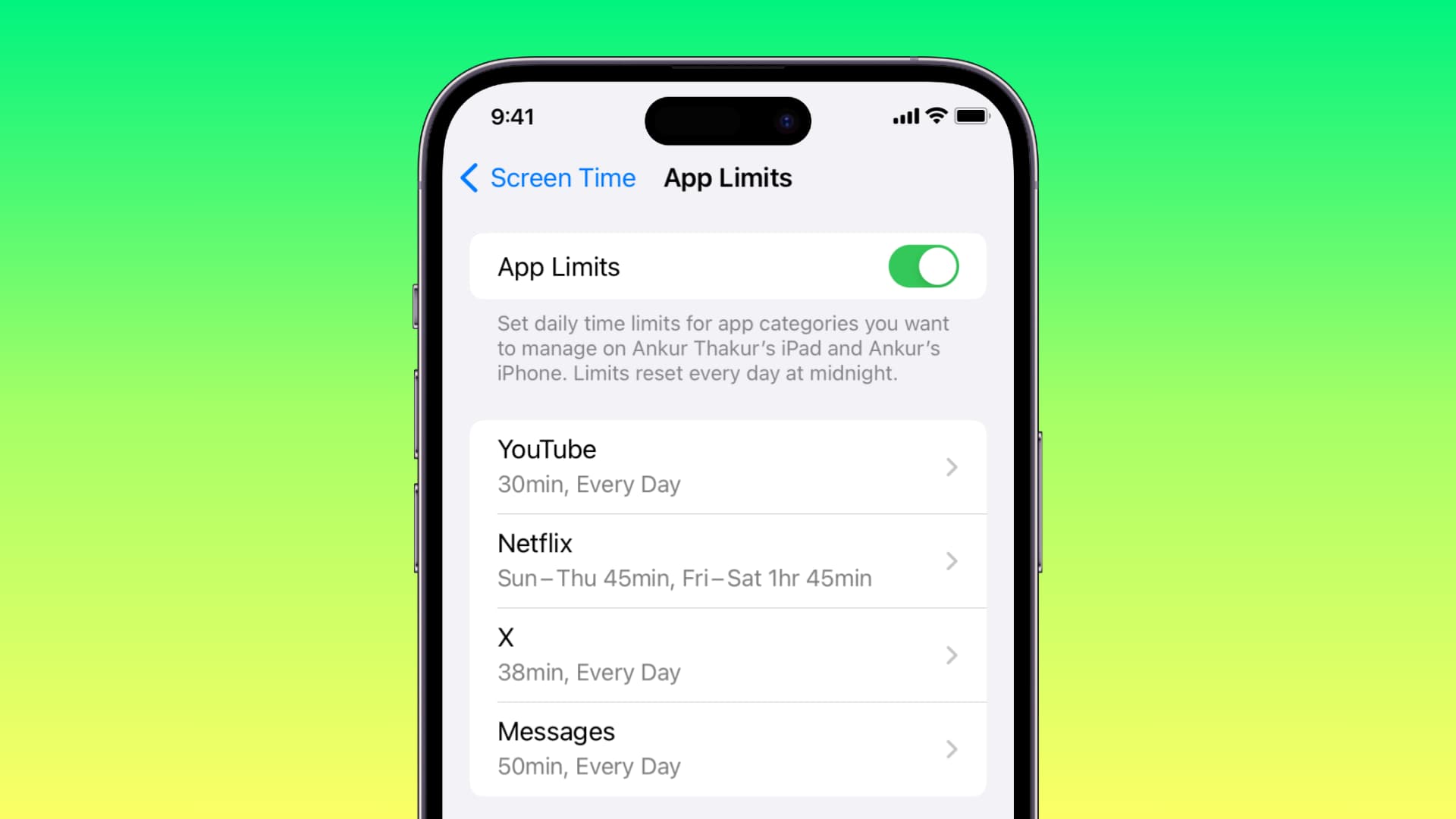
Among other changes, iOS 17.1 and iPadOS 17.1 bring “improved reliability of Screen Time settings syncing across devices,” according to Apple’s release notes. Both software updates will probably be launched to the public on Tuesday, October 24.
This Screen Time problem seems restricted to iPhones because Apple doesn’t mention this fix in the release notes for iPadOS 14.1 and macOS Sonoma 14.1.
iOS 17.1 fixes the Screen Time settings syncing issue
Following the launch of iOS 17.0, some parents noticed that their Screen Time settings would reset on a whim. The feature was plagued with a bug preventing parents from remotely monitoring kids’ iPhone usage because the Screen Time settings wouldn’t sync across devices within a Family Sharing group.
The Wall Street Journal put a spotlight on the issue in July. Apple responded with a statement acknowledging the bug and promising a fix.
“We are aware that some users may be experiencing an issue where Screen Time settings are unexpectedly reset,” a company spokesperson was quoted as saying. “We take these reports very seriously and we have been, and will continue making updates to improve the situation.”
The bug affects Screen Time’s Downtime feature that lets parents restrict iPhone usage to certain hours each day. Parents often found their Downtime limits reverted to a previous setting, allowing kids to effectively bypass usage limits.
“This can go unnoticed for days or weeks—and kids don’t always report back when they get extra time for games and social media,” the Wall Street Journal reported.
The problem dates back to iOS 16. It was supposed to be fixed in iOS 16.5 but has persisted and continues to be present in iOS 17. The standard troubleshooting steps for Screen Time don’t resolve the issue with Downtime.
Hopefully, Apple has come up with a better fix this time around. To set up the Screen Time feature, venture into Settings > Screen Time. Here, you can define a time limit for a category of apps, like Games or Social Networking, or individual apps.