The Control Center user interface is at least mildly customizable on stock devices, at least to the extent that you can rearrange toggles, enable those you use, and disable those you don’t. But the stock experience is lacking something.
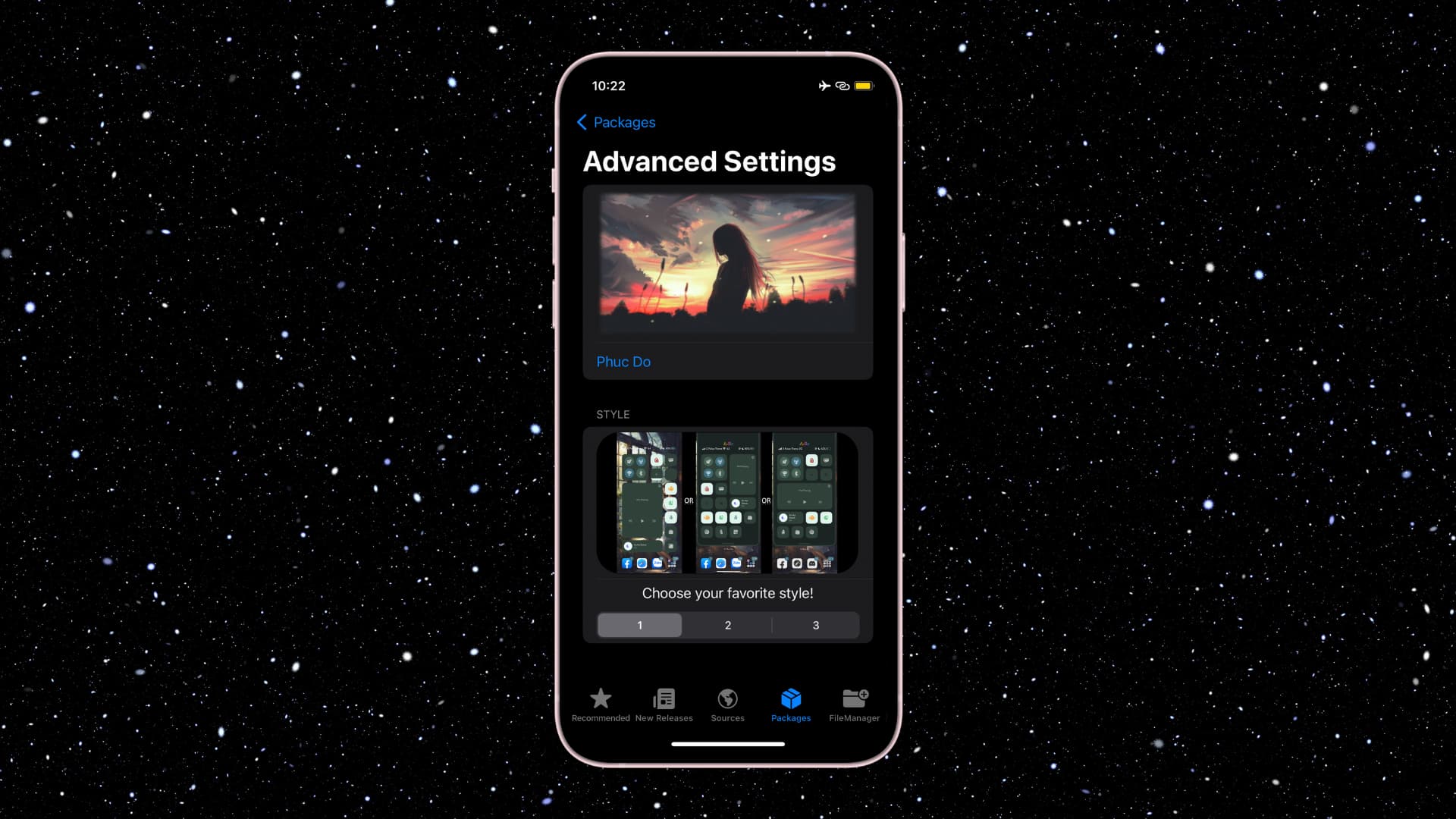
iOS developer Phuc Do seems to have discovered exactly what was missing, because their CC Mod iOS 15 add-on for the MacDirtyCow and kfd exploits for iOS 15.0-16.1.2 and 16.0-16.6 beta 1 respectively seems to provide a greater range of interface flexibility than you get out of the box.
With CC Mod iOS 15, you can configure different arrangements, sizes, and shapes of the stock iOS media widget. This lets you rearrange the toggles around the media widget in ways that aren’t typically allowed for a more appealing Control Center aesthetic.
CC Mod iOS 15 is a great way to make your non-jailbroken iPhone feel different from everyone else’s, assuming you’re running a supported firmware version. Even if you are jailbroken, you can still take full advantage of CC Mod iOS 15.
If you’d like to give CC Mod iOS 15 a try for yourself, then it can be acquired for free from the Misaka package manager app. We have a detailed walk-through post showcasing how to install and use Misaka for anyone who isn’t currently taking advantage of it.
Will you be customizing your Control Center interface with CC Mod iOS 15? Let us know why or why not in the comments section down below.