Similar to Spotify’s Discover Weekly playlist, Apple Music’s Discovery Station recommends new tunes you haven’t added to your library yet.
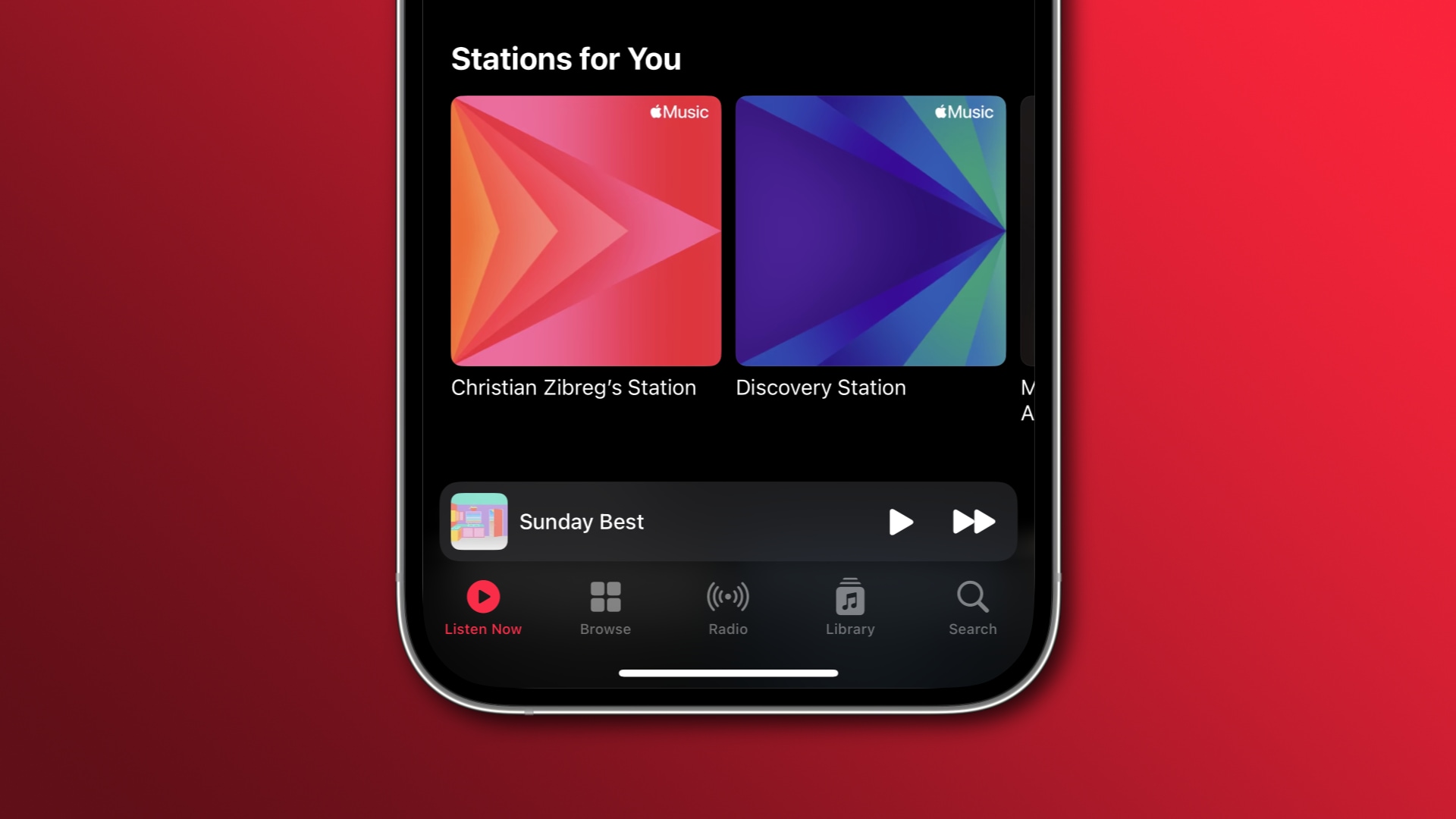
Find it beneath the Stations for You heading in the Listen Now section of Apple Music’s mobile, desktop and web apps. Don’t confuse the new feature with your personalized station (i.e., Christian’s Station), which includes a mix of songs you have in your library and others you don’t, based on your taste profile.
What is Apple Music Discovery Station? How does it work?
According to AppleInsider, which first spotted Discovery Station, it’s an algorithmic station rather than a playlist that exposes you to a selection of songs that you haven’t heard before or added to your library.
“As its name implies, the Discovery Station appears to be an algorithmically-generated station built to play music the user hasn’t heard but may like,” the site notes. “So, it functions like the New Music Mix playlist but can play continuously.”
This makes Discovery Station ideal for discovering new tunes you haven’t heard before or at least haven’t played on Apple Music yet. It’s kind of like Spotify’s Discover Weekly playlist, updated with recommended music each week.
The new Discovery Station shouldn’t be confused with “[Your name’s] Station,” which is a personalized radio station that plays a curated selection of tunes from your library, playlists and ones the algorithm thinks you might like.
Your personal station is what you get when asking Siri to “play the music that I like.” Apple also refreshed the animated artwork for the “[Your name’s] Station.”
How to access Discovery Station on Apple Music
The Discovery Station is below the Stations for You heading of the Listen Now section in the Apple Music apps for mobile, desktop and web.
- Open the Music app on your Apple device.
- Select Listen Now at the bottom (iOS) or the sidebar (iPadOS, macOS).
- Scroll down to the section labeled Stations for You.
- Touch Discovery Station to start playing.
Because Discovery Station is a radio station and not a playlist, you can only skip to the previous or next track and see the upcoming song in your Up Next queue.
You can also access Discovery Station through the link below.
View Discovery Station on Apple Music
You can also find your Discovery Station underneath the Top Picks heading at the top of the Listen Now section, where it’s listed with a Made for You label.
Apple is gradually rolling out Discovery Station to all Apple Music subscribers, so check back later if you don’t have it in the Music app on your iPhone, iPad and Mac. Some people spotted the Discovery Station on and off in the past year as Apple had been testing it, but now the feature is ready for prime time.
Discovery Station is also accessible on the web at music.apple.com.
Apple Music tutorials you might like
- How to fix Apple Music not working on iOS, macOS, Windows and Android
- How to stream Apple Music at the best audio quality
- How to find where the macOS Music app saves songs
- How to fix Apple Music pausing randomly
- How to automatically play songs at a set time
- How to delete songs from the Apple Music app