Anyone that has a Face ID-equipped iPhone and runs a MacDirtyCow-susceptible firmware between iOS 15.0-16.1.2 can take advantage of a checkra1n-inspired Face ID glyph animation that replaces the traditional animated Face ID padlock when authenticating themselves.
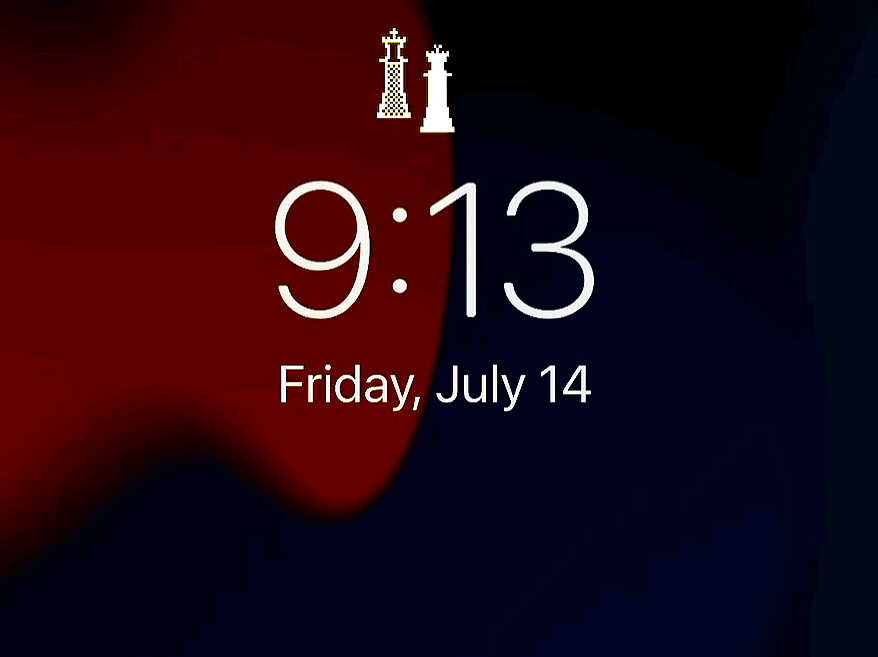
The add-on we’re referring to is called Checkra1n Lock by iOS developer HackZy, and as you might be able to tell for yourself in the animated GIF above, the animation offered by this add-on is just *chef’s kiss* if we had to pick a word to describe it.
Not only is the checkra1n icon the proper size and well-rendered, but it looks good on the Lock Screen and the animation is so absolutely smooth — the animated GIF just doesn’t do it proper justice.
Whether you’re jailbroken or not, Checkra1n Lock is a great way to show your support for jailbreaking in a subtle way, especially if you have a soft spot for the checkm8 bootrom exploit that made jailbreaking possible on iOS & iPadOS 16.
If you’re interested in grabbing Checkra1n Lock for your MacDirtyCow device, then you can acquire it from the Misaka package manager app. Anyone who isn’t already taking advantage of Misaka can follow our tutorial to install it on a MacDirtyCow-capable device.
Are you going to be using Checkra1n Lock? Let us know why or why not in the comments section down below.