The Apple-owned Shazam app has been updated with the ability to recognize songs playing in any app, including TikTok, Instagram and YouTube.
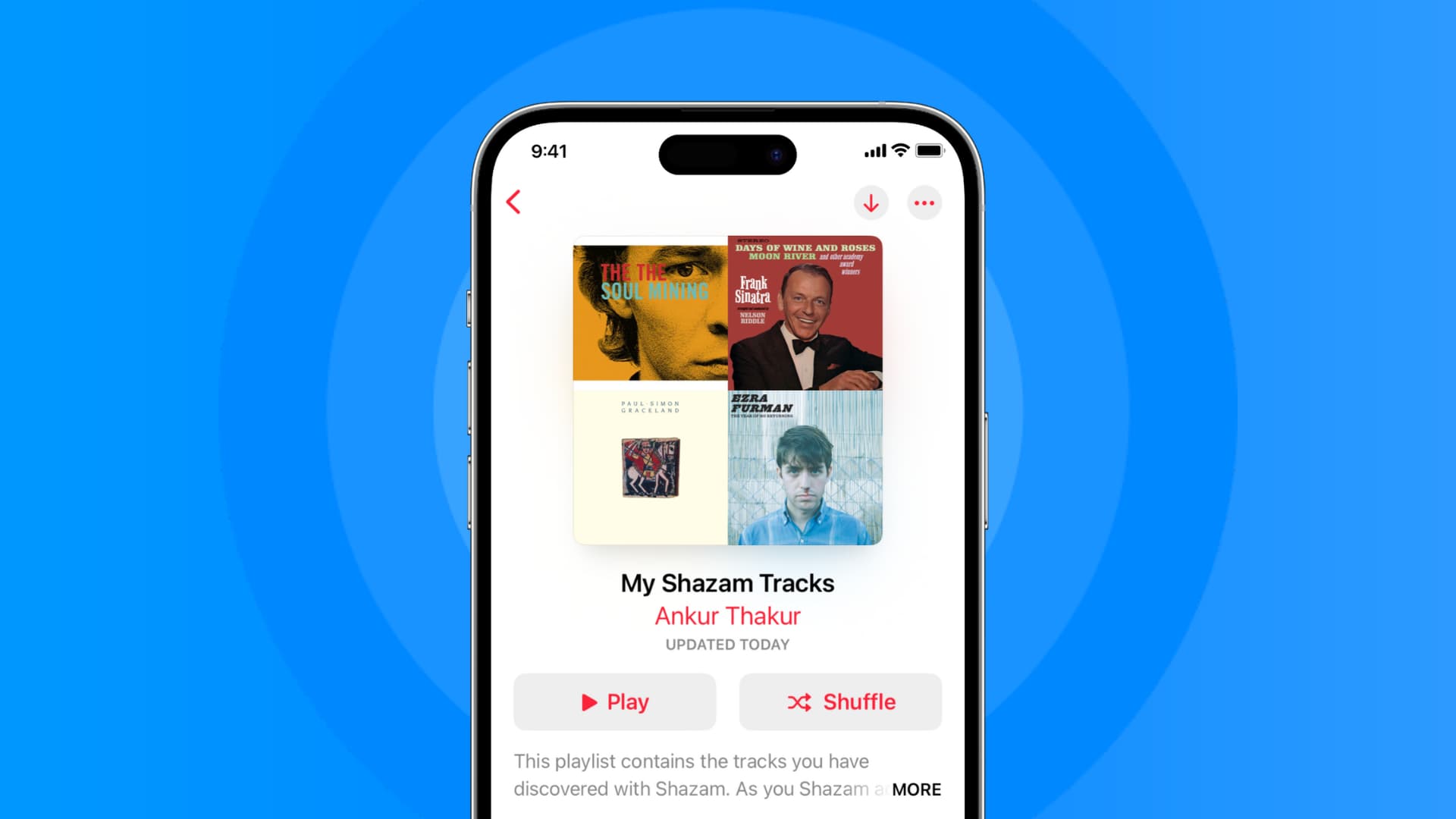
The Apple-owned Shazam app has been updated with the ability to recognize songs playing on other apps, including YouTube, Instagram and TikTok.
You must be on version 15.36 of Shazam’s iOS app to use this feature.
How to identify songs in apps like YouTube, Instagram and TikTok with the Shazam app
To identify songs in apps like TikTok, Instagram, and YouTube, launch the Shazam app on your device, hit the blue button to start the listening process, and then switch back to the app you were using. Shazam will identify the song in the app.
Apple bought Shazam in 2017. Even though it’s since incorporated Shazam’s engine into its software platforms, Apple didn’t kill the app used by hundreds of millions of people worldwide. Instead, it’s kept releasing updates and adding new features.
You can identify songs using the Shazam engine on your device with Siri, even if you don’t have the app installed. Apple has also integrated Shazam into the Control Center, which lets you identify music playing in the headphones or in apps, but you must turn on the Music Recognition control in Settings > Control Center.
How to keep your Shazam history in sync
Enable the iCloud Sync setting underneath the Preferences section of Shazam’s settings to keep results from the Shazam app synchronized with Music Recognition in Control Center. To get to the settings interface, pull up the My Music panel in the Shazam app and hit the gear cog icon in the top-right corner.
When using Shazam via Apple’s personal assistant, any Siri-identified songs will automatically sync with the Control Center’s Music Recognition and the Shazam app, provied you have it installed. To access a history of your recognized tunes, touch and hold the Music Recognition button in the Control Center.