The new In-App Content toggle in iOS 16.1 lets iPhone apps such as games preload data after being downloaded from the App Store so they’re ready on first launch.
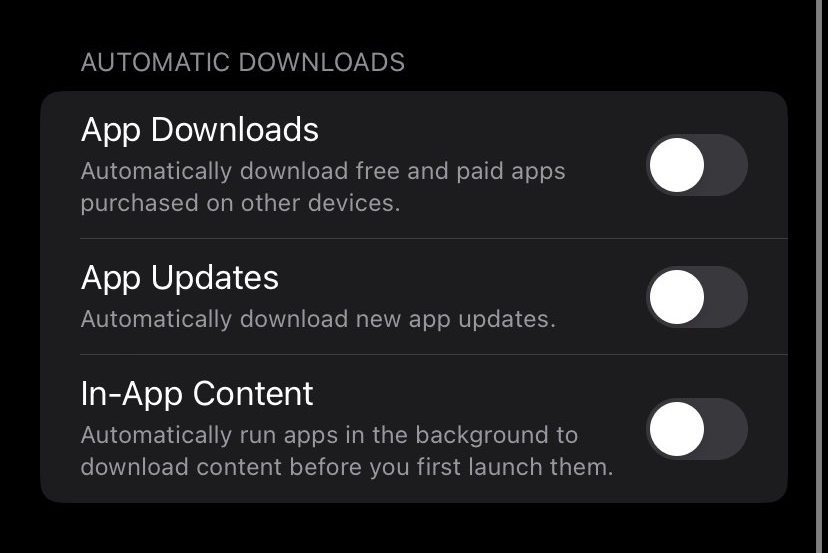
- What’s happening? The third beta of iOS 16 has introduced a new switch in the App Stores settings to preload downloadable content in an app after you’ve downloaded it. It ensures an app is ready to go when launched for the first time.
- Why care? This toggle could eliminate the wait time introduced when an app is fetching in-app content from servers for the first time.
- What to do? Wait until iOS 16.1 releases for public consumption in October.
The In-App Content toggle lets iPhone apps preload data
After Apple released the third beta of what would become the iOS 16.1 update, we’ve rounded up the biggest changes, fixes and new features in iOS 16.1.
Among them is the ability for apps to open faster when launched for the first time, MacRumors notes. If your iPhone is running iOS 16.1, you can go to Settings → App Store and find the new In-App Content toggle under Automatic Downloads.
So when iOS 16.1 hits all users next month, people will have the following three choices for automatic downloads at their disposal in the App Store settings:
- App Downloads: Control whether this iPhone will automatically download any free and paid apps that you download on other devices using the same Apple ID.
- App Updates: Switch on this toggle if you’d like to avoid having to manually download updates to your installed apps in the App Store.
- In-App Content: Automatically preload in-app content after you’ve downloaded the app before it’s launched for the first time.
Turning the In-App Content option on ensures that your iPhone will “automatically run apps in the background to download content before you first launch them,” according to the feature’s description. Read: How to download files to iPhone
How’s this useful?
Mobile games such as Real Racing and others will especially benefit from this iOS 16.1 feature considering they often require an additional download after installation.
Other types of apps could make use of this like mapping apps that could download offline maps so you could navigate without an internet connection on first launch.
Keep in mind, this feature is turned on out of the box. If you don’t like it, you’ll need to manually disable it using our instructions. Before iOS 16.1, apps could only check for the latest content on first launch, and then download it.
On a semantical level, it’s easy to confuse the new In-App Content switch in iOS 16.1 with the Background App Refresh feature in Settings → General.
While the new In-App Content toggle ensures apps are ready to go before they’re launched for the first time, Background App Refresh assures apps periodically fetch new content in the background so they’re up-to-date whenever you open them.