Readable Calendars for Mac includes all the features of the iOS version like syncing, color-coding, support for Zoom, Meet and GoToMeeting, and much more.
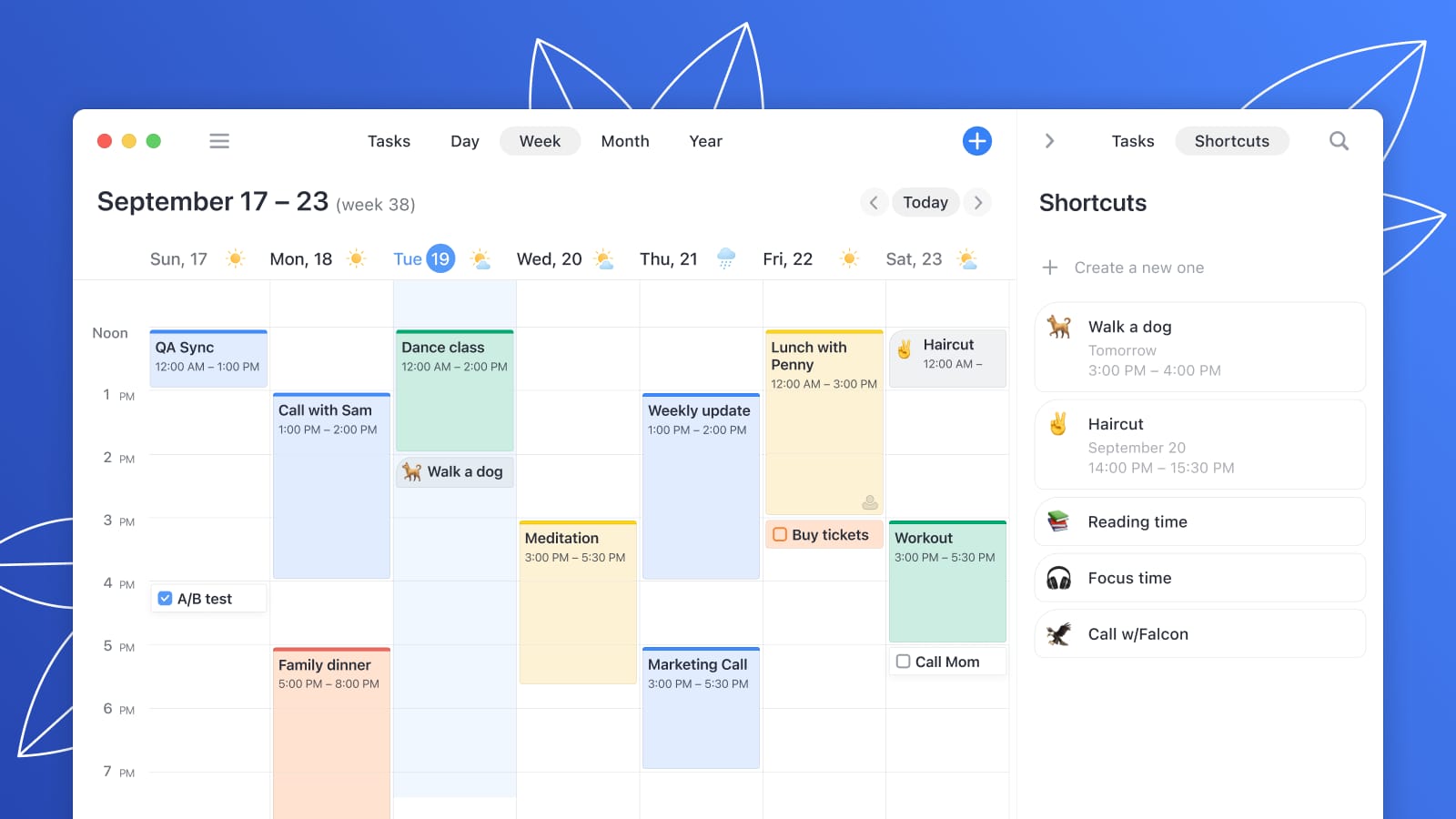
- Readdle’s smart calendar app has expanded onto macOS and is now available across your iPhone, iPad, Apple Watch and Mac as a universal download.
- The software brings your schedule, tasks and routines together. With Calendars, it’s easy to connect multiple calendars from third parties such as Google, iCloud or Outlook. You can also connect your Google Tasks or Apple Reminders account.
- A free plan offers a calendar with basic features that’ll work in sync across all Apple devices, with a $20/year subscription available to unlock all the features across the Mac, iPad, iPhone and Apple Watch devices.
Readdle Calendars for Mac is now available
Ukrainian developer Readdle has released a macOS version of its iPhone, iPad and Apple Watch app Calendars, used by 20 million people. Now the app is available on all your Apple devices across iOS, iPadOS, watchOS and macOS. “You can’t add more hours to your day, so how you spend time matters,” says Maria Henyk, Readdle’s PR and marketing manager. Calendars is a sort of productivity software that wants to be the only calendar and to-do app you’ll ever use.
For further information, check out the Readdle blog.
What can you do with Readdle Calendars?
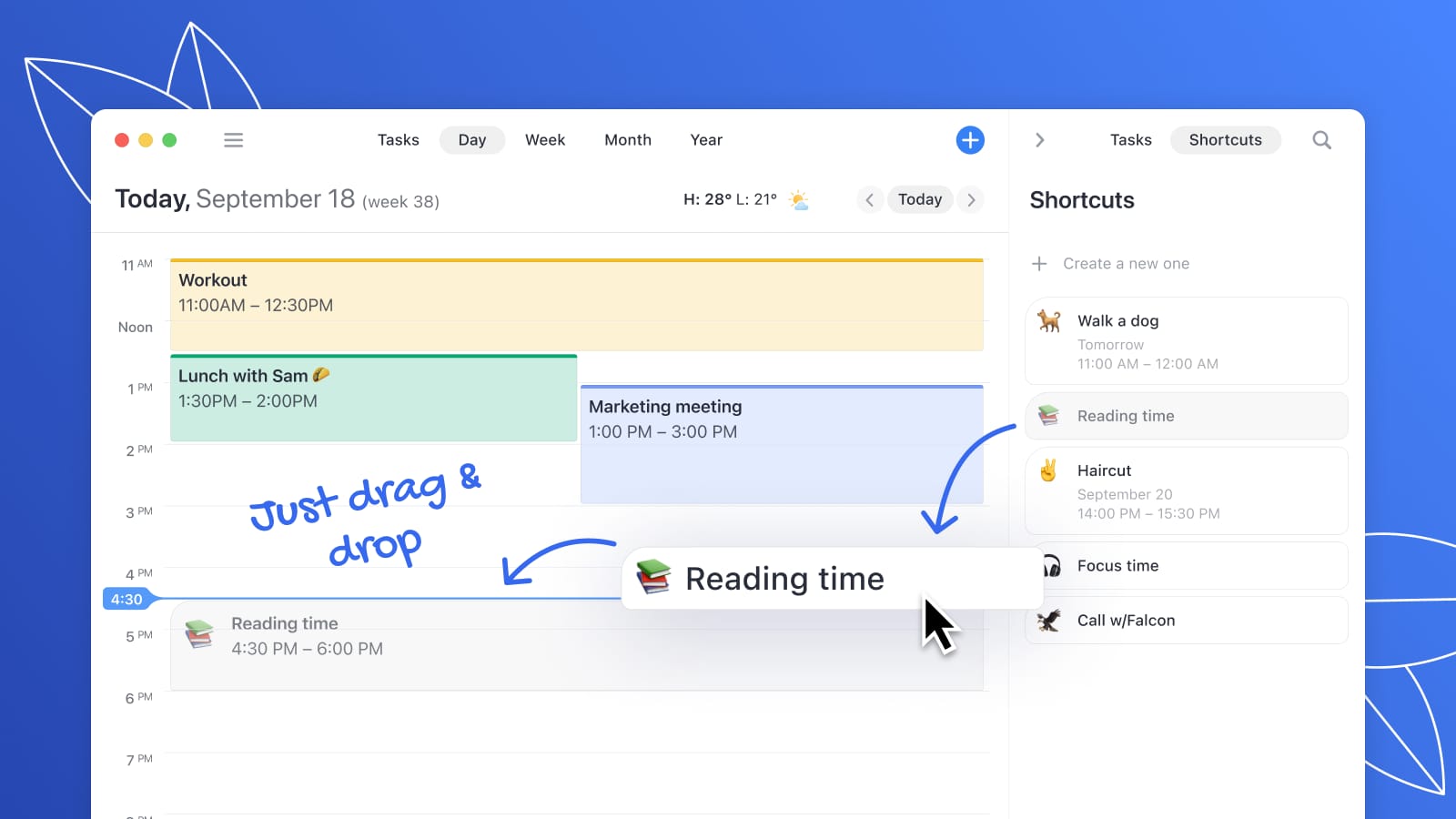
You can connect external calendar accounts, such as Google, iCloud or Outlook, or add ones that are already set up on your device, including Apple Reminders. And with everyone brought together in one place and synced seamlessly across devices, Calendars could be a suitable replacement for Apple’s default calendar experience.
Power users will appreciate features such as color-coding, as well as the day, week, month and list views. Natural language parsing simplifies event creation and the app integrates with videoconferencing solutions like Zoom, Meet and GoToMeeting. It also offers weather updates and permits you to create customizable recurring events. Read: How to disable suggested events in Apple Calendar
The best features of Readdle Calendars
Readdle has highlighted the following five features in Calendars:
Connect all your calendars and tasks
Calendars by Readdle brings everything together in one app that provides the full overview of your day. You can add multiple calendars from Google, iCloud or Outlook, as well as Google Tasks and Apple Reminders.
Planner to maximize your day
A Planner feature in Calendars by Readdle brings your calendar and tasks together rather than manage them separately. Just drop tasks into your calendar, allocate time for them and commit to your goals.
Support for Apple’s Shortcuts app
Calendars by Readdle includes actions for Apple’s Shortcuts app that you can use in your automations. One action lets you find time for the things you love, such as reading, workouts or calling your friends. And by creating templates for the events you use frequently, it’s easy to schedule them in the Shortcuts app.
Color-coding, natural language parsing and more
Calendars by Readdle provides all the features that heavy calendar users need, including optimal day/week/month/list views, color-coding, event creation with natural language, customizable recurring events, weather updates, and interesting calendars, as well as integration with the Zoom, Meet and GoToMeeting services.
Pricing and availability
Readdle Calendars for iOS, iPadOS, watchOS and macOS is a universal download offered free of charge [App Store link]. The app works on macOS Monterey and can be used without paying a dime. A free plan offers basic features such as an overview of upcoming events, along with color-coded event creation for a local calendar on your device and one external calendar account.
A $20/year Pro subscription unlocks all of the app’s features across Apple’s platforms. Aside from unlimited use of the Planner feature on macOS, the subscription also includes support for tasks, the ability to use multiple calendar accounts at once, support for custom recurring events, natural language input and many other perks. Read: How to add Facebook events to your iPhone calendar