Facebook Events are a great way to keep track of what’s going on in the world around you, including upcoming concerts, community functions, birthdays, and more. You can easily add these Facebook Events to your iPhone calendar and remove them if you change your mind. This brief tutorial shows you how to do that.

How to add Facebook events to iPhone, iPad calendar
To add events from your Facebook calendar to your iPhone or iPad, open the Facebook app and follow these steps:
1) Tap the menu button (three lines) on the bottom right corner and select Events.
2) Select the event to view its details and tap the three dots icon below its name.
3) Pick Add to Calendar.
4) Choose the calendar from the list of those in your Calendar app.
You’ll see a pop-up message confirming that the event was added to your iPhone Calendar.
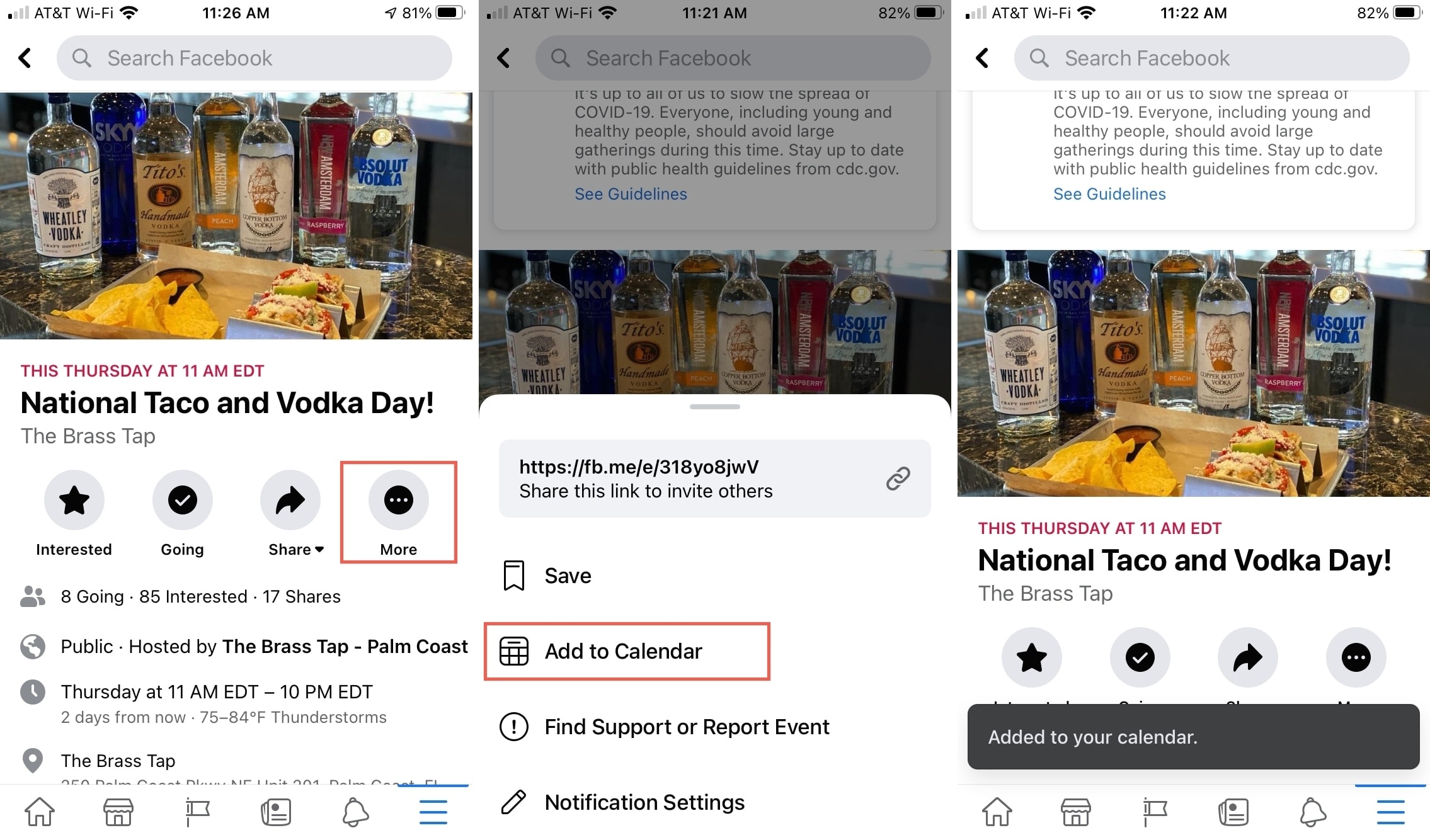
How to delete Facebook events from iPhone calendar
To remove an event you’ve added from Facebook, open the Calendar app on your iPhone, iPad, or Mac and simply delete the event like any other.
On iPhone or iPad, tap the List view button at the top. Then either select the event or press and hold to bring up the shortcut menu. Tap Delete Event. Once you delete the event from one device, it’s removed from all your Apple devices having the same Apple ID.
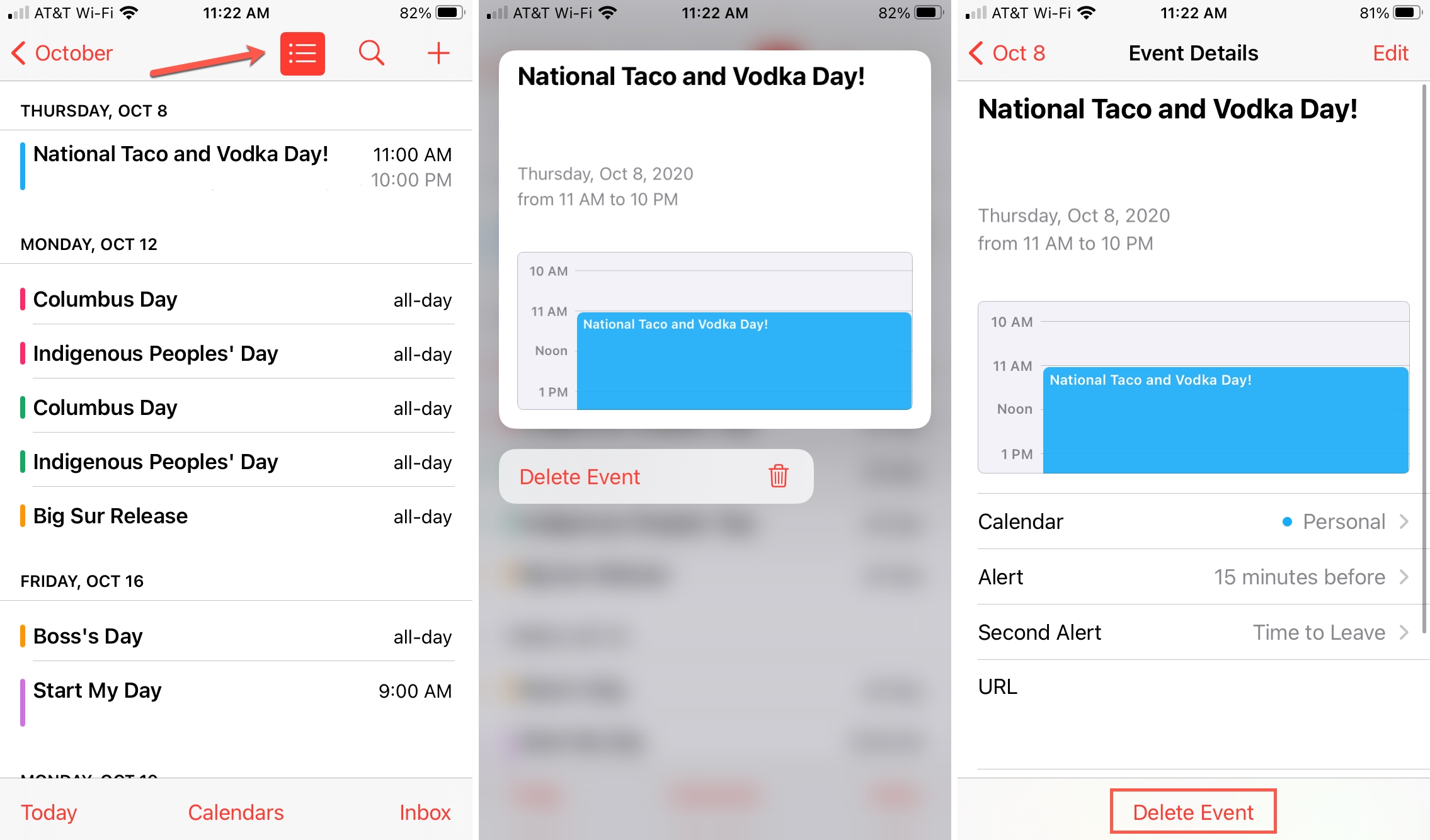
On Mac, right-click or hold Control and click the event. Select Delete.
If you don’t check into Facebook regularly, adding events you find there to your iPhone Calendar gives you a way to remember them. And it’s easy enough to both add and remove Facebook events from your devices.
Read next: