TikTok used to lack playback control because it initially focused on short-form videos up to sixty seconds long. But with TikTok videos now up to three minutes long, the app’s gained video navigation. Here’s how to use TikTok’s fast-forward and backward scrubbing control.
How to navigate TikTok videos
If you’d like to navigate across TikTok’s timeline faster, use video scrubbing to go fast-forward and backward by using a white line or progress bar at the bottom of the video.
- Play a TikTok video on your iPhone.
- Touch a thin line at the video bottom to reveal a thicker timeline.
- Drag the dot in the timeline for fast-forward and backward control.
- The dot on the timeline shows you how far you are in the video.
The white line should automatically appear when watching a video longer than sixty seconds.
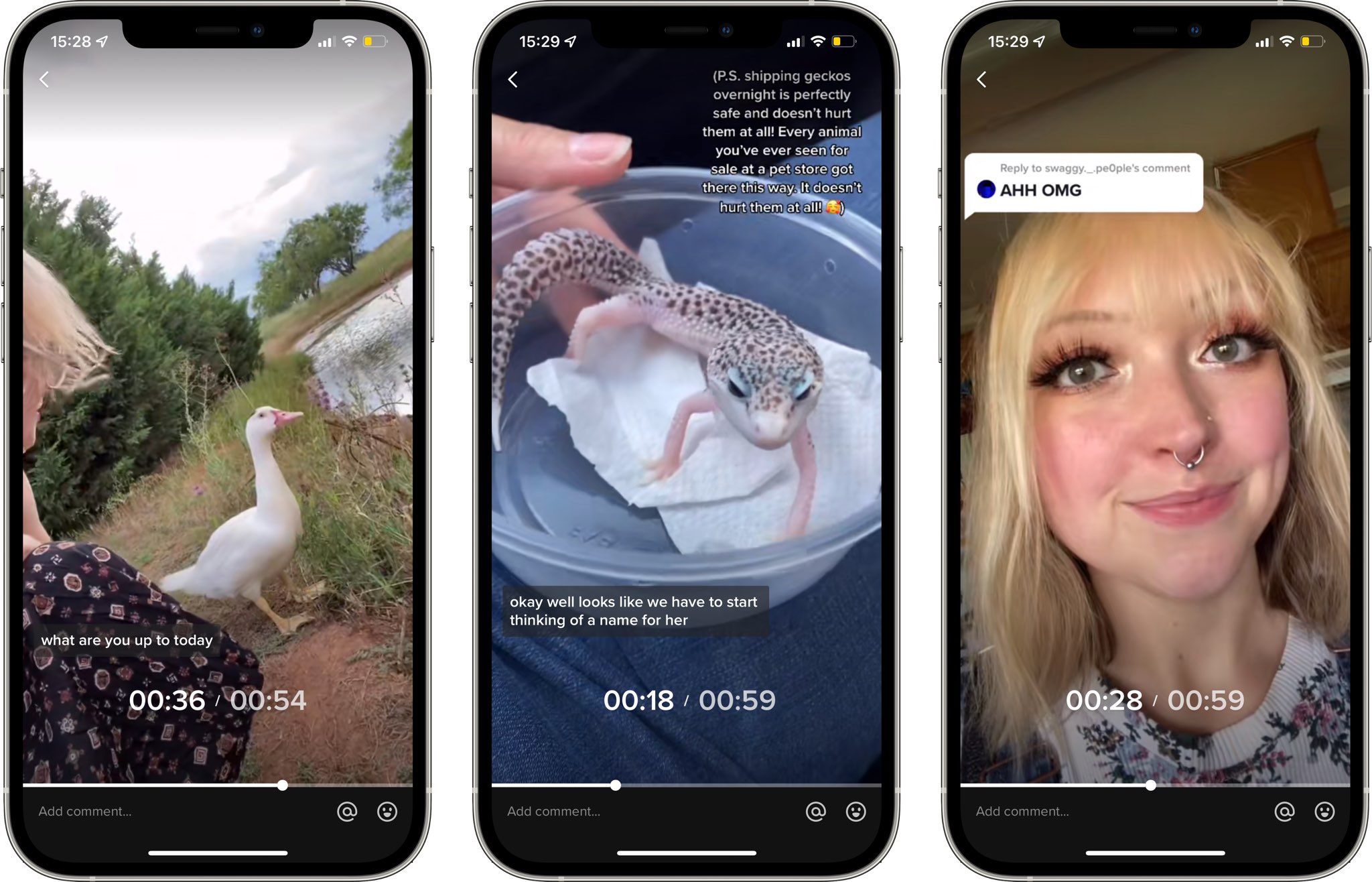
However, you may need to wait a few seconds until the line fills up or becomes thicker as the video progresses. After that, the dot will appear and you’ll be able to use video scrubbing. Video navigation may be unavailable on certain longer videos and some shorter ones. The video scrubber is currently unsupported by TikTok’s web interface and embeds.
You may also be interested to learn how to change your user name and display name on TikTok.
Why am I not seeing the white line?
If you’re not yet seeing TikTok’s video scrubber, you should probably wait a few days or even weeks because this feature is being rolled out in stages so not all users may have it yet. TikTok recently added video scrubbing to its mobile app so it’s entirely possible that the feature hasn’t been rolled out to all users yet.
Longer TikTok videos have been available as a limited test since December 2020. You may have already seen some of TikTok’s most popular creators post longer videos to the platform. On July 1, 2021, TikTok’s parent company ByteDance announced that three-minute videos were rolling out to all TikTok customers globally.
According to the announcement on the TikTok website, this should help creators avoid splitting longer videos into one-minute segments, chained and shared together as a multi-part story. If you’re a creator, you’ll get an in-app notification to inform you that longer videos are now part of your creative toolbox.
You can download TikTok for iPhone for free on App Store.