Instagram makes it easy to create one or more pronouns via a dedicated field on your profile so people know how to refer you. In this quick tutorial, you’ll learn how to use Instagram profile pronouns or create your own ones from scratch to improve your visibility on the service.

Introducing Instagram profile pronouns
Having a dedicated pronoun field is better than adding pronouns to either your Instagram bio or display name, which is what some people used to do. Instagram now lets you choose up to four pronouns that will appear on your profile for the sake of inclusion and diversity.
This feature was unveiled on May 11, 2011.
Pronouns can be added to or removed from your Instagram profile at any time. To protect your privacy, you can also choose to make the pronoun filed displayed publicly or just to followers.
The feature was unavailable to everyone at post time. Initially, the new field launched in the US, UK, Canada and Australia, “with plans for more,” as per Instagram’s announcement on Twitter.
Why have pronouns on your Instagram profile?
According to the Instagram Help Center:
When having a conversation, people use pronouns to refer to someone without using their name. You can add up to four pronouns to your Instagram profile to help others refer to you.
Pronouns you add won’t be used to refer to you elsewhere on Instagram.
An Instagram spokesperson told BusinessInsider that this feature is meant to “normalize pronoun usage while promoting a more thoughtful community” through inclusion and diversity.
→ How to post on Instagram from your computer
Follow along with our step-by-step tutorial found right ahead to learn how to add pronouns to your Instagram profile from the mobile Instagram app for iOS and Android.
How to add pronouns to your Instagram profile
To add pronouns to your Instagram profile, you need to hit the “Edit Profile” button below your profile in Instagram’s mobile app for the iPhone and Android, then choose an appropriate option. If you don’t see it yet, try again when Instagram rolls out this feature in your country.
- Open the Instagram app on your iPhone or Android handset.
- Hit your profile image (the rightmost tab) to get to your Instagram profile.
- Touch the “Edit Profile” button below your Instagram profile.
- Now choose the option labeled “Pronouns.”
- Start typing your pronouns to select up to four of them from the list of matches below.
- Hit “Done” in the top-right corner.
- Finally, hit “Done” again to save the changes.
People will now see your pronouns listed in gray text next to your Instagram name.
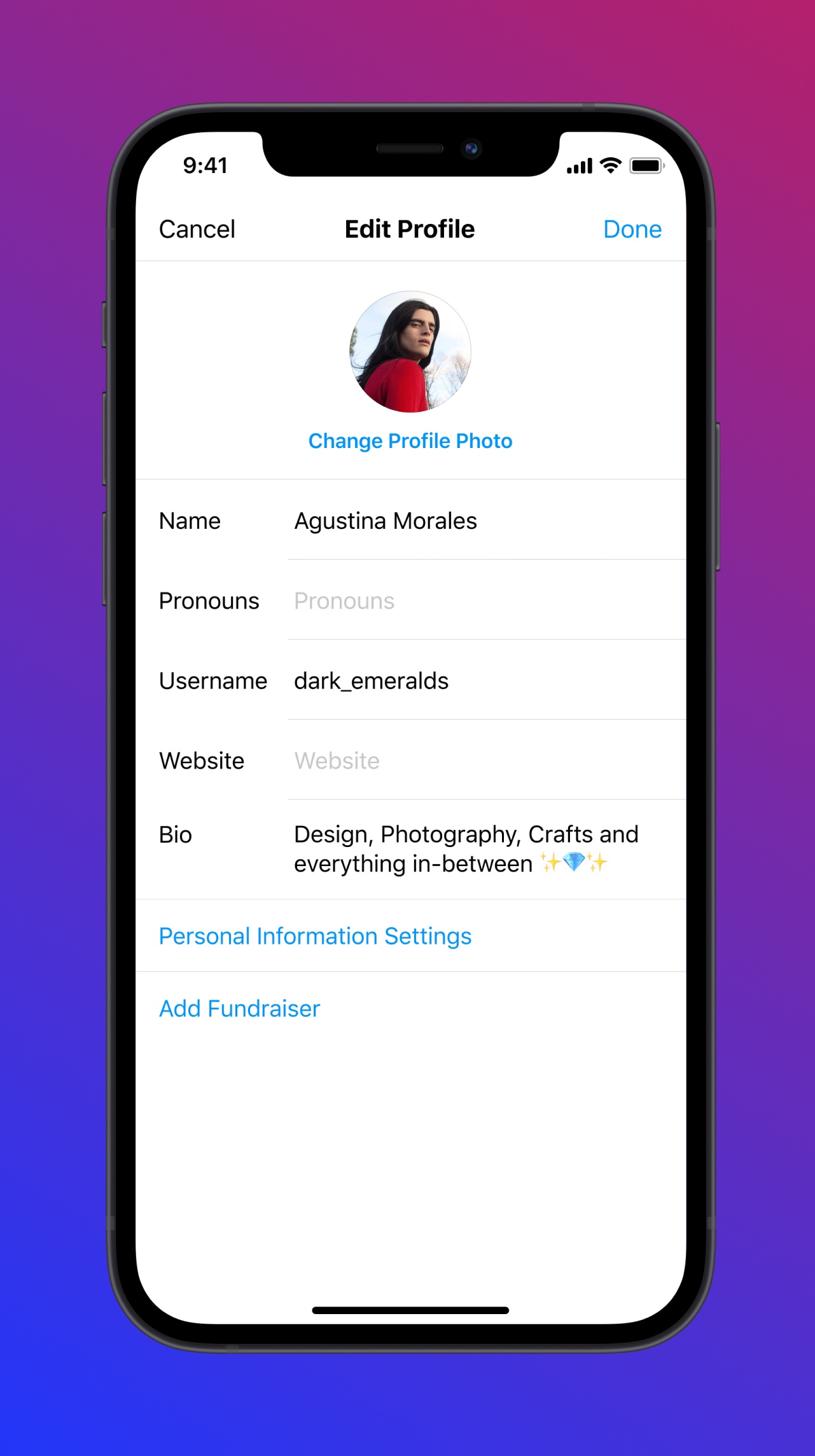
You can add up to four pronouns from the menu—each one you hit will be added to your profile. Instagram said it would continually update the list of terms over time. If you have pronoun suggestions of your own, you can drop them via a form on the Instagram website.
You can set your pronouns to be displayed either publicly or just to your Instagram followers.
Adjusting privacy settings for Instagram profile pronouns
To choose whether your pronouns are displayed publicly on your Instagram profile or just to your followers, you’ll need to toggle a switch available when adding pronouns.
- Open the Instagram app on your iPhone or Android handset.
- Hit your profile image (the rightmost tab) to open your Instagram profile.
- Touch the “Edit Profile” button below your Instagram profile.
- Now choose the option labeled “Pronouns.”
- Set “Show to Followers Only” to OFF restrict this field to your followers.
- Hit “Done” in the top-right corner.
- Finally, hit “Done” again to save the changes.
Now only your followers will see your pronouns when they visit your Instagram profile.
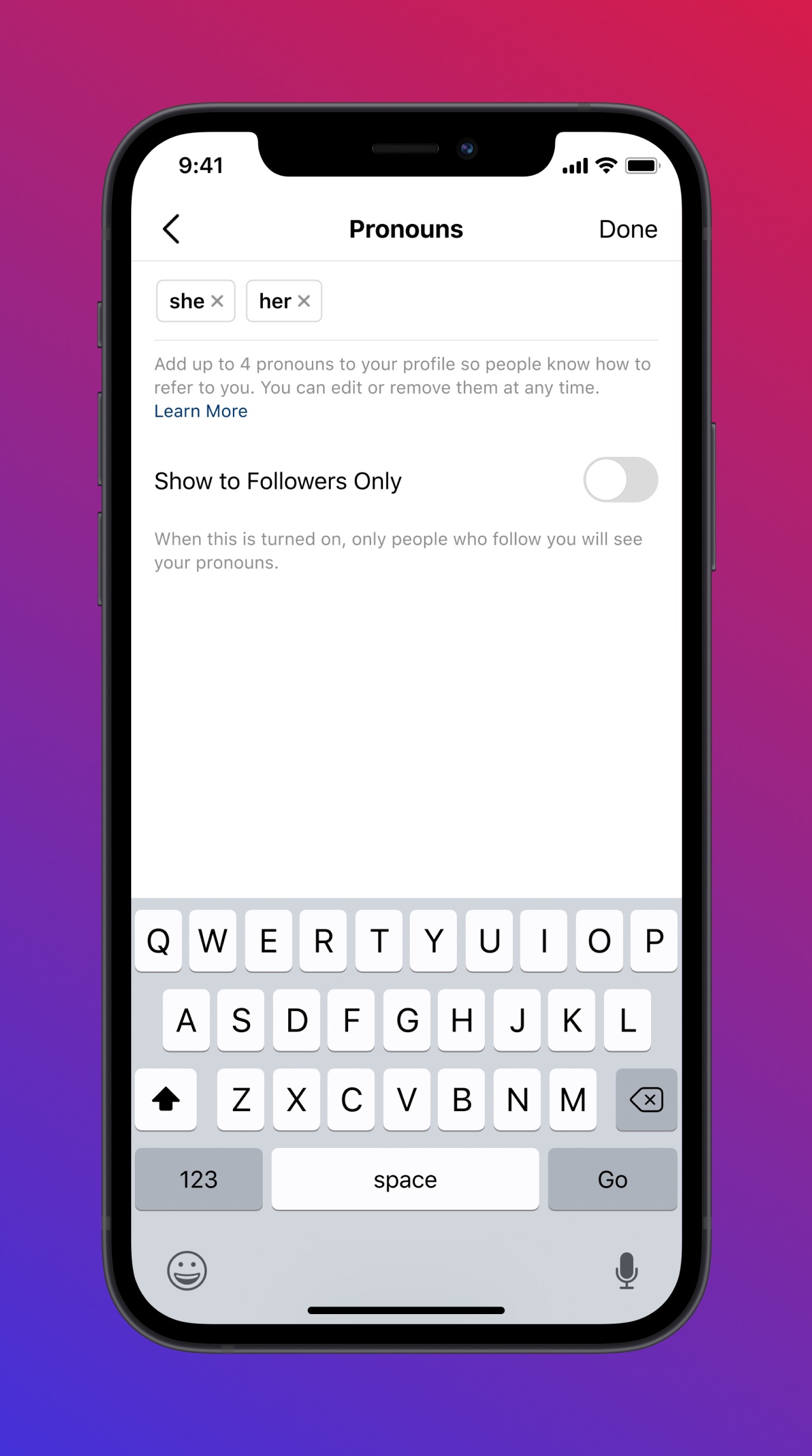
Anyone who doesn’t follow you will see your profile without the dedicated pronoun field.
Instagram says the “Show to Followers Only” setting will be turned on by default for any accounts belonging to users who are under 18, based on the birthday listed on their profile.