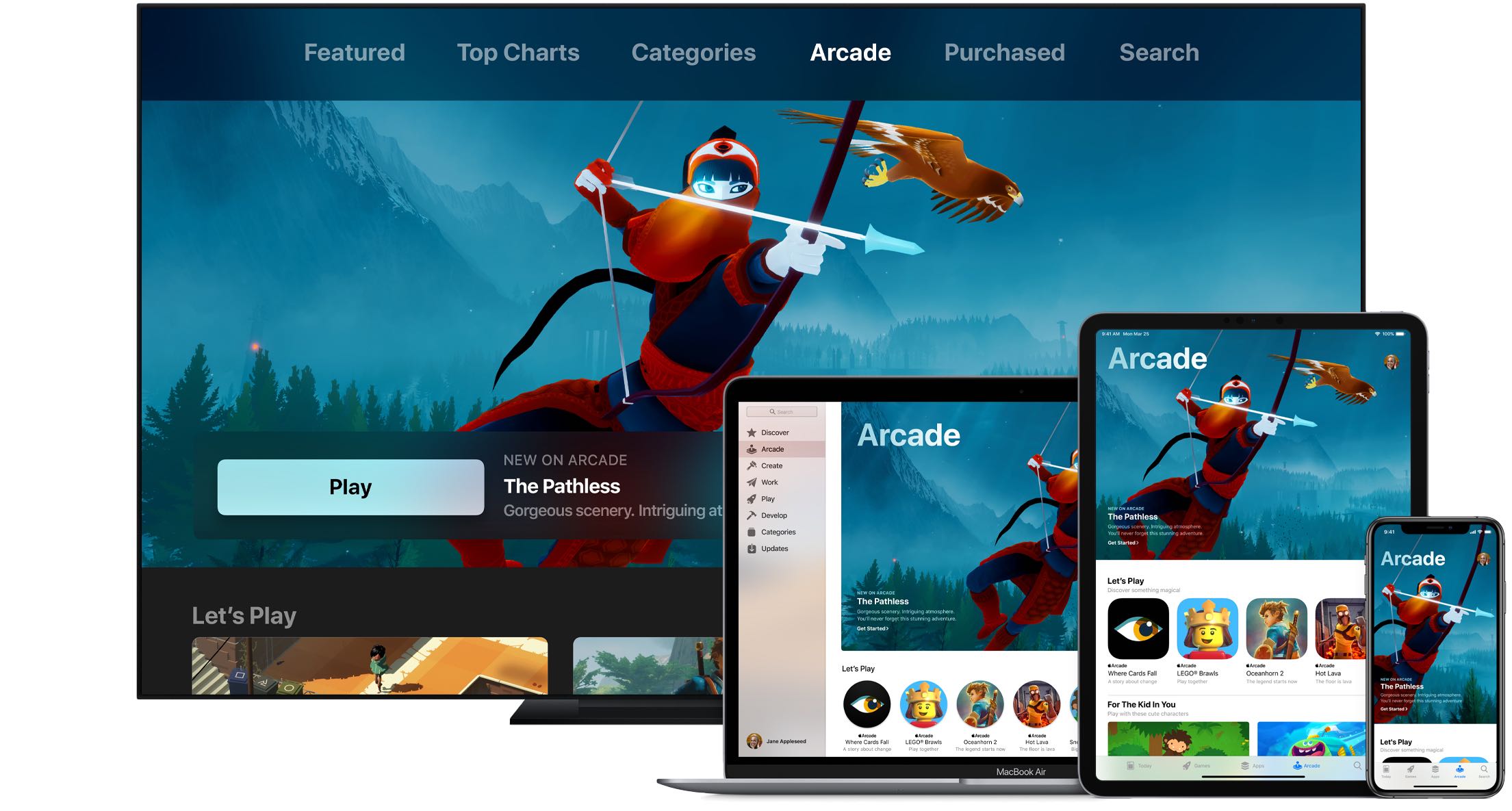
An Apple Arcade subscription gives you access to more than a hundred premium games across your iPhone, iPad, Apple TV and Mac devices, with additional titles added on a regular basis. iCloud keeps your gameplay progress synchronized across devices, but what about finding you recently played Apple Arcade games? In this helpful tutorial, we’ll show you how to resume Apple Arcade games that you’ve recently played on your devices.
Before we get to it, we must point out that this Apple Arcade feature is supported on:
- iPhone and iPod touch with iOS 14.0 or later
- iPad with iPadOS 14.0 or later
- Apple TV with tvOS 14.0 or later
- Mac with macOS 11.0 Big Sur or later
Follow along to learn how to quickly resume Apple Arcade games from where you left off.
How to resume Apple Arcade games
You can quickly find and launch games that you’ve recently played on Apple Arcade from a dedicated section found underneath the Arcade tab in the App Store.
- Open the App Store on your iPhone, iPad, Mac or Apple TV.
- Select the “Arcade” tab.
- Find your most recently-played game underneath the “Continue Playing” section.
- Hit the “Play” button to continue playing the game on this device from where you left off.
Thanks to iCloud, you’ll continue playing right where you left off on any of your devices. For instance, you can pick up the game on your iPhone right where you left off on your Apple TV.

If you cannot continue where you left off, check that you’re signed in to iCloud and Game Center with the same Apple ID on all your devices on which you play Apple Arcade games.
And that’s all there’s to it.