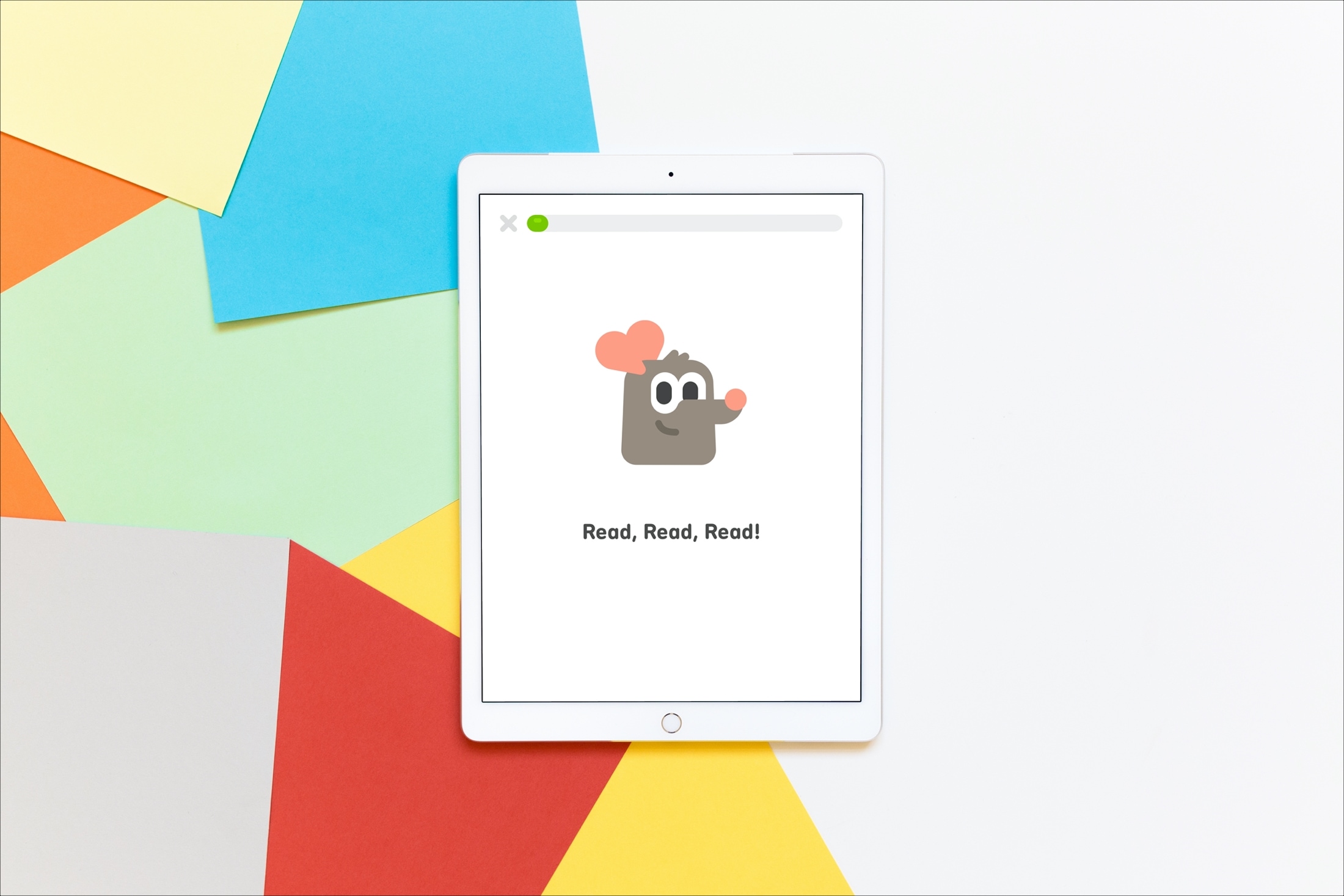
Children normally enjoy learning more when it’s fun. So getting enjoyable, entertaining, and educational apps for iOS can be great supplements to what kids are taught in school and at home.
When it comes to learning to read, it’s important to have tools that make the experience upbeat and pleasant. This encourages youngsters and motivates them to want to continue and practice even more. If you’re not sure which app is the right fit for your child, we have compiled a list of some of the best.
These apps for iPhone and iPad help kids learn to read and improve their reading skills. Have a look at the list, give one or more a try for yourself, and then share it with the little one in your life.
Apps that teach reading and enhance reading skills
Each of the apps on the list are excellent tools, so we’ve listed them in no particular order.
Criteria for the chosen apps
As an iPhone or iPad owner you already know there are thousands of apps on the App Store. So when you’re looking for a particular type, it can be hard to know which are the best. You normally don’t want to spend a ton of money, deal with bunches of ads, or be disappointed in the app’s offerings. With this in mind, here’s what we looked for when compiling our list.
Free with affordable paid options: Having the ability to try an app before buying it is the ideal situation. And when it comes to apps for kids, this is even more important because you don’t want to spend money on something they dislike.
No ads or limited ones: Children aren’t keen to what companies will do to advertise their products and services. Many ads look like cool games or fun pictures which can be distracting and often times annoying.
Multiple features and activities for learning: An educational app that only offers one specific feature can be fine but can also become quite dull. For learning or improving skills, apps that give you different methods can help your child from becoming bored.
Now that you know just a few of those important things we looked for, it’s time to get to the list.
Duolingo ABC – Learn to Read
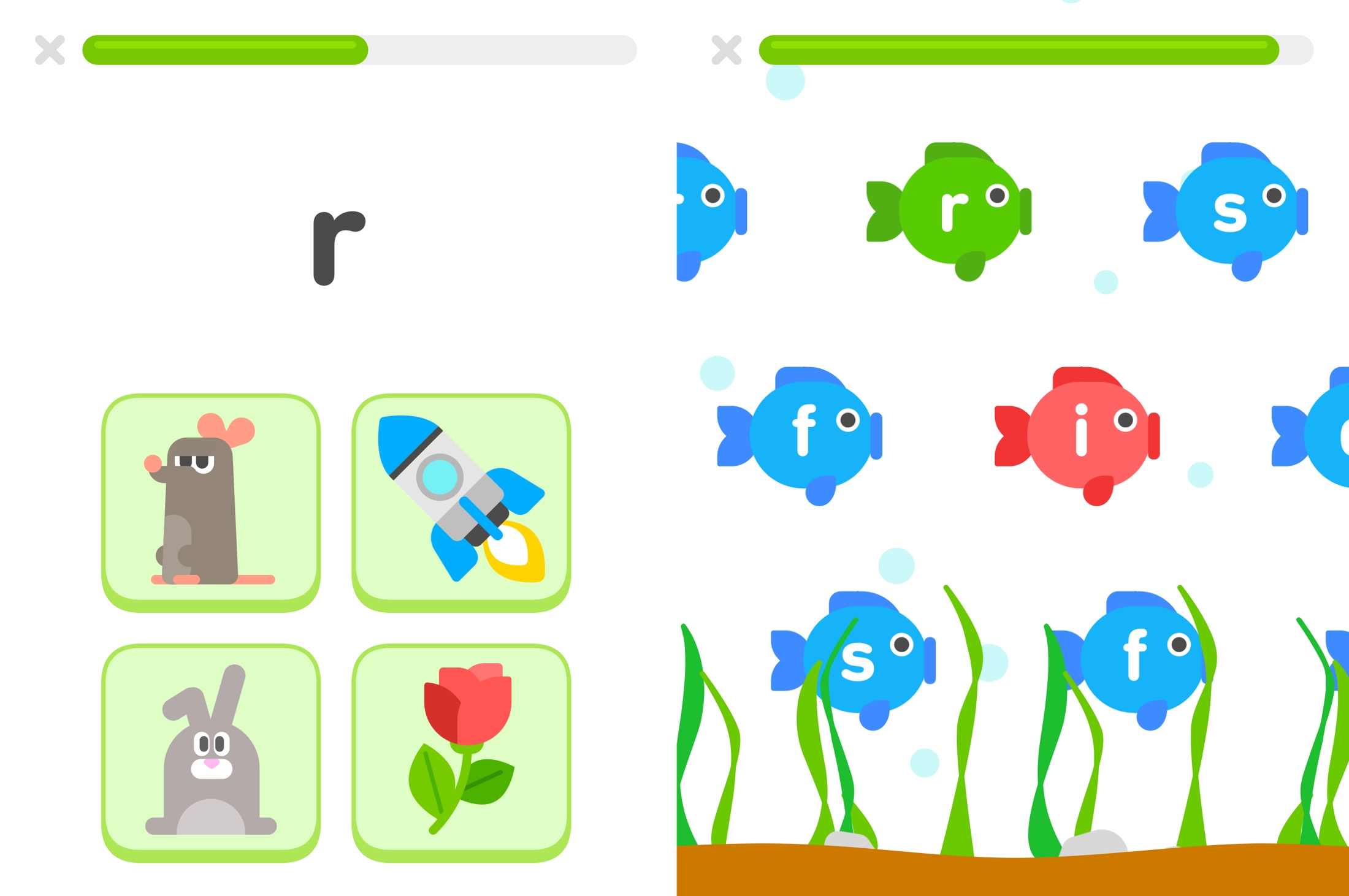
You may have heard of Duolingo as the popular language learning app, but kids can enjoy learning to read with Duolingo ABC. With colorful animations, various ways to learn letters and sounds, and an app that is currently free of charge and free of ads, you and your kids will love it.
Duolingo ABC notable features:
- Learn through interactive stories that are cute and entertaining.
- Practice letter recognition, phonics, sight words, reading comprehension, and more.
- Use the app offline so you can take it in the car, on a plane, or to the market.
Duolingo ABC is a terrific app to check out for your child. You can set up multiple users with customized icons if you have more than one child, select their reading levels, and adjust settings for sound effects, speaking exercises, and practice notifications.
- Availability: iPhone and iPad
- Cost: Free
Sight Words & Phonics Reading

Take your little one on an adventure with Abby the monkey to Sight Words in Candyland, the Phonics Farm, or Tracing Island with the Sight Words & Phonics Reading app. Choose a spot to start and then pick an educational game in that location. There’s plenty to do and lots to learn with this app for learning to read.
Sight Words & Phonics Reading notable features:
- Practice with a variety of activities that teach phonics, sight words, spelling, letter recognition, simple words and sentences, and much more.
- Embark on reading missions, take on step-by-step reading paths, and follow along with helpful voiceovers and narrations.
- Use downloaded games and activities offline so your child can learn anywhere you go.
Ideal for children in pre-K, kindergarten, and first grade, Sight Words & Phonics Reading is super colorful and enjoyable. The app has no ads, offers a good amount of content for free, and is sure to be one your child will enjoy.
- Availability: iPhone and iPad
- Cost: Free with membership subscription options that give you additional games and activities
Endless Reader

For a fun time with funky monsters, check out Endless Reader which is a follow-up to Endless Alphabet. Your child will go through each letter of the alphabet with a word that matches, hearing the sounds and recognizing letters. Then they’ll places words in a sentence puzzle with vibrant colors and cute monsters that make it fun.
Endless Reader notable features:
- Enjoy sounds and animations that cover every letter, word, and sentence as you practice.
- Test your skills with word and sentence puzzles that reinforce spelling, recognition, and definitions.
- Learn without limits, scoring, or stress that lets you practice at your own pace.
With Endless Reader, you can check out six words with letters A through F for free to see if your youngster likes the app. Then take a look at reader packs and bundles that include additional levels and words to practice. This is a great option if you prefer one-time purchases over memberships and subscriptions.
- Availability: iPhone, iPad, Android, and Windows
- Cost: Free with in-app purchases for reader, level, and word packs and bundles
Hooked on Phonics Learn & Read

On the market since the late 80s, Hooked on Phonics is a stellar brand when it comes to educational tools. So the Hooked on Phonics Learn & Read app is certainly one to try. With jazzy music, an upbeat theme, and cute characters, the app takes you through the alphabet with sights and sounds.
Hooked on Phonics notable features:
- Learn and improve skills with sound and letter recognition using fun activities and games.
- Earn stars, awards, and achievements that encourage and motivate you to keep practicing.
- Watch entertaining videos, dance to snazzy songs, enjoy reading lessons, and check out cool kids’ books.
You can try the Hooked on Phonics Learn & Read app first to see if it works for you and your child. Then take a look at the purchase options to keep learning. The app is intended for children in pre-K, kindergarten, and first grade, so it’s perfect to get your child started learning to read early.
- Availability: iPhone, iPad, Mac, Android, and Windows
- Cost: Free with in-app purchases and subscription options
Homer Reading: Learn to Read

For a personalized program designed to fit your child’s reading level, check out Homer Reading: Learn to Read. You’ll start by answering a few simple questions about your child’s current skills. Then begin the journey tailored for them with narration, animations, stories, and activities.
Homer Reading notable features:
- Visit the Practice area and enjoy stories or create your own. Then try the letter puzzles and fun games.
- Learn with a customized program just that grows as you do. For instance, small children will start by listening to the letter, recognizing it, tracing it, and keep going!
- Take advantage of the extras like printable worksheets, games, and activities, a progress checker for parents, and personalized profiles for the other children in your family.
Homer Reading has a one-month free trial so you can try the app and see if it’s something you and your child will enjoy. If you’re looking for a reading program that grows with your child, gives them a fun learning environment, and lets them learn at their own pace, take a peek at Homer Reading.
- Availability: iPhone, iPad, iMessage, Android, and the web
- Cost: Free with membership subscription options that give you personalized learning plans
Wrapping it up
Each of these apps is terrific for helping the child in your life with their reading skills. Whether they are just learning or in the midst of practicing, you won’t be disappointed in any of the apps on our list.
Do you have an app that you’d like to recommend for kids to learn how to read or practice their skills? If so, please leave a comment below so our readers can have a look too!
And if you have older children, check out these math apps for iOS and these apps to learn cursive writing.