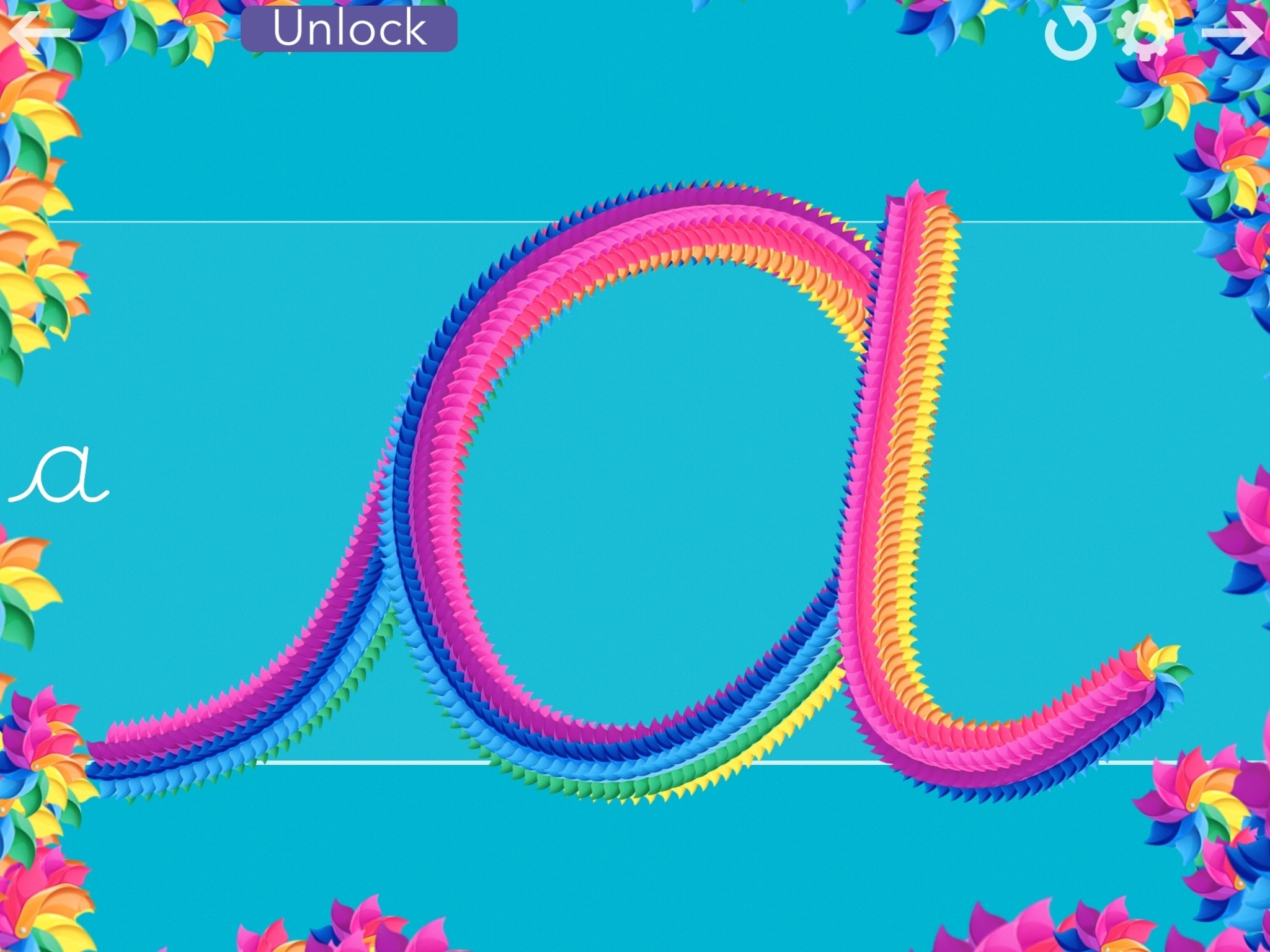
Back in 2010, the Common Core State Standards brought the end of the cursive writing style in many, many U.S. states. And while the debate on whether it should still be taught continues, some states are already bringing it back to their curriculum.
If you’re concerned that your child will not learn cursive writing skills, you do have other options besides relying on educational institutions. Of course, you can teach them yourself. And if you add in these free apps for iPhone and iPad, your child has a fun way to practice what you teach.
Free cursive writing apps
Keep in mind as you view the list that some free apps have in-app purchases for additional features. However, each of these gives you plenty of options to check it out before and if you decide to make a purchase. Plus, there are a few that are completely free.
1. Cursive Writing Wizard Starter
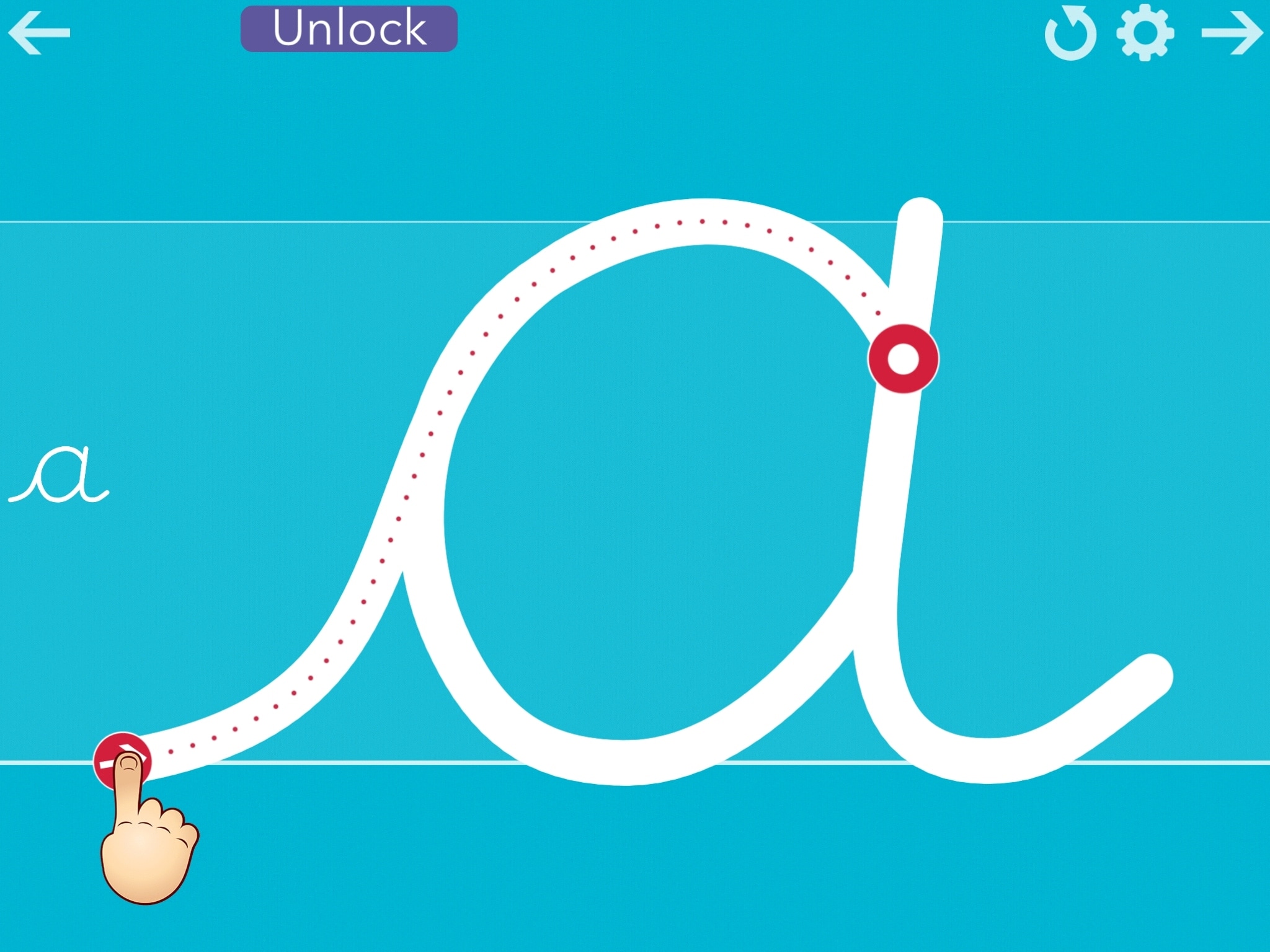
Cursive Writing Wizard Starter is a terrific app for kids because it’s not only instructional but visually appealing.
For each letter, you’ll see a small hand create the letter first. Then, you follow the arrows and line movements to create the letter yourself. When you’re done, you’ll see a fun and colorful animation.
What’s also great about Cursive Writing Wizard is that it also has options for numbers, words, capital letters, and shapes. There are plenty of settings for parents to enable left-hand mode, different colors, sounds, and background music.
You can tell by the name that this is a “starter” app, so worksheets are limited. But if you and your child like it, you can unlock everything or just certain things via in-app purchases. And with all that the app has to offer, you may just find it worth it.
- Availability: iPhone, iPad, and Android
- Cost: Free with in-app purchases to unlock all letters and numbers, and add your own words
2. Montessorium: Intro to Cursive

Montessorium also provides a nice way for your child to practice cursive writing with some helpful phonics extras.
You can choose from four different sections. One has you trace the letter and tells you what sound that letter makes. Another has you trace the letter and gives you the name of that letter. The next gives you a few random letters to trace, with the sound they make, and then has you pick the right letter for the sound you hear. Finally, there is a sandbox area where you can practice your letters freeform or receive a random one.
For more than just learning how to write in cursive, Montessorium: Intro to Cursive helps your child with letter recognition and phonics. And best of all, this cursive writing app is completely free with no worries of extra purchases.
- Availability: iPhone and iPad
- Cost: Free
3. Cursive Writing-
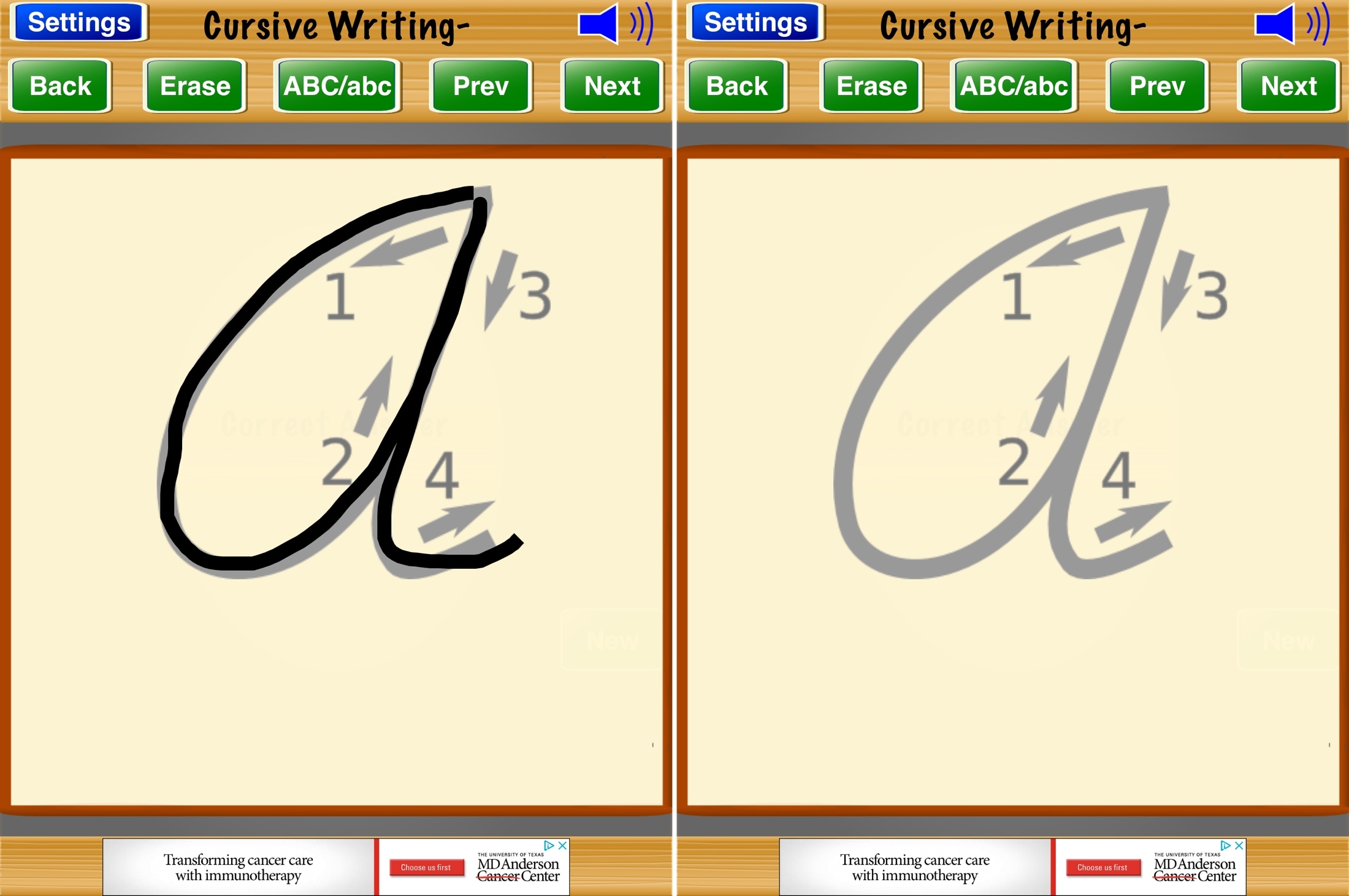
With Cursive Writing-, your child can trace letters in both cases with numbered instructions and directional arrows for creating the letters.
You can pick from five pen colors so your child can use their favorite, use the eraser if they make a mistake, and enjoy a large writing space.
The developer for Cursive Writing- also offers two additional apps you might like; Cursive Words and Cursive Words 2. So when your child is ready to move on from simple letters to complete words, check out these two other apps.
- Availability: iPhone and iPad
- Cost: Free with an in-app purchase to remove the ads
4. ABC Cursive Writing Practice
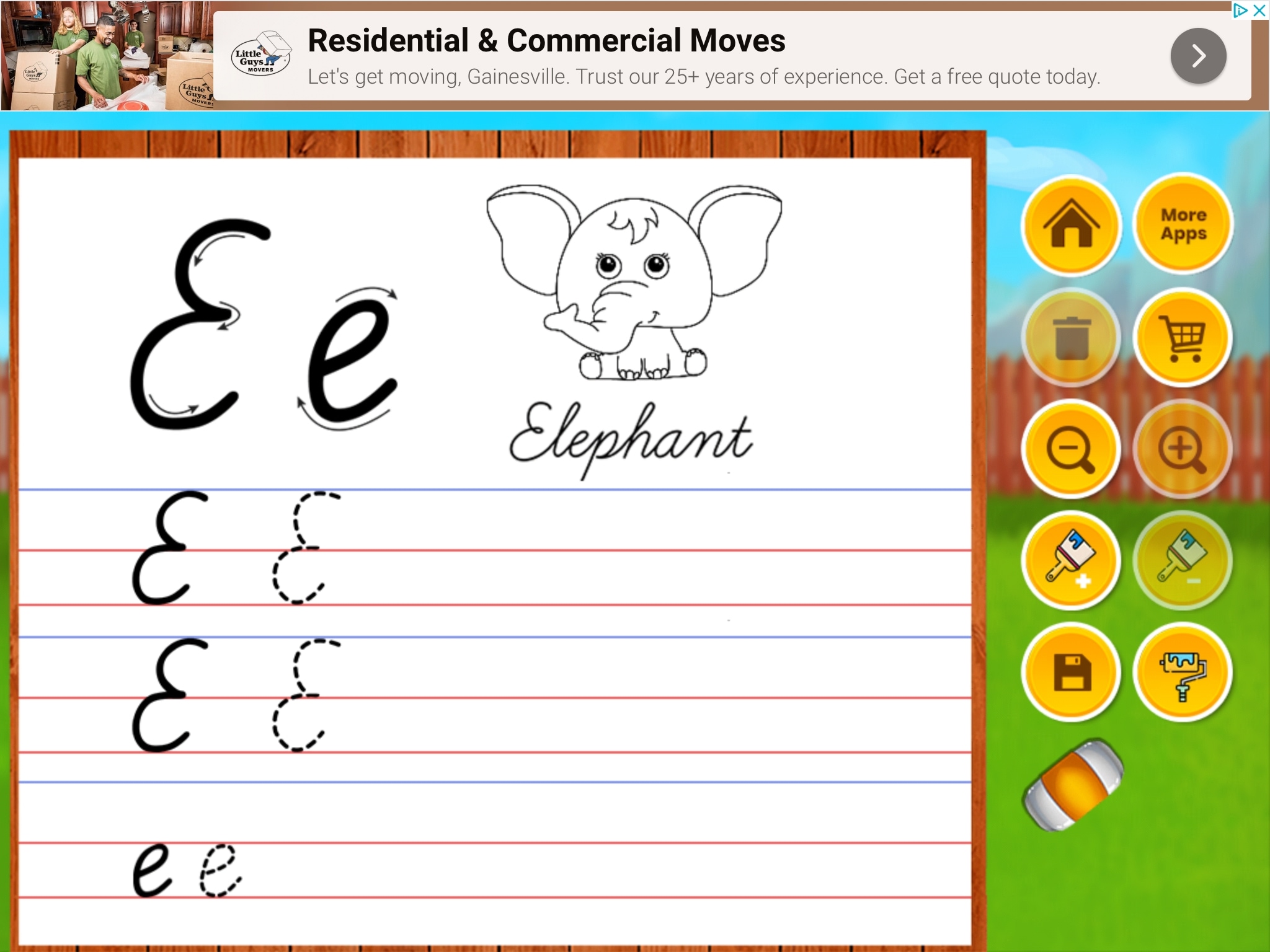
For ages 4 and up, ABC Cursive Writing Practice gives your child worksheets for tracing letters to learn or improve their cursive writing skills.
ABC Cursive Writing Practice offers both upper- and lower-case letters, tons of pen colors, thick and thin lines, and an eraser.
- Availability: iPhone and iPad
- Cost: Free with an in-app purchase to remove the ads
5. A to Z Cursive Writing Worksheets
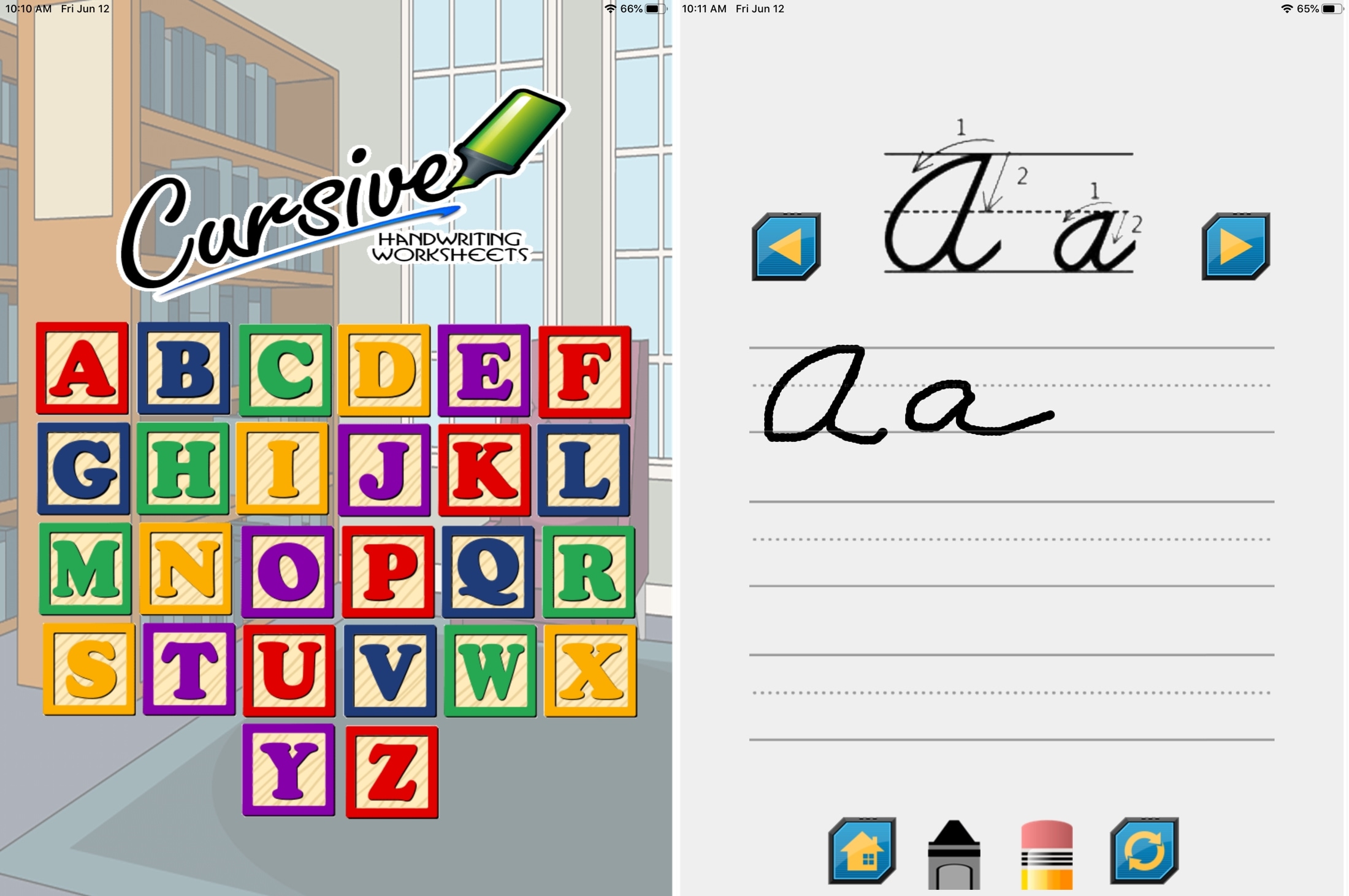
One more free cursive writing app to check out is A to Z Cursive Writing Worksheets. Pick a letter, hear its sound, and then practice creating the upper- and lower-case of it.
At the top, you’ll see number lines and arrows showing how to make the letter. And below, you can three roomy lines to practice it. Tap the arrow to move onto the next letter in the alphabet, use the eraser if you make a small mistake, or clear the page and start again.
Because A to Z Cursive Writing Worksheets is completely free with no in-app purchases, you will see ads which can be distracting. But since it’s free, it’s worth a look.
- Availability: iPhone and iPad
- Cost: Free
Wrapping it up
If making sure that your child learns to write in cursive is important to you, then these apps can help. Some just give you the basics while others offer great extras. So take a look at each one, try it yourself, and then see which you’d like for your child.
If you use a different app not on this list that you’d like to recommend, please leave a comment below so our readers can check it out too!
For more apps for your child, check out the best free Apple TV educational apps for kids to play and learn and the best coding apps for kids on iPhone and iPad.