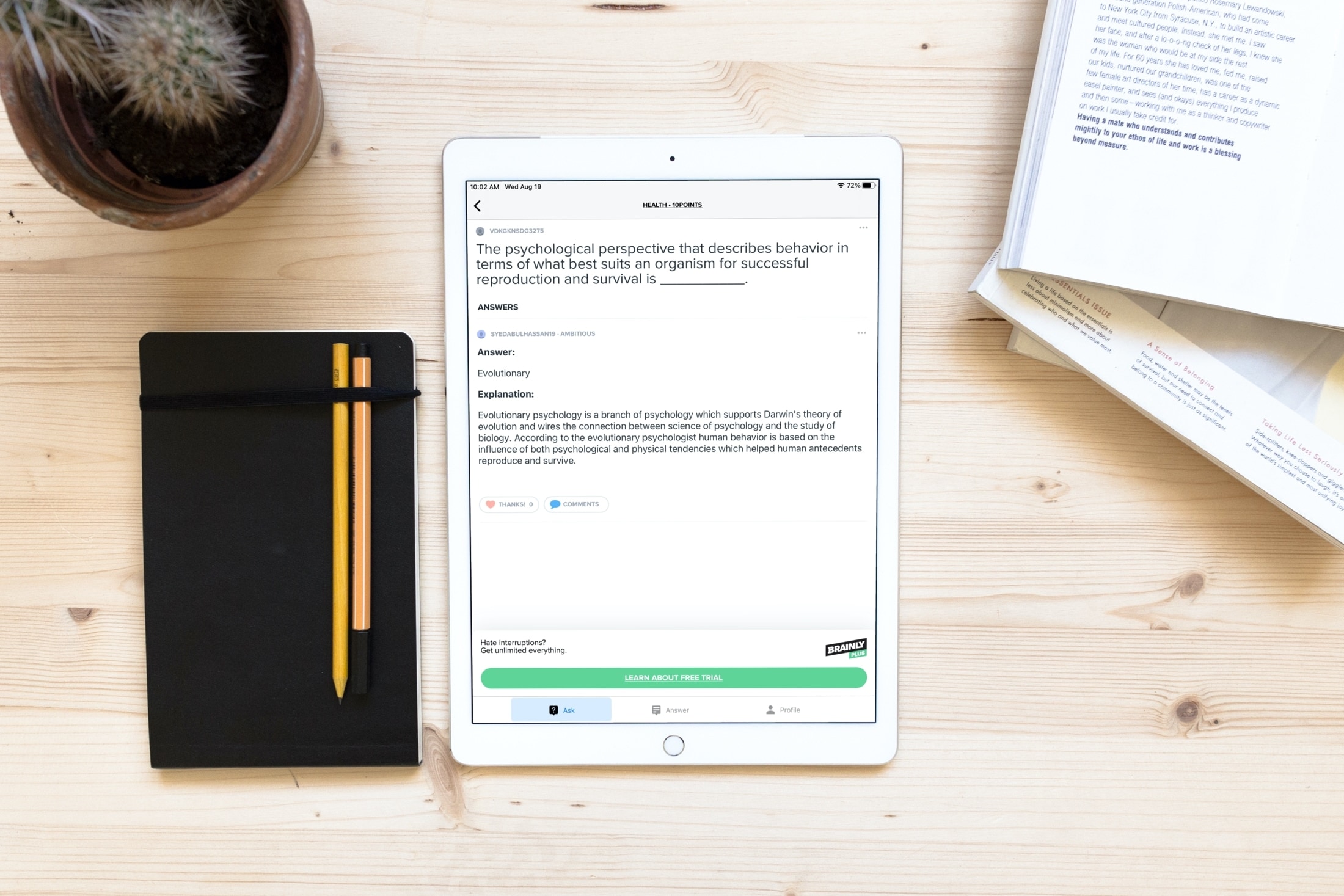
Back in the day, the only way for kids to get help with homework was with a parent, guardian, or sibling. And while this was well and good for elementary school, middle school and especially high school aged kids had to hope the person helping had the knowledge in all subjects for that assistance.
But now, children of all ages can receive the help they need with their computer or mobile device. There’s nothing wrong with apps that explain concepts to kids in a way for them to not just complete their homework but understand what they’re learning too.
If you have a child in your life that could use a little help with their assignments this school year, this list is for you. These are some of the best iPhone and iPad apps to help kids with homework.
Apps for homework help
Brainly – Homework Help App
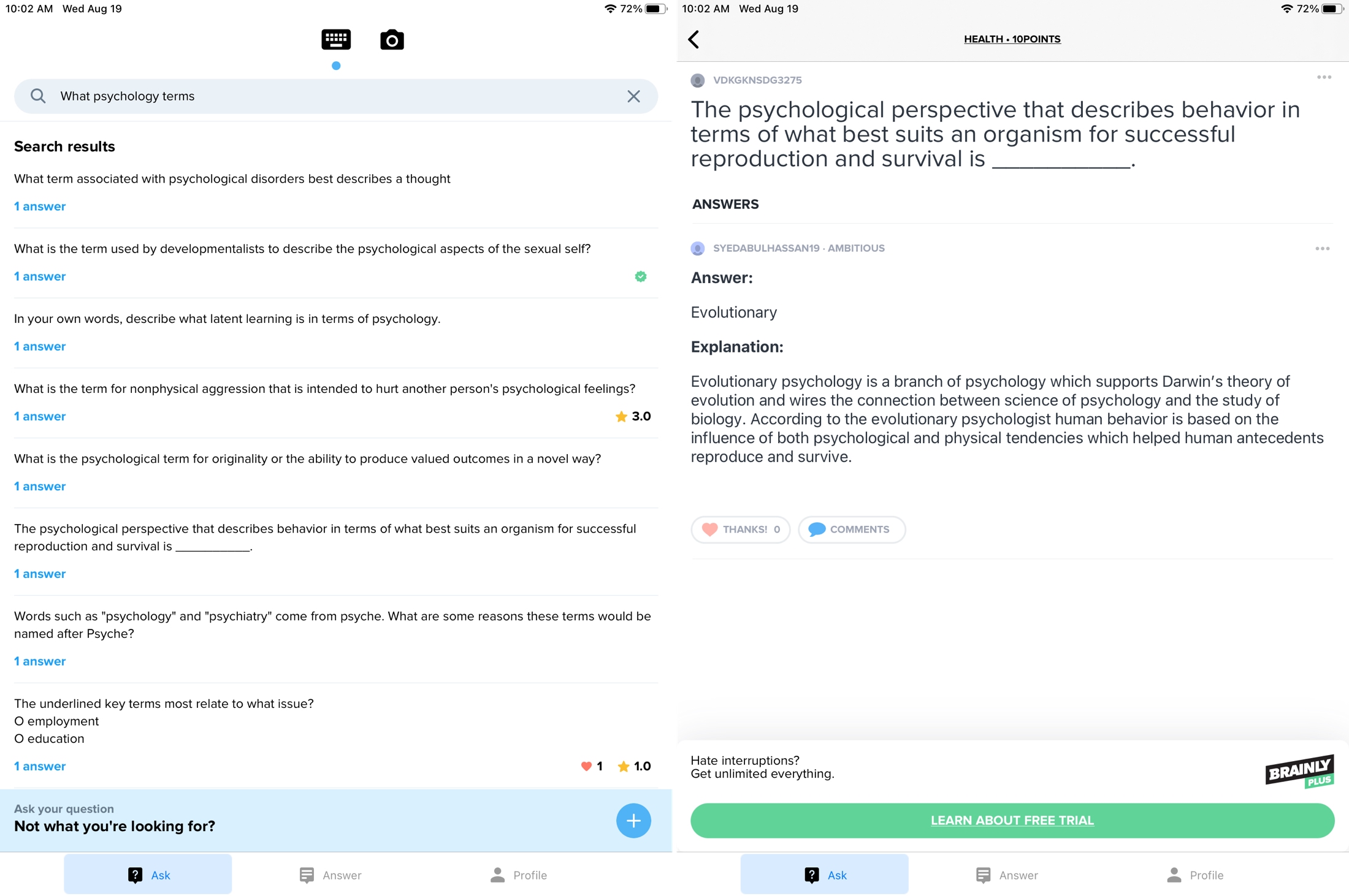
For help with everything from math to physics to law, Brainly is a homework helper worth checking out. Type your questions or snap a photo and then browse through search results or ask your specific question.
Brainly notable features:
- Search the community base for answers to questions just like yours. Remember, you’re probably not the first student to get stuck.
- Type in your question or capture a photo of it. This makes getting help with math homework that much easier.
- Help others with answers to their questions. This is a great way to get help and give it at the same time.
Brainly is a terrific app to start with for help in a variety of subjects. You can use it for free, set up a profile to join the community, and use it across devices and the web.
- Availability: iPhone, iPad, Android, and the web
- Cost: Free with an option for Brainly Plus which lets you remove the ads, get help faster, and more
Chegg Study – Homework Help
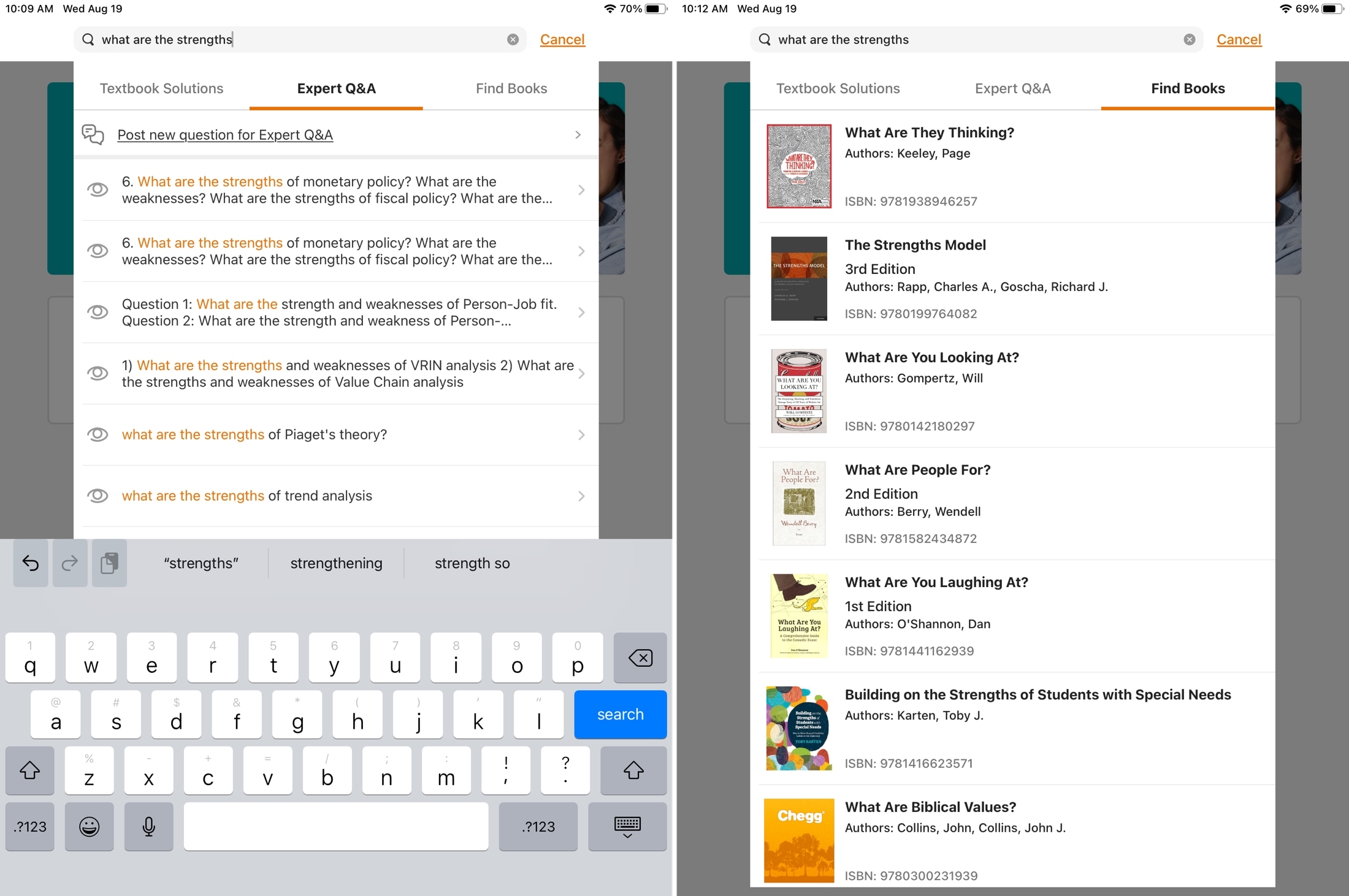
Similar to Brainly, Chegg Study can help you with many subjects like calculus, business, chemistry, and more. Type in your question and then review the Expert Q&A or Textbook Solutions tabs for answers.
Chegg Study notable features:
- Get step-by-step answers to your questions straight from textbooks that you can reference. This helps to understand the concepts better.
- Receive personalized answers to those questions you cannot find in the Expert Q&A section. Sometimes expert help is exactly what you need.
- Purchase books related to topics you need help with direct from Chegg Books. You can browse a huge selection of helpful books.
Many features are available on Chegg Study without a subscription. But for help throughout your student career, take a look at the monthly plan.
- Availability: iPhone, iPad, Android, and the web
- Cost: Free with an option for a monthly subscription which lets you ask the experts for help and see all homework answers in the knowledge base
Course Hero | Homework Help
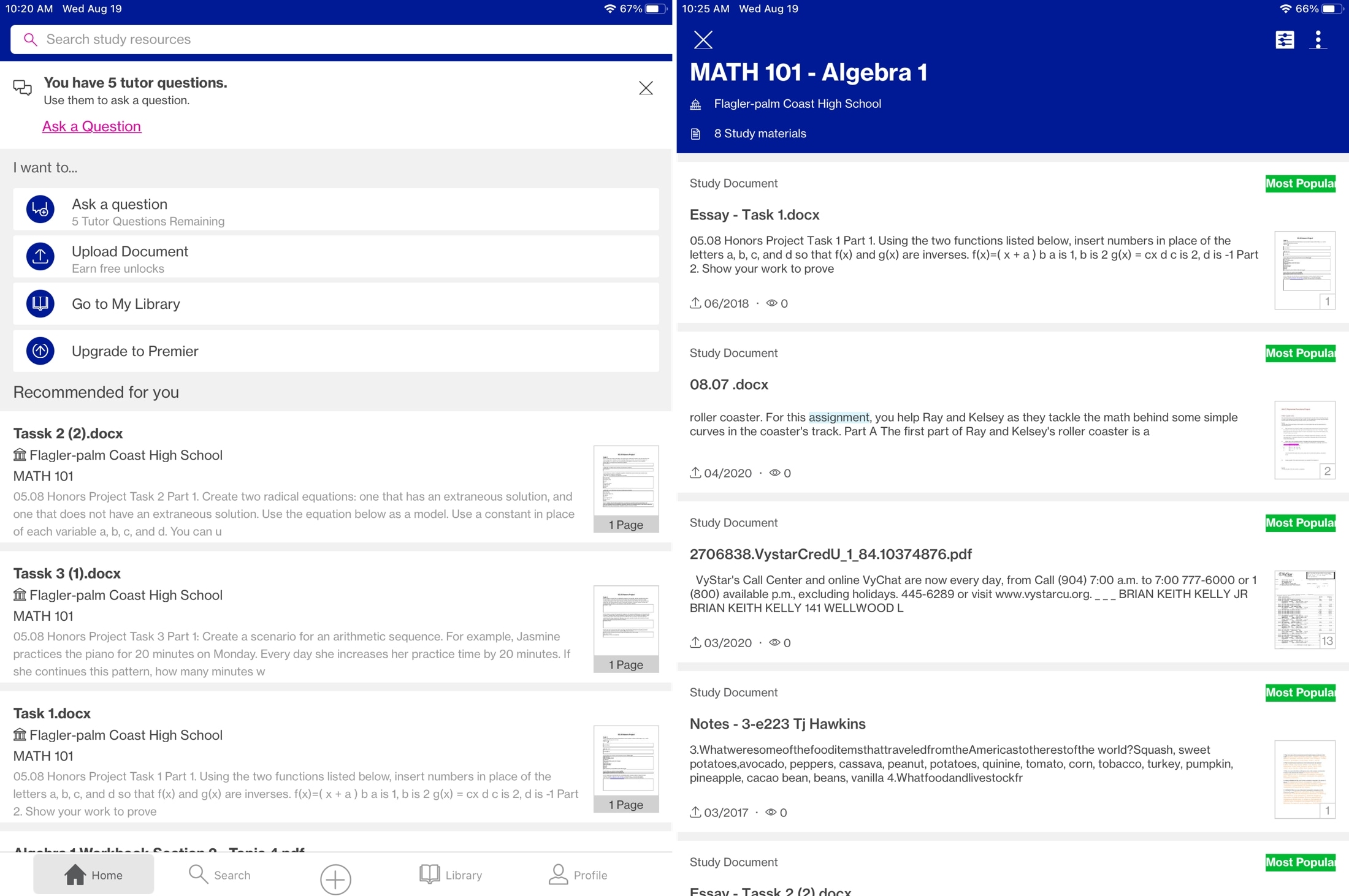
With Course Hero, you can enter your school for a personalized experience and see assignments and references. Ask five tutor questions to get started, upload documents, and view your library of questions and materials.
Course Hero notable features:
- Use the search to find relevant resources, study questions, and notes. Start typing and you’ll see suggestions immediately.
- Add courses you’re taking to see assignments direct from your school. You’ll see details, instructors, and more.
- Visit your courses in the library for Q&A and check out study materials in a convenient spot.
Course Hero is a good app to look at for connecting directly to your school, college, or university. It simply makes the process of getting help with assignments and finding resources easy.
- Availability: iPhone, iPad, Android, and the web
- Cost: Free with an option for a subscription which lets download 30 study materials per month, ask up to 40 tutor questions, get 24/7 homework help, and more
Study tools and references
For additional aids in completing assignments, understanding concepts, and studying for exams, review these free tools.
- Quizlet: Create, study, and share flash cards, practice for exams, and play learning games.
- Chemistry & Periodic Table: Discover chemical reactions, reference the periodic table, and get information on chemical elements.
- Chemical Equation Dictionary: Review chemical substances with images, check chemical equations with full details, and use chemistry tools.
- Chegg Math Solver: Scan or snap a photo of a math equation, review steps and sub-steps to solve the problem, and get help with algebra and calculus.
- GeoGebra Graphing Calculator: Graph functions and equations, get special points of functions like roots and interactions, and save your results with friends and teachers.
Wrapping it up
Nothing beats getting the help you need with your homework and assignments. Hopefully one or more of these apps will do just that for you!
If you have a different homework helper that you’d like to recommend for iPhone and iPad, please share it in the comments below so other students can give it a try!
For more help, take a look at these student planners for iPhone or these Apple Watch apps to play your school schedule.