You can easily put a face mask over your Memojis, and in this tutorial, we’ll show you how to do that on your iPhone, iPad, or Mac.

Add a mask to your Memoji
Memojis you create and edit sync via iCloud to all your devices, so you may customize them on your iPhone, iPad, or Mac.
On iPhone or iPad
1) Open the Messages app and go inside any conversation.
2) Tap the Memoji button to see your current Memojis.
3) Now, tap the three dots icon and choose Edit.
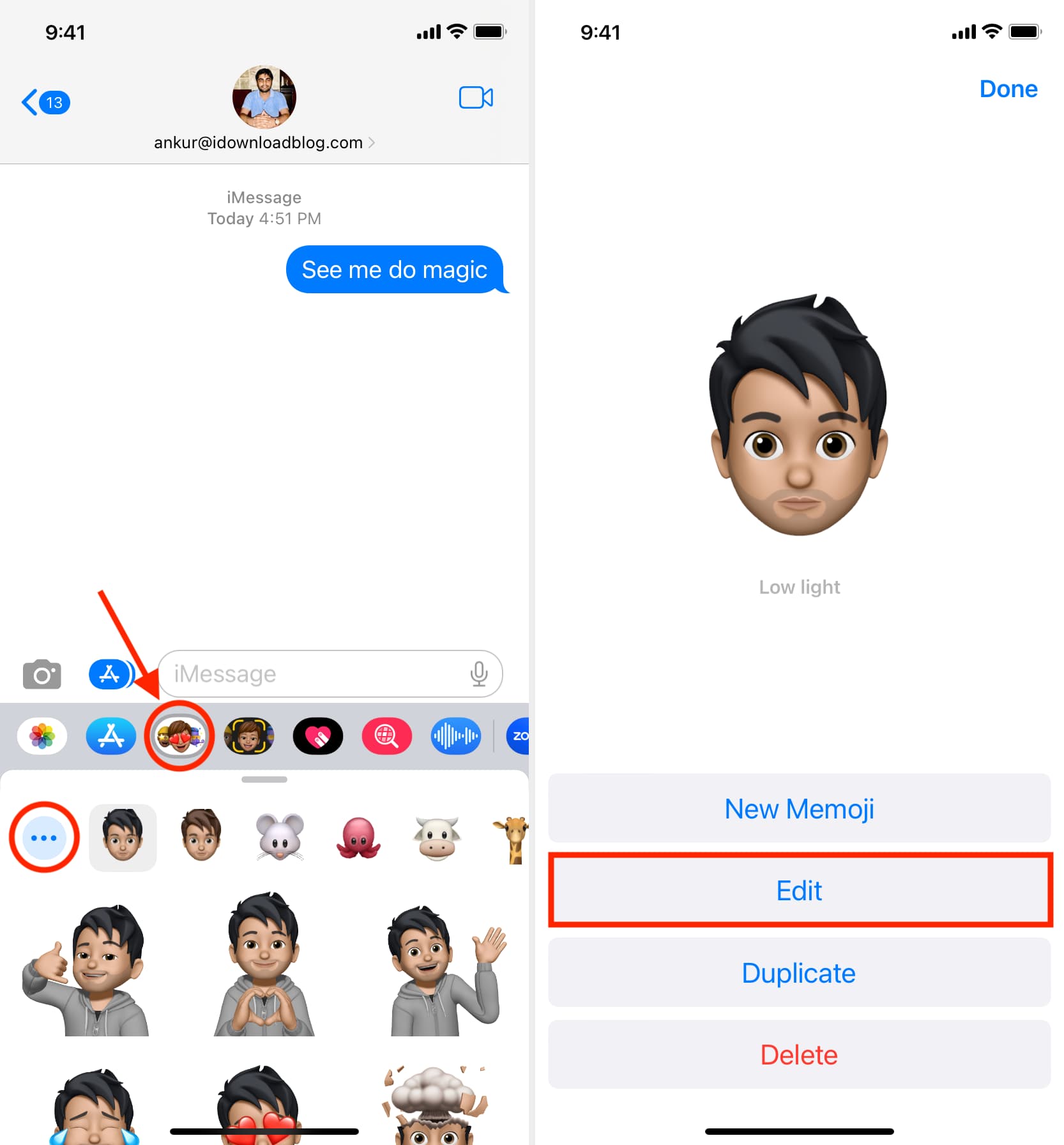
4) Scroll right until you’re in the Headwear section.
5) Go to the bottom of the Headwear section, and you’ll see the Face Covering area.
6) Tap to select one of the face mask styles. You can also use the color option to change the appearance of your face mask.
7) After you finish customizing your Memoji, tap Done.
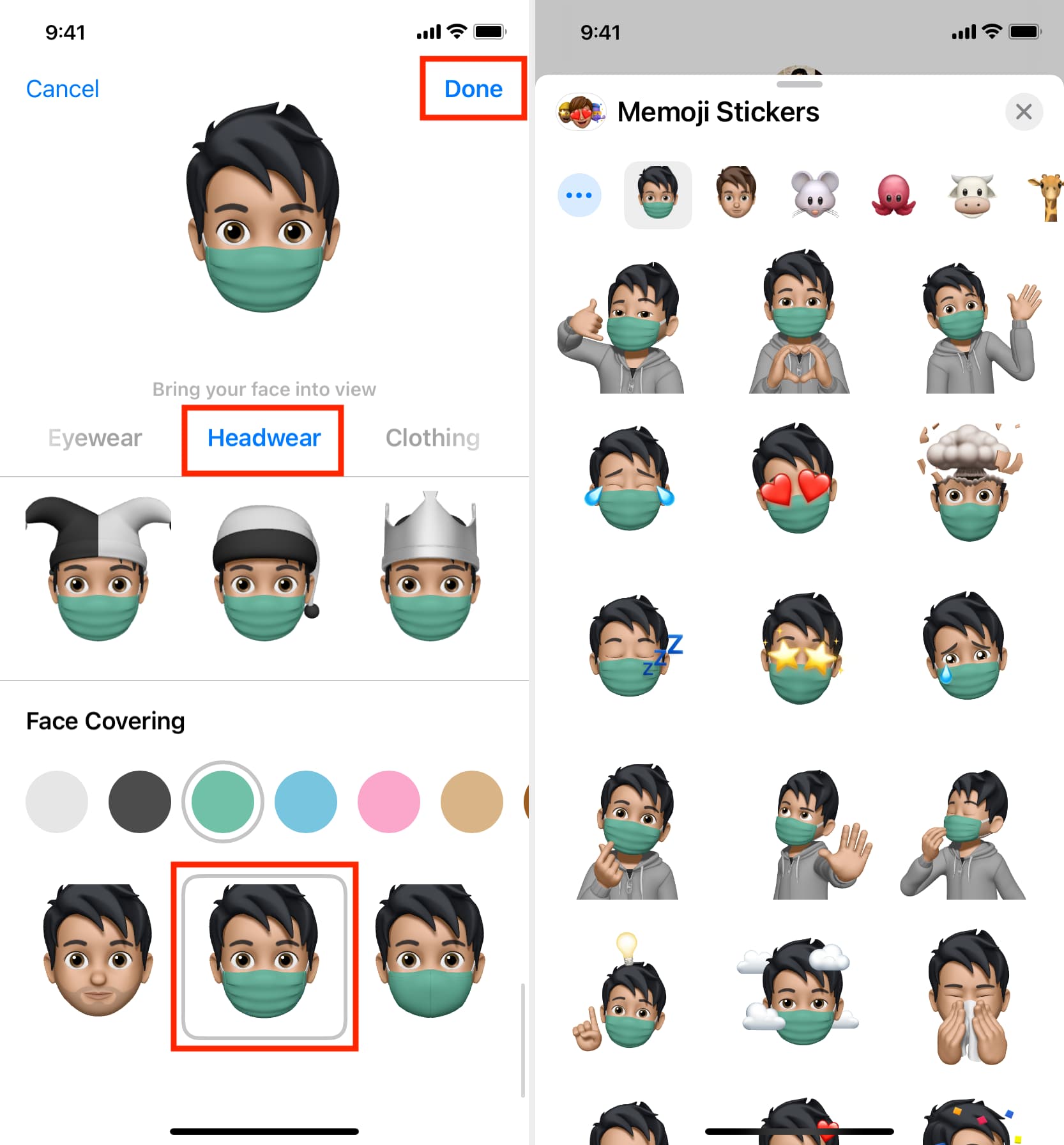
Now when you use a Memoji, regardless of the emotion, it will be wearing a face covering.
On Mac
1) Open the Messages app on your Mac and go to a conversation.
2) Click the App Store icon and select Memoji Stickers.
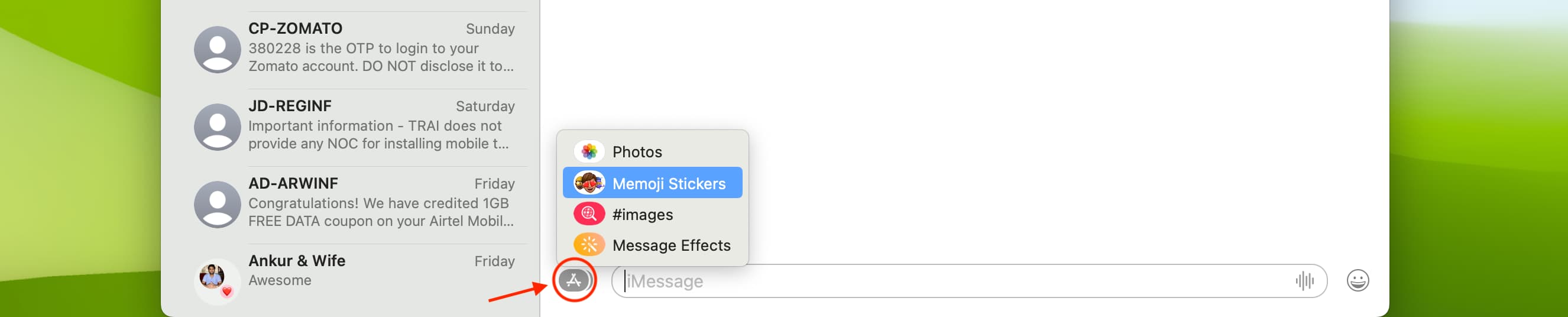
3) Click the three dots icon and choose Edit.
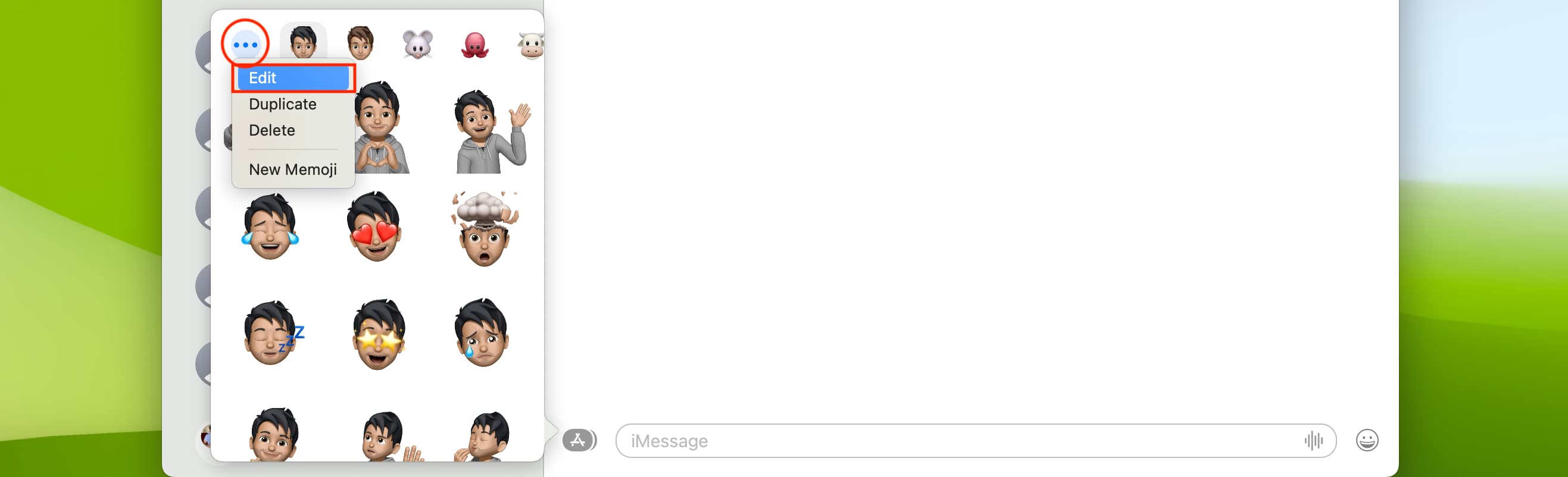
4) Select Headwear from the left sidebar.
5) Scroll down the Headwear section to reach the Face Covering area.
6) Pick a face mask style and customize it with a color of your choice.
7) Finally, click Done to save it.
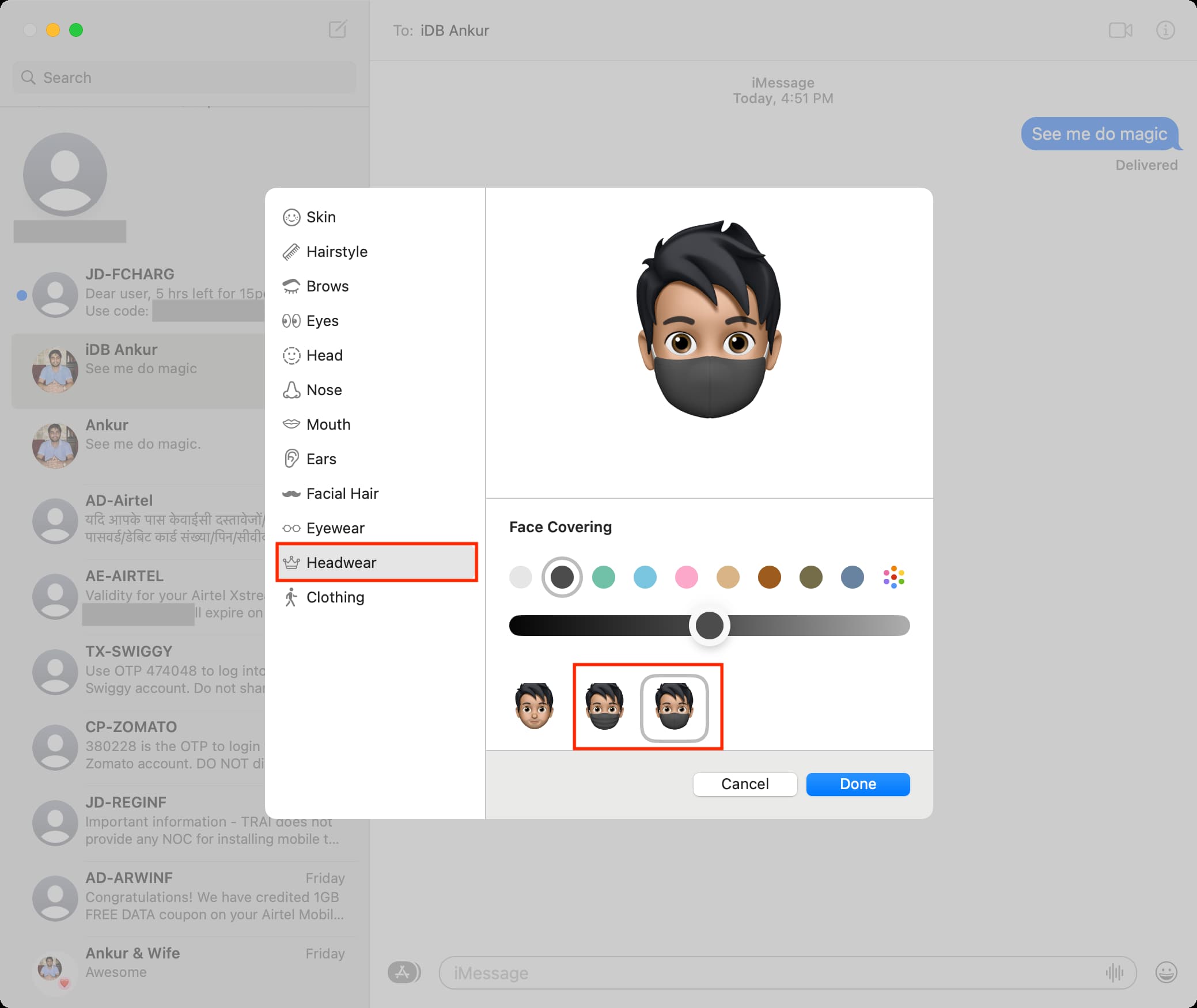
Due to COVID, Apple added face coverings as Memoji options in iOS 14, iPadOS 14, and macOS Big Sur. It’s not a surprising update considering that’s how most of us looked during the pandemic. The face mask option has stayed ever since and is available even in the latest iOS 16, iPadOS 16, and macOS Ventura updates.
Remove the face mask from your Memoji
If you no longer want to keep a mask on your Memojis, just follow the above steps and go to the Face Coverings heading of the Headwear section. From here, select the face with no mask.
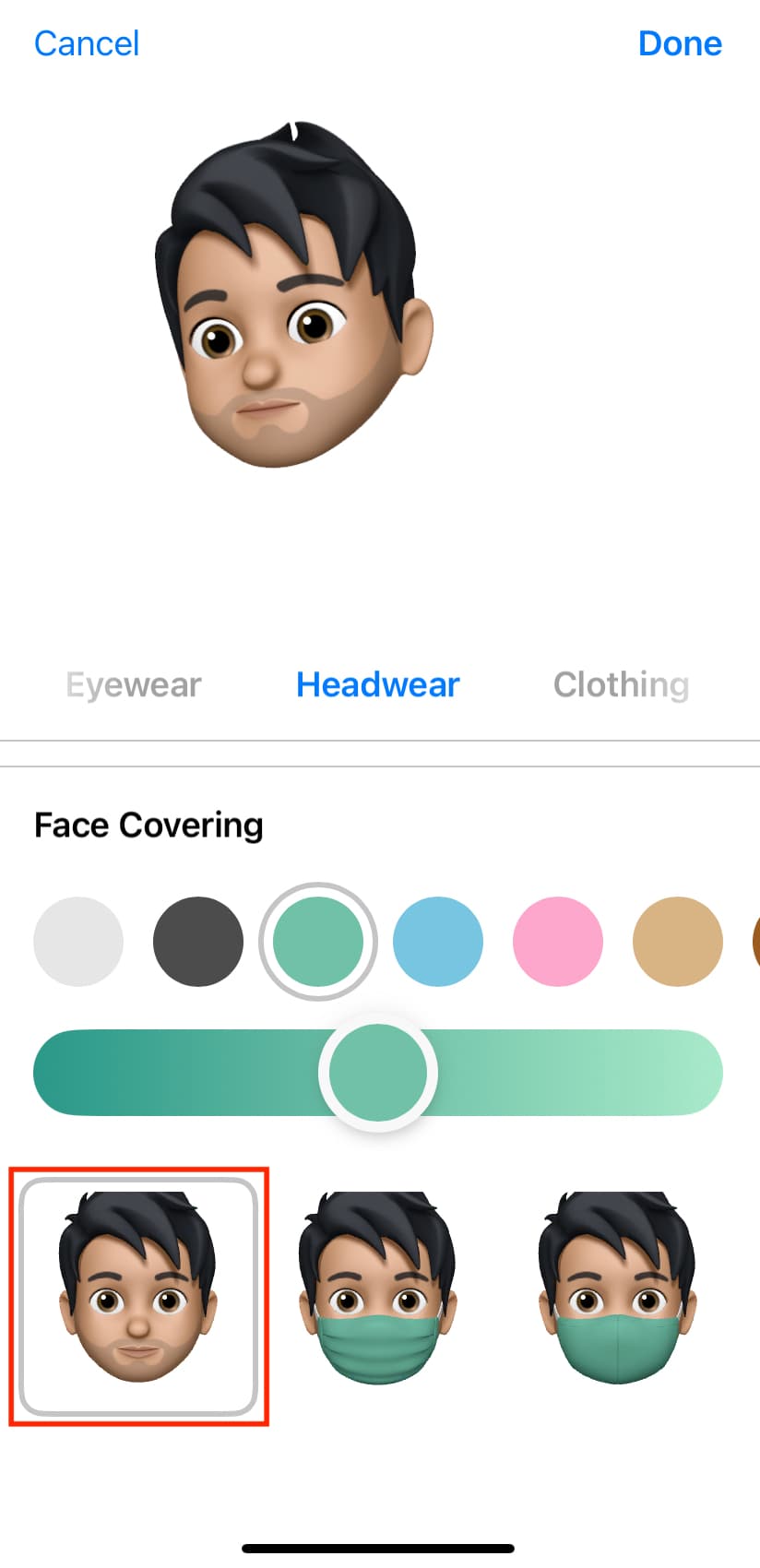
What do you think about the face coverings for Memojis? Is your Memoji going to wear one? Let us know!
Useful Memoji tips: