Apple introduced Memojis back in 2018, which are basically Animojis of people. If you own an Apple device, you can create a Memoji or yourself that looks like an animated version of you. You can also create Memojis for your friends and family. They can be used in Messages, FaceTime video calls, and more.
In this post, we will show you how to create a Memoji for one of your iPhone contacts.
Also see: How to create and edit Memojis in Messages
How to create a Memoji for an iPhone contact
Now, why would you want to create a Memoji for a contact? Well, suppose it’s a new contact and they don’t have a contact picture, then you can create a memoji for them instead of adding a random photo. Memojis are quite fun, and that could be another reason why you may want to give your contact a Memoji avatar. Whatever the reason, here’s how to create them on your iOS device.
1) Launch the Contacts or Phone app on your iPhone.
2) Tap on the contact you want to create a memoji for, and then hit the Edit button located on the top right corner.
3) Now select the Add Photo option below the contact picture.
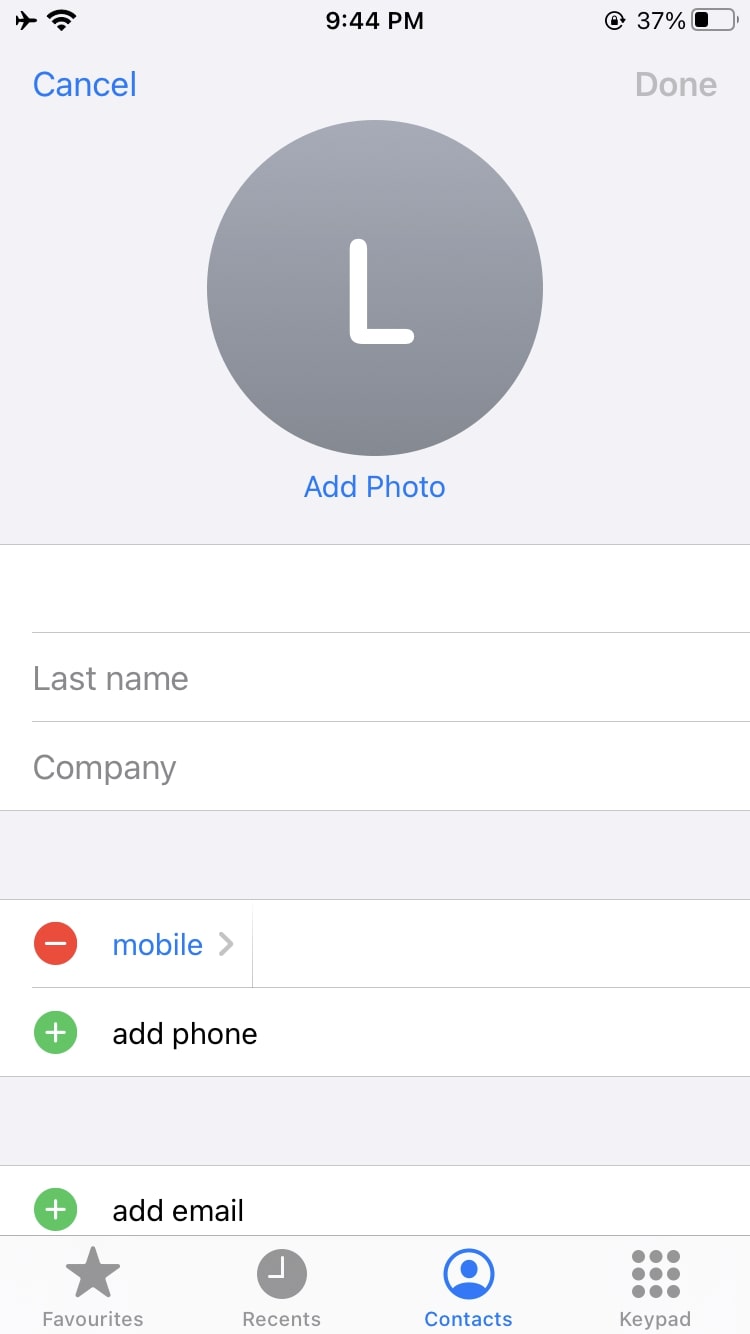
4) Tap the ‘+’ button under the Memoji option.
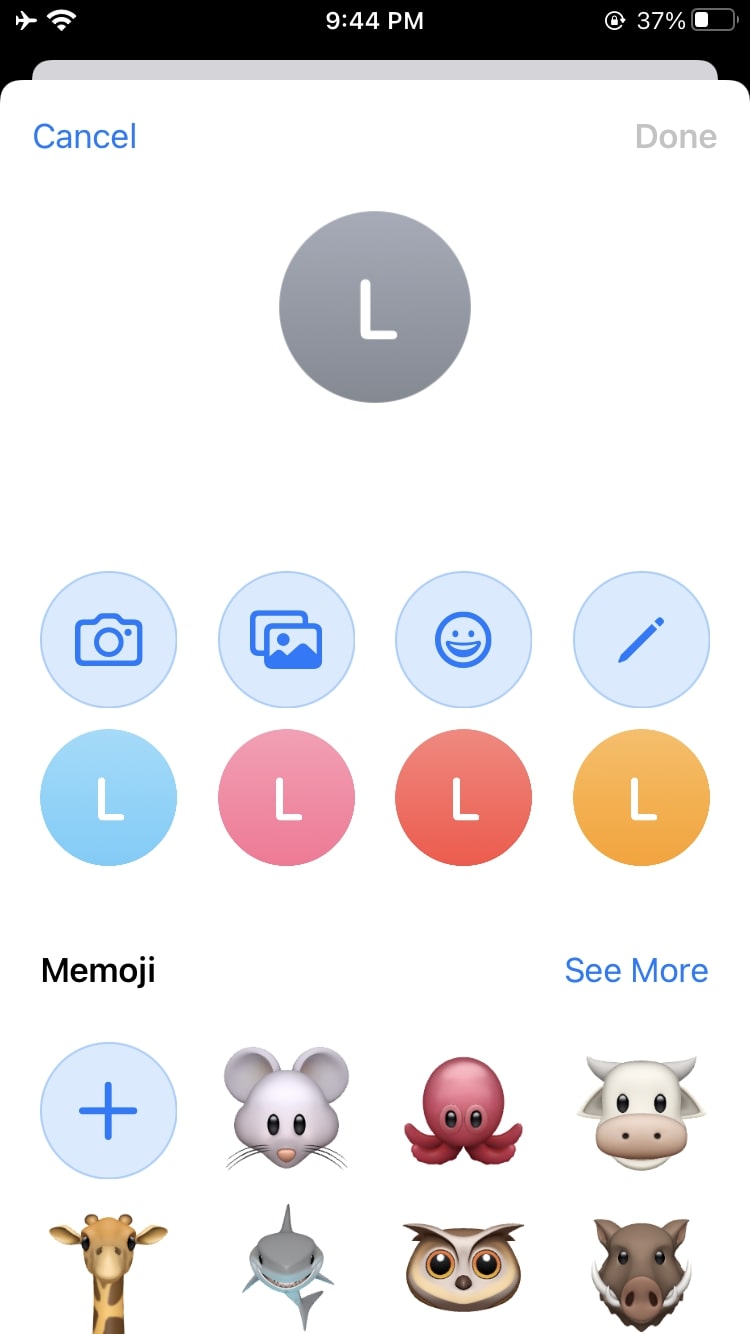
5) Create your custom Memoji by selecting the Skin type, Hairstyle, Eyes, Head, Mouth, and all the other available options.
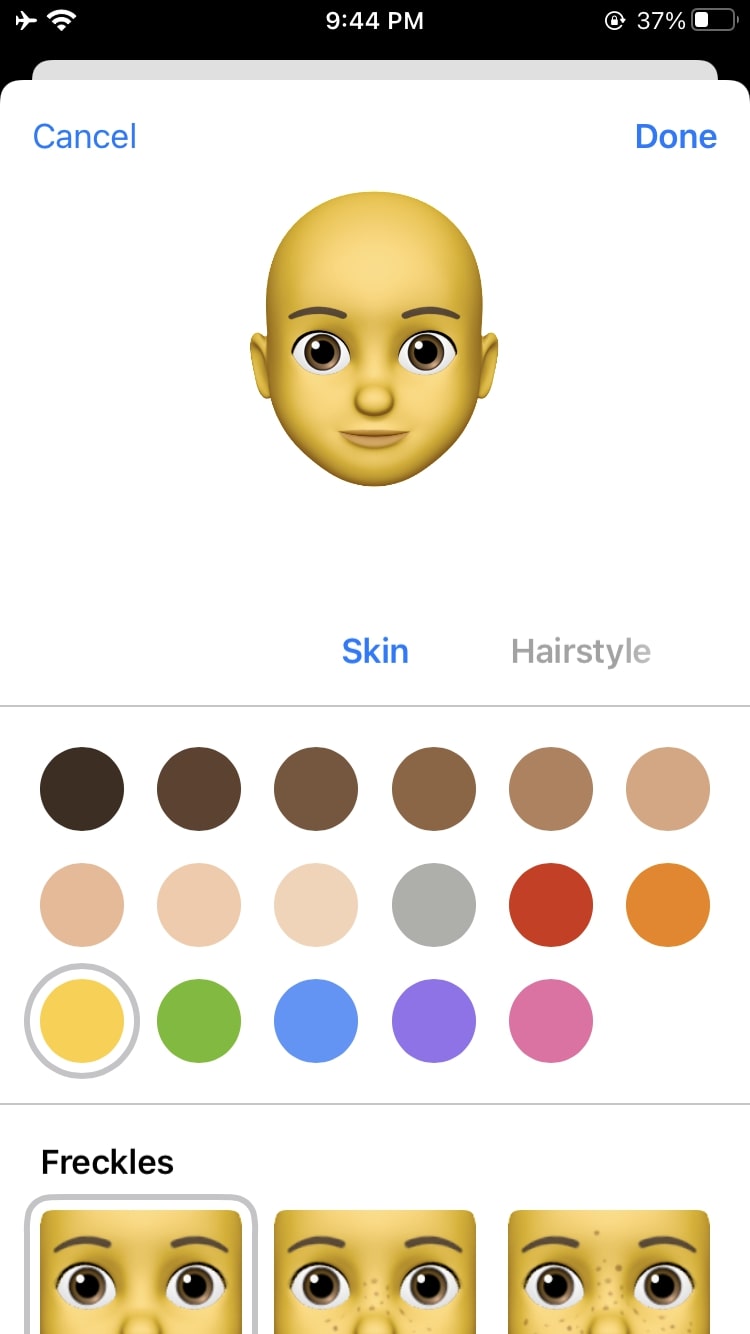
6) Once you’re done creating the Memoji for your contact, hit the Done button.
If you like, you could also make your new Memoji pose in front of a background. Your custom Memoji for the contact is now ready to be used.
More Memojis
Here are a few more how-tos that are based on Memojis for Apple devices.
- How to create, edit & use Memoji and put a smile on someone’s face
- How to customize the Memoji Watch face on Apple Watch
- How to remove Memoji stickers from your iPhone’s Emoji keyboard
- How to customize group chats with photos, Memoji and more
Memojis are fun
Apple keeps improving and adding more customisations to Memojis with every other iOS update. If you’re someone who likes using Apple’s Memojis on your iPhone, then you should definitely create some for your close friends and family. It’s quite simple to create a Memoji for an iPhone contact. We hope this quick tutorial helped you create one.