Learn how to set the Voice Memos app on your iPhone, iPad, and Mac to save all your new voice recordings with the current location name.
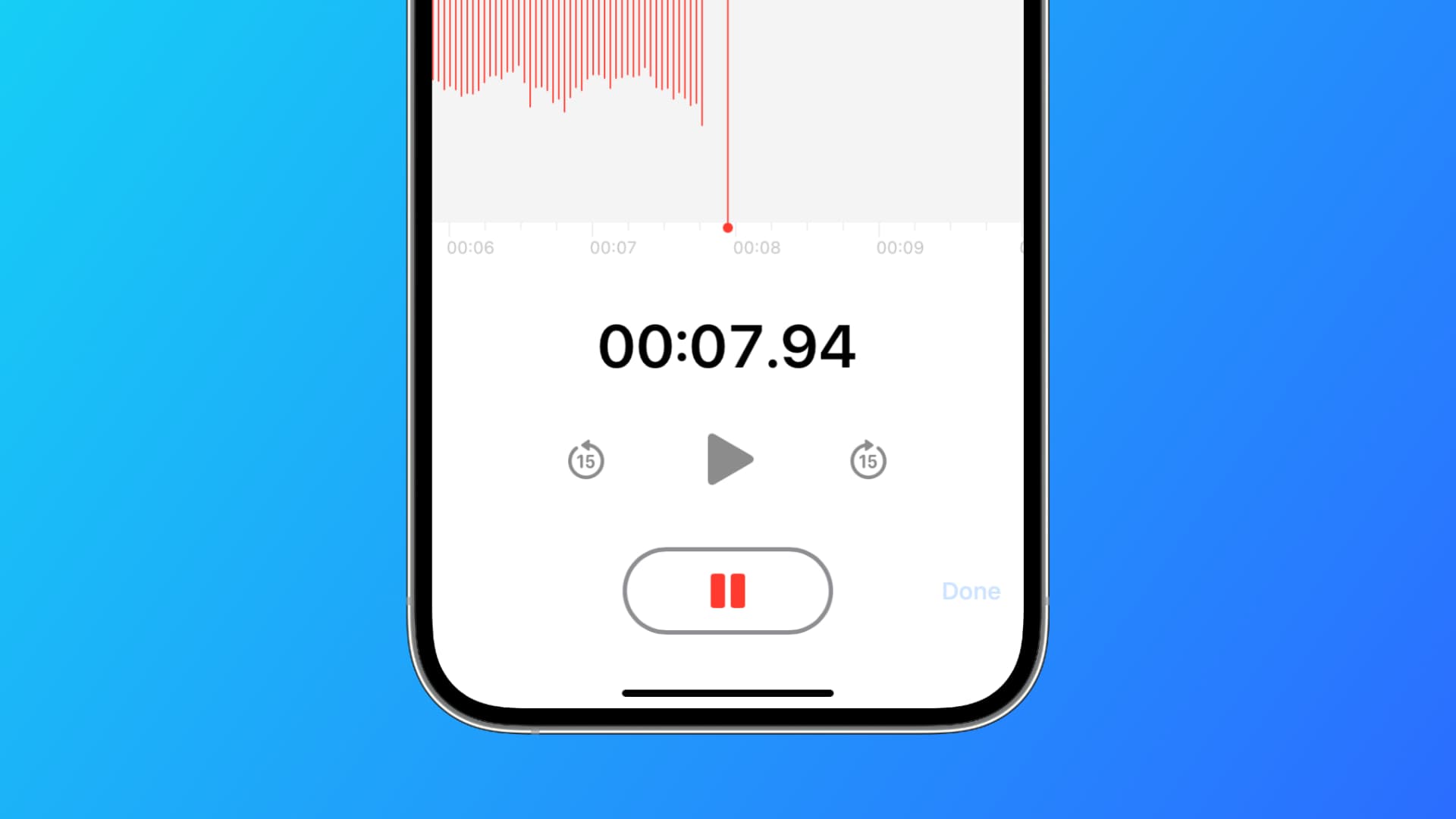
If you use the Voice Memos app when you travel, conduct interviews, or when you’re in different spots, you might appreciate the location-based naming feature.
Instead of your recordings using the default names assigned or having to rename them later, you can have them named with your current location. This is handy for those situations above, and if you still want to rename them later, you can.
Here’s how to automatically use location-based names for your Voice Memos.
Enable location-based names in Voice Memos
In order to name your Voice Memos based on location, you need to have Location Services enabled on your phone or computer.
On iPhone and iPad
1) Open the Settings app and select Voice Memos.
2) At the top, tap Location and choose While Using. After that, go back to the previous screen.
3) Finally, turn on the switch for Location-based Naming.
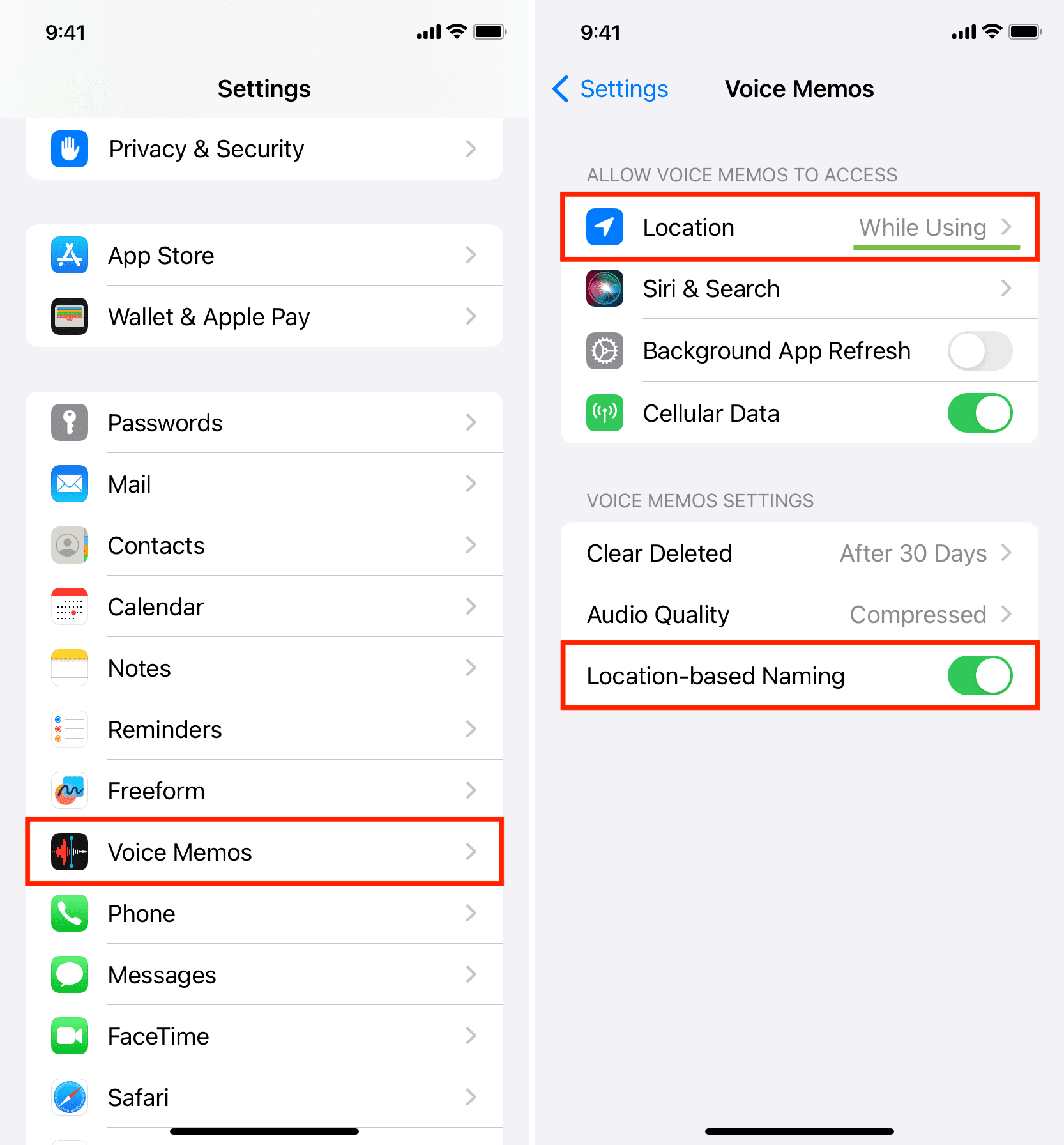
Now head to the Voice Memos app, start a recording and stop it. The file name should be the current location.
On Mac
1) Open System Settings and go to Privacy & Security > Location Services.
2) Make sure Location Services is switched on. After that, scroll down this screen and turn on the switch next to Voice Memos.
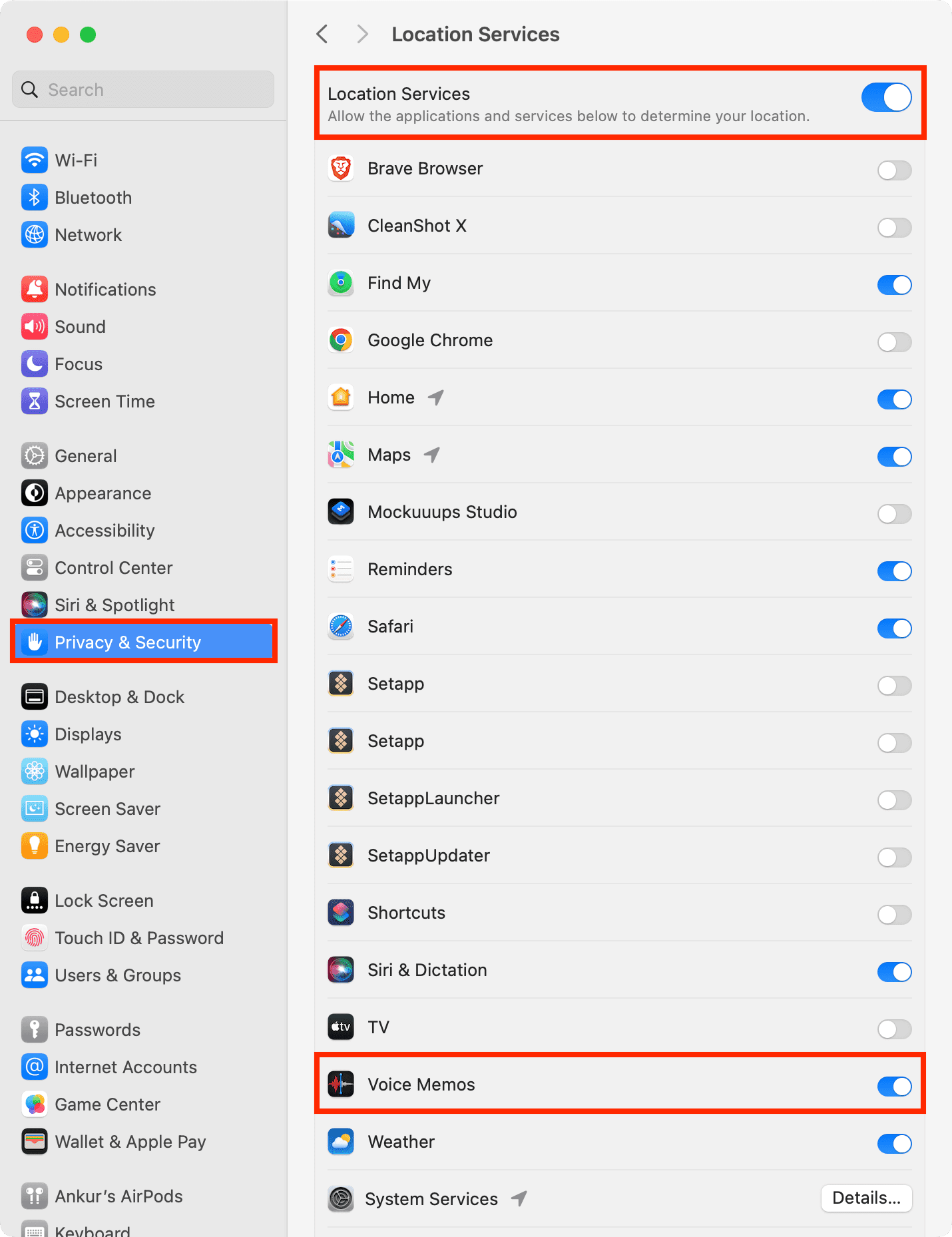
3) Now, open the Voice Memos app and click Voice Memos > Settings from the top menu bar.
4) Finally, make sure the box for Location-based Naming is checked. New voice recordings you make from now on should have the current location as the file name.
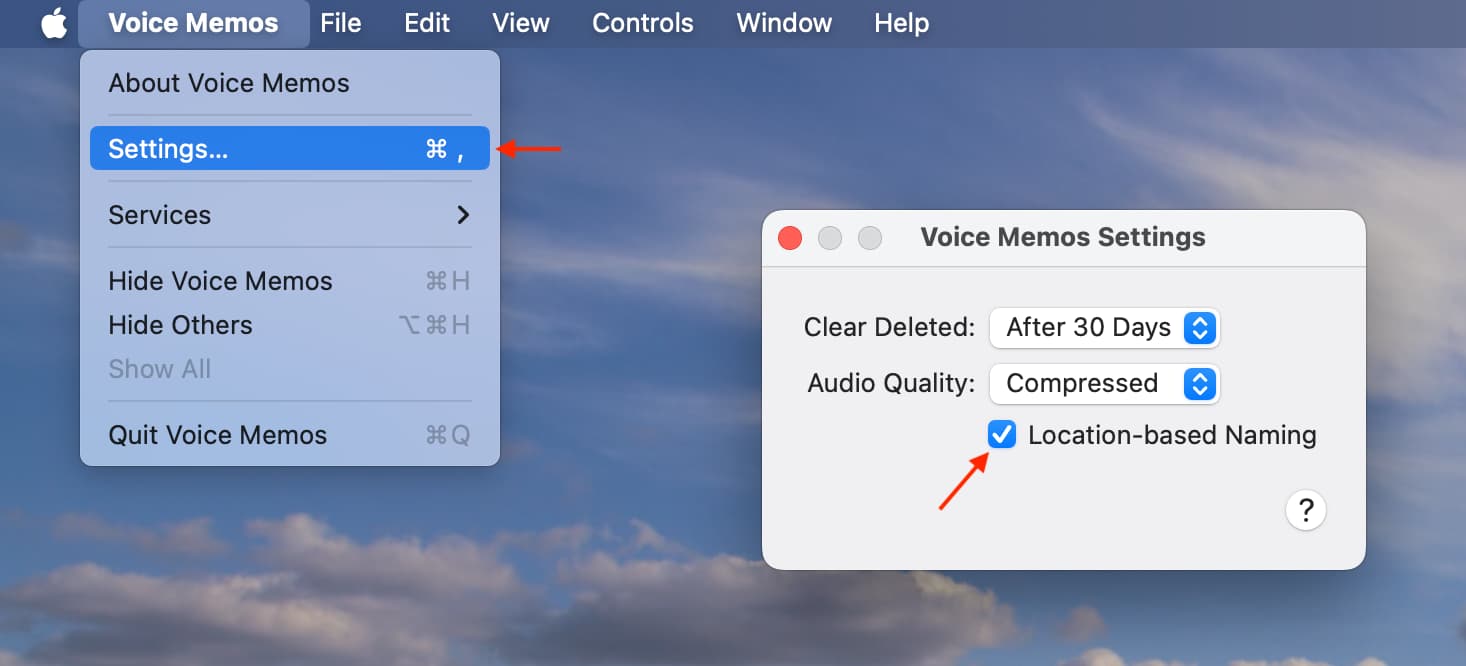
Location-based naming for Voice Memos is a great feature when you’re using the app in various places. Whether in different buildings for work, spots for interviews or traveling for business, it’s a convenient feature. What are your thoughts on your Voice Memos being named based on your location?
On the same tune: