Apple's Notes app on iOS 18, iPadOS 18 and macOS 15 allegedly lets you record audio and capture voice notes on the go, much like the built-in Voice Memos app.
Will in-app audio recording in iOS 18’s Notes sherlock the Voice Memos app?


Apple's Notes app on iOS 18, iPadOS 18 and macOS 15 allegedly lets you record audio and capture voice notes on the go, much like the built-in Voice Memos app.

At the beginning of March, we showed you a TrollStore add-on called TrollRecorder by iOS developers 82flex and launchctl that allowed users to record their iPhone’s phone calls without a jailbreak. It did, however, require TrollStore, as this is what gave TrollRecorder the elevated privileges necessitated to make this work.

Among the many amazing jailbreak tweaks that iOS developer Elias Limneos is known for is AudioRecorder XS, a tool that allows users to record phone calls and FaceTime calls on their device and save the audio for review later.

WhatsApp or iOS do not offer a built-in solution to record calls. But if necessary, you can record WhatsApp audio and video calls made from your iPhone using workarounds, and in this tutorial, we will share a few with you.
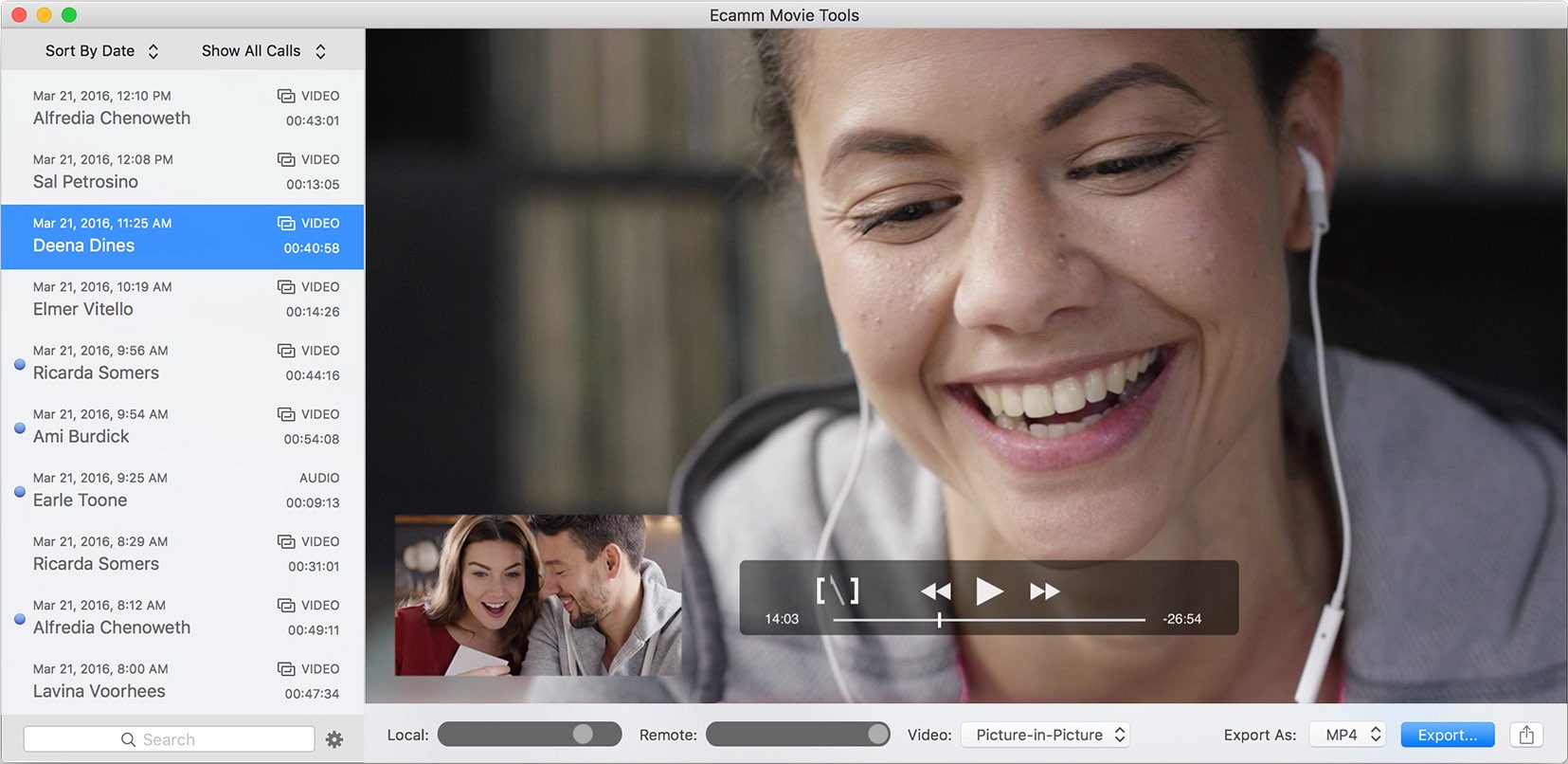
The popular “Call Recorder for Skype” app will not be updated with Apple silicon compatibility.

Did you record an important voice clip and want to send it to a coworker or family member? In this brief tutorial, we will show you how to share recordings from the Apple Voice Memos app on iPhone, iPad, and Mac.

If you want to get into podcasting, then you need to start with a recording tool. And if you’re a true beginner, then you may not know exactly which features you want in that tool yet. Before you spend money on an app that you end up wishing you hadn’t later, why not look at some free podcasting apps for Mac?
With a free app, you can check out features, see which ones you like and which you don’t, and then continue with it or upgrade to find more robust. To help you start your own show, here are some terrific free Mac apps for creating podcasts.

If you’re using the camera or microphone for an app, you’ll see an indicator at the top of your screen. In addition, you can see what app is currently using that tool, along with which app used it recently.
These are helpful additions to the security features on your device, so we want to show you how to use them on your iPhone, iPad, and Mac.

Another privacy-enhancing feature brought out by the iOS and iPadOS 14 updates makes it so you can easily tell whether some app is currently shooting video with your device's camera.

If you use Skype calls for things like interviews or meetings, you might not realize that you can record those calls instead of trying to capture everything by taking notes.
You can record audio and video Skype-to-Skype calls with a simple tap. Those recordings will then be available for you to save or share. If this is new to you, we’ll show you how to record your Skype calls in iPhone.
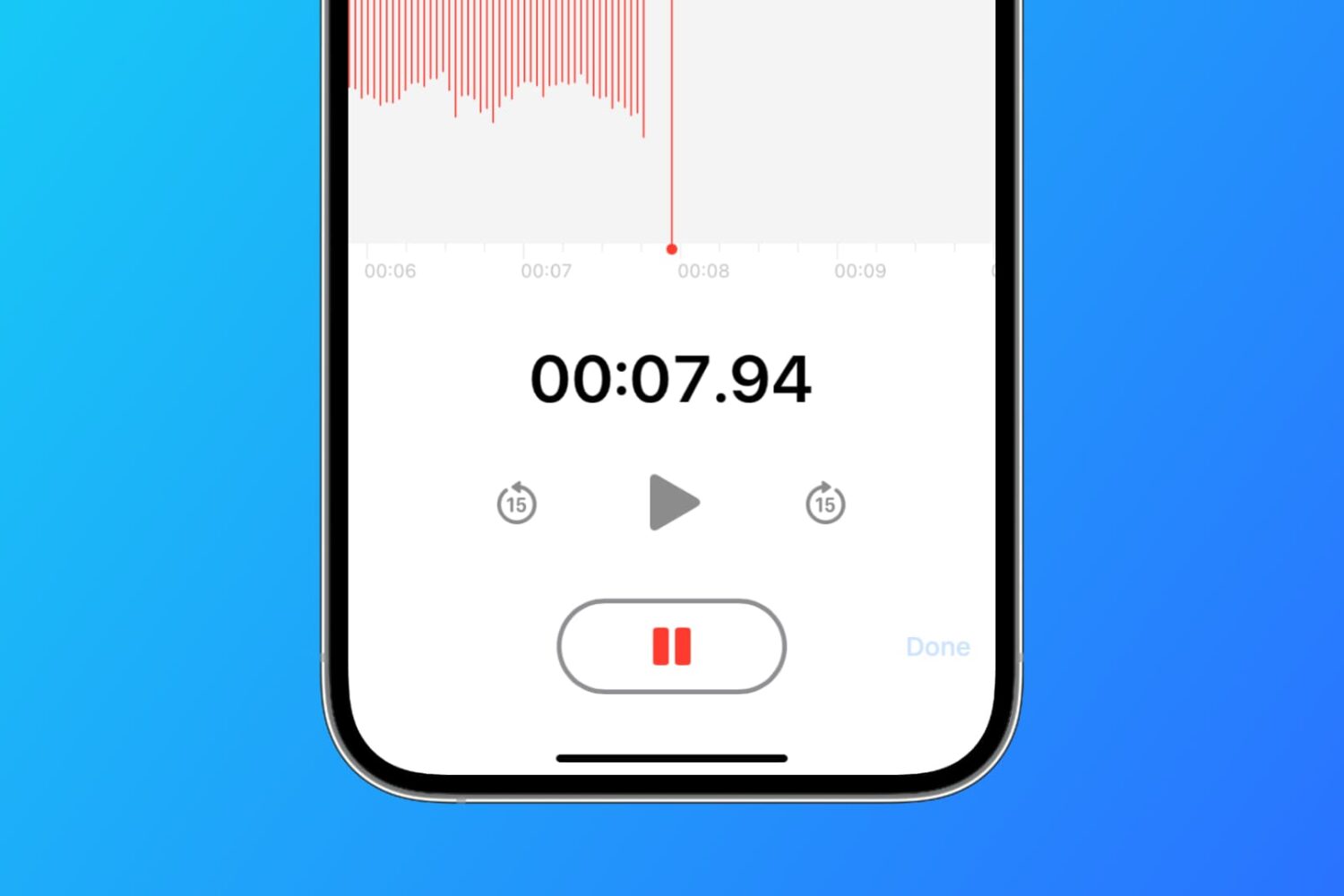
Learn how to set the Voice Memos app on your iPhone, iPad, and Mac to save all your new voice recordings with the current location name.