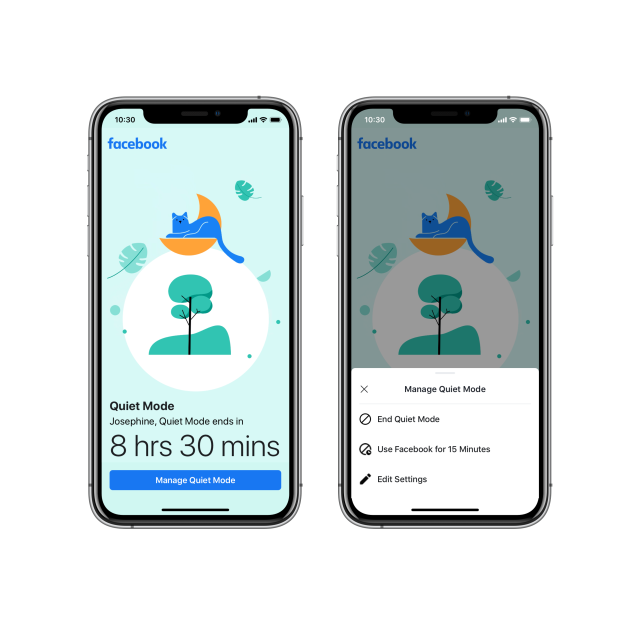
Facebook is debuting a brand new feature for the stock app that will help you spend less time with it.
The new feature is called “Quiet Mode”, and Facebook announced it today (via Engadget). It’s meant to help you manage your time, and it will also help you quiet down Facebook’s notifications as well. It’s similar to Apple’s Screen Time in that it will allow Facebook users set a timeframe to stop using the app. And if a user tries to open the app while Quiet Mode is activated, the app will remind them that they’ve set the time aside to do the complete opposite.
You can see what Quiet Mode looks like in the image at the top of this article.
As we all adjust to new routines and staying home, setting boundaries for how you spend your time online can be helpful. Whether it’s to help you focus on your family and friends, sleep without distraction or manage how you spend your time at home, we have tools that can help you find the right balance for how you use Facebook. We added Quiet Mode, which mutes most push notifications, and if you try to open Facebook while in Quiet Mode, you’ll be reminded that you set this time aside to limit your time in the app. We also added shortcuts to Notification Settings and News Feed Preferences, so you can make the most of your time on Facebook by controlling the type of posts you see in your News Feed as well as the updates you receive.
This is not entirely new ground for Facebook. Back in 2018 the company launched a variety of digital wellbeing features for users. That included the ability to mute notifications, and set time limits for using the app itself. Quiet Mode sounds like a natural extension of those original tools, while also adding details statistics as well, letting users see usage details over two-week periods of time.
The new Quiet Mode is rolling out beginning today. However, it may take some time before it arrives on all iOS devices out in the wild. Facebook says the rollout for iOS should be completed by the end of May, with all Android users getting the new feature by the end of June.