
Using an app to keep track of tasks is one of the most useful ways to use your devices. And if you own an Apple Watch, being to see your to-dos and mark them as complete is really convenient. There are plenty of task list tools on the App Store and many work with your Apple Watch, but which ones don’t cost a fortunate and are worth the effort?
These are three of the best free Apple Watch to-do list apps for getting things done.
TickTick
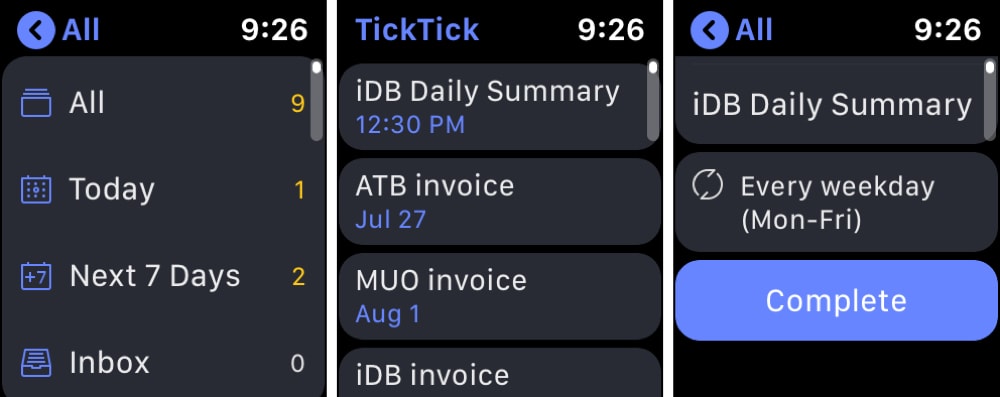
If you’ve checked out some of our other Best Of lists, then it’s no secret to you that TickTick is a favorite of mine in the productivity category. The app offers flexible features for managing your to-dos from your iPhone or iPad. With TickTick on your Apple Watch, you can see what’s on your plate for the day and mark off those tasks as you go.
TickTick Apple Watch features:
- View all of your to-dos for the current day and upcoming week.
- Mark tasks complete or snooze them for later.
- Add to-dos using dictation.
- Edit due dates for your tasks.
TickTick gives you an easy way to make sure you accomplish what you need to with multiple lists, recurring tasks, sharing options, and more.
- Availability: iPhone, iPad, Apple Watch, Mac, Android, Windows, browser extensions, and the web.
- Cost: Free with a premium upgrade that gives you additional calendar views, Smart Lists, historical statistics, and other useful features.
Any.do
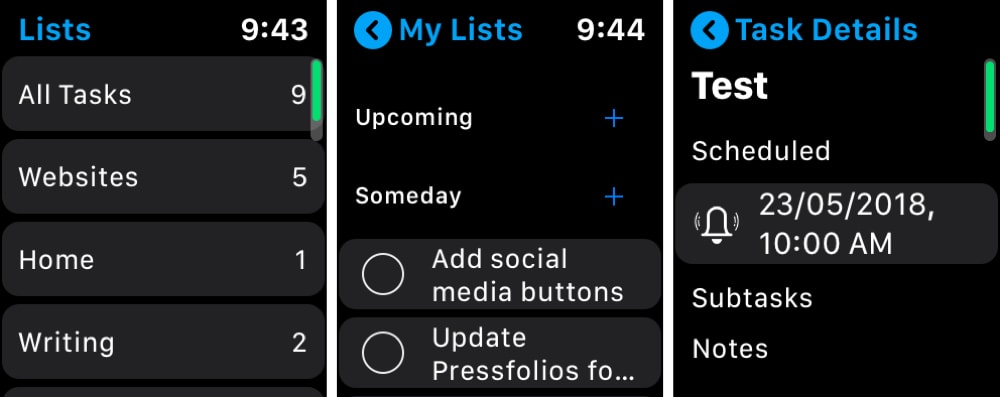
Any.do has been around for quite some time and is another terrific to-do list app that also works on Apple Watch. On iPhone and iPad, view your tasks by when they’re due, use quick suggestions for adding new ones, and set up recurring tasks.
Any.do Apple Watch features:
- View your task lists and to-dos by due day along with subtasks and notes.
- Mark tasks complete or snooze them for later.
- Use Any.do Moment to plan your day with ease.
- Add to-dos using dictation.
With Any.do, you can stay organized and up-to-date with everything on your list. Sort your lists and tasks, share to-dos with others, and connect the app to your calendar for a full picture of your tasks.
- Availability: iPhone, iPad, Apple Watch, Mac, Android, Windows, Alexa, Slack, browser extensions, and the web.
- Cost: Free with a premium upgrade that gives you customizable recurring tasks, unlimited attachments and collaboration, location-based reminders, and more.
Todoist
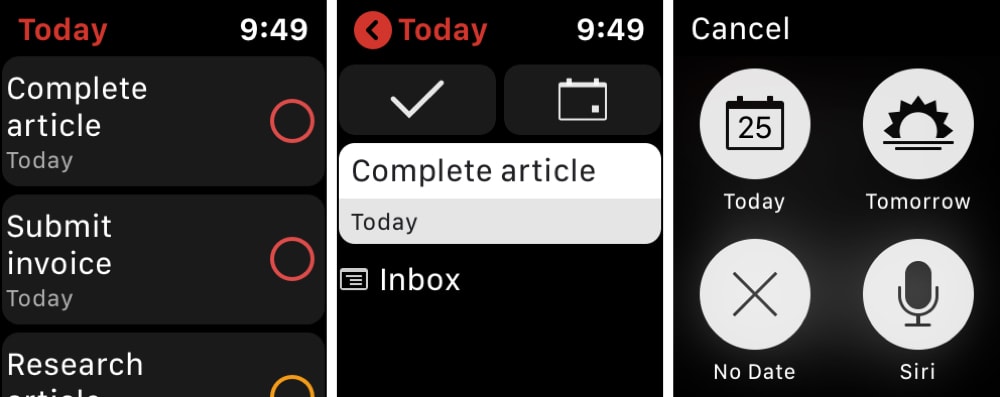
Another popular task list app that you can take to your wrist is Todoist. The app offers a healthy number of features for your iPhone and iPad like multiple projects (lists), helpful filters, and priority settings.
Todoist Apple Watch features:
- View all of your tasks for the current day, upcoming week, by project, or by filter.
- Mark tasks complete or snooze them for later.
- Add to-dos using dictation.
- Edit due dates for your tasks.
Todoist is a flexible and full-featured to-do list app. The only feature missing in the free version that may not make you happy is reminders. However, if you pay to upgrade, you’ll receive useful additional features to go along with those reminders.
- Availability: iPhone, iPad, Apple Watch, Mac, Android, Wear OS, Windows, Alexa, browser extensions, email plugins, and the web.
- Cost: Free with a premium upgrade that gives you reminders, backups, labels, custom task views, and other handy features.
Wrapping up these Apple Watch to-do list apps
For keeping track of all your work and personal tasks, right from your wrist, these Apple Watch to-do list apps are solid choices. They each offer good features for free and extensive features for a bit extra.
Do you use one of these task list apps on your devices? If so, which one and why? If you prefer a different to-do list app that is available for free and works with Apple Watch, feel free to recommend it in the comments below!