Learn how to check the status of the various Apple services to confirm whether there are any downtime, or to make sure all services are operating normally.
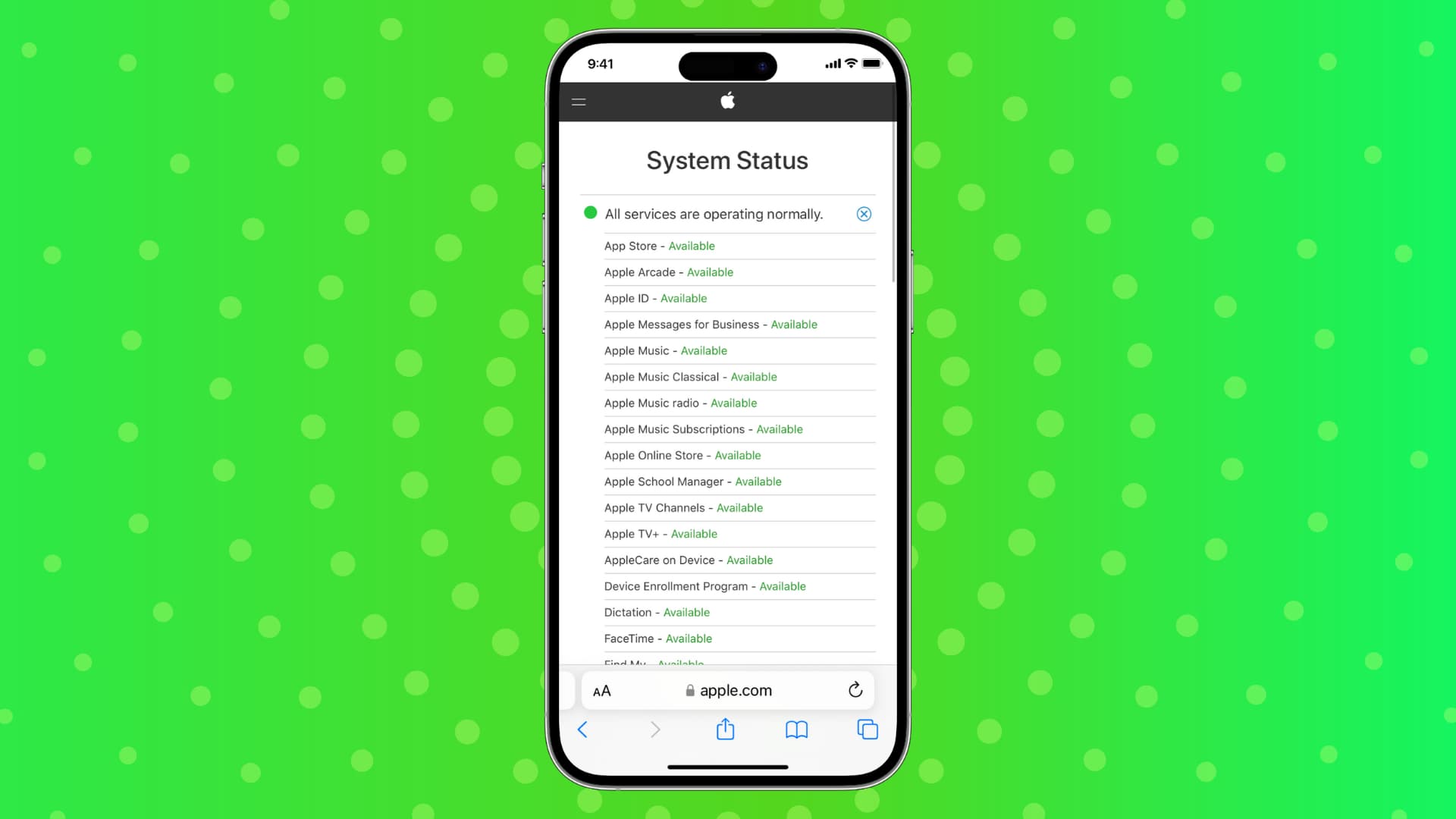
You’re preparing to download that awesome new game from the App Store, the latest album from your favorite artist on Apple Music, or open a work file on iCloud, and suddenly you can’t access what you need.
Is the App Store down? Is there a problem with Apple Music? Is iCloud down? Is Siri not working? Can’t make a FaceTime call? Rather than scrambling to get in touch with friends or coworkers to ask if they’re having trouble too, you can just head to one simple place.
Here’s how to check the statuses of all Apple systems on your iPhone, iPad, Mac, or any other device.
How to check Apple system status
Head to the Apple Support System Status page, and you’ll immediately see when a service or system is experiencing a problem. You can see everything from the App Store, iTunes U, and Game Center to Spotlight Suggestions. If all is green, everything is working fine. On iPhone, you will see the word Available.
And if it shows a shape in yellow or red, that service is facing an outage, and you will have to wait until Apple implements a fix.
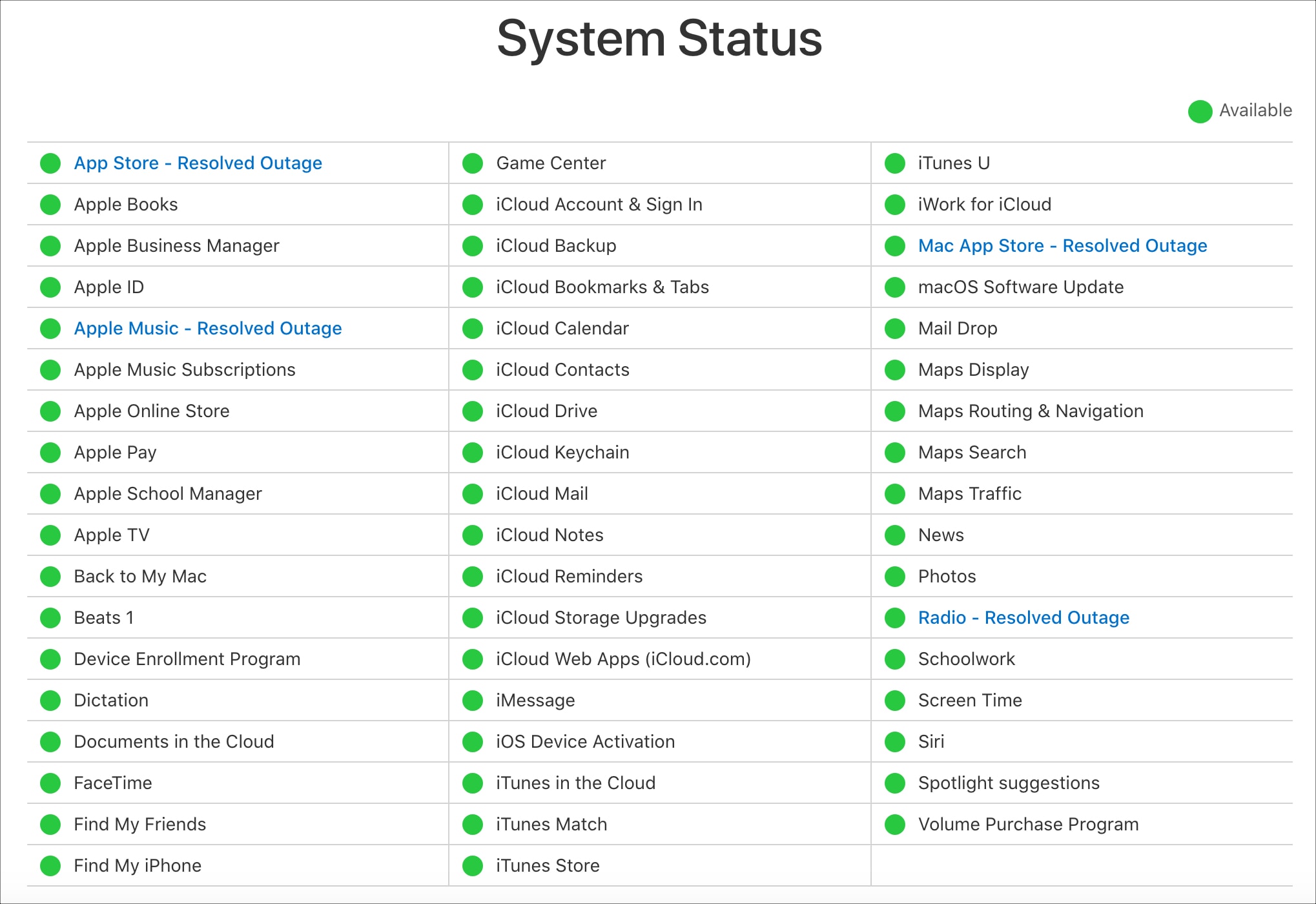
Reviewing issues
In addition to just giving you the current status of the Apple system, you can get more details on service outage. For example, you can see in the screenshot below that the App Store was down yesterday. Click the link for that system and the Resolved Outage to see more information like the timeframe for the downtime and if all or only some users were affected.
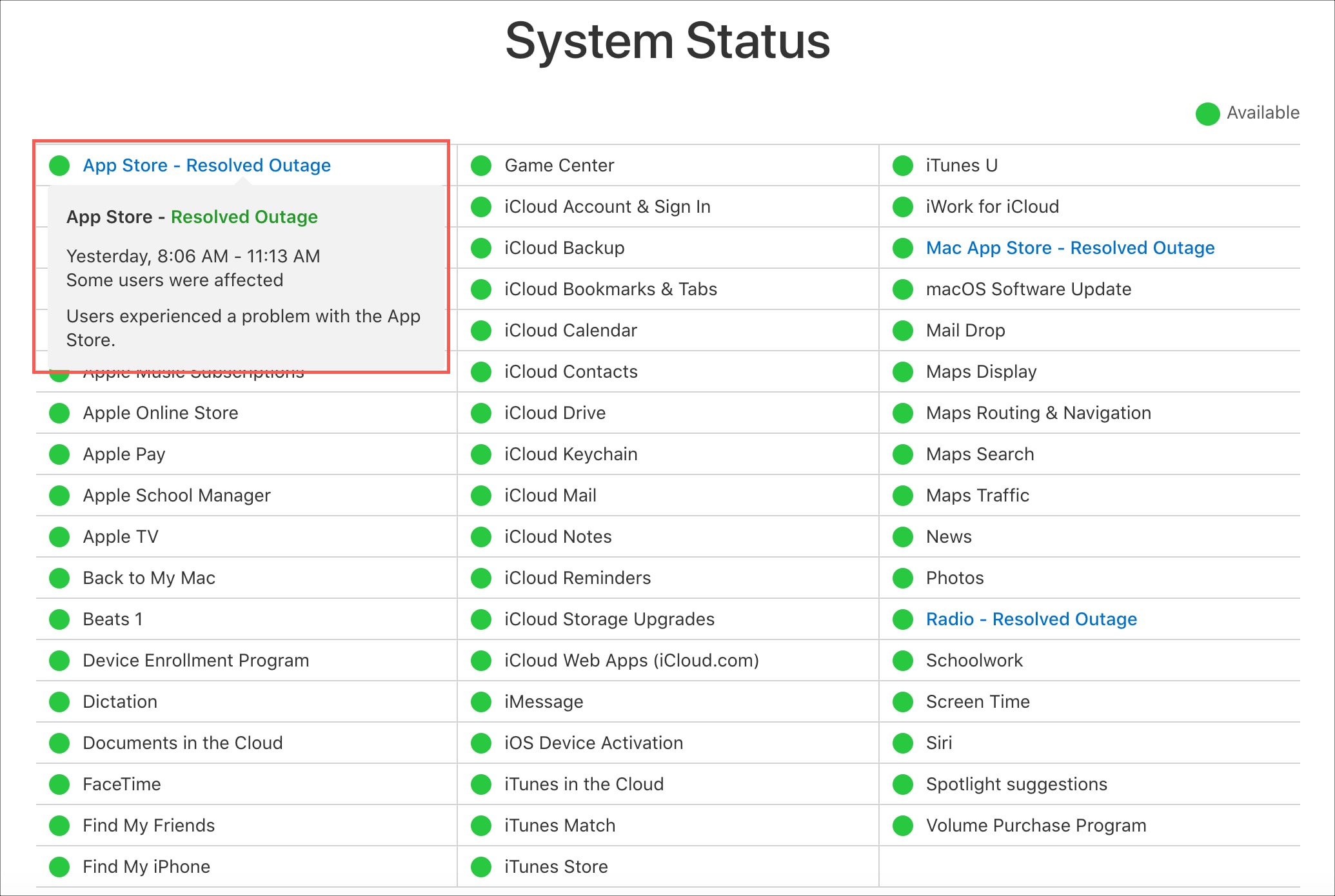
Checking other systems, you can see if the outages occurred at the same time as the outage below for Apple Music. Yep, it all happened at the same time yesterday.
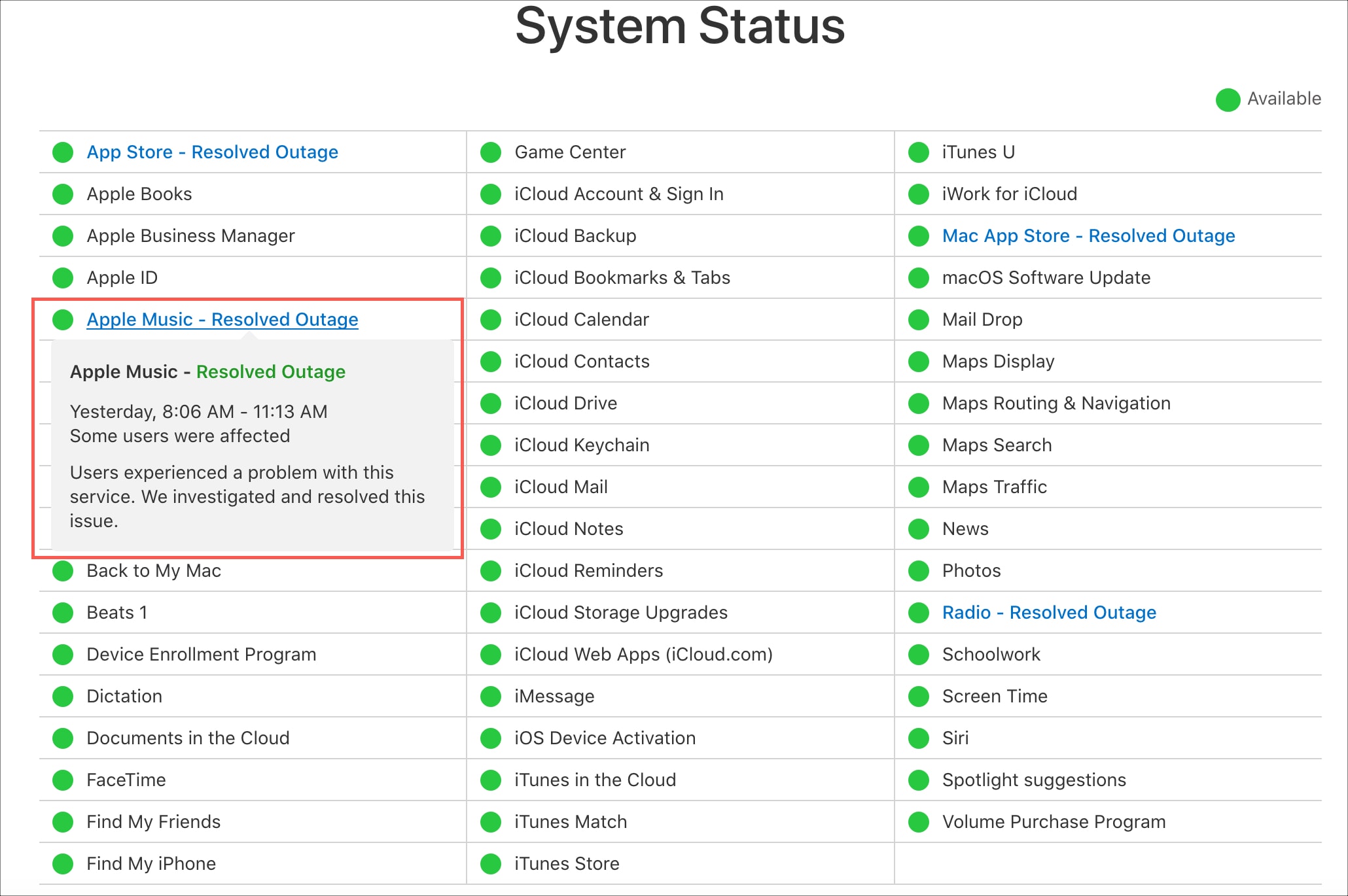
For developers
Specifically for developers, you have your own System Status page where you can check for things like server APIs, Bug Reporter, and iTunes Sandbox outages. In addition, you can review details about downtime, like Completed Maintenance on systems.
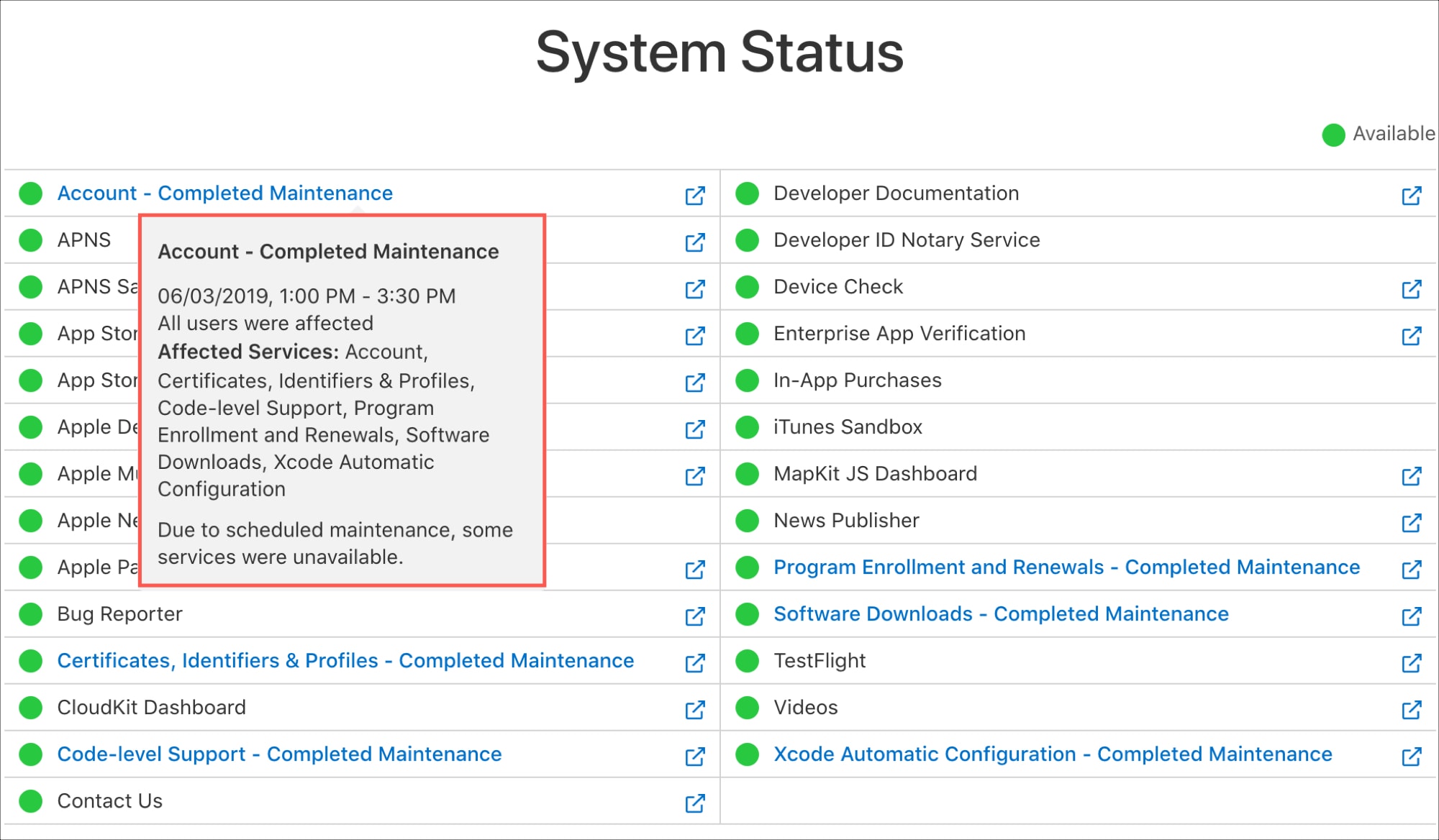
This page also allows you to go directly to that system with the links on the right of each one. This gives you a quick and easy way to see the status of the systems each day and then head to the area you need.
When you see that “Cannot Connect to App Store” message, it can be quite aggravating. But by checking the Apple System Status page, you can quickly find out if the issue belongs to Apple or if you have troubleshooting to do on your end.
Are you going to bookmark that Apple System Status page?
Check out next: