Learn how to easily fix and remove red eyes from your iPhone photos in just a few taps without relying on third-party apps.

When you’re taking photos in low light with the flash on, many times your subjects end up with red or glowing eyes. This little imperfection can ruin a really nice picture of a person or even your pet.
If you want to fix them quickly so that you can share, send, or post them, the editing tool in your Photos app can take care of it.
Remove red eyes in photos on iPhone or iPad
- Open the Apple Photos app and select your photo that has red or glowing eyes.
- Tap Edit from the top.
- Make sure you are in the Adjust or Filters tab.
- Select the crossed eye icon from the top.
- You’ll then see a prompt asking you to tap each red-eye. As you do this, you can see that flaw removed. You can tap the same eye more than once if necessary.
- Tap Done.
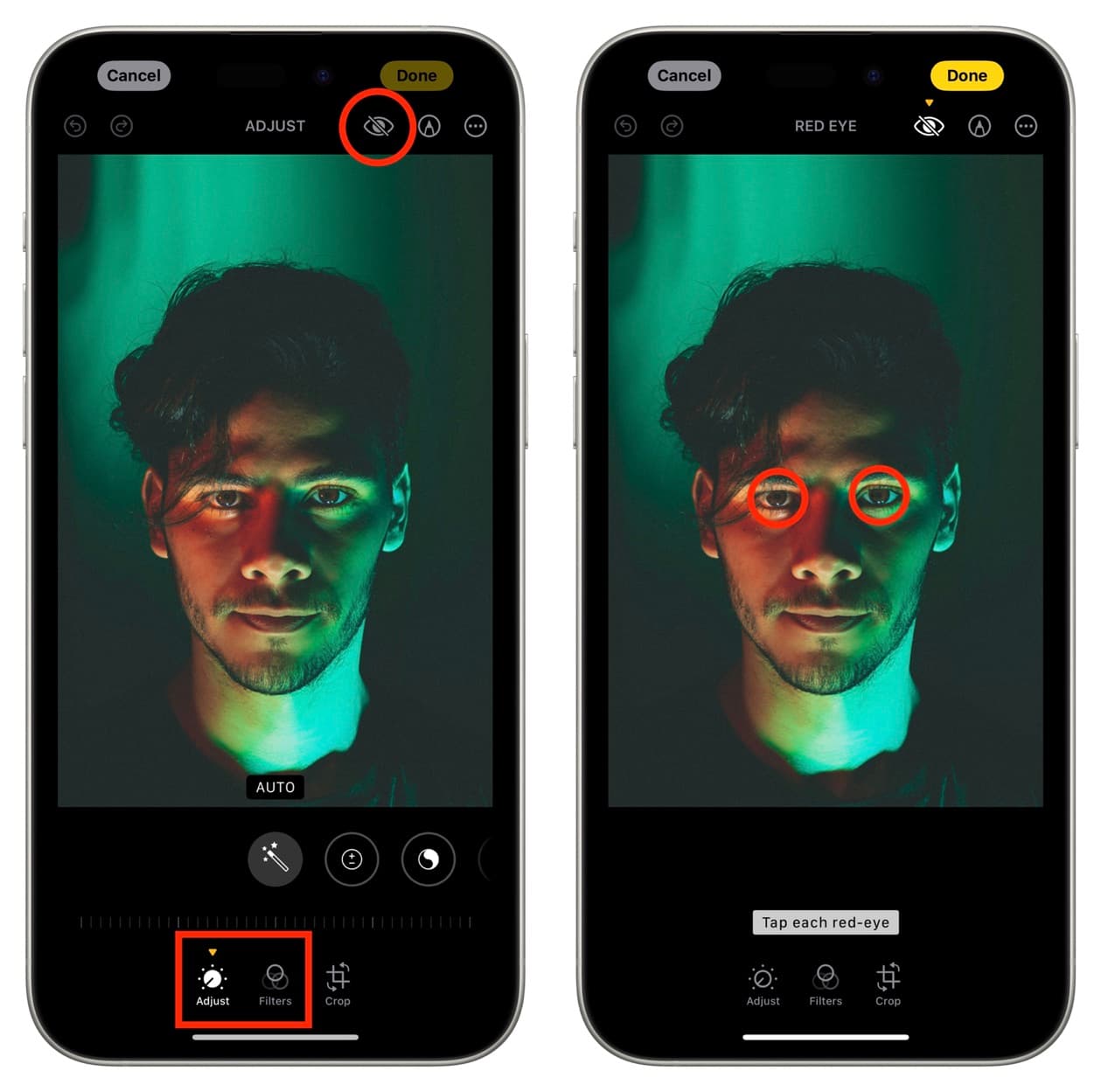
Note: Tapping outside the red spot but somewhere around the eye may add an unnecessary black dot on the image. So, avoid that. If you do end up adding a black dot, tap the undo arrow button or hit Cancel and start over.
Did not find anything to correct?
If the Photos app fails to recognize red-eye even if it’s clearly visible, tapping the eye will show the “Did not find a red-eye to correct” label on the screen.
To address this, zoom in on the eye area on the editing screen using two fingers. When the eye is zoomed in, tap it, and now the app will be able to fix the red eye.
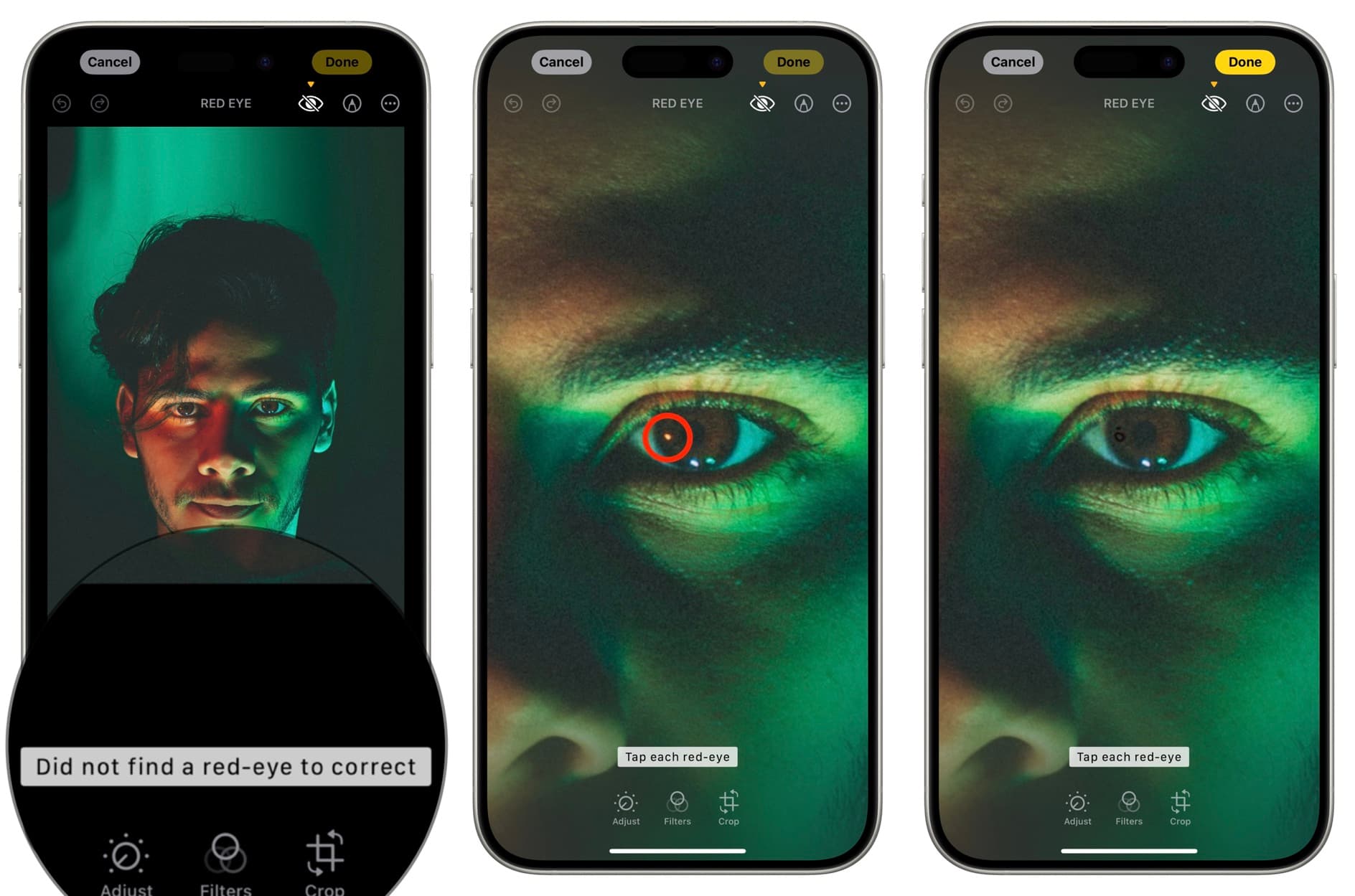
Don’t see the option to fix red eye in the Photos app?
If the image you are trying to fix red eye for does not have the red eye problem or if the app cannot figure it out correctly, you will not see the red eye icon on the top of the editing screen.
In this case, you cannot do much to force the app to reveal the button. However, you can look for third-party apps that can fix red eye. Here are two options: Red Eye Corrector | Red Eye Corrector
Does it work only for pictures taken on an iPhone?
No. You can fix the red eye problem in the iPhone Photos app even if you did not take the image on that iPhone but on another smartphone or camera. The Apple Photos app is smart enough to understand and fix this problem, regardless of the device used to take the picture.
Do more with your photos:
- How to markup and annotate photos on iPhone and iPad
- How to remove unwanted objects from photos with TouchRetouch
- How to share iPhone photos using a link
Images used in this post are taken from Unsplash.