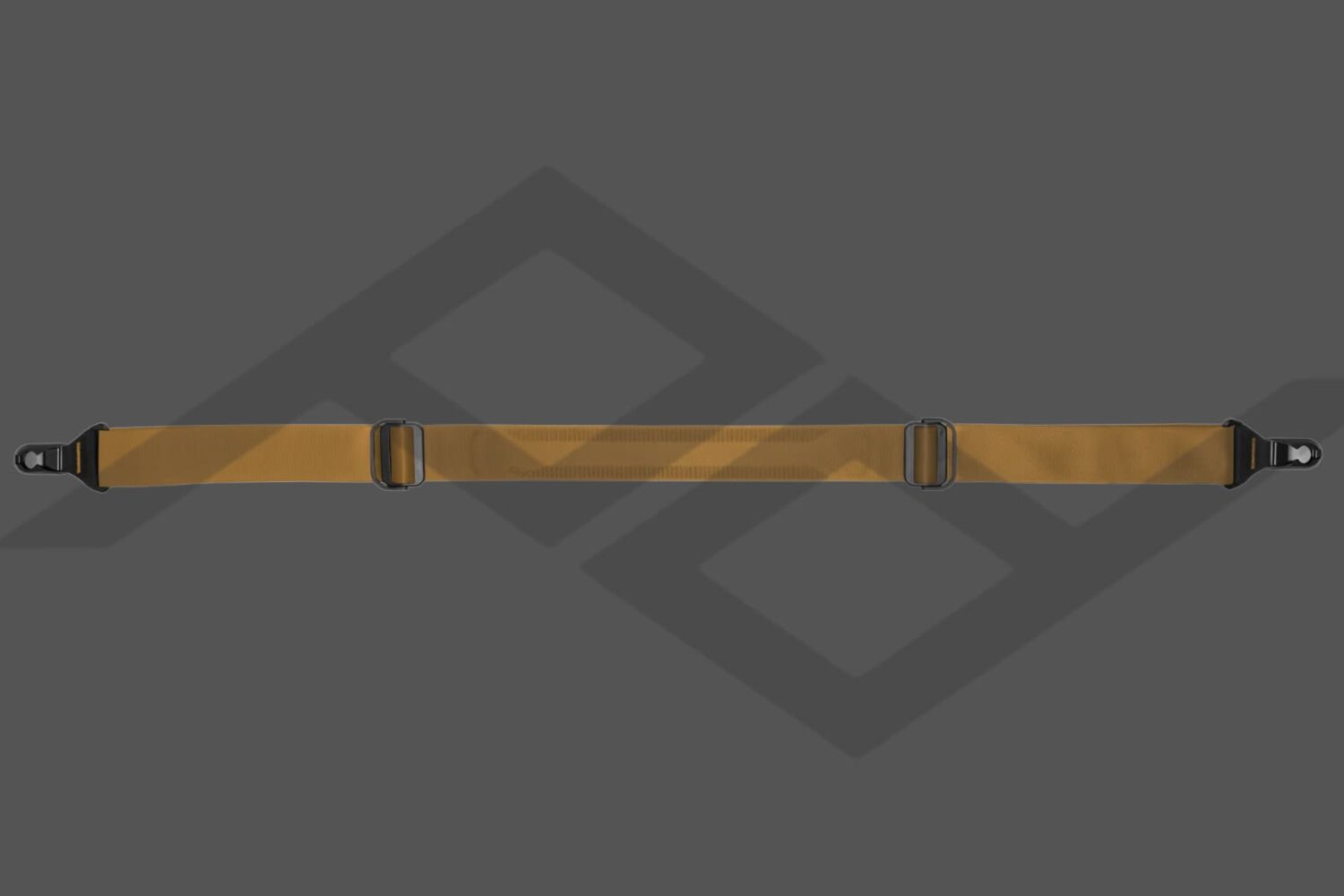I’m a strong believer that Peak Design makes some of the absolute best camera straps in the industry. I love the materials, design, and the removable anchors that support up to 200 pounds of weight. So what could possibly make them any better than they are already?
Peak Design debuts new Coyote Tan colorway for its popular camera straps