This funky pocket-sized external storage enclosure from Dockcase accepts tiny M.2 NVMe SSD drives, and will boost your videography and photography.

Recording ProRes LOG video with an iPhone or high-quality footage with a DSLR eats up storage fast. Thankfully, the iPhone 15 Pros let you shoot directly to a storage device like a thumb drive or SSD connected to their USB-C port.
Dockcase’s new accessory for the job is a compact SSD enclosure that weighs only fifty grams and measures 53mm wide, 43mm deep and 15mm tall. Made from an aluminum alloy and tempered glass, it looks and feels premium in your hand.
Designed primarily for videographers and photographers, the new Dockcase Pocket M.2 NVMe Smart SSD Enclosure-Photography Edition, as it’s called, accepts the smallest 2230 size NVMe M.2 drives up to two terabytes in capacity.
Hands-on with the Dockcase Pocket M.2 NVMe Smart SSD Enclosure-Photography Edition
Plug it into your iPhone 15 Pro’s USB-C port and I can guarantee you won’t see a “Slow Recording Speed” message—this thing can transfer data up to 10Gbps.

Keep in mind that using Dockcase on an iPhone 15 Pro or iPhone 15 Pro Max with an SSD larger than one terabyte is not recommended because Apple’s USB-C Power Delivery interface maxes out at 4.5 watts of power. For this reason, Dockcase recommends choosing a 1T 2230 SSD when shooting video with an iPhone.
Thanks to its low-power operation and features like support for USB 3.2 Gen 2 speeds, I’ve found the Dockcase Pocket M.2 NVMe Smart SSD Enclosure ideal for capturing high-quality footage (and taking RAW photos) with an iPhone 15 Pro.

Of course, it also works with DSLRs equipped with the USB-C interface. I’m liking the ability to mount this accessory on a computer like any storage device. This lets me use it to transfer large files, back up my Mac, etc. In that regard, the Read Only Mode, which prevents data modification during file transfer, is very handy.

Needless to say, this is just an enclosure—you still need to supply your own SSD. Other than that, everything else is included in the box, from the enclosure itself to a detachable braided USB-C 10Gbps cable and a tiny screwdriver to open the case.
Drive installation and setup
Installing your SSD is as simple as unscrewing the rear panel, connecting your SSD to the logic board, putting the rear panel back and screwing it in place.

The device is compatible with the 22x30mm size NVMe M.2 drives. Dockcase has confirmed it works with Western Digital’s PC SN530 and PC SN740, as well as the Kioxia BG4, Hynix BC711 and Samsung PM991a. For those wondering, the accessory supports both the M Key M.2 and B&M Key M.2 (NVMe/PCle) interfaces.
Is it fast? Is it speedy?
I’ve tested this enclosure with my 128GB Hynix SSD for about a month. I’m happy to report that I’ve encountered no issues with it during my hands-on time.
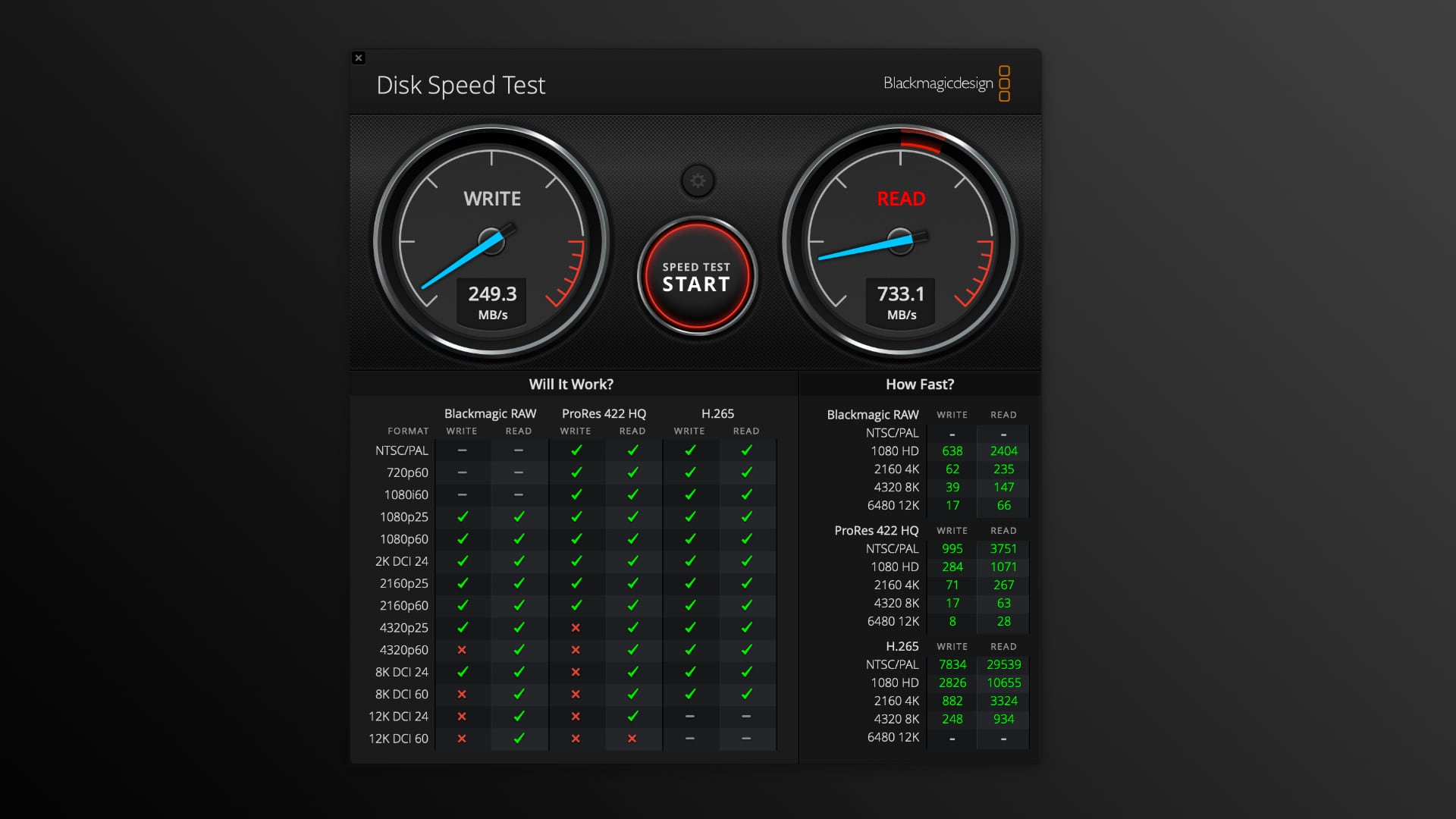
Blackmagic’s Speed Test app showed this SSD reading data in excess of 700 megabytes per second on my 2018 Intel-based MacBook Pro, with write speeds around 300 megabytes per second. That’s enough to shoot 4K HDR video at 60FPS in Apple’s high-quality ProRes 422 codec or Blackmagic RAW.
Like with other storage enclosures Dockcase makes, this one has an internal capacitor that holds enough power for three seconds of operation—enough to finish writing data in case of power loss. This important feature gives me peace of mind, knowing I won’t lose any data should the drive suddenly disconnect.
Plug-and-play operation

For cross-platform operation, you’ll need to format the drive to work on both Mac and Windows. After that, it’s ready for action. I simply plugged the enclosure into the iPhone 15 Pro’s USB-C port using the included cable and the stock Camera app immediately recognized it as an external storage device for capturing video.
You can even use the enclosure on devices with legacy USB-A interfaces via a dongle, but read and write speeds will take a hit. If you own an Android device or a USB-C smartphone that supports the OTG feature, download the Open Camera app to record video directly to your Dockcase.
A neat M.2 reader to boost your videography

Photographers will appreciate 1/4” screw holes on both sides for easy integration with their DSLR and equipment such as tripods, mounts, stabilizers, etc. Another perk this accessory shares with other Dockcase enclosures is an integrated 1.33-inch LCD screen displaying useful drive health information.
A quick glance lets me check real-time readouts of the SSD’s temperature, storage capacity, read and write speed, etc. A D-key on the enclosure is for navigating the menus. One of the options in the menus lets you rotate the screen 90 degrees clockwise to match your shooting orientation, making it easier to read.
One of the best things about the Dockcase is the ability to upgrade the firmware to take advantage of the latest features and capabilities of your SSD.
A sleek storage enclosure for just about anyone

If you’re serious about photography and videography, investing in a compact storage enclosure will enable you to use your own SSD with your iPhone or DSLR.
With the Dockcase Pocket M.2 NVMe Smart SSD Enclosure-Photography Edition, you get a highly portable enclosure with a handy status display and features like power loss protection and read-only mode that prevent accidental data loss.
Thanks to high throughput and low latency, you can safely use it as an external drive to capture ProRes LOG video with the iPhone 15 Pros. But this Dockcase isn’t just for photographers. Tech-savvy enthusiasts who don’t care about shooting RAW video might still appreciate a funky pocket-sized enclosure to host their SSD.
Pricing and availability

You can back the Dockcase Pocket M.2 NVMe Smart SSD Enclosure-Photography Edition on Kickstarter. It’s available in Matte Black and Stripe Mirror finishes, with super early bird pricing set at $79. The enclosure will retail for 129 when it launches, meaning you’ll save $50 by becoming an early backer.
Don’t worry about shipping. Dockcase has a history of successful Kickstarter campaigns—this is their eleventh and it’s already past its funding goal.
For further information about this company’s products, including the various USB-C docking stations, hubs, external storage enclosures and other Type C accessories, hop over to the official Dockcase website.