While Siri is a convenient digital personal assistant that you can access simply by saying Hey Siri, it’s not for everyone. Maybe you don’t use the feature at all, or maybe you’re tired of all the false positives being triggered. If so, here’s how to turn off “Hey Siri” on iPhone and iPad, either temporarily or permanently.

Disable “Hey Siri” temporarily
As you’re probably aware, the “Hey Siri” function allows your iPhone or iPad to always listen to voice commands.
However, not everyone enjoys “Hey Siri” because a prankster can say the magic word aloud and wake your phone from sleep in, by Murphy’s law, an inopportune situation.
Also, if someone on television says “Hey Siri,” and your device picks up the utterance, Siri will be summoned whether you like it or not. Although iOS intelligently activates “Hey Siri” on just one nearby device at a time, you can quickly stop “Hey Siri” from listening without changing a setting.
To turn off “Hey Siri” temporarily without having to venture into the Settings app, just place your iPhone or iPad face down, and it will stop listening and responding to the “Hey Siri” hot phrase.

This underrated capability, called Facedown Detection, uses built-in ambient light and proximity sensors, so your device knows if it’s face down on the table.
Now anyone can say “Hey Siri” as many times as they want, and Siri won’t turn on for as long as the device is laid with its face down. As soon as you pick up the phone, “Hey Siri” gets activated.
Switch off “Hey Siri” permanently
If you’d like to entirely do away with this feature, you can do that from device settings.
- Open the Settings app on your iPhone or iPad.
- Scroll down and tap Siri & Search.
- Turn off the toggle next to Listen for “Hey Siri”.
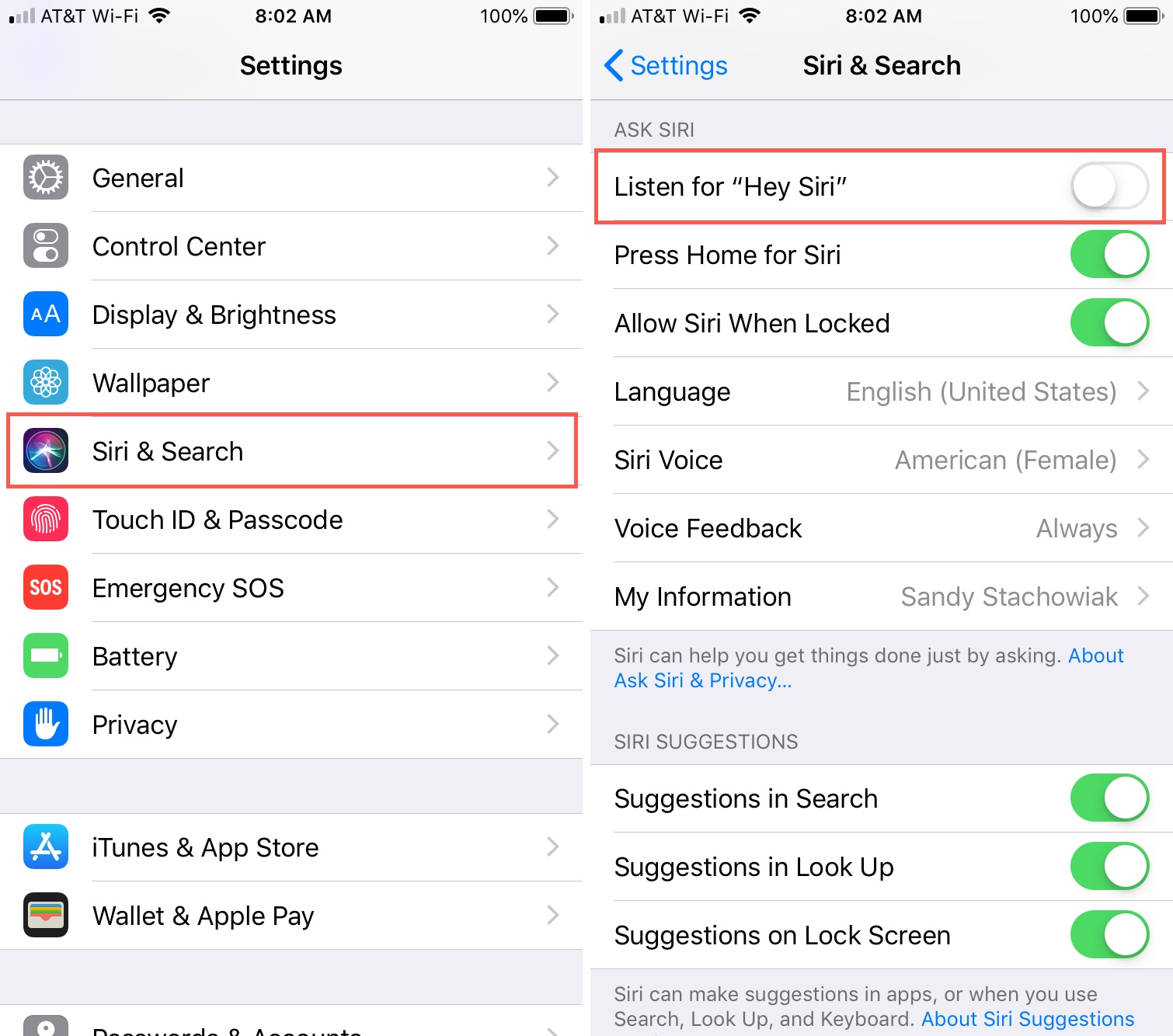
If you want to use Siri with your Home or Side button, make sure that the Press Home for Siri or Press Side Button for Siri feature is enabled. But if you don’t want to use Siri at all, you can disable that option as well.
On the same note: