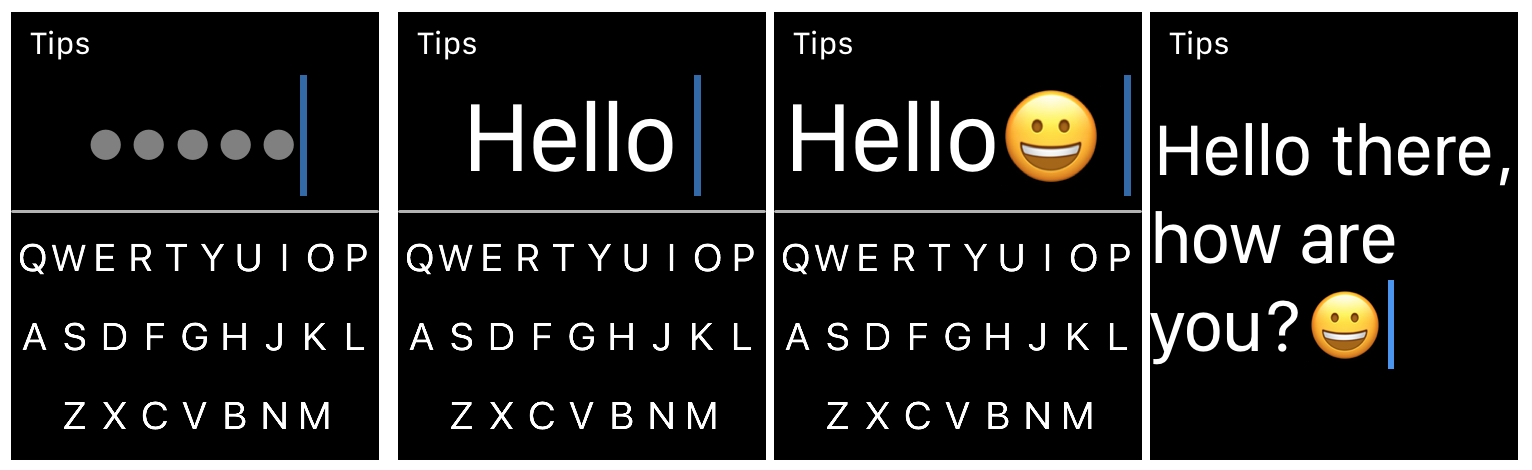
When it comes to typing on your Apple Watch, you likely use the quick replies in Messages and Mail, simply because they’re the easiest. But there is now a new way to type right from your wrist.
FlickType Keyboard is handy app that makes typing on your device as simple as a flick. And, it’s now available on Apple Watch in addition to iPhone and iPad. Here’s how you can use FlickType Keyboard on your wrist.
FlickType Keyboard on Apple Watch
Install FlickType Keyboard on your iPhone, if you haven’t already, and then install it on Apple Watch using the Watch app on your phone.
Next, pop open FlickType on your Apple Watch and check out the tips. These important nuggets of information show you what all of the flicks are about, how to access the menu, how to preview what you type, and more.
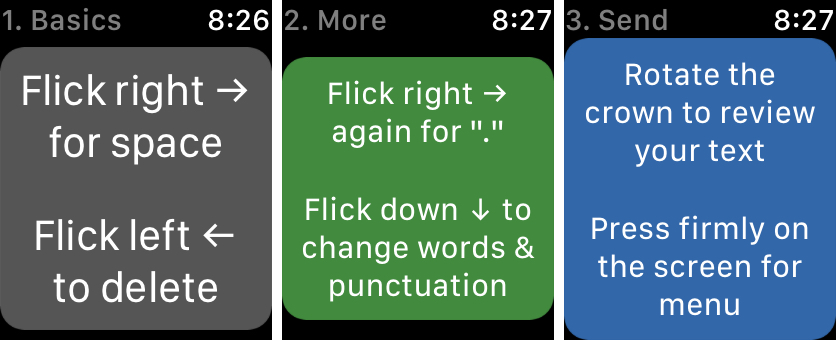
Now, just start typing!
- Type your words using the Qwerty keyboard.
- Flick right for a space and then type your next word.
- Flick right again for a period.
- Flick left to delete a word.
- Flick down to change the word and punctuation.
- Rotate the Digital Crown to see what you typed.
- Use Force Touch to pull up the menu which includes Clear, Send (using Messages), and Custom Input options.
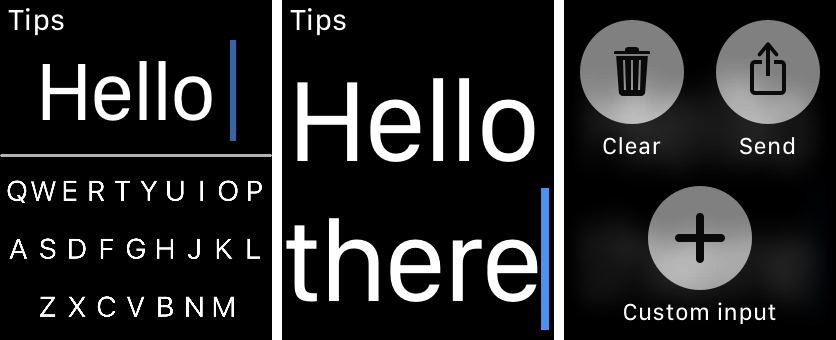
After you finish typing your message, use the Force Touch menu and tap Send. The Messages app will open for you. Choose your recipient and you’ll see your message pop right into a text. Tap Send from there and your message is on its way.
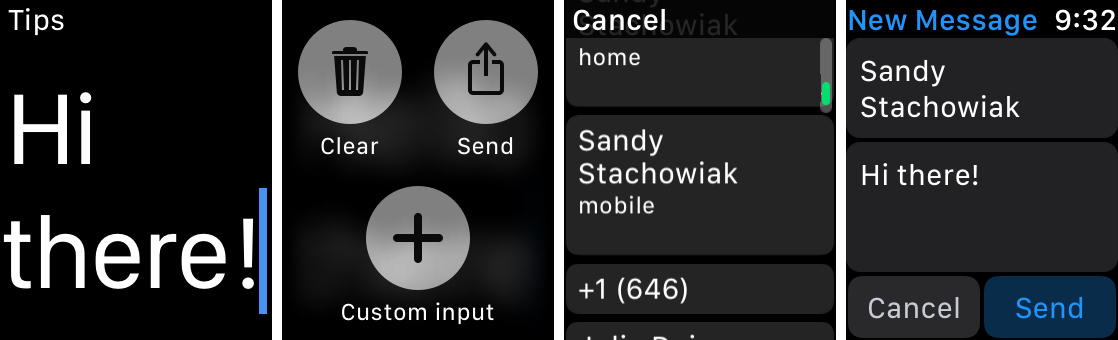
FlickType Keyboard also includes a convenient Voice Feedback option. If you enable this on the Watch app on your iPhone, then as you type on your Apple Watch, you can hear the words out loud.
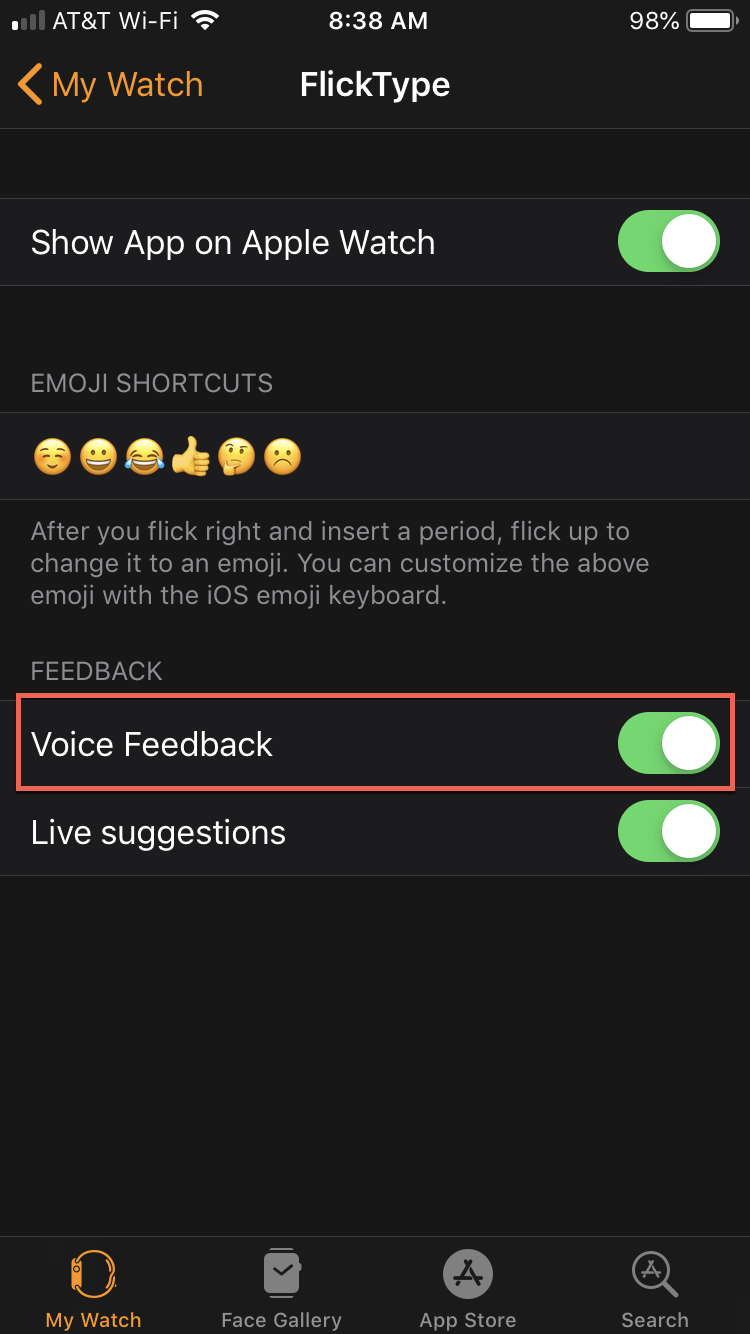
FlickType Keyboard is available for iPhone, iPad, and Apple Watch. You can get it on the App Store for free. There are also in-app purchases that let you use the keyboard inside all of your apps.
Wrapping it up
Typing on your Apple Watch doesn’t have to be a chore and the FlickType Keyboard actually makes it quite easy. Give it a try and let us know what you think in the comments below!
For more on Apple Watch apps, check out how to organize your Dock for productivity or the best weather apps for Apple Watch.