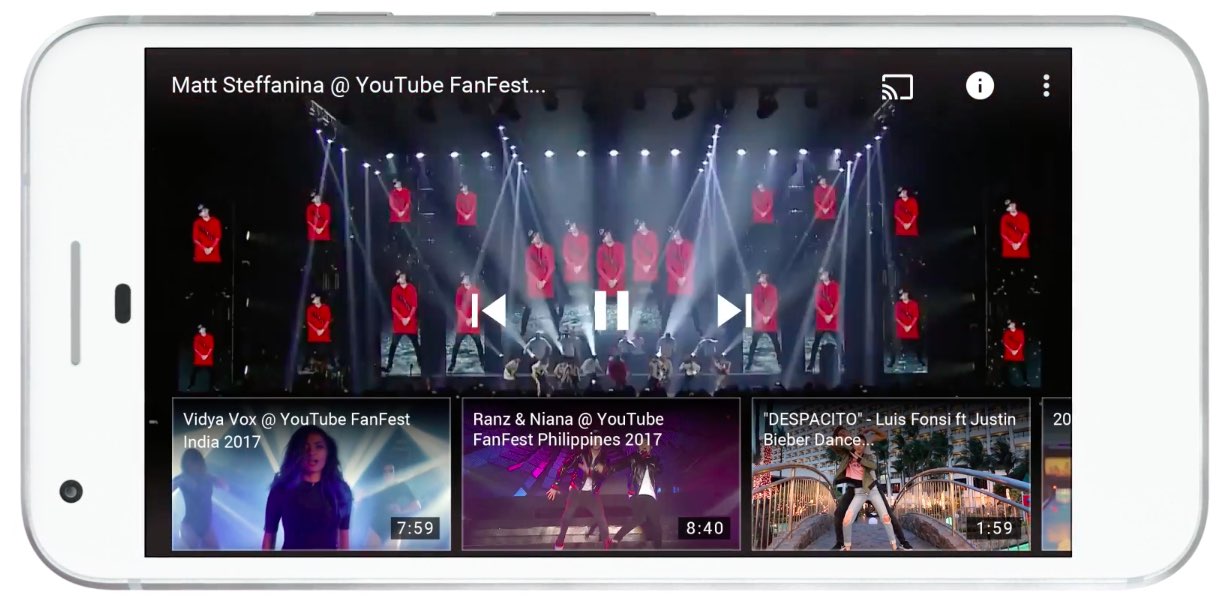
Google’s YouTube app for iOS is undergoing some changes amid a broader redesign and rebranding effort reflected in the service’s revamped logo and icon, announced earlier today.
The new logo is now part of YouTube’s recently overhauled Material Design look on desktop, which the search company said is available to all users around the globe starting today.
As we reported earlier, one of the best features of this new desktop design is Dark Theme, which turns the background dark while you watch for a more cinematic look.
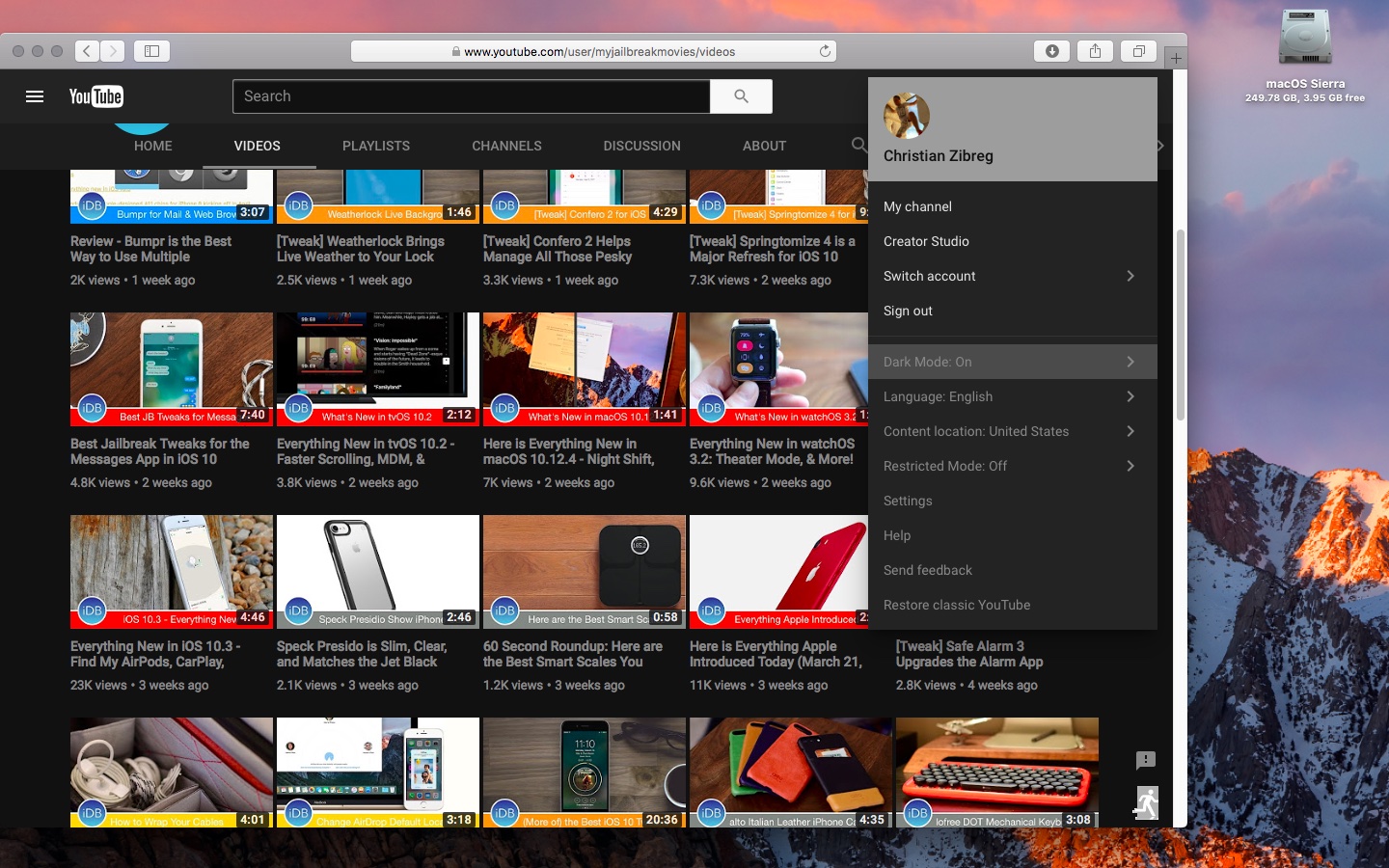
In fact, the refreshed YouTube experience looks cleaner and more consistent across both desktop and mobile, with shared features like Dark Mode and adjustable speed playback.
Get a feel for the changes coming to YouTube for iOS in Google’s video below.
The mobile YouTube app is scheduled to gain the following improvements.
- Clean new design—We’ve made the header white to let content take the lead and moved the navigation tabs to the bottom of the app so they’re closer to your thumbs. We also added new Library and Account tabs that give you easy access to what you’re looking for.
- Videos that move with you—One of the things we’re working on is bringing gestures to YouTube. Earlier this year, we introduced a gesture that allows you to double tap on the left or right side of a video to fast forward or rewind 10 seconds. We already see billions of double taps per day. In the coming months, we’ll experiment with a feature that lets you jump between videos with a simple swipe of your hand: just swipe left to watch a previous video or swipe right to watch the next one.
- Watch at your own pace—Users love that they are able to speed up and slow down the playback of a video on desktop, and we’re excited to bring this feature to the mobile app today, so you can enjoy videos at whatever speed you prefer.
- Adapt to any video, beautifully—We’ve also been experimenting with new ways to display all videos in the best possible way. Soon, the YouTube player will seamlessly change shape to match the video format you’re watching, such as vertical, square or horizontal. That means you’ll always get the best viewing experience automatically – including vertical videos with no black bars on the sides.
- Browse and discover while you watch—We recently added a feature that lets you view a row of suggested videos while you’re watching in full screen. We’re also working on transforming the area below the player so you can browse videos in totally new ways.
Last but not least, the redesigned YouTube logo does away with the “Tube” part of the branding, relocating the logo’s TV-like icon to the left of the brand name.

The updated logo combines a cleaned up version of the YouTube wordmark and icon which it says creates a more flexible design that works better across a variety of devices.
On the tiniest screens, for example, the brightened up icon serves an abbreviated logo. “You’ll see the new logo and icon roll out across mobile and desktop today, and across all our other apps and services soon,” said the Mountain View-headquartered firm.